-
Posts
55 -
Joined
-
Last visited
Content Type
Profiles
Warranty Claims
Downloads
Forums
Store
Support
DOWNLOADS EXTRA
Services
Everything posted by K H A K I Z
-
1. So this will require a Node.js Bot host, you can use any host you want! To get started i'd recommend something like Pebble Host, you can use a Dedicated Machine to also host these bots! 2. Any of these files will all be placed on your Host Container or Bot Host! Discord DEV is soley for creating an application and adding that app/bot to your discord server, that is where you'd find things like your BOT Token, client id, secret and more but ultimately it houses no files there. 3. Once you have the Discord App added to your Server, and the files added to your BOT Host just edit the /config/.env and add your BOT Token, webhook links, etc! 4. Just boot the bot and the discord bot will automatically connect and begin cycling the presence.
-
Version 1.0.0
199 downloads
This simple bot allows for your bot to display the next force wipe time in it's discord rich presence using Days, Hours, Mins, Secs! - Requirements - * Need access to a Dedicated Machine or Discord Bot Hosting * - Installation Guide - 1. Create a New BOT in Discord Developer Portal 2. Once BOT is created COPY your BOT Token 3. Add your New BOT to your Discord Server 4. Add your BOT Token to the .env file in the config folder 5. Start the BOT and Enjoy! It's as simple as that! :)) - Commands - * This BOT does not house or require any internal commands to use * - Support - If you encounter any errors booting the bot feel free to reach out! - Discord LinkFree -
Thanks man, nice job btw!
-
Hello! While i hear this, i cannot stand by this, i have this and 4 other status plugins running on 6 of my server with ZERO performance drain. This may be biased but i believe these are well built if anything its the game itself causing draw while using this. Hook times on all of the devs plugins especially this one are not of issue either.
-
So essentially adding Advanced Status support for this plugin: https://umod.org/plugins/admin-radar What this does is displays names of players on screen and around map! I will provide some more screenshots. So i have Godmode, Vanish and NoClip binded for use, adding Radar Support means it will show a status bar when i turn Radar ON!
-
- 62 comments
-
- #cargo
- #cargo ship
- (and 4 more)
-
- 17 comments
-
- #welcome
- #controller
-
(and 9 more)
Tagged with:
-
- 62 comments
-
- #cargo
- #cargo ship
- (and 4 more)
-
- 62 comments
-
- #cargo
- #cargo ship
- (and 4 more)

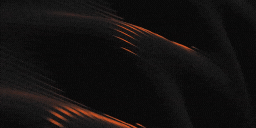

.thumb.png.598771280c3dfc96866eb6a02205f6fc.png)


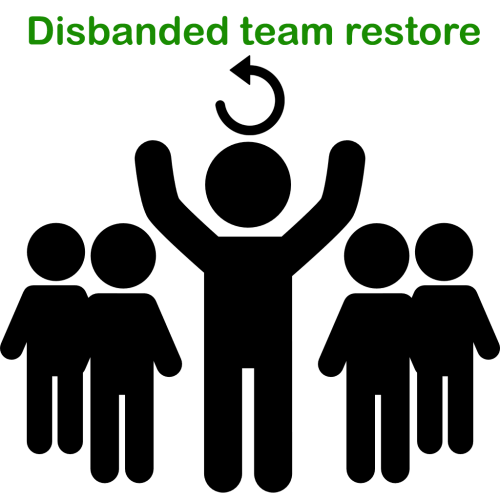

.thumb.png.4ceec0ba6f05bcf14698445969156945.png)




