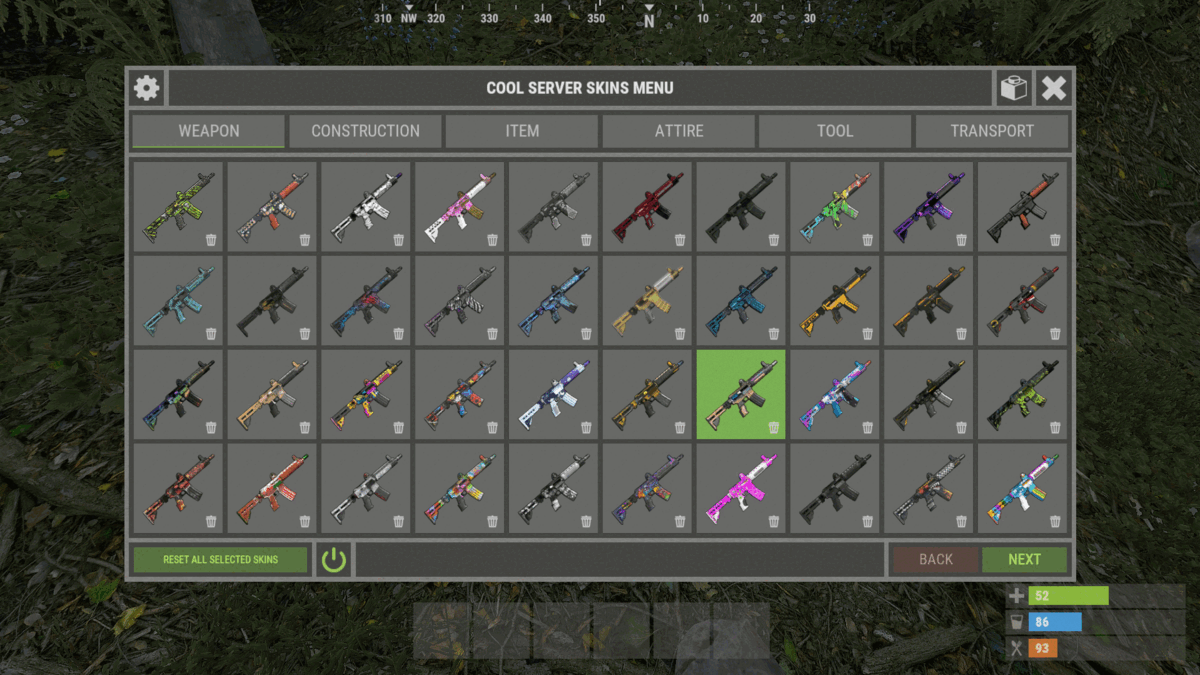-
Posts
1,083 -
Joined
-
Last visited
-
Days Won
10
Content Type
Profiles
Warranty Claims
Downloads
Forums
Store
Support
DOWNLOADS EXTRA
Services
Everything posted by Monster
-
It's very simple. You need to add this item to the configuration. Or wait for the plugin update, which will be available soon. Everything will be added automatically (If you have the parameter enabled in the configuration).
-
No problems found. Next time, please check the information from the players before opening a support ticket.
-
By default, the plugin does not include skins. You have two options: 1. Enable approved skins, and the plugin will automatically add all approved skins. (Remember Facepunch's rules.) 2. Manually add skins from the Steam Workshop. How can I quickly add skins from the workshop? Open this page: https://steamcommunity.com/workshop/browse/?appid=252490&browsesort=trend§ion=collections There are thousands of collections here and hundreds of thousands of skins in them. Choose the ones you like, for example: https://steamcommunity.com/sharedfiles/filedetails/?id=3457930042 Just type this command into the server console: xskin_c addcollection 3457930042
-
@Tnyrio22 Next time, please open a support ticket for the plugin. This is not a problem with the plugin or server. This issue depends on the game client. Most likely, the skin loading queue is active on the client. Icons are loaded first, followed by textures. That is why you can see the icons, but not the textures yet. perf 6 - F1 (client console): To find out if there is a skin download queue.
- 312 comments
-
There is a suspicion that your server simply cannot receive a response from StaemAPI. Or it may not even be sending a request. And the 4 skins that have timed out do not exist in the workshop.
-
I was able to add this collection without any problems. Did you insert the Steam API key into the plugin configuration?
-
Changed Status from Pending to Fixed Changed Fixed In to Next Version
-
- 312 comments
-
- 312 comments
-
SteamID - Instead, there should be the player SteamID, which consists of 17 digits. Who are you going to give XP to without a SteamID?
-
<SteamID> - Instead, it should be the player SteamID.
-
What else does this plugin do? Are there any other errors? I will try to update the plugin tomorrow and add support for this plugin.
-
So, do you still need help, or were you able to figure it out?
-
@Evox By default, the plugin is configured for the “new Facepunch rules.” So, no problems there. You control the skins yourself. You can add skins from the workshop (lots of collections and skins) or delete them. Warranty: You pay only once and receive plugin updates. Support: I am always available to assist with configuration.
- 312 comments
-
- 1
-

-
Hi. Hmm... Do you have NPCs that pick up resources?
-
Hello. I will be at my PC in 6-8 hours and can assist you with the settings.
-
- 312 comments
-
Broke after game update. Plugin will be updated on Monday or Tuesday.
-
What messages does the plugin write after executing these commands? Or is there no feedback from the plugin at all?
-
- 312 comments
-
- 1
-

-
- 312 comments