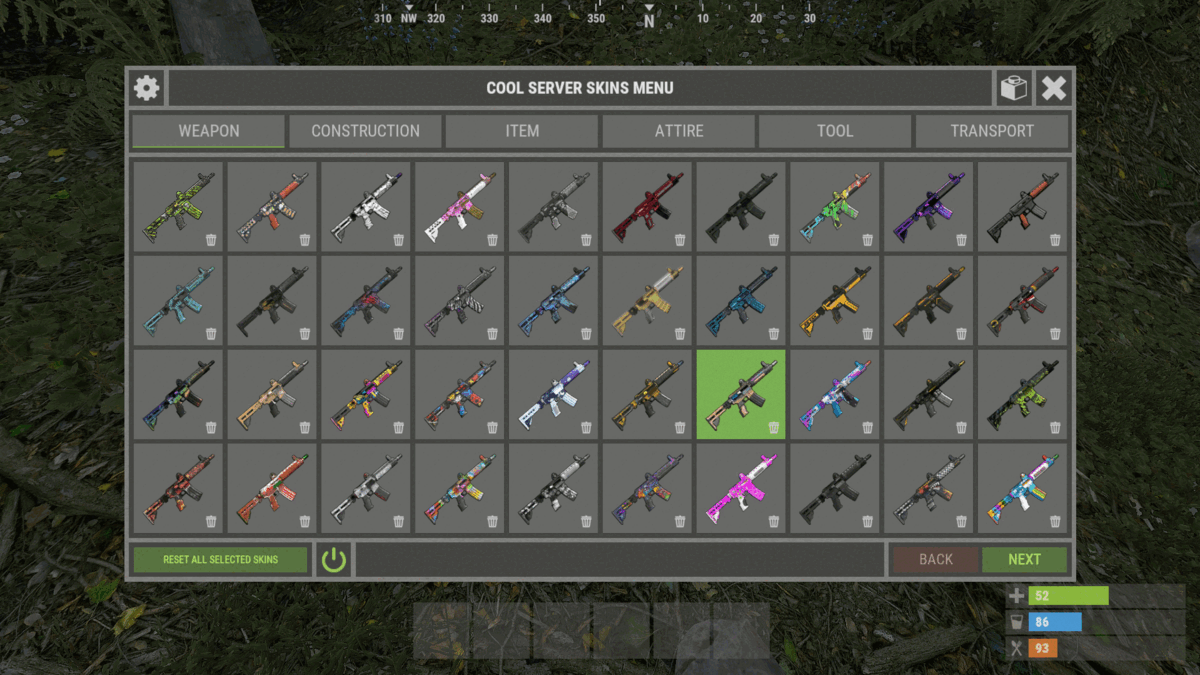-
Posts
1,076 -
Joined
-
Last visited
-
Days Won
10
Content Type
Profiles
Warranty Claims
Downloads
Forums
Store
Support
DOWNLOADS EXTRA
Services
Everything posted by Monster
-
Changed Status from Pending to Closed Changed Fixed In to 1.1.13
-
Changed Status from Pending to Closed Changed Fixed In to 1.5.1
-
Changed Status from Pending to Closed Changed Fixed In to 1.7.3
-
Changed Status from Pending to Closed Changed Fixed In to 1.0.9
-
Changed Status from Pending to Closed Changed Fixed In to 1.7.3
-
Hello. Please send me a private message.
-
@jokertmm38 You haven't answered my question again. Okay, no problem. Open the XSkinMenu.json plugin configuration, find these 3 parameters and do the same, save the configuration file and reload the plugin. "[ August 7, 2025 ] - Fully comply with the new Facepunch rules. The plugin will automatically remove skins from Facepunch and no longer allow them. ( false - the plugin will work as it has for the last years )": false, "Generate/Check and add new skins accepted by developers or made for twitch drops": true, "Generate/Check and add new skins added by developers [ For example, a skin for hazmatsuit ]": true,
- 312 comments
-
- 312 comments
-
- 312 comments
-
- 312 comments
-
- 312 comments
-
- 142 comments
-
- 1
-

-
Config --> "Automatically add new items to the configuration": true,
-
Changed Status from Pending to Closed Changed Fixed In to Next Version
-
Version 1.0.0
15 downloads
This is not a plugin! This is a Community Skins Pack for the XSkinMenu plugin in .json format. - You can also use this skins Pack in other plugins. This Pack will be actively supported and updated. New skins will be gradually added to it, and broken or removed skins will be deleted. We are aware of and remember Facepunch new rules, which prohibit us from giving players free access to Facepunch content. Therefore, this Pack will help you quickly and efficiently replace paid content from Facepunch. What will happen if skins from this Pack are approved and added to the game? - No problem! The XSkinMenu plugin automatically checks and removes such skins from the main Skins.json file. How do I use this skins Pack? - Installing this skins Pack takes less than a minute, and we have two options for doing so. - Go to the root folder of the plugin data --> oxide/data/XDataSystem/XSkinMenu: Option 1. Unload the XSkinMenu plugin. Download this Pack and replace the contents of the main Skins.json file with the contents of this skins Pack. Load the XSkinMenu plugin. ( This option is ideal for those who do not add/remove skins. ) Option 2. Simply download this Pack and move the file to the root folder of the plugin data. Use the console command "xskin_import_file FileName" (where FileName is the name of the downloaded file). The plugin will automatically read the Pack file, check the validity of the skins, and add them to the main Skins.json file. The plugin ignores duplicate skins/items. Therefore, after updating this Pack (or when installing the Pack for the first time) and performing Option 2, only those skins that are not yet in the main Skins.json file will be added. - When this Pack is updated, repeat one of the options again. You should know and remember that community skins are not cached in the game client and are not loaded instantly like Facepunch content. Each player will need some time to download community skins to their PC. (Skins are downloaded automatically after interacting with the XSkinMenu plugin UI.) Once these community skins have been downloaded to the players PC, they will be able to use them quite quickly in the future, as the skins files will already be on their PC and can be quickly cached by the game client. Also, a very large number of community skins (especially 10,000 or more) can have a negative impact on the performance of your server and your players clients. However, this Pack contains less than 10,000 skins (namely ~3,000 skins as of today) and they have all been checked, so there will be no problems.$9.99-
- 1
-

-
- #xskinmenu
- #skin
-
(and 8 more)
Tagged with:
-
- 142 comments
-
Changed Status from Pending to Closed
-
Changed Status from Pending to Closed Changed Fixed In to 1.6.4
-
Changed Status from Pending to Closed Changed Fixed In to 1.0.3
-
Changed Status from Pending to Closed Changed Fixed In to 1.0.4
-
Changed Status from Pending to Closed Changed Fixed In to 1.0.6
-
Changed Status from Pending to Closed Changed Fixed In to 1.6.3
-
Changed Status from Pending to Closed Changed Fixed In to 1.4.1