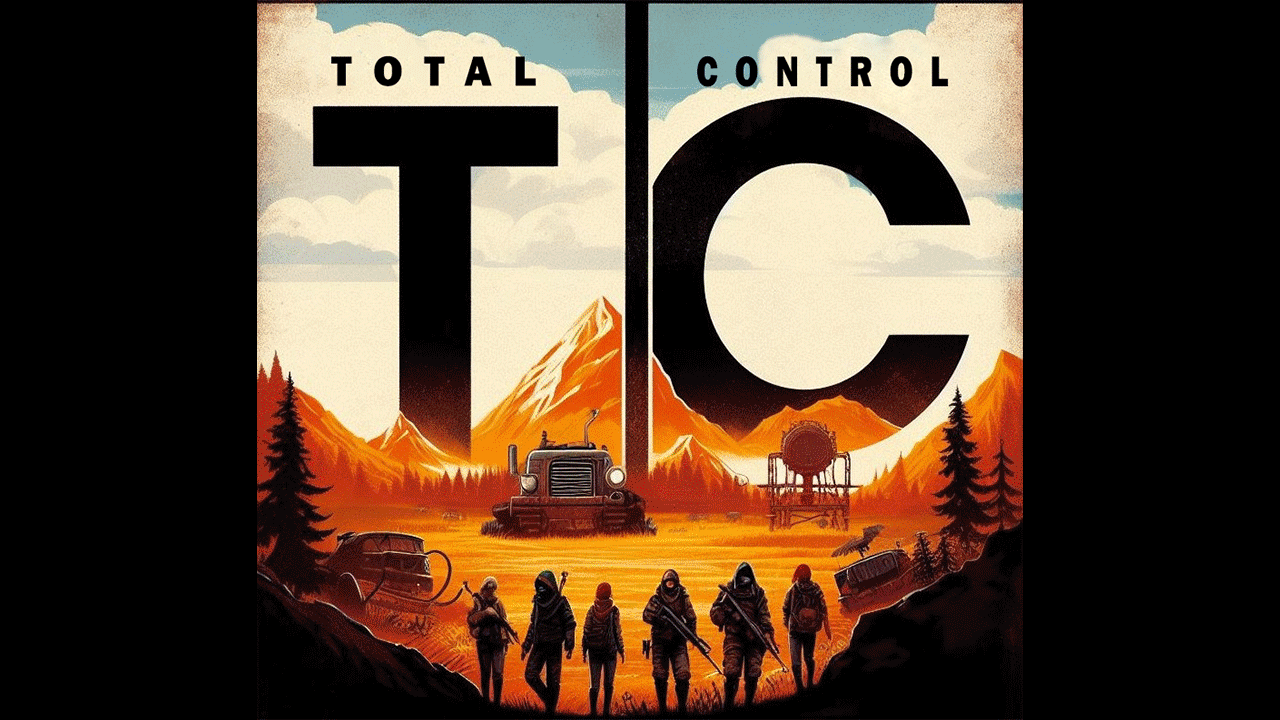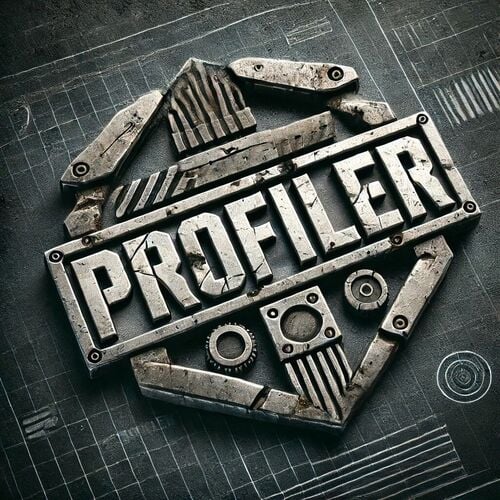-
Posts
112 -
Joined
-
Last visited
Content Type
Profiles
Warranty Claims
Downloads
Forums
Store
Support
DOWNLOADS EXTRA
Services
Everything posted by Mat993hew
-
Thanks for bring this to my attention ver 1.2.5 should fix this issue.
-
I am extremely impressed with the Skinner plugin! It is, without a doubt, the best skinning plugin available for Rust. The performance is outstanding, with everything loading incredibly fast. The functionality is vast and versatile, catering to all skinning needs and more. The developer has done an excellent job, and I couldn't be happier with it. Highly recommended for anyone looking to enhance their Rust experience with a top-tier skinning plugin!
-
I understand your concerns about the potential interference with your custom stack settings. I’m considering adding an option to disable certain sections of the plugin to provide more flexibility. As for the stack sizes, could you please elaborate on your specific needs or preferences? My goal with Total Control is to create a user-friendly experience and consolidate as many features as possible into one comprehensive tool. This way, it simplifies the process for any admin to set up and modify servers as needed.
-
Changed Status from Pending to Closed Changed Fixed In to 1.1.2
-
Changed Status from Pending to Closed Changed Fixed In to 1.1.1
-
I’m pleased to inform you that Ive released a new version (1.1.2). This update addresses the issue you reported with category stack sizes for items that normally stack to 1. I hope this version works correctly for you. Your feedback was invaluable in helping improve my plugin, and I’d appreciate it if you could let me know how this update works for you. If you encounter any other issues or have further feedback, please don’t hesitate to share.
-
Thank you for bringing this to my attention. I’m currently investigating this issue with the stack sizes. It appears that one of the recent Rust updates may have altered some stack size mechanics, particularly affecting items that typically stack to just one. Please rest assured that I’m prioritizing this issue and will strive to resolve it as soon as possible. If you encounter any other issues or have further feedback about Total Control please don’t hesitate to let me know.
-
Thanks for letting me know i have this fixed in the new update sorry for the inconvenience.
-
Thanks ill remove the debug Chat now and sorry about that.
-
Thanks i will look into this later today i never had that issue but i will have a look and get this sorted out. Thanks again and if you do find an other issues please dont hesitate to let me know.
-
Version 1.4.7
1,210 downloads
Introducing Total Control – The Ultimate Rust Server Administration Tool Total Control is a powerful, full-GUI admin plugin designed to give Rust server owners and admins unprecedented control. Whether you’re running hardcore survival or a casual PvE playground, Total Control puts every system at your fingertips live, in-game. Dynamic Schedule System Plan and automate your server’s evolution with ease — no more manual toggling or config edits. The Schedule System lets you: Automate server changes over time – Adjust gather rates, stack sizes, smelting speeds, rewards, raid protection, or PvE/PvP status automatically. Create up to 6 configuration sets per feature (1 default + 5 extra) – Schedule different setups for each stage of your wipe. Scale your server naturally – Increase resource rates as wipes progress or gradually tweak settings to keep gameplay fresh. Fully integrated with the GUI – Configure all schedules directly in-game with the Total Control UI — no external files required. Run your server exactly how you want, exactly when you want — automatically. Core Server Settings Skip Night / Time Freeze – Automate day/night or let players vote, including custom voting percentages and skip limits. Day & Night Length – Configure how long the day lasts and how short nights are. Custom Vote Commands – Define your own chat commands beyond /day. PvE/PvP Modes & Raid Protection – Toggle instantly or schedule on timers, with player HUD indicators. Now includes an option to use in-game or local time. Economy & Progression StackSize Control – Set multipliers per item or entire categories. Gather Rate Control – Fine-tune every item’s resource yield. Easy Item Management – Add or remove items to the GatherRate and StackSize pages directly via chat commands using item shortnames. (Shortnames list: https://www.corrosionhour.com/rust-item-list) Smelting & Cooking – Adjust speeds, outputs, and fuel use. Rewards & Incentives Reward players for kills, gathering, mining, defeating Bradley/Patrol Heli, or emptying crates to encourage active gameplay. Choose between Economics, ServerRewards, scrap payouts or reward all three simultaneously. Configure loot-splitting for Bradley and Heli: split rewards based on damage dealt or grant the full amount to the player landing the final blow. Accessible In-Game Any admin with permission can open the Total Control UI with /tc and adjust settings live no server file access required. Whether your admins are across town or across the globe, they can fine-tune all settings directly in-game. Permissions & Commands Permission: TotalControl.OpenGui (access admin UI) Chat Commands: /tc To open TotalControl /addgather <shortname> Add item to GatherRates page. /removegather <shortname> Remove item to GatherRates page. /addstack <shortname> Add item to StackSize page. /removestack <shortname> Remove item to StackSize page. Join the Community Stay up to date, promote your server, report bugs, or get support: https://discord.gg/AkwHUs8Qma$29.99 -
if the admin gives players permission then players can upload their own image. there is also an option in the config file for the admin to change all 20 images to whatever they want. I'm still learning and have not yet figured out how to correctly use a player's Steam avatar as their profile pic if you have any advice I'd be happy to hear it. thanks
-
Thanks. Yes i made it so only players with correct permission can upload their own images and even with that the admins can remove any unwanted images from the playerinfo data file. are you still having issues with commands on your main server if so what issues are you having and ill look into it. Thanks again and im glad you like it.