Skill Tree 1.5.7
imthenewguy's Collection
-
$19.99
By imthenewguy
-
$19.99
By imthenewguy
-
$9.99
By imthenewguy
-
$19.99
By imthenewguy
-
$14.99
By imthenewguy
-
$19.99
By imthenewguy
-
$7.99
By imthenewguy
-
$14.99
By imthenewguy
-
$9.99
By imthenewguy
-
Free
By imthenewguy
-
Free
By imthenewguy
-
$19.99
By imthenewguy
-
$25.00
By imthenewguy
-
$19.99
By imthenewguy
-
Free
By imthenewguy
-
$15.00
By imthenewguy
-
$17.00
By imthenewguy
-
$15.00
By imthenewguy
-
$19.99
By imthenewguy
-
$9.99
By imthenewguy
-
$15.00
By imthenewguy
-
$14.99
By imthenewguy
-
$2.95
By imthenewguy
-
$15.00
By imthenewguy
-
$9.99
By imthenewguy











.thumb.jpg.75a3134b65b6220ccd64931770078e2b.jpg)


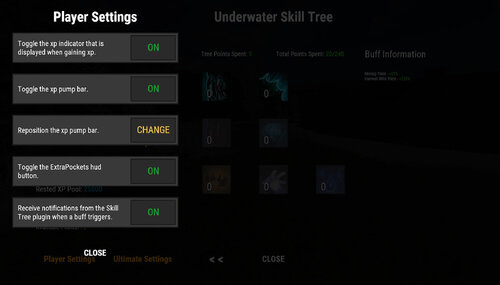
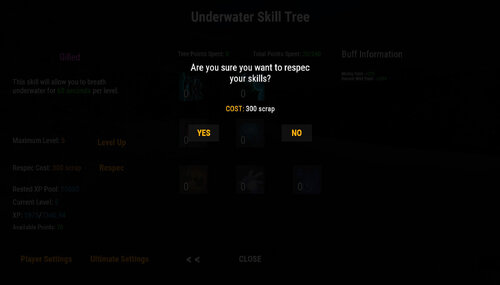

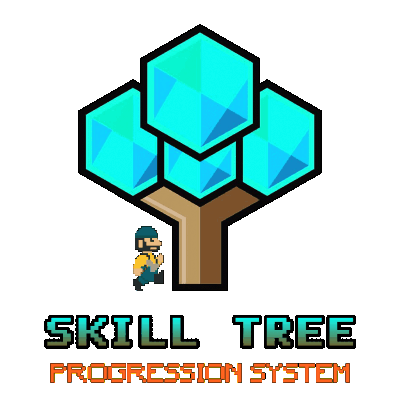











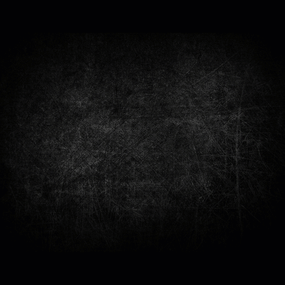

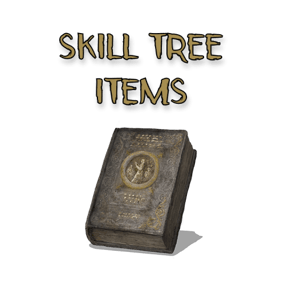
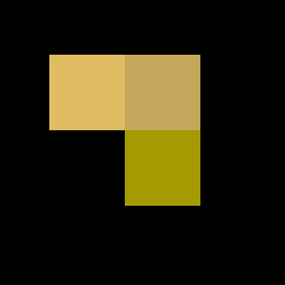
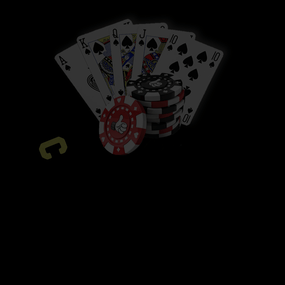


(2).thumb.gif.bf8b957408e199e190cc70259ad89b7c.gif)
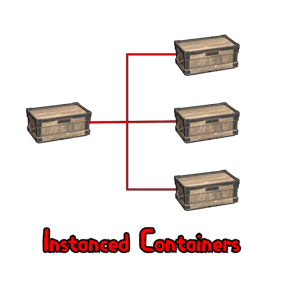

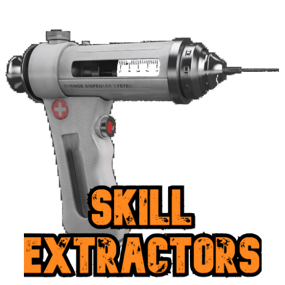
.thumb.gif.f64a62b3caa37d22c85904ebd23d4e9a.gif)
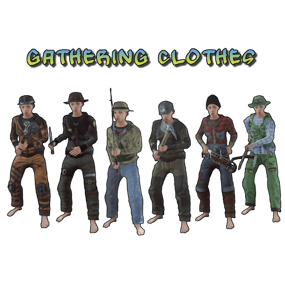
Recommended Comments
Create an account or sign in to comment
You need to be a member in order to leave a comment
Create an account
Sign up for a new account in our community. It's easy!
Register a new accountSign in
Already have an account? Sign in here.
Sign In Now