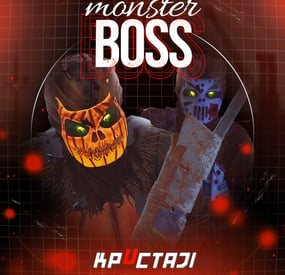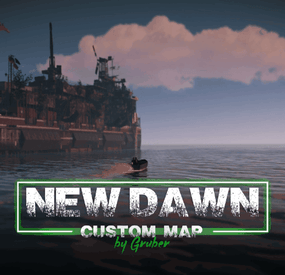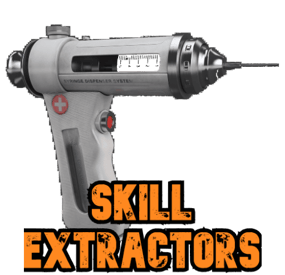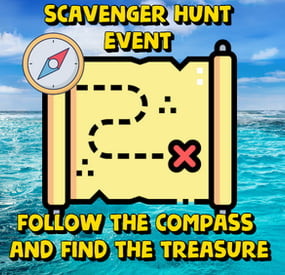OldRusty's Wishlist
-
Cooking
By imthenewguy in Plugins
This plugin extends the vanilla cooking system in rust by adding a number of ingredients and advanced recipes to the game.
The ingredients are obtained from any of the 30+ different sources, from ore nodes, to trees, to collectibles such as hemp and pumpkins.
These ingredients are used to create delicious meals that will provide the player with 1 of the 46 different buffs the plugin has to offer, or your own custom buffs should you wish to create your own using permissions from other plugins.
The plugin comes standard with 47 custom recipes and 11 custom ingredients included. It also utilizes a number of rusts existing items, such as pumpkins, corn and potatoes.
There are over 47 recipes that come with the default configuration.
Each recipe allows for any number of ingredients to be added (default is up to 4), and any number of the 46 buffs to be added to each meal.
Recipes can be easily added via the config. This allows server owners to get creative by creating their own custom meals and buffs.
The above video showcases how new recipes and ingredients can be easily added to your configuration.
The plugin comes with 11 unique custom ingredients, and also utilizes 16 of the default items in rust.
Ingredients can be easily added to the configuration (see the above video).
All non-default ingredients can be found from 37 different sources including cutting trees, mining nodes, collecting hemp etc.
Each sources drop rate can be customized to suit your server, and the sources for ingredients can be changed incredible easily by simply adjusting a number in the config file.
There are 37 unique sources that ingredients can be obtained from from cutting trees to collecting pumpkins.
The chances for each ingredient drop are based on the interaction with that source.
For example, picking a pumpkin offers 1 chance, as it is 1 interaction to pick a pumpking, while cutting a tree may be 10-20 chances (depending on the tool), as it takes a number of hits to fall a tree (this can be adjusted to be based on 1 chance per tree/node etc via the config).
When a roll is successful, it then rolls through each item type and selects the item based on that items "dropWeight", allowing you to make ingredients more or less common than others on the same drop table.
The Farmers Market is an in-built market that allows players to buy and sell ingredients for scrap, server rewards or economics.
By default, the markets stocks will start at 0, and will only increase as players sell their unwanted ingredients to it.
It can be configured to allow all items, or only custom items to be bought and sold through it, and also allows for a maximum stock to be set (default 100), meaing that it cannot have more than 100 of an item type.
The buy/sell values for each ingredient can be adjusted in the config file (default $10 buy, $5 sell).
Starting quantities can also be set if you do not want the market to start at 0.
The market can be accessed by typing in /market (if config is enabled) or by speaking to an NPC that can be spawned with the plugin (addmarketnpc).
Ingredient: A useful ingredient used to make more complex meals.
Woodcutting_Yield: Increases the amount of wood received by a percentage when cutting trees and logs.
Mining_Yield: Increases the amount of ore received by a percentage when mining any ore type.
Skinning_Yield: Increases the amount of animal products received by a percentage when skinning animals.
Heal_Share: Heals those around you for a percentage of the healing you receive.
Heal: Instantly heals you for a percentage of your maximum health.
Food_Share: Shares your food with nearby players, providing them with a percentage of the calories that you consume.
Metabolism_Overload: Increases your maximum calories and hydration capacity by a percentage.
Comfort: Provides an aura of comfort around you. Each nearby player will receive a percentage comfort.
Water_Breathing: Will allow you to breath underwater for the duration.
Fire_Resist: Reduces the damage taken from all sources of fire/heat by a percentage.
Cold_Resist: Reduces the damage taken from the cold by a percentage.
Explosion_Resist: Reduces the damage taken from explosives by a percentage.
Animal_Resist: Reduces the damage taken from animals by a percentage.
Melee_Resist: Reduces the damage taken from attacks made with a melee weapon by a percentage.
Wounded_Resist: If you would enter the wounded state while this buff is active, you will instead be brought to your feet. Any negative modifiers will be removed.
Spectre: You will become invisible to auto-turrets, flame turrets and shotgun traps for the duration.
Madness: This food will make you sound strange to others.
Wealth: Provides you with a percentage find scrap/economics/points when breaking barrels.
Barrel_Smasher: Provides you with a percentage chance to instantly break a barrel with any amount of damage.
Crafting_Refund: Provides you with a percentage chance to refund components when crafting an item.
Passive_Regen: Will passively regenerate a percentage health each second.
Horse_Stats: Will increase the speed any horse you ride by a percentage.
Fall_Damage_resist: Reduces damage taken from falling by a percentage.
Condition_Loss_Reduction: Reduces the condition loss of all worn and held items by a percentage.
Ingredient_Chance: Increases the chance to obtain cooking ingredients by a percentage.
Upgrade_Refund: Provides you with a percentage chance to receive a free upgrade when upgrading your building blocks.
Research_Refund: Provides you with a percentage chance to receive a scrap refund when using a research bench.
Role_Play: This item provides no buffs as it a Roleplay item.
Anti_Bradley_Radar: Makes you invisible to the Bradley APC.
Fishing_Luck: Provides you with a percentage chance to obtain a random item while fishing.
Farming_Yield: Increases the amount of resources collected by a percentage when harvesting player-grown plants.
Component_Luck: Provides a percentage chance to receive a random component when breaking barrels.
Electronics_Luck: Provides a percentage chance to receive a random electrical item when breaking barrels.
Permission: Used for firing off custom commands such as assigning and removing permissions.
Bleed_Resist: Reduces the damage taken from bleeding by a percentage.
Radiation_Resist: Reduces the damage taken from radiation by a percentage.
Max_Repair: Any item that is repaired while this buff is active, will have its maximum condition reset.
Smelt_On_Mine: Provides you with a percentage chance to receive refined resources instead of ores, when mining sulfur and metal nodes.
Loot_Pickup: Provides you with a percentage chance for all items to be moved directly into your inventory when breaking barrels.
Reviver: Sets a players health to a percentage when bringing them up from the wounded state.
Duplicator: Provides you with a percentage chance to duplicate an item when crafting.
Harvest: Increases the amount of resources collected by a percentage> when harvesting wild entities.
Ingredient_Storage: Stores ingredients.
Extra_Calories: Instantly provides you with a percentage of your maximum calories when consumed.
Extra_Hydration: Instantly provides you with a percentage of your maximum hydration when consumed.
Max_Health: Increases your maximum health by a percentage.
Fishing_Yield: Increases the amount of fish received by a percentage.
Damage_Over_Time: This perk will damage the consumer every second for the set value.
Mining_Hotspot: The player will always hit the hot spot while mining.
Woodcutting_Hotspot: The player will always hit the marker while chopping wood.
Dehydration: Removes hydration when applied.
Hunger: Removes calories when applied.
Default: Default Rust item
AnyTree: Chopping any tree
ArcticTree: Chopping arctic trees
DesertTree: Chopping palm trees
TemperateTree: Chopping temperate trees
TundraTree: Chopping tundra trees
Cactus: Chopping cacti
AnyNode: Mining any node
AnyArcticNode: Mining any arctic nodes
AnyDesertNode: Mining any desert nodes
AnyTemperateNode: Mining any temperate nodes
AnyTundraNode: Mining any tundra nodes
StoneNode: Mining stone nodes
MetalNode: Mining metal nodes
SulfurNode: Mining sulfur nodes
AnyAnimal: Skinning any animal
Deer: Skinning deer
Bear: Skinning bears
Wolf: Skinning wolves
Chicken: Skinning chickens
PolarBear: Skinning polar bears
Shark: Skinning sharks
Boar: Skinning boar
horse: Skinning horses
Fishing: Catching fish
Gut: Gutting fish
Pumpkin: Harvesting pumpkins
Potato: Harvesting potatos
Corn: Harvesting corn
Mushroom: Picking mushrooms
BerryBush: Picking berries
Hemp: Harvesting hemp
CollectableSulfur: Collectable sulfur nodes
CollectableStone: Collectable stone nodes
CollectableMetal: Collectable metal nodes
Crafted: Crafted
Foodbox: Food boxes
Command: cook or recipemenu
Action: Opens the recipe menu from anywhere.
Permission: cooking.recipemenu.chat
Command: market
Action: Opens the farmers market from anywhere.
Permission: cooking.market.cmd
Command: ibag
Action: Opens the ingredient bag from anywhere.
Permission: cooking.bag.cmd
Command: addmarketnpc
Action: Creates a farmers market NPC
Permission: cooking.admin
Command: removemarketnpc
Action: Removes the targeted farmers market NPC
Permission: cooking.admin
Command: clearingredientbags
Action: Clears the contents of ingredient bags for all players
Permission: cooking.admin
Command: giverecipe <recipe>
Action: Gives the command user the specified recipe card
Permission: cooking.admin
Command: givemeal <target> <meal> <amount>
Action: Gives the specified meal to the target player.
Permission: cooking.admin
Command: giveingredient <target> <ingredient> <amount>
Action: Gives the specified ingredient to the target player.
Permission: cooking.admin
Command: setmarketquantity <ingredient> <amount>
Action: Sets the available market quantity of the specified item.
Permission: cooking.admin
// Recipe menu chat command cooking.recipemenu.chat // Using the cooking menu cooking.use // Admin related cooking comands cooking.admin // Bypass cooking time cooking.instant // Bypass ingredient requirements cooking.free // Removes ability to gather ingredients cooking.nogather // Allows the ingredient bag to be opened via CMD cooking.bag.cmd // Disables drop notifications cooking.disable.notify.drop // Disables Notify notifications cooking.disable.notify.proc // Disables menu sounds cooking.disable.sound // Allows access to the farmers market via CMD cooking.market.cmd // Allows the user to speak to the market NPC cooking.market.npc // Allows the user to gather ingredients cooking.gather // Required to find recipe cards cooking.recipecards
Economics - Used for the farmers market and the Wealth buff type.
ServerRewards - Used for the market and the Wealth buff type.
SkillTree - Will provide xp when creating meals with the Cooking plugin.
bool CanGatherIngredient(BasePlayer player, uint source) Returning a non-null value will prevent players from receiving ingredients from certain drop sources. the source is the networked ID of the entity.
void OnMealCrafted(BasePlayer player, string meal, Dictionary<string, int> ingredients, bool isIngredient) Called after a meal has been created and given to the player.
bool IsCookingMeal(Item item) Useful if you want to see if an item is from the recipe menu.
bool IsHorseBuffed(RidableHorse horse) Used to prevent stacking modifiers if a horse is buffed by the Cooking plugin.
object OnAddRecipeCardToLootContainer(BasePlayer player, LootContainer container) Returning a non-null value will prevent recipe cards from being added to the container.
object OnIngredientBagDrop(BasePlayer player) Returning a non-null value will prevent the bag from dropping.
void OnMealConsumed(BasePlayer player, Item item, int duration) Triggered when a player successfully consumes a meal. No return types.
-
Boss Monster
This plugin adds to the game a variety of NPC bosses with different abilities and a very adaptable configuration
Description
Using this plugin you can add NPC bosses to any point on the map. You can set up any ability with the plugin configuration. If it is necessary, you can add multiple abilities to one boss.
Abilities are divided into two categories, ones take place in a certain radius from the NPC, and others are triggered by damaging from an NPC.
The map also displays the location of the actual bosses (their name and amount of health).
You can give any clothes and weapons for NPCs using the configuration.
Custom Map
Maps that have a configuration for the appearance of boss on their custom monuments
You can also download all these files for all maps here
Dark Ages Blue Tears All files for custom maps are stored in the folder oxide/data/BossMonster/CustomMap. You don't have to delete files from there, the plugin will understand by itself which map is currently installed on the server and will download only the necessary file if there is one in this folder. The plugin will tell you about this process in the console during the plugin loading. It will write in the console what file works on the current map, and what ones don’t work
If you want to create a custom place for the boss to appear on your custom map or on a map that is not in this list, you have to create the ID of this custom map. After that you need to place an item such as a RAND Switch on your map. It must be placed randomly, where it will not be visible to other players. You will get the identifier, if you add up the three coordinates of the position of this object from RustEdit (x, y and z) and write the resulting value in the parameter of your file (an example file can be taken from ready-made files) - ID
As an example, let's take the coordinates (26.896, -456.158, 527.258), then our identifier is 26.896 - 456.158 + 527.258 = 97.996
Then you need to indicate a list of bosses that will appear on your map. You need to copy the configuration data block for each boss. In the database parameters you will specify the name of the boss and a list of positions where it can appear
Dependencies (optional, not required)
GUI Announcements Notify Discord Messages AlphaLoot CustomLoot Economics Server Rewards IQEconomic PveMode
Chat commands (only for administrators)
/WorldPos - displays the actual player’s position on the map
/SavePos <name> - saves a new position to the configuration file for the boss with the name - name, relative to the nearest monument
/SpawnBoss <name> - spawn of the boss with the name - name in the coordinates of the administrator
Console commands (RCON only)
SpawnBoss <name> – spawn of the boss with the name – name
KillBoss <name> – kill all bosses with the name – name
Plugin Config
en - example of plugin configuration in English ru - example of plugin configuration in Russian
Boss Config
en - example of plugin configuration in English ru - example of plugin configuration in Russian
Custom Map Config
en - example of plugin configuration in English ru - example of plugin configuration in Russian
Hooks
void OnBossSpawn(ScientistNPC boss) - сalled when a boss appears on the map
void OnBossKilled(ScientistNPC boss, BasePlayer attacker) - сalled when a player kills a boss
API
ScientistNPC SpawnBoss(string name, Vector3 pos) - spawns a boss named name in position pos
void DestroyBoss(ScientistNPC boss) - destroys the boss
My Discord: KpucTaJl#8923
Join the Mad Mappers Discord here!
Check out more of my work here!
- #abilities
- #boss
- (and 16 more)
-
New Dawn
Is an incredible map with interesting custom monuments that are scattered around deep valleys and all mountains.
Size: 4000 Prefab Count: 83k This map is constantly supported and updated for the current version of the game with all updates!
New dawn
Its an incredible map with interesting custom monuments that are scattered around deep valleys and tall mountains. Be lucky and dive into deep water to find hidden custom places to build your base. You can come across some of them even on the surface. But I need to warn you !!! In the middle of the island resting ancient volcano and by the old-timers legend its guarding gates to hell. Its seems like lots of the evil creatures escaped it and now hiding all across the map in darkest corners and waiting for the night to come, so they can lurk in the shadows. And one more thing , map comes with special mutant plugin that allows those creatures to find you by the heartbeat sensors that are hidden across the map.
So grab your trusty M249 and join us in this unforgettable adventure !!!
I express my great gratitude to the developer KpucTaJl for creating a plugin for this map.
As a note, the NpcSpawn plugin will be required for this plugin to function.
You can find it at this Google drive link
Features:
Prefab Count: ~83к prefabs Size: 4000к A lot of interesting locations to explore Recycled underwater rocks for loot Marketplaces and recycler have been added to fishing villages Railway A large number of places for the construction of bases in the form of unusual rocks Additional loot of peculiar things, ATMs, server rooms, etc. Custom plugin for mutants, powered by a heartbeat sensor Configuration for custom place for the Defendable Bases plugin Configuration for custom place for the BetterNpc plugin How can I view the map?
You can do this in our Discord server by submitting a request for an invitation to our servers. There you will be given the rights of an “administrator” and without any difficulties you will be able to fly around the map and fully familiarize yourself with it.
Custom Monuments:
Ripton City East Wind Island West Wind Island Sunken Ship Suburban Area Forgotten Garage Small Power Plant Holston City Bastion Evil Car Service Hydroelectric Dam Ship of Dead Passenger Depot Winter Station Post Office RW Station Research Camp Combined Compound Small Water Treatment A large number of places for the construction of bases in the form of unusual rocks Recycled underwater rocks for loot Monument Facepunch:
Launch Site Nuclear Missile Silo Ferry Terminal Junkyard Harbor 1 and 2 Arctic Research Base Satelitte Dish Airfield Giant Excavator Pit Train Yard Military Tunnel Abandoned Military Base The Dome Sewer Branch Ranch Fishing Village 1,2,3 (Modified version) Lighthouse Underwater Lab Railway Roadsite Monument HQM, Sulfur, Stone Quarry -
Skill Extractors
By imthenewguy in Plugins
Skill Extractors is a plugin that allows players to extract some of their excess xp and store it into an item.
This item can be traded or given to another player, who can inject the xp into themselves.
Check out the video for more information about it.
Chat/Console commands
/giveextractor <name/ID> <skin/size/element>
/giveinjector <name/ID> <skin/size/element>
Example config: https://pastebin.com/Zkk7QFLT
- #skills
- #skill tree
-
(and 3 more)
Tagged with:
-
Enchanting
By imthenewguy in Plugins
Enchanting adds the ability for different types of weapons to be enchanted with over 29 specialized, unique abilities from freezing your target in place, to increasing the speed of your horse. Each enchantment is configurable and can be added to any weapon type, or even multiple times under the same weapon type with different durations/effect modifiers.
Enchanting an item requires a cost of runes, which are found from different sources. See the "Runes" section below for more information on how players obtain runes.
The plugin comes with a number of pre-made enchanted weapons, but you can add, remove or edit your own via the config file, allowing you to tailor this plugin for your on worlds.
Runes are required to enchant a weapon. The enchantment costs can be seen under each weapon, and must be in the players inventory when they attempt to enchant their weapon.
Runes drop from multiple sources, but each rune type has a uniquely flavoured drop source by default:
Ice Runes: Obtained while mining, woodcutting or picking floora (hemp, mushrooms, pumpkins etc) in the acrtic biome. Life Runes: Obtained from collecting floora in any biome. Death Runes: Obtained while harvesting the flesh of NPCs and animals. Fire Runes: Obtained while mining, woodcutting or picking floora in the arid biome (desert). Dark Runes: Obtained while mining, woodcutting or picking plants during the night (after 6pm, before 6am). Light Runes: Obtained while mining, woodcutting or picking plants during the day (between 6am and 6pm). Water Runes: Obtained while gutting fish or harvesting flesh from sharks. Runes can be adjusted, renamed and changed in the config file, and additional rune types can also be added, all of which can be assigned to any of the 15 drop sources.
There are 29 enchantments available as of version 1.0.0. These enchantements can be placed onto most held items, and can be activated as long as the player is not on cooldown.
The cooldown works as a global cooldown, meaning that if a player uses any enchantment, they cannot use another enchantment until their cooldown finishes.
Each weapon can have a unique cooldown period, allowing for more powerful enchantments to cause a longer cooldown, while having a shorter cooldown for less powerful ones.
To enchant an item, simply place it into a repairbench, which will trigger the "Enchanting" button to appear. Clicking this button will display all available enchantments for that particular item. Click the desired enchantment, click enchant and you are done!
All abilities require activation by pressing MOUSE3 (default) while the weapoin is active. Stowing or swapping the weapon so something else cancels the ability.
Command: inspect
Action: Shows the enchantment info for the active weapon.
Permission: none
Command: giverunes
Parameters: <Optional: quantity>
Action: Gives the user x amount of each rune.
Permission: enchanting.admin
Command: giverandomweapon
Action: Gives the user a random enchanted weapon.
Permission: enchanting.admin
Command (CONSOLE): generaterandomweapon
Parameters: <target name/ID>
Action: Gives the user a random enchanted weapon.
Permission: enchanting.admin
enchanting.admin - required for admin commands. enchanting.free - enchanting requires no runes. enchanting.create - required to see the enchanting menu appear in the repairbench menu. enchanting.nocooldown - no cooldown is applicable after activating an ability.
[1] Freeze: Freezes the target in place when hit for x seconds. [2] Slow: Prevents the target from running when hit for x seconds. [3] Inferno: Sets the target on fire when hit for x seconds. [4] Bleeding: Applies x bleeding stacks when hit for the duration. [5] Radiation: Applies x radiation stacks when hit for the duration. [6] Poison: Poisons the target, dealing x damage every y seconds for z cycles. They also vomit. [7] Indestructable: Prevents condition loss on the weapon for the duration. [8] Lifesteal: Returns x% of the damage dealt to a target, back to the attacker. [9] PVPDamage: Increases the damage versus players by x% for the duration. [10] PVEDamage: Increases the damage versus animals and scientists by x% for the duration. [11] Blind: Blinds the player for x seconds when hit. [12] Splinter: Damages all players within x meters of the target for y% of the damage dealt to the target. [13] Explosive: Spawns and detinates an explosive at the landing point of a projectile weapon for the duration. [14] Healing: Prevents the damage that would be done to the target by the attacker, instead healing them for x% of the damage that would have been done. [15] Sleep: Forces the target into the sleep state for x seconds when hit. [16] Fumble: The target's active item is moved into their inventory when hit. It is dropped to the ground instead of there is no room in the inventory. [17] Curse: When the target is hit, their screen quickly flashes purple and black and they take 0.6 damage every 0.2 seconds for the duration. [18] GatherYield: Gather yield is increased by x% for the duration when using this enchanted tool to harvest. [19] AnimalSpawn: Spawns an animal at the hit market (default wolf) for the duration. [20] ReduceDamage: While active, this ability will reduce incoming damage by x% for the duration. [21] HealSelf: Instantly heals the player for x health. [22] HealOthers: Instantly heals other players for x health that are within y meters. [23] BradleyCloak: Makes the player invisible to bradley tank for the duration. [24] FeatherFall: Prevents fall damage while active. [25] RadiationResist: Removes all radiation stacks once per second for the duration. [26] Spectre: Makes the player invisible to turrets and base defences for the duration. [27] HorseCrop: Increases the horses stats by x for the duration. Will affect any horse that the player climbs onto while active. Horses the player dismounts from will no longer be affected. [28] ScientistCloak: Makes the player invisible to scientists for the duration. [29] ElementalDamageResist: Makes the player immune to fire and cold damage for the duration. [30] DamageIncrease: Increases the damage of the weapon to everything by x% for the duration.
void GenerateRandomWeapon(BasePlayer player) //gives the player a random weapon.
-
Scavenger Hunt Event
Adds an exciting event to your server: a box appears at a random location on the map. Players must find it using a special compass. Whoever finds this box first will get all the loot.
The plugin is easy to set up and has great customization.
For the plugin to work, plugins such as ImageLibrary and SimpleLootTable are required!
Commands (admin only):
/sch_start - starts an event
/sch_stop - ends an event
Config:
{ "Autostart event": true, "Minimum time to event start(in seconds)": 3000, "Maximum time to event start(in seconds)": 5000, "Minimum amount of online players to trigger the event": 1, "Crate prefab": "assets/prefabs/deployable/large wood storage/box.wooden.large.prefab", "Crate skin": 0, "Event duration": 600, "Minimum number of items in a crate": 6, "Maximum number of items in a crate": 12, "Simple loot table name": "exampleTable", "Pre-event message": "Scavenger hunt event will start in a minute", "Pre-event message time(in seconds)": 60, "Event message": "The scavenger hunt event has begun, follow the compass and find the crate first", "Find message(message when someone found the crate)": "Someone found the crate", "Not find message(event if no one found the box)": "Nobody found the box crate", "End event message": "Scavenger hunt event ended", "Icon AnchorMin": "0.02 0.92", "Icon AnchorMax": "0.07 0.994", "North icon": "https://i.imgur.com/myBNiHd.png", "South icon": "https://i.imgur.com/UsUrH80.png", "West icon": "https://i.imgur.com/QiSH0Xx.png", "East icon": "https://i.imgur.com/10RljdU.png", "NorthWest icon": "https://i.imgur.com/RC9W0rV.png", "NorthEast icon": "https://i.imgur.com/Nh6wmlo.png", "SouthWest icon": "https://i.imgur.com/KJ8YiU5.png", "SouthEast icon": "https://i.imgur.com/l6HDfzQ.png" }