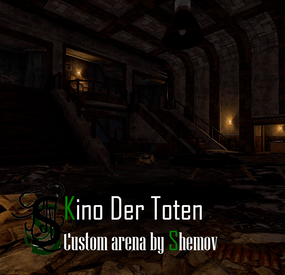JeffG's Wishlist
-
Medieval Outpost
Step into this medieval-inspired outpost, a unique safezone where players can come together to mingle, trade, and form alliances. Designed with towering stone walls and a fortified gate, this outpost offers a secure environment for friendly interactions in the otherwise harsh world of Rust. Whether you're looking to meet new allies, share resources, or simply relax in peace, this outpost provides a safe retreat from the chaos of the wilderness and raiders. Perfect for building connections and taking a break from the action, it’s the ideal spot for players to gather and socialize.
Prefab Count: 6365
Installation Guide Prefab & Automatic Lights Setup:
After extracting the files, you will find two folders for CustomPrefabs and two vending preset options. Additionally, there is an optional Automatic Lights plugin.
Automatic Lights Plugin (optional) Included:
This plugin automatically turns on all torch holders at night and off during the day, preventing constant fires at the outpost. It only affects non-player torches (e.g., those at monuments), adding to the medieval atmosphere.
To install the plugin, simply place it in your Rust server's /oxide/plugins folder. Upon server restart, the plugin will activate.
- If you wish to use the Automatic Lights plugin, select the CustomPrefabs (With AutomaticLights) folder and drag its contents into your RustEdit directory, specifically inside the CustomPrefabs folder.
- If you do not want to use the Automatic Lights plugin, choose the CustomPrefabs (Without AutomaticLights) folder and drag its contents into the RustEdit directory, inside the CustomPrefabs folder.
Vending Presets Setup:
The Medieval Outpost contains 7 vendor shops, and there are two sets of vending presets available:
Default Compound Loot – This matches the standard Rust loot for a more traditional experience.
Primitive Loot – This gives the vendors a more primitive feel, perfect for servers running a primitive-themed setup.
- For Default Compound Loot, drag the contents of the vendingpresets (Default Compound Loot) folder into your RustEdit directory under the vendingpresets folder.
- For Primitive Loot, drag the contents of the vendingpresets (Primitive Loot) folder into your RustEdit directory under the vendingpresets folder.
Important: Only choose one loot profile (Default Compound Loot or Primitive Loot). Dragging both sets together may cause issues, as the vendors are configured to automatically use the selected loot profile.
Final Step:
Once the files are placed in their correct directories, open RustEdit, and you're ready to place the monument on your map. All splat maps, topology, and layers are included—just drop and go!
-
CHRONUS
CHRONUS - Jungle Map is a planet with an intense Jungle biome. Get ready to explore a world full of ancient monuments inspired by the Aliens saga. Build on monuments located in the sky, sea and land. Use the RAID Islands for your favorite events.
- HISTORY
LONG AGO, A RACE CALLED CHRONERS
WERE FORCED TO ABANDON THEIR HOME PLANET.
EXPLORERS AND INSEMINATORS OF WORLDS,
THE CRONERS FOUND A PLANET WITH A PRIMITIVE HUMANOID SPECIES.
PRIMITIVES AND CRONERS MINGLED WITH A SINGLE GOAL,
TO DEFEAT TIME, EXPLORE SPACE AND FIND THE TRUE CREATORS.
THE REASON FOR THE EXTINCTION OF BOTH RACES IS UNKNOWN,
BUT IN AN ANCIENT TEMPLE THEY LEFT EVIDENCE OF A THIRD SPECIES.
- FEATURES
• Size: 5000.
• Objects: 114875.
• Map protection plugin included.
• The map can be edited: Yes.
- CONTAINS ALL OFFICIAL MONUMENTS
• Ziggurat temple • Jungle ruins • Radtown • Ferry Terminal • Nuclear missile silo • Large oil platform • Small oil platform • Submarine laboratories • Harbor • Large fishing villages • Fishing villages • Launch site • Satellite dish • The Dome • HQM Quarry • Stone quarry • Sulfur quarry • Arctic Research Base • Sewer Branch • Train yard • Junkyard • Abandoned military bases • Military tunnel • Caves • Large barns • Ranch • Bandit camp • Power plant • Swamp • Airfield • Giant excavation • Outpost • Lighthouse
- PREFABS AND CUSTOM MONUMENTS
• Bradley Arena, A great battle against Helldivers style tanks.
• Train Stations, With waiting room, loot and NPC, with secondary rail respawn.
• Temple of Rebirth, A temple where players will start their adventure (respawn room).
• Air Plataforms, Construction area.
• Power Towers, Construction area.
• Cuesta Verde, Residential Construction area (Inspired by the movie Poltergeist).
• Underwater Train Station.
• Power Towers, Construction area.
• Mars Attacks, An arena with NPCs and loot (Inspired by the movie Mars Attacks).
• Arena Dome, Contains NPCs, loot, walls for players to cover their backs, and several towers for players to shoot from above.
• Heli Tower, A public self-defense tower against patrol helicopters.
• Volcanic Research, A volcano with parkour, puzzles, loot and NPCs.
• Crater, Area with resources and zombies.
• Six islands for events, Located around the map. You can use the islands for the Raidable Bases plugin.
• Custom rivers.
• Chrons Temple, This Custom Monument with a touch of the movie Alien challenges you with a variety of tests and traps you'll have to overcome to get the loot from the Chrons Temple.
• Facehugger, Creatures from the Aliens saga.
• Alien eggs, Eggs from the Aliens saga.
- TIPS
• If you want your players to respawn on the beaches, remove the Temple of Rebirth respawn points with Rust Edit.
• Equip yourself with a rock, pickaxe or jackhammer to be able to leave Chrons Temple.
• Have fun 🙂
- #chronus
- #chronius
-
(and 36 more)
Tagged with:
- #chronus
- #chronius
- #chrons
- #chrons temple
- #jungle
- #jungle biome
- #scifi
- #sci-fi
- #alien
- #aliens
- #alien chronus
- #custom map
- #custom prefab
- #rust
- #rustedit
- #build area
- #cuesta verde
- #bradley arena
- #heli tower
- #train station
- #arena
- #raidablebases
- #custom monument
- #badgyver
- #zipline
- #halloween
- #fantasy
- #oxide
- #carbon
- #facepunch
- #steam
- #pvp
- #pve
- #roleplay
- #puzzle
- #parkour
- #jungle map
- #tower
-
Kino Der Toten ARENA | Rust Custom Arena by Shemov
This custom Rust arena is a faithful 1:1 recreation of Kino Der Toten from COD Zombies. Perfectly designed for FFA battles and other potential game modes, it offers players an immersive and nostalgic experience with intricate details and authentic atmosphere. Test your skills in this iconic setting and bring a new level of excitement to your gameplay.
FEATURES
- Great detail;
- Easy installation on the map;
- Copy of Kino Der Toten ( COD Zombies )
- Optimized fps;
- Perfect for FFA mode.
GENERAL INFO
- Prefabs count: ~6.1k;
- Type: arena;
- Modifiers: -.
Other works:
- #rust custom
- #custom arena
-
(and 9 more)
Tagged with:
-
Indianapolis
Welcome to Rust's exciting new map, where adventure and racing meet around every corner! On this expansive map, players will find the legendary Indianapolis Motor Speedway, affectionately known as "The Brickyard,” where they can experience the thrill of speed and car racing in a faithfully recreated virtual environment.
But that's not all, this map also offers four additional monuments that promise exciting challenges and treasures waiting to be discovered.
In addition, an advanced timing system records the time of each lap and keeps track of players' progress throughout the race. With a 5-lap timer, drivers must demonstrate their skill and speed as they attempt to complete the course in the shortest time possible.
IndianapolisRace plugin included with the map
Custom Monuments:
scrapyard
service station
scientific cargo
water purifier station
indianapolis speedway
Prefabs; 19458
SIZE: 2500
Are you ready to take on the challenge of the Indianapolis Motor Speedway and explore the mysteries of the monuments waiting to be discovered? Join the adventure on the new Rust map and discover all that this virtual world has to offer!
Monuments Facepunch:
Airfield
Arctic Research Base
Missile Silo
Desert Military Base
Launch Site
Train Yard
Giant Excavator
Harbor 1
Harbor 2
Lighthouse
Large and Small Oil Rig
Satellite Dish
Gas Station
Supermarket
Warehouse
Quarrys
Underwater Labs
Compound
Bandit Town
Fishing Village
-
Dragon Island
By Wonder_Fox in Maps
Not an ordinary map in the shape of a dragon, there are many custom places to build a base, a challenge houses, as well as custom monuments. The Large Challenge House has lasers that deal damage, fans that prevent walking, radiation, spikes, and puzzles, as well as loot presets. You may need a plugin no-flykick for Large Challenge House.
Specifications
• Map size: 6000 (the land area is the same as on the map ~4500)
• Prefab count: ~38 700
• Editing of the map is allowed, the password is in the ReadMe file
Custom monuments
• Challenge House
• Large Challenge House + custom loot presets
• Car Service + custom loot presets
• Mine
• Custom Places To Build A Base
• Large Warehouse
• Railway Station
Standard monuments
• Jungle Ziggurat
• Toxic Village
• Nuclear Missile Silo
• Ferry Terminal
• Arctic Research Base
• Caves
• Fishing Villages
• Harbor 1
• Harbor 2
• Airfield
• Giant Excavator Pit
• Military Tunnel
• Powerplant
• Water Treatment Plant
• Lighthouses
• Bandit Camp
• Outpost
• Junkyard
• Radtown Small
• Military Bases
• Oilrig 1
• Oilrig 2
• Trainyard
• Roadside Monuments
• Sulfur Quarry
• Stone Quarry
• HQM Quarry
• Satellite Dish
• The Dome
• Underwater Labs
• Launch Site
• Large Barn
• Ranch