Brasiliannut's Wishlist
-
Battlefront
A long time ago, in a galaxy far, far away imperial armed forces invaded in the rust island. After the arrival imperial forces ruined a huge amount of civilisation facilities, they showed no mercy, and the life was almost exterminated, however not every habitant was killed. A little bit later valiant dwellers of the island started to develop with the velocity of light, they unified into several clans and repelled the imperial forces. The clans were able to destroy the main invaders’ troops, but there were too many of them. Now, the fate of the Rust island depends only on you, the Warrior. We wish you good luck on the battlefield!
WARNING!
There are a large number of objects on the map that remain visible for a long distance. For a higher and more stable FPS, I advise you not to include a drawing range above 1500.
Features:
About 95k prefabs Map size 4000 Optimal FPS The atmosphere of a very famous media universe 15 large and medium custom monuments with loot Over 5 custom locations for building Сustom locations where you can build are marked with "X” All custom locations have names on the map Combined outpost with a bandit camp Recycler added to fishing villages Compatible with Raidable Bases plugin Custom configuration of BetterNpc for the map is set up How can I view the map?
You can do this in our Discord server by submitting a request for an invitation to our servers. There you will be given the rights of an "administrator” and without any difficulties you will be able to fly around the map and fully familiarize yourself with it.
For which plugins do I provide configuration files?
Defendable Bases
BetterNpc
Custom monuments:
Battle of Hoth (A huge location is a place of battle) Advanced Bunker Space Fighter Base (A large base on the mountainside) Imperial Destroyer (A huge ship of invaders) Bestin City (a city from the planet Tatooine) Fresh Water Generator Rebel Generator (Location with an underground part) Yoda Swamp Oil Plant Intergalactic market (Savezone without turrets) Jabba Ship Sand Crawler Fighter Hangar Space Parts Warehouse Zyabkino Station Green Station Custom zipline points Monuments from Facepunch:
Launch Site Radtown Ferry Terminal Nuclear Missile Silo Outpost Junkyard Water Treatment Plant Giant Excavator Pit Train Yard Airfield Power Plant OilRig (2) Harbor (2) Sewer Branch Desert Military Base Lighthouse Fishing Village Ranch The Dome Satellite Dish Underground Tunnels Arctic Research Base Underwater Lab Ziggurat- #rust
- #facepunch
-
(and 5 more)
Tagged with:
-
Lapland: Reborn
This Christmas map will bring your server a great Christmas mood.
This is a reissue of the old version of Lapland on a new landscape and with old monuments. The map has been increased from 3700 to 4250. Missing and new monuments, an oasis, modern rivers and a canyon were added. There have also been fixed and slightly reworked plugins that come bundled with the map for free
Description:
Size: 4250к
Prefab Count: ~60к
Plugins (The plugins are bundled with the map completely free of charge):
Cableway CustomSledge SpawnStag (Decoratively adds deer to the ranch) Files for Better NPC:
Lapland_CentralSquare Lapland_Excavation Lapland_JunkHands Custom monuments:
New Year's Snow Globe New Year's Central Square Sledge Slide Yeti Cave Stag Ranch Port Village Cableway Junkyard Hands Underground Cannabis Plantation Excavation Train Station Festive Christmas trees on standard monuments Christmas pole A place to build your base (Igloo) Monuments from Facepunch:
Radtown (new on the map) Giant Excavator (new on the map) Water Wells (new on the map) Ferry Terminal (new on the map) Airfield (new on the map) Train Yard Arctic Base Military Tunnels The Dome Water Treatment Plant Military Base Outpost Sewer Branch Bandit camp Satellite Dish Lighthouses Launch Site Underwater Labs Oil Rig Large Oil Rig Harbor 1 Harbor 2 Fishing Villages Ranch and Barn Junkyard Jungle Ziggurat Jungle Ruins 2 in the form of roadside monuments Quarries- #jtedal
- #mad mappers
- (and 14 more)
-
Prototype: Infected Zone | Rust Custom Map By Shemov & Answer
This map features a large city monument inspired from the prototype game, where the city is divided into distinct zones representing the different stages of infection in New York City due to the viral outbreak. The Green Zone is the least affected area, where the military and uninfected civilians maintain relative normalcy. It serves as a zone with minimal viral presence, heavily fortified by the military. The Yellow Zone is a transitional area, marked by chaos, quarantines, and growing infection, where military forces struggle to maintain control, and civilians are at risk. The Red Zone is the most dangerous, fully overrun by the virus, where infected creatures roam freely, and the city is in complete ruin. The dark, gritty atmosphere of the city enhances the thrill of exploration, making it feel both vast and claustrophobic as you uncover secrets and evade relentless enemies.
> Each zone offers distinct challenges and environments, contributing to the city's atmosphere of escalating tension and danger.
FEATURES
- Map size: 4500;
- Prefab count: ~95k;
- Compatible with BetterNPC plugins (Config for bots in the file), and Train Homes;
- Underground railway;- Double-track surface railway with 2 entrances to the metro with separate branches for spawn trains;
- Ring road (compatible with event plugins);
- Evenly spaced monuments to spread the FPS load of client;
- Custom building sites (X on the minimap);
- Custom places for building in the subway (XU on the minimap);
- Bridges are designed for easy tugboat access;
- Custom waterfalls, lakes, canyons
CUSTOM MONUMENTS
- Prototype City;
- Deserted town;
- Plane Crash;
- RW Station;
- Stranded Cargoship;
- Chemical Silo;
- Custom build spots: marked with X or XU;
- Unmarked mini monuments;
- Dive site;
- Bunker.
FACEPUNCH MONUMENTS
- Combined Outpost;
- Harbour (2/2);
- Ferry Terminal;
- Radtown;
- Abandoned Supermarket;
- Oxum's Gas Station;
- Launch Site;
- Airfield;
- Water treatment plant;
- Trainyard;
- Power Plant;
- Arctic Research Base;
- Desert Military Base;
- Giant Excavator Pit
- Stone, Sulfur & HQM quarries;
- Satellite Dish;
- Small & Large Oil Rig;
- Underwater Lab.
NOTES
- The password for the map is included, just in case you want to edit it.
- Need help? You can contact Shemov or Answer
- #rust custom
- #custom map
- (and 9 more)
-
Barges
Discover the beauty of the open sea, with versatile barges perfect for transforming into your floating abode. Glide across the water effortlessly, by attaching a Tugboat, a Submarine, a RHIB, and more! You can traverse the waters of your Rust server with a custom Barge motor as well. Elevate your gaming experience, go on a wet and wild adventure with Barges, take the fight into the waves and beyond! The plugin includes 7 configurable platform shapes, each of which has it's own customization options in the config file. Note that the modules are configured within the config file, not in game. With proper TC authorization teammates can also access the Barge and it's modules. In the config file you can also adjust the maximum building height, movement speed, and several other parameters.
Modules
Barges each come with a variety of modules that you can enable, disable, or swap out for alternate modules, all within the config file. Regarding access to the modules in the game, this is restricted to players who have TC authorization.
Connector
Connector module allows attaching to a tugboat, a RHIB, or another barge. To allow attachment, press the button on the connector. You cannot install more than one Connector module on each Barge.
Dock
Dock module allows attaching boats and submarines to the Barge. Just approach it with your vehicle to activate and attach it. Mutliple Dock modules can be added to any Barge with available slots.
Cabin
Cabin module is used to drive the Barge. If this module is installed, the Barge can be driven with the help of an engine. To get into the Cabin, use the button on the door. To start the engine, fuel must be placed in the fuel tank behind the cabin. You can only connect one Cabin module on each Barge.
Ramp
Ramp module is used for loading and unloading vehicles, like motorcycles, cars, or minis! To open cor close the gate, use the button on the post. Multiple Ramp modules can be installed to each Barge.
Anchor
Anchor module will be the most used module for many who brave the sea on a Barge! Press the button to drop the Anchor, and stop movement so that you can build, or if you get a little seasick. Press the button again to go with the flow!
Features and limitations
• By default the construction on any Barge is restricted to either wood or metal. Stone and high quality are not currently an option. Those building parts will automatically receive the Legacy and Container skins. You can disable the restriction in the config, but this will negatively impact the performance on some servers and appear to have rougher movement of build parts with a large number of barges on the server
• These actions are available only while the Barge is Anchored, not while moving
- Base construction
- Use of chairs and sofas
- Installation of objects
- Interact with wires pipes or conveyors
• For optimization installing Wallpaper on Barges is not allowed
• Building parts can not exceed the boundaries of the Barge itself
• Frankenstein tables are not able to be installed on any Barge
• By default you are not able to approach Fishing Village by Barge
Please consider this plugin in BETA testing. The plugin is functional but I cannot make it compatible with the many plugins out there without your help. Please feel free to reach out with ideas but be patient with new ideas, as many common functions of a base are not so easy to do on a constantly moving rocking and rolling unique water base. Please give feedback and make tickets for support. Please be patient as all support requests are always going to be answered. If you are willing to join the Mad Mapper Discord this is a great resource for creating tickets for suggestions feedback and support.
Chat commands (admin only)
/spawnbarge PresetName - spawn the barge in your position /killbarge - destroys the barge you're looking at /killallbarges - destroys all barges on the server /givebarge PresetName - give the barge to yourself
Console commands (RCON only)
givebarge PresetName userID - give the barge to the player
API
bool IsEntityOnBarge(BaseEntity entity)
Plugin Config
en – example of plugin configuration in English ru – example of plugin configuration in Russian
Check out the rest of my work: Adem's Codefling Library
You can reach out to me in Discord: Adem's Discord Profile
Join the Mad Mappers Discord!
-
IQDronePatrol
Immerse your players in a unique world with a fresh gaming experience, introducing drone patrols on monuments! Drone patrols are a fantastic addition to the existing NPCs on monuments, bringing a new level of interest to the game and extending your players' gaming experience!
The plugin introduces dynamic battles, completely transforming the mechanics of monument raids and turning them into airborne combat scenarios!
Give your server a breath of fresh air with the IQDronePatrol plugin. It's a unique addition that will delight players on your servers!
Suitable for both PvP and PvE servers, with maximum customization options and easy plugin installation
Be sure to watch until the end - dynamic moments unfold gradually. This video is worth 1.5 minutes of your time.
Also, check out the screenshots section.
Standard configuration is already provided in the plugin after installation!
List of features :
❗New! New Year's decoration!
Let's add some light decorations for drones, in honor of a suitable holiday!
Raid bases protected by drones! (Raidable Bases):
Now the drone plugin is integrated with RaidableBases.
You can set up drones of varying difficulty and quantity to protect raid bases!
Everything is configured in the RaidableBases configuration.
Bradley Defense :
After the bradley is destroyed by players, patrol drones will fly out to protect its crates!
This will add more variety and enhance the gameplay experience!
Drone Battle :
If you have the IQGuardianDrone plugin installed, your guardian drones will engage patrol drones in thrilling aerial battles!
EMP Grenades :
The plugin features two types of EMP grenades:
- Overload: Upon detonation, creates a visual red zone. Drones caught in this zone immediately explode due to electrical overload.
- Electro: Upon detonation, creates a visual blue zone. Drones caught in this zone are temporarily stunned and crash to the ground, emitting sparks. After some time, they can take off again and resume the fight.
Upon repeated hits with an electro grenade, the drone explodes as if hit by an overload grenade.
Overload Electro
Drone Sizes :
Drones come in four sizes: standard, small, medium, and large. You can create different types of drones of varying sizes on the same monument.
Loot Configuration :
The plugin offers detailed loot configuration. You can create various loot presets and use multiple presets with different loot in drones simultaneously. Drop chances for each item can be customized!
Presets:
The plugin offers detailed customization options for everything!
You can create an unlimited number of drone presets and loot presets.
All of this can be used on monuments, and each monument can be configured separately!
This allows you to create unique battles at each monument, limited only by your imagination and settings!
Drone Display on G-Map:
You can enable drone display on the G-Map for each preset. This allows you to create the visibility of 'hardcore' drones or make 'ninja drones' that will not be displayed on your G-Map for players!
Weapon rotation by wipe time :
The plugin includes weapon rotation for drones over wipe time. This means you can configure drones to have revolvers after a wipe, and after a certain amount of time, their weapons and difficulty level improve!
This is a fully dynamic plugin!
Position generation :
The plugin automatically generates positions for all monuments and saves them until the next wipe. The positions are always unique and unpredictable. Patrol drones fly randomly, patrolling the area and never intersecting at the same position*.
*Supports 80% of monuments!
Optimization :
Optimization features are provided, and the plugin will not operate unnecessarily without player presence. This means that if there are no players at the monument, drones will not operate and will remain in standby mode. As soon as a player approaches the monument, drones activate for the duration of their presence. This prevents unnecessary use of server resources and ensures stable plugin operation.
Limits and restrictions on the number of drones (maximum of 15 per monument) are provided to prevent potential overload
- #drone
- #dronepatrol
- (and 8 more)

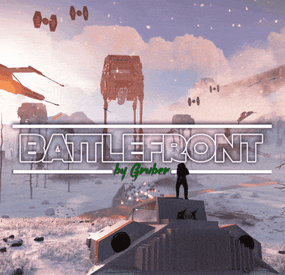
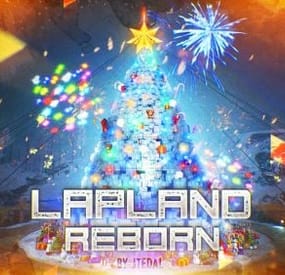
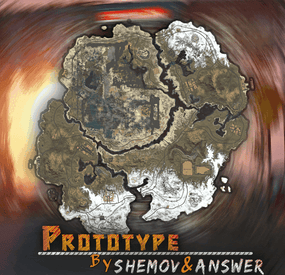
.thumb.jpg.4801f06b7223fca834118940537f2ed7.jpg)
