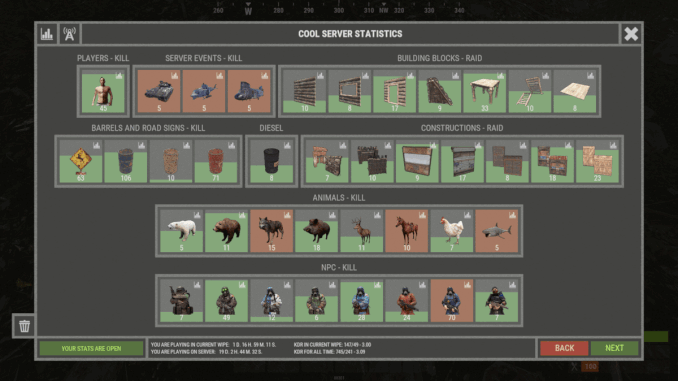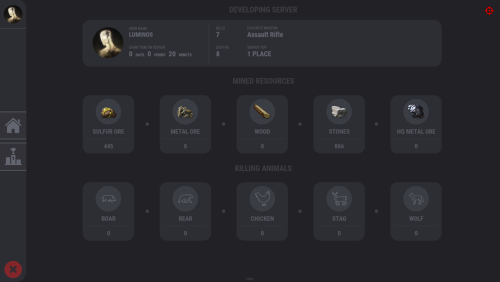Search the Community
Showing results for tags 'statistic'.
-
Version 2.1.16
558 downloads
XStatistics - statistics for your server. - Optimization of the interface for different monitor resolutions. - Storing player data in - oxide/data/XDataSystem/XStatistics or MySQL or SQLite. - There is a lang ru/en/uk/es. - Sound effects when interacting with the menu. - UI settings in the configuration. - Display TOPs in game chat. - Ability to customize the privacy of the default statistics. - Ability to delete a player's stats after they have been banned. - Ability to customize grades of building blocks. [ To be recorded in statistics. ] - Ability to add a player to the blacklist. [ Player's statistics will not be displayed in the TOPs and will not be available to other players. ] - Ability to use MySQL or SQLite database. - Ability to automatically give awards and clear data after a WIPE. [ Settings in the configuration. ] [ Plugin economics or any other. Also [ RU ] GameStores. ] - A player can hide/open his statistics. [ Need permission. ] - A player can view the statistics of other players. [ Need permission. ] - A player can reset their statistics to zero. [ Need permission. ] - The player can view the entire list of players and search. [ Need permission. ] - Creating an unlimited number of categories, subcategories and pages. - Creating custom TOPs, coefficients and awards. [ Unlimited number. ] - Various admin commands to manage player statistics. - Support and compatibility with many plugins. - Server events (Bradley, Chinook, and Patrol Helicopter) count as stats for the player who did the most damage. - Checking OwnerID of Building blocks, Constructions and other entities. - Ability to create a Global TOP of your project. [ For this purpose it is enough to enter MySQL data and server name into the configuration.] [ This TOP can be disabled in the configuration and only the TOP players of the server can be used. Or you can use two TOPs at the same time! ] - Ability to use pages for categories with subcategories. - Administrator Mode. [ View hidden player stats, open player search and more ]. - Automatic deletion of statistics of players who have not logged connection the server for N days. - Ability for players to disable messages with the TOP players in chat. If your server is visited by more than 500 players, it is recommended to use SQLite or MySQL. Statistics were tested on a server with 120 online and 5000 players in the database. Excellent result on optimization. To display player avatars you need to customize the configuration of the ImageLibrary plugin! What are the statistics at this point? Global TOP data is manually deleted from the MySQL database. [ It is important that the servers are turned off so that online players data is not written to the database ]. Or after all servers are wiped, run the command - player_stats_reset globaldata null - on one of the servers. [ Also take into account the servers parameters, for a fair TOP they should be the same! ] Shortnames to customize statistics Permissions xstatistics.use - access to the statistics menu. xstatistics.top - access to the TOPs of subcategories. xstatistics.coefficients - access to view the coefficients. xstatistics.player - access to view player statistics, player list and player search. xstatistics.resetwipe - access to the ability for a player to reset his statistics - WIPE. xstatistics.resetall - access to the ability for a player to reset his statistics - ALL TIME. xstatistics.shstats - access to the ability to hide/open your statistics. [ If the permission has been revoked, the statistics privacy will automatically change to default. ] xstatistics.admin - access to admin mode. Commands /stat, /stats, /statistic, /statistics - to open the statistics menu. [ Commands can be changed in the config. ] Server console --- Admin commands. stats_ct <customTopName> - to see the top players. [ Custom TOP. ] stats_t <subcategoryName> - to see the top players. [ TOP subcategory. ] player_stats_reset statswipe <steamID> - to reset a player stats to zero - WIPE. player_stats_reset statsall <steamID> - to reset a player stats to zero - ALL TIME. player_stats_reset all <steamID> - to reset a player stats to zero - WIPE and ALL TIME. player_stats_reset global <steamID> - delete a player from the database Global TOP. [ Player must be offline! ] player_stats_reset globaldata null - Delete data from a table in a MySQL database - Global TOP. [ Use this command after all of your servers have been wiped. ] [ The command can be used on any of the Global TOP servers. ] player_actstats global true/false - change statistics privacy for all players. player_actstats <steamID> true/false - change statistics privacy for a player. stats_give_award - start giving out awards for TOPs. stats_clear_data_wipe - to clear all statistics - WIPE. [ Same as after a server wipe ] API - void API_AddSubcategoryValue(BasePlayer player, string subcategoryName, long amount) - Add a value for the subcategory. player - must be online and not equal to null. - void API_SetSubcategoryValue(BasePlayer player, string subcategoryName, long amount) - Set a value for the subcategory. player - must be online and not equal to null. - bool API_CheckForSubcategory(ulong userID, string subcategoryName) - Check if a subcategory exists. - long API_GetSubcategoryValue(ulong userID, string subcategoryName) - Get the subcategory value. Config$45.99 -
Version 1.0.0
4 downloads
This plugin is an re-write of the free Google Analytics plugin on uMod (https://umod.org/plugins/analytics) that works with GA4. Works with Google Analytics 4 Developer API for use in other plugins Event queueing system to prevent rate-limiting Fast and performant { "Debug": false, // Enables debug logging in the console. "Measurement ID": "", // The measurement ID in your GA dashboard. "API Secret": "", // Your API Secret from your GA dashboard. "Client ID": "My Rust Server", // The server identifier in the events. "Send Data Interval": 3.0, // How often queued events are processed. "Analytics": { "player_join": true, "player_leave": true, "player_pvp_death": true, "player_chat": true, "player_command": true, "report_receive": true, "player_buy_vending": true, "player_kit_redeem": true } // Enable and disable events (you can also add events from other plugins here). If an event isn't in this list, it will be enabled by default } Plugin developers can integrate events into their plugins using our API. API Methods: API_QueueAnalytic(Dictionary<string, Dictionary<string,object>> events, ulong? userId = null) Example of queueing an event: GAPlugin.Call("API_QueueAnalytic", new Dictionary<string, Dictionary<string, object>>() // A list of events. { { "kit_redeem", // The event name. new Dictionary<string, object>() // Event parameters. { { "kit_name", kitName } } } }, userId // The user ID of a player (optional, should be set for events that involve a player). );$2.99-
- #analytics
- #stats
- (and 13 more)
-
Version 3.2.4
2,045 downloads
XDStatistics - The most advanced statistics! It has great functionality and a nice design that will please the eyes of your players. Some useful information about the plugin: Opportunities: The plugin has very detailed statistics. In it, the player will be able to see everything that he will be interested in! Players can hide their statistics from other players , for this you need to issue permissions and enable this feature in the config Players can reset their statistics, for this you need to issue permissions and enable this feature in the config The administrator can add (remove) a player to the ignore list, the player's statistics will not be deleted, it will only be hidden and will not be visible to other players. There is an opportunity to award top 1 players in each category or in a certain one. The reward is given when the player enters the server after the vape. It is possible to issue awards in Economics | Server Rewards | IQEconomic | You can also grant a privilege or something else with the command There is also a points system in the plugin. The glasses are configured in the config in a very detailed and convenient way. The best player is the one with the most points. The plugin also knows how to clean data when wiping (configured in the configuration) Interface: Very nice and simple interface Some parts of the interface can be configured in the config At the moment there are 3 main pages (my statistics, top 10, search) The player can view the pages of other players if they have not hidden them Chat Alerts: Also in the configuration, you can set up chat alerts with the top 5 players in different categories, which are selected using random Messages can be configured in detail in the lang file You can also configure the frequency of alerts in the configuration Commands: [CHAT] /stat - (Open statistics (can be changed in the config)) [CONSOLE] stat - (Open statistics (can be changed in the config)) [CONSOLE] stat.ignore <add/remove> <Steam ID|Name> - (Adds the player to the ignore list. Also removes it from the statistics) [CONSOLE] stat.wipe - To clear progress and distribute rewards (if it didn't happen automatically) Permissions: XDStatistics.admin - (To use the stat.ignore command) XDStatistics.reset - (Allows the player to reset his stats. You need to enable this feature in the config) XDStatistics.availability - (Allows the player to hide his stats from other players. Need to enable in the configuration) What is planned in the future: [Discord] - Add the ability to send a message at the end of the wipe with the best players behind the wipe Add a tab with weapons so that players can view their detailed statistics on certain weapons API: private JObject API_GetAllPlayerStat(ulong id) private JObject API_GetPlayerPlayedTime(ulong id) private Dictionary<string, int> API_GetGathered(ulong id) private int? API_GetAllGathered(ulong id) private int? API_GetGathered(ulong id, string shortname) The lang file is available in English and Russian Configuration example - { "Basic plugin settings": { "Chat command for opening statistics": "stat", "Console command to open statistics": "stat", "Send chat messages with top 5 players in different categories": true, "Once in how many seconds will a message be sent ?": 600, "Enable the ability to reset your stats ? (requires XDStatistics.reset)": false, "Enable the ability to hide your statistics from users ? (requires XDStatistics.availability)": true, "Clear data when wiped": true, "Once in a rowman, the data will be saved.": 30 }, "Setting up the issuance of points": { "Points for crafting": 1.0, "Points for barrels": 1.0, "Points for installing building blocks": 1.0, "Points for using explosive items": { "explosive.timed": 2.0, "explosive.satchel": 0.7, "grenade.beancan": 0.3, "grenade.f1": 0.1, "ammo.rocket.basic": 1.0, "ammo.rocket.hv": 0.5, "ammo.rocket.fire": 0.7 }, "Points for resource extraction": { "wood": 0.3, "stones": 0.6, "metal.ore": 1.0, "sulfur.ore": 1.5, "hq.metal.ore": 2.0 }, "Points for found scraps": 0.5, "Points for harvesting (from the plantation)": 0.2, "Points for killing animals": 1.0, "Points for shooting down a helicopter": 5.0, "Points for tank explosion": 5.0, "Points for killing NPCs": 5.0, "Points for killing players": 10.0, "Points for time (for every minute of the game on the server)": 0.2, "How many points to take away for suicide ?": 2.0, "How many points to take away for death ?": 1.0 }, "Customize rewards for top 1 players in each category": { "Reward the best players at the end of the wipe": false, "Award for the top 1 in the SCORE category": { "Use command as a prize ?": true, "[RU]Использовать магазин GameStore для выдачи награды": false, "[RU]Использовать магазин MoscowOVH для выдачи награды": false, "Use [IQEconomic or Economics or Server Rewards] to issue a reward": false, "Command for the prize": [ "say %STEAMID%" ], "[RU][GameStores] ID магазина": "", "[RU][GameStores] ID сервера": "", "[RU][GameStores] Секретный ключ": "", "[RU][GameStores или MoscowOVH] Сколько начислять денег на баланс": 30, "[IQEconomic or Economics or ServerRewards] How much money to add to the balance": 100 }, "Award for the top 1 in the Killer category": { "Use command as a prize ?": true, "[RU]Использовать магазин GameStore для выдачи награды": false, "[RU]Использовать магазин MoscowOVH для выдачи награды": false, "Use [IQEconomic or Economics or Server Rewards] to issue a reward": false, "Command for the prize": [ "say %STEAMID%" ], "[RU][GameStores] ID магазина": "", "[RU][GameStores] ID сервера": "", "[RU][GameStores] Секретный ключ": "", "[RU][GameStores или MoscowOVH] Сколько начислять денег на баланс": 30, "[IQEconomic or Economics or ServerRewards] How much money to add to the balance": 100 }, "Award for the top 1 in the gathering category": { "Use command as a prize ?": true, "[RU]Использовать магазин GameStore для выдачи награды": false, "[RU]Использовать магазин MoscowOVH для выдачи награды": false, "Use [IQEconomic or Economics or Server Rewards] to issue a reward": false, "Command for the prize": [ "say %STEAMID%" ], "[RU][GameStores] ID магазина": "", "[RU][GameStores] ID сервера": "", "[RU][GameStores] Секретный ключ": "", "[RU][GameStores или MoscowOVH] Сколько начислять денег на баланс": 30, "[IQEconomic or Economics or ServerRewards] How much money to add to the balance": 100 }, "Award for the top 1 in the raider category": { "Use command as a prize ?": true, "[RU]Использовать магазин GameStore для выдачи награды": false, "[RU]Использовать магазин MoscowOVH для выдачи награды": false, "Use [IQEconomic or Economics or Server Rewards] to issue a reward": false, "Command for the prize": [ "say %STEAMID%" ], "[RU][GameStores] ID магазина": "", "[RU][GameStores] ID сервера": "", "[RU][GameStores] Секретный ключ": "", "[RU][GameStores или MoscowOVH] Сколько начислять денег на баланс": 30, "[IQEconomic or Economics or ServerRewards] How much money to add to the balance": 100 }, "Award for the top 1 in the Big Online category": { "Use command as a prize ?": true, "[RU]Использовать магазин GameStore для выдачи награды": false, "[RU]Использовать магазин MoscowOVH для выдачи награды": false, "Use [IQEconomic or Economics or Server Rewards] to issue a reward": false, "Command for the prize": [ "say %STEAMID%" ], "[RU][GameStores] ID магазина": "", "[RU][GameStores] ID сервера": "", "[RU][GameStores] Секретный ключ": "", "[RU][GameStores или MoscowOVH] Сколько начислять денег на баланс": 30, "[IQEconomic or Economics or ServerRewards] How much money to add to the balance": 100 } }, "Interface Settings": { "Background color in the top 10 for 1st place": "1 0.8431373 0 0.49", "Background color in the top 10 for 2st place": "0.7529412 0.7529412 0.7529412 0.49", "Background color in the top 10 for 3st place": "0.8039216 0.4980392 0.1960784 0.49" } } I also accept any ideas for improving this plugin. You can offer me ideas and I will implement them in the future. My discord for communication! DezLife#1480$24.00- 120 comments
- 4 reviews
-
- 8
-

-

-

-
- #stats
- #statistic
-
(and 3 more)
Tagged with:
-
Version 1.0.1
31 downloads
The Azuriom Player Ranks Plugin effortlessly allows you to display your players' statistics for PVE, PVP, Farming, and Raiding, along with their personal stats, directly on your website. Highlight their impressive achievements in an elegant leaderboard and foster a sense of community. Azuriom Player Ranks Integration: Showcase your Rust players' statistics for PVE, PVP, Farming, and Raiding, as well as their personal stats on your website! Key Features: Real-time Leaderboard: A clear ranking showcasing player achievements in PVE, PVP, Farming, and Raiding. Multilingual Support: Smooth support for both English and German, perfect for diverse player communities. Seamless Integration: Easily integrate into your website. Quick installation and seamless blending. Theme Compatibility: Designed to perfectly align with all Azuriom themes for a consistent and professional look. Online-Offline Display: Shows players' online status (visible when logged in). Personal Statistics: Your personal stats will only be visible when logged in and having played on the server for more than an hour. Live Search Function: Quick and easy player search with a live search feature. Customizable Pagination: Adjust the number of rows in the leaderboard to suit your needs. Further insights can be found in the images. Note: For optimal functionality, you need the free Rust plugin "Player Ranks" by Steenamaroo and the free CMS Azuriom (https://azuriom.com) HOW-TO: Rust Server Setup: a. Visit the Player Ranks on CodeFling website and download the plugin. ( https://codefling.com/plugins/player-ranks ) b. After downloading, copy the plugin into the "plugin" folder of your Rust server. c. Open the plugin's configuration file and set Use MySQL - true/false to true and ensure the database connection details match those of your Azuriom installation. Azuriom Web Server Setup: a. Download the "playerranks" folder for Azuriom. b. Copy this folder into the "Plugins" directory on your web hosting space. c. Log into your Azuriom Admin Dashboard. d. Navigate to the "Plugins" section. e. Locate the "playerranks" plugin in the list and click "Activate". f. Once the plugin is activated, navigate to the navigation bar in the admin dashboard and enable the entry for the "playerranks" plugin, making it visible on your website. By following these steps, you will have set up the "Player Ranks Statistic" plugin on your Rust server and the corresponding Azuriom plugin on your web server. Doldak$25.00- 5 comments
- 3 reviews
-
- #player ranks
- #azuriom
-
(and 8 more)
Tagged with:
-
Version 0.1.2
162 downloads
The plugin enables the collection of a vast amount of gaming data with subsequent transmission to a database(MySQL). This functionality empowers website owners to display the desired statistics from the database on their sites. Moreover, it offers the capability to send data via API, which proves highly beneficial in scenarios where your gaming server and database reside on separate machines, and the database restricts connections beyond localhost. Please note that an instruction manual will be included in the downloaded file, and it is imperative for users to read it thoroughly. Collecting(The full list is available below in the section Collected Data) : Server information; Player information; Team information; Clan information(in future); Feedback(F7) information; Report(F7) information. Sending data through: direct MySQL; via API(POST query) to MySQL. { "Current Server ID": 0, "Time in seconds for updating data in the database(0 to disable)": 300.0, "DataBase - Display upload messages": true, "DataBase - Upload method(true for API, false for MySQL)": true, "API - Service URL(Specify the address of your website)": "https://site.com/ExtendedStats/index.php", "API - Service Key(Generate your own API key)": "GlBRw-elM6v-gjko3-cxSDk-Tsy7B", "MySQL - Host": "localhost", "MySQL - Port": 3306, "MySQL - Database name": "db_playrust", "MySQL - Username": "root", "MySQL - Password": "root", "Data Base - Servers Name": "db_servers", "Data Base - Players Name": "db_players", "Data Base - Players Deploys Name": "db_players_deploys", "Data Base - Players Explosions Name": "db_players_explosions", "Data Base - Players Farms Name": "db_players_farms", "Data Base - Players Kills Name": "db_players_kills", "Data Base - Players Raids Name": "db_players_raids", "Data Base - Teams Name": "db_teams", "Data Base - Clans Name": "db_clans", "Data Base - Feedbacks Name": "db_feedbacks", "Data Base - Reports Name": "db_reports", "Wipe - Clear data upon detection of wipe": true, "Wipe - Clear database data upon detection of wipe": true, "Wipe - List of data to clear upon detection of wipe": [ "players", "teams", "clans", "feedbacks", "reports" ], "List of deployed names": {}, "Wipe ID": null, "Version": { "Major": 0, "Minor": 1, "Patch": 2 } } ServerData: ServerName ServerIdentity ServerIP ServerPort QueryPort ServerDescription ServerHeader ServerURL ServerTime ServerTags MaxPlayers ServerEntities ServerUptime ServerMap MapSize MapSeed FirstSave LastSave WipeID ServerVersion ServerProtocol RconPort RconPassword PlayersData: Info UserID DisplayName Language UserGroups CurrentTeam CurrentClan Flags - Online/Offline, Banned BanReason Connection Connections - Number of connections to the server Ping PlayedTime - PlaytimeTracker/PlayTimeRewards plugins required IdleTime - PlaytimeTracker/PlayTimeRewards plugins required FirstConnectionIP LastConnectionIP FirstConnectionDate LastConnectionDate FarmStats Balance - Economics plugin required BankBalance - BankSystem plugin required Points - ServerRewards plugin required Experience Reputation - ReputationMaster plugin required Barrels Fish_Attempts Guts Supplies Excavator_Supplies Chinooks Surveys Blueprints CraftList GatherList CratesList - List of open crates with quantities FishList MonumentsList - Number of monument visits. MonumentsWatcher plugin required DeployedsList KillStats InflictedDamage - Damage inflicted exclusively on real players Kills FriendlyKills Deaths Suicides WoundsInflicted - Only real players TimesWounded - Only real players Chickens Boars Stags Wolves Bears Sharks Scientists Patrols Bradleys VehicleStats(kills) Bikes Cars RowBoats RHIBs Submarine_Solos Submarine_Duos Tugs Heli_Minis Heli_Attacks Heli_Scraps Balloons Trains Train_Wagons Train_Wagon_Cabooses HitParts - List of body part hits with quantities, only real players KillParts - List of body part kills with quantities, only real players KillWeapons - List of kills from various weapons with quantities, only real players RaidedDeployableConstructionsList RaidedConstructionsList RaidStats Cupboards Doors Windows Foundations Ceilings Walls Doorways WindowFrames Stairs Hatches External_Wooden_Gates External_Wooden_Walls External_Stone_Gates External_Stone_Walls External_Ice_Walls External_Ice_Short_Walls RBStats - The number of raided bases by difficulty level. RaidableBases plugin required RBEasy RBMedium RBHard RBExpert RBNightmare ExplosionStats Rocket Rocket_HV Rocket_I Rocket_Smoke Rocket_Missile Rocket_MLRS Torpedo Explosive_Ammo Grenade_Explosive_40mm Grenade_Smoke_40mm Nade_F1 Nade_Moly Nade_Flash Nade_Smoke Nade_Bean Satchel C4 TeamsData: TeamID TeamName LeaderID TeamMembers ClansData(temporarily not working) : ClanID ClanName LeaderID ClanMembers FeedbacksData: ID UserID Subject Type Message Time ReportsData: ID UserID TargetID TargetName Subject Type Message Time$19.99- 2 comments
-
- #rust
- #reputation
- (and 26 more)
-
Version 1.0.0
141 downloads
Description: The Pop Plugin is a powerful and flexible extension for Rust servers that provides players with a quick overview of the current server status. With a simple chat command, users can retrieve important information such as the number of online players, sleeping players and more. The plugin is characterized by its high level of customizability, allowing server administrators to design the appearance and content of the output according to their wishes. Das Pop Plugin ist die ideale Lösung für Serveradministratoren, die ihren Spielern einen schnellen und übersichtlichen Zugang zu Serverinformationen bieten möchten, ohne dabei auf Anpassungsmöglichkeiten oder Performance zu verzichten. Features: Easy access: Players can use the chat command /pop to call up server information at any time. Comprehensive information: Displays important server data, including: -> server name -> Number of online players -> Number of sleeping players -> Number of players joining -> Number of players in the queue -> List of names of all online players Highly configurable: Administrators can: -> Show or hide individual information components -> Customize colors for server name, labels and values Color coding: Improved readability through color highlighting of various information elements. Easy installation: Quick and uncomplicated integration into existing Rust servers. Lightweight: Minimal impact on server performance with maximum functionality. Permission: Keine Permission benötigt Config: { "Show Server Name": true, "Show Online Players Count": true, "Show Sleeping Players Count": true, "Show Joining Players Count": true, "Show Queued Players Count": true, "Show Online Player Names": true, "Server Name Color": "#ffed00", "Label Color": "#00BFFF", "Value Color": "#ffffff" } load, run, enjoy Support Discord$0.99 -
- 40 comments
- 3 reviews
-
- 7
-

-

-

-

-
- #ui
- #statistics
-
(and 6 more)
Tagged with: