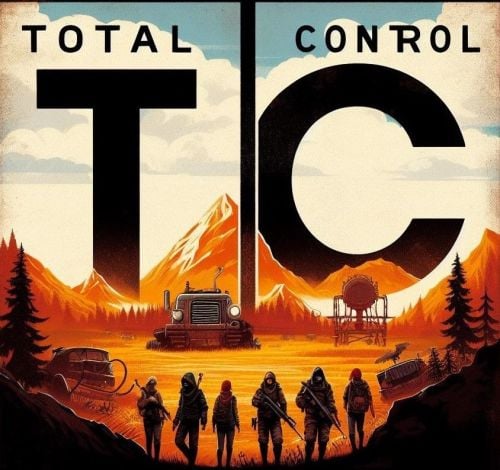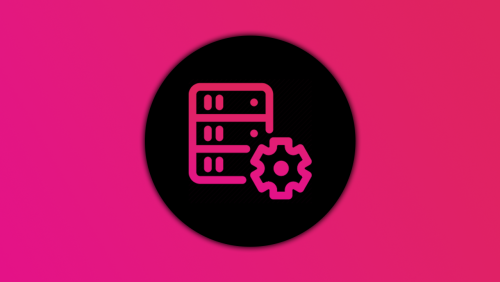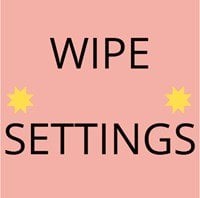Search the Community
Showing results for tags 'settings'.
-
Version 1.3.7
283 downloads
Introducing Total Control, a comprehensive admin tool designed for Rust game servers. This plugin is built with a full GUI, providing an intuitive and user-friendly interface for server administrators. With Total Control, you can customize every aspect of your Rust server to create a unique gaming experience for your players. Here are some of the features that set Total Control apart: Settings Page (New!): The latest addition to Total Control, the Settings page introduces powerful options for customizing server-wide gameplay systems: Skip Night: Automatically skip night cycles or use a voting system where players can vote to skip night. Time Freeze: Freeze time to any time of the day you choose. Day and Night Settings: Configure the start and end of the day, set the percentage of votes required to pass a day skip, and adjust the delay for voting messages. You can also limit the number of nights players can skip before requiring a full night cycle. Custom Vote Command: Define the vote day command, with /day as the default. PvE/PvP Mode: Set basic PvE or PvP modes, which can be toggled on a timer, or be set to stay permanently on. PvE or PvP mode can be displayed on the player HUD. Raid Protection: Implement raid protection with the same flexible settings as the PvE/PvP modes, including timers and toggles. StackSize Page: A new addition to Total Control, the StackSize page allows you to set up multipliers for individual items or entire categories, offering greater control over item stacking in your server. Item Gather Rate Control: Customize the gather rate for every item in the game to balance resource acquisition and gameplay progression. Smelting and Cooking Control: Adjust the smelting speeds for furnaces, mixing tables, campfires, and oil refineries. You can also control the charcoal output amount, the cooked output amount, and the amount of fuel used. Reward System: Set up rewards for various in-game actions such as killing scientists, and players, or picking up or mining different items. Rewards can be given in the form of economics (if the Economics plugin is installed) or server rewards (if the ServerRewards plugin is installed) or even scrap. Bradley APC and Patrol Heli Rewards: Players can be rewarded for dealing damage to or destroying the Bradley APC and Patrol Heli. There’s also a setting to divide the loot among all players who dealt damage or give all the loot to the player who deals the final blow. Total Control allows you to create a Rust server tailored to your community’s playstyle. Whether you’re looking to create a hardcore survival experience or a more casual, resource-rich environment, Total Control gives you the tools to make it happen. Accessible In-Game: One of the key features of Total Control is its accessibility. Any admin with the correct permissions can alter any settings directly in the game, even if they don’t have access to server files. Simply open the UI using the /tc command and change any settings as needed. Permissions: TotalControl.OpenGui To allow access to the Ui for admin. Chat Commands: /tc To Open the Ui for any player with the correct permission Feel free to join my Discord! Stay up to date with the latest updates, report bugs, share suggestions, and get support for my plugins. You can also promote your Rust server or just hang out and chat! Join here: https://discord.gg/AkwHUs8Qma$20.00 -
Version 1.0.5
216 downloads
Bright Nights is the plugin every player has been waiting for. Make your nights brighter and actually playable! Enhanced gameplay with brighter nights Customizable night time brightness Smooth transitions between night and day cycles Lightweight high performance plugin Inverted Night (Option) - make nights as bright as day Saves your players from having to eat too many carrots Bright Nights brings exciting new visuals to the game allowing your players to make the most of night time game play. Inverted nights brings a whole new meaning to bright nights. Inverted nights adds a sun to the night cycle to create a daylight like play style, while maintaining a dark skybox. This option can be enabled via the config. /Settime - allows you to set the ingame time (good for testing settings) Args - Hours (24h) example: 7.5 will be 7:30 am or 0 will be midnight - Sunset - goes to sunset time - Sunrise - goes to sunrise time brightnights.admin - Allows use of the /settime command Does bright nights effect rust events ? Bright Nights does not change any of the date time settings for rust so timed events will run as per normal. Can I adjust the brightness? Yes! Brightnights has a config file which allows for the adjustment of brightness and transition settings. Is the plugin hard to set up? Bright nights is a drag and drop plugin, with no additional set up required.$9.99- 14 comments
- 2 reviews
-
- 4
-

-
- #brightnights
- #bright nights
-
(and 28 more)
Tagged with:
- #brightnights
- #bright nights
- #bright night
- #bright
- #night
- #nights
- #brighter
- #brightness
- #vision
- #nightvision
- #night vision
- #reshade
- #clear
- #light
- #time
- #tod
- #moon
- #nighttime
- #night time
- #settings
- #rust plugin
- #rust plugins
- #performance
- #qol
- #time of day
- #quality of life
- #inverted
- #skip
- #skip night
- #whipsers88
-
Version 1.5.4
592 downloads
Open UI - /tssettings (use permission - tcauth.use) FEATURES: The maximum number of players that can authorize in a cupboard Only authorized players can open crates (on/off) Only authorized players can look inside and open Furnaces (on/off) Authorized players are automatically not attacked by turrets and SAM site (on/off) Authorized players no longer need codes and keys to open doors (on/off) Automatically if players are registered on the TC (remove building parts) (on/off) Automatically registered your teammates on the TC PERMISSIONS: "tcauth.use" - you can use UI (only for config setup) "tcauth.bypass" - you can use all the functionality "tcauth.ignore" - you ignore all the functionality "tcauth.auth.use" - you are automatically authorizing in your teammates TC (AutoTurrets + SAM optional) "tcauth.lock.use" - you can open what's under lock and key "tcauth.chest.use" - you can open chests "tcauth.turret.use" - you are automatically authorized in the turrets and SAM "tcauth.furnace.use" - you can open the ovens "tcauth.removebp.use" - you can destroy parts of the building at any time P.s - (My Discord - tofurahie#4144)$11.99- 54 comments
- 2 reviews
-
- #tc
- #authorized
- (and 5 more)
-
- 1 comment
- 1 review
-
- #recycler
- #recyclerspeed
-
(and 5 more)
Tagged with:
-
- 14 comments
- 2 reviews
-
- 4
-

-
Version 1.3.0
42 downloads
Installation Unzip the archive. Drag TurretTweaks.cs under the oxide/plugins folder of your server. Permissions Default permission - turrettweaks.default You can set permissions for VIP to give them custom values. Example: turrettweaks.vip Features: Auto Turret Settings Health Accuracy Range Bullet Speed Damage Scale Power Consumption Infinite Ammo Block ExploAmmo to be Infinite Sam Site Settings Health Infinite Ammo Damage Scale Flame Turret Settings Health Turret Arc Flame Range Flame Radius Flame Triggered Duration Infinite Low Grade Fuel Consumption Multiplier Damage Scale Shotgun Trap Settings Health Infinite Ammo Aim Cone Sensor Radius Damage Scale Config example { "VERSION": "v1.1.0", "PermissionsList": [ { "Permission Name: (Copy/Paste this for more permissions)": "turrettweaks.default", "AutoTurret Settings:": [ { "Health (Default = 1000):": 1000.0, "Accuracy (Default = 5):": 5.0, "Range (Default = 30):": 30.0, "Bullet Speed (Default = 10):": 10.0, "Damage Scale (Default = 1.0):": 1.0, "Power Consumption (Default = 10):": 10, "Infinite Ammo (Default = false):": false, "Block ExploAmmo to be Infinite (Default = true):": true, "AutoTurrets per player (0 means infinite):": 0 } ], "SamSite Settings:": [ { "Health (Default = 1000):": 1000.0, "Infinite Ammo (Default = false):": false, "Damage Scale (Default = 1.0):": 1.0, "SamSite per player (0 means infinite)": 0 } ], "FlameTurret Settings:": [ { "Health (Default = 300):": 300.0, "Turret Arc (Default = 45 degrees):": 45.0, "Flame Range (Default = 8):": 8.0, "Flame Radius (Default = 2):": 2.0, "Flame Triggered Duration (in seconds) (Default = 5):": 5.0, "Infinite LowGrade (Default = false):": false, "Fuel Consumption Multiplier (Default = 1):": 1.0, "Damage Scale (Default = 1.0):": 1.0, "FlameTurrets per player (0 means infinite):": 0 } ], "ShotgunTrap Settings:": [ { "Health (Default = 300):": 300.0, "Infinite Ammo (Default = false):": false, "AimCone (Default = 40):": 40, "SensorRadius (Default = 1.25):": 1.25, "Damage Scale (Default = 1.0):": 1.0, "ShotGunTraps per player (0 means infinite):": 0 } ] }, { "Permission Name: (Copy/Paste this for more permissions)": "turrettweaks.vip", "AutoTurret Settings:": [ { "Health (Default = 1000):": 5000.0, "Accuracy (Default = 5):": 10.0, "Range (Default = 30):": 50.0, "Bullet Speed (Default = 10):": 15.0, "Damage Scale (Default = 1.0):": 1.2, "Power Consumption (Default = 10):": 5, "Infinite Ammo (Default = false):": true, "Block ExploAmmo to be Infinite (Default = true):": true, "AutoTurrets per player (0 means infinite):": 0 } ], "SamSite Settings:": [ { "Health (Default = 1000):": 5000.0, "Infinite Ammo (Default = false):": true, "Damage Scale (Default = 1.0):": 1.0, "SamSite per player (0 means infinite)": 0 } ], "FlameTurret Settings:": [ { "Health (Default = 300):": 2000.0, "Turret Arc (Default = 45 degrees):": 60.0, "Flame Range (Default = 8):": 10.0, "Flame Radius (Default = 2):": 4.0, "Flame Triggered Duration (in seconds) (Default = 5):": 8.0, "Infinite LowGrade (Default = false):": true, "Fuel Consumption Multiplier (Default = 1):": 1.0, "Damage Scale (Default = 1.0):": 1.0, "FlameTurrets per player (0 means infinite):": 0 } ], "ShotgunTrap Settings:": [ { "Health (Default = 300):": 2000.0, "Infinite Ammo (Default = false):": true, "AimCone (Default = 40):": 60, "SensorRadius (Default = 1.25):": 1.5, "Damage Scale (Default = 1.0):": 1.0, "ShotGunTraps per player (0 means infinite):": 0 } ] } ] }$15.00- 20 comments
-
- 1
-

-
- #custom rust plugin
- #turrettweaks
- (and 8 more)
-
Version 1.0.1
553 downloads
This is an incredibly simple, and potentially misleading with its name, plugin that will edit your hostname & description to include your wipe dates. Specify your preferred date format (DD/MM, MM/DD, etc) and the hostname + description you wish to use. This WILL completely override your server.cfg's hostname & description! This WILL display an incorrect wipe date if loaded halfway through your wipe! The plugin must be loaded before your server(s) wipe to function correctly! Config { "Date Format (dd, mm)": "dd/mm", "How many days counts as 'Just Wiped'?": 1, "What text should be added if the server is 'Just Wiped'?": "JUST WIPED", "Hostname ({wipe} goes where you want the wipe text)": "My Server | Active Admins | {wipe}", "Description ({wipe} goes where you want the wipe text, 'Just Wiped' will not be added here)": "Welcome to XXYY, join our discord: discord.gg/abcdef\nLast wipe was on {wipe}", "Hostname Update Interval (seconds)": 3600 } In your hostname & description, simply put {wipe} anywhere and it'll get replaced with the date of your wipe. Want your server to say "RECENTLY WIPED" for the first 3 days of your wipe? Simply use "How many days counts as 'Just Wiped'?": 3 and "What text should be added if the server is 'Just Wiped'?": "RECENTLY WIPED" and you're set! Replacements JReplacements are: {wipe} - The date of the wipe, which is formatted as specified in the config {just} - The 'JUST WIPED' text. If you want your JUST WIPED text separated from your date format, this is how to do it. Why is an 'Update Interval' needed? Let's say your server wipes on 22/11, and you only want it to say "Just Wiped" for the first 3 days of your 7 day wipe cycle. At some point during the third day, the server will no longer count as "Just Wiped" by your own definition, and there needs to be a good way to check this. You can alter the update interval to be as long or as short as you wish. Don't fancy having a timer running? Set it to 0 and it'll never be created Be warned though, unless you have daily server restarts or plugin reloads, the plugin will not know that it needs to update the hostname accordingly.Free