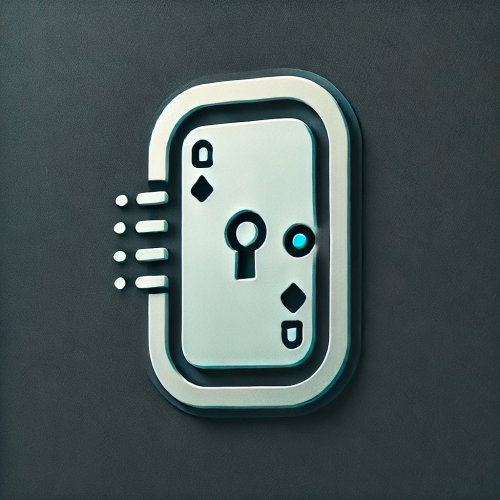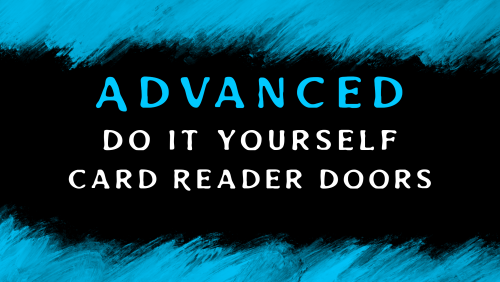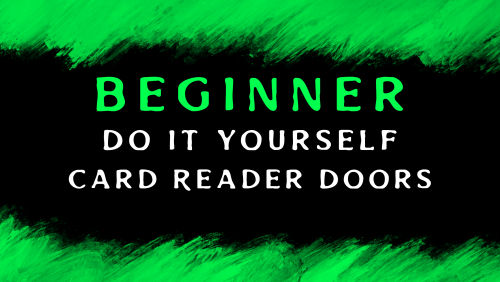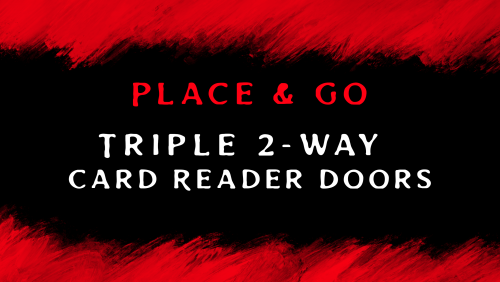Search the Community
Showing results for tags 'red'.
-
Version 1.2
1,269 downloads
I rebuilt the Customs Big Red Warehouse from EFT in Rust. It's a high tier monument with blue and red key doors and enough loot for everyone, so it should be heavily contested! Anyone can use the monument in their Rust server for free! I will mention your server here if you use it: Servers using the monument: DemonicDragons Soloville Sunday Credits green computer font by RobJFree- 7 comments
- 1 review
-
- 4
-

-
- #tarkov
- #escape from tarkov
- (and 12 more)
-
Version 0.1.8
103 downloads
A simple plugin that allows players with permissions to open card-locked doors in Rad Towns without a card, by knocking on the door instead (except for Arctic Research Base and Nuclear Missile Silo) : Arctic Research Base: Opens by toggling a switch button; Nuclear Missile Silo: Opens by pressing a button. P.S. You can also grant temporary permissions using the TemporaryPermissions plugin. freert.all - Allows players to open all card-locked doors without a card; freert.green - Allows players to open only green card-locked doors without a card; freert.blue - Allows players to open only blue card-locked doors without a card; freert.red - Allows players to open only red card-locked doors without a card. { "Is it worth showing messages to players who don't have permissions?": true, "Time in seconds(1-10) after which the door will close(hinged doors only)": 5.0, "Version": { "Major": 0, "Minor": 1, "Patch": 8 } } EN: { "MsgNotAllowed": "You do not have permission to open this door without the card!" } RU: { "MsgNotAllowed": "У вас недостаточно прав для открытия этой двери без карточки!" }Free -
Version 1.0.0
8 downloads
This is a premium web design that you can upload to any web host of your choice. It's complete and includes all pages! It has everything you need. You can also extend or customize it to your liking with little knowledge. The webdesign was written especially like a Rust plugin, you can set everything in a config like with Rust plugins. Please understand that I do not incorporate any special requests or make the web hosting customizations for everyone. If you are ready for a premium web design, please follow the detailed documentation! Adjustments You can make adjustments very easily and quickly. You have the corresponding language files in the /lang/ folder. There you can formulate it according to your wishes. Then you have the config.json file in the main directory. I have deliberately built the website a bit like a Rust plugin so that everyone can use it without html/css or js. You can enter your data in the config and don't have to search and fiddle around in large html files. You also have the possibility to promote special holidays on your homepage. Currently the advent calendar is possible, you can simply activate or deactivate it in the config: "calendar": { "enabled": false, The same applies to effects, for example, if you want to activate a winter or Christmas feeling on your website, set the effect to true: ```“snow”: true``` There are more festivities planned, but currently it only includes Christmas. To-Do: - New Year - Easter - Halloween Project Tree Installation Step 1: [Unzip and upload files] - upload all files from the folder to your web hosting provider. Step 2: [edit the following files online or locally (if uploading a new local file)]. - config.json in the main directory. (self-explanatory structured like a rust plugin) - adapt the content of your website in the directory to the respective language files you will find them in the /lang/ directory. Step 3: Done Multilingual Support: The plugin supports multiple languages. Language files are located in the lang folder and can be edited or expanded as needed. Currently supported languages: default: EN EN | DE | ES | FR | IT | NL | PL | PT | RU | SE | TR | UK | CN | KR | CH Please note that the language files were translated using the DeepL Language Tool DEMO https://redcobalt.rustflash.de load, run, enjoy$29.99- 3 comments
-
- #website
- #website template
- (and 8 more)
-
Version v1.1
53 downloads
Military-Island, a multi-level loot monument where weapons are stored for the military. It is recommended to add bradley to patrol the island from harbor to top for a better experience. This prefab contains 5 puzzles: 1 Green 3 Blue and 1 Red Card Puzzel NPC scientists guard and protect the weapons. You have the opportunity to storm and loot this camp but be careful because this monument is not easy. I wish you a lot of fun exploring the island. Prefab Count 1700 (how many prefabs are in the pack) this prefab contains 1 Red Card Room 3 Blue Card Room 1 Green Card room 33 Crate 16 Barrel 20 NPC Copy the prefab folder to your RustEdit Custom Prefabs folder. Place the prefab down and apply the prefab modifiers. This prefab requires rustedit.dll https://github.com/k1lly0u/Oxide.Ext.RustEdit$12.00- 2 comments
-
- #military
- #bradley apc
-
(and 6 more)
Tagged with:
-
Version 1.0.0
9 downloads
The new railway station is ready to go, the puzzle needs a green card and a fuse to get into the full loot. Features: Simple installing; Can be used in railway system; Great detail; Optimized FPS; There is radiation. General Info: Prefabs count: 1842 Type: for looting; Modifiers: Height&Splat&Topology. Loot: Oil Barrels: 4 Food boxes/crates: 4 Barrels: 24 Ordinary crates: 8 Military crates: 2 and 1 blue card. Other information: I recommend you to familiarise yourself with my map I make custom prefabs to order. Discord: shemov#6310$7.30-
- #rust custom
- #custom monument
-
(and 6 more)
Tagged with:
-
Version 1.0.0
13 downloads
The new railway station is ready to go, the puzzle needs a green card and a fuse to get into the full loot. Features: Simple installing; Can be used in railway system; Great detail; Optimized FPS; There is radiation. General Info: Prefabs count: 1842 Type: for looting; Modifiers: Height&Splat&Topology. Loot: Oil Barrels: 4 Food boxes/crates: 4 Barrels: 24 Ordinary crates: 8 Military crates: 2 and 1 blue card. Other information: I recommend you to familiarise yourself with my map I make custom prefabs to order. Discord: shemov#6310$7.30-
- #rust custom
- #custom monument
-
(and 6 more)
Tagged with:
-
Version 1.0.0
5 downloads
This DIY pack is to help teach people how to set up electricals inside Rust Edit. Create security door access via fuses and colour cards, 2 colour coded security doors. Allowing players to exit monuments via press button. ATTENTION: WHEN USING THIS PREFAB PACK PLEASE ENSURE YOU ARE USING THE MOST UPDATED Oxide.Ext.RustEdit.dll https://github.com/k1lly0u/Oxide.Ext.RustEdit This pack includes the following. 1. Two-way Double Door/Fusebox prefabs. a. All prefabs needed to set up a 2 Door, 2 Card reader and 2 Fusebox setup. 2. Easy to use Test Area. 2. "README.txt" to help you make the proper electrical connections. 3. "Visual Diagram" to help you make the proper electrical connections. What do I do with this? 1. Open the "Visual Diagram" that came with the download. 2. Open the "README.txt" that came with the download. (Use both of these as references) 3. Place the downloaded prefab pack somewhere in your map on RustEdit. 4. Start at step 1, use the visual references to guide you along. 5. Once all electrical connections have been made, use the Test Area. 6. Drag all non-interactable prefabs into the back right of the Test Area. a. All Generator Static b. All Orswitch, Andswitch, Timerswitch, etc.. 7. Drag all interactable prefabs into the Test Area. a. Security Doors(s) b. Card Reader(s) c. Door Manipulator(s) d. Fusebox(s) 8. Once everything is in place group all your prefabs using the "Make Custom Prefab" 9. Set a password on your map that you'll remember. 10. Load up your map and test your electricals. (in rare cases an autosave and restart are needed for electrics to work) Any Issues, bugs, broken or missing prefabs, questions, etc... Please refer to the support section where you downloaded this pack. Want to hang out with KBEdit's Team! Feel free to use the discord link below. Kbedits Discord https://discord.gg/7PQAwsU Kbedits Website https://kbedits.io$7.95 -
Version 1.0.0
317 downloads
Create a security door with access via fuse and colour cards. Allowing players to exit monuments via press button. This DIY pack is to help teach people how to set up electricals inside Rust Edit. ATTENTION: WHEN USING THIS PREFAB PACK PLEASE ENSURE YOU ARE USING THE MOST UPDATED Oxide.Ext.RustEdit.dll https://github.com/k1lly0u/Oxide.Ext.RustEdit This pack includes the following. 1. Two-way Single Door/Fusebox prefabs. a. All prefabs needed to set up a Green Door/Card reader and Fusebox. b. All prefabs needed to set up a Blue Door/Card reader and Fusebox. c. All prefabs needed to set up a Red Door/Card reader and Fusebox. 2. Easy to use Test Area. 2. "README.txt" to help you make the proper electrical connections. 3. "Visual Diagram" to help you make the proper electrical connections. What do I do with this? 1. Open the "Visual Diagram" that came with the download. 2. Open the "README.txt" that came with the download. (Use both of these as references) 3. Place the downloaded prefab pack somewhere in your map on RustEdit. 4. Start at step 1, use the visual references to guide you along. 5. Once all electrical connections have been made, use the Test Area. 6. Drag all non-interactable prefabs into the back right of the Test Area. a. All Generator Static b. All Orswitch, Andswitch, Timerswitch, etc.. 7. Drag all interactable prefabs into the Test Area. a. Security Doors(s) b. Card Reader(s) c. Door Manipulator(s) d. Fusebox(s) 8. Once everything is in place group all your prefabs using the "Make Custom Prefab" 9. Set a password on your map that you'll remember. 10. Load up your map and test your electricals. (in rare cases an autosave and restart are needed for electrics to work) Any Issues, bugs, broken or missing prefabs, questions, etc... Please refer to the support section where you downloaded this pack. Want to hang out with KBEdit's Team! Feel free to use the discord link below. Kbedits Discord https://discord.gg/7PQAwsU Kbedits Website https://kbedits.ioFree -
Version 1.0.0
4 downloads
Create security door access via fuses and colour cards, 3 colour coded security doors with electrical kickstart for rust. Allowing players to exit monuments via press button. ATTENTION: WHEN USING THIS PREFAB PACK PLEASE ENSURE YOU ARE USING THE MOST UPDATED Oxide.Ext.RustEdit.dll - https://github.com/k1lly0u/Oxide.Ext.RustEdit Brought to you by KBedits, this prefab pack allows you to quickly setup triple-door/fuse monument puzzles. The electrical connections made in this prefab pack are NOT meant to be broken. If any electrical connections are broken by disconnecting Input/Output's can break the entire electrical set up. If you are curious on how to do these yourself, please refer to our DIY prefab packs. This pack includes the following. 1. Two-way Triple Security Door setups. a. Green Door/Card Reader to Blue Door/Card Reader to Red Door/Card Reader, Fusebox and Electric connections. b. Red Door/Card Reader to Blue Door/Card Reader to Red Door/Card Reader, Fusebox and Electric connections. Timerswitch included, to allow more time to pass, than standard fuse time. c. Green Door/Card Reader to Green Door/Card Reader to Green Door/Card Reader, Fusebox and Electric connections. Timerswitch included, to allow more time to pass, than standard fuse time. 2. Electrical Kickstart a. Start electrical flow to prevent electrical failure. b. Some components need to be triggered to work, this is that solution. What does this do? This allows setting up triple door puzzles. a. Player puts fuse in, and opens first door. b. Player puts 2nd fuse in, and opens second door. c. Player puts 3rd fuse in, and opens third door. What do I do with this? 1. Place downloaded prefab in rust edit and break the prefab. 2. Adjust Card Reader duration to specific time needed. (default: 10 seconds) 3. Adjust Timerswitch duration to specific time needed. (default: 10 seconds) 4. Depending on your needs, you will need to adjust times depending on the distance between each door. 5. Move Interactable prefabs. a. Security Doors(s) b. Card Reader(s) c. Door Manipulator(s) d. Fusebox(s) 6. Hide Power sources and switches to a place a player will not interact with. a. Hide Kickstarter (Source of Power) b. All Orswitch, Andswitch, Timerswitch, etc... c. Any and all prefabs the player should NOT interact with. All electrical prefabs in this pack have been tested and are working. If you have ANY issues, please post in the support section.$5.99