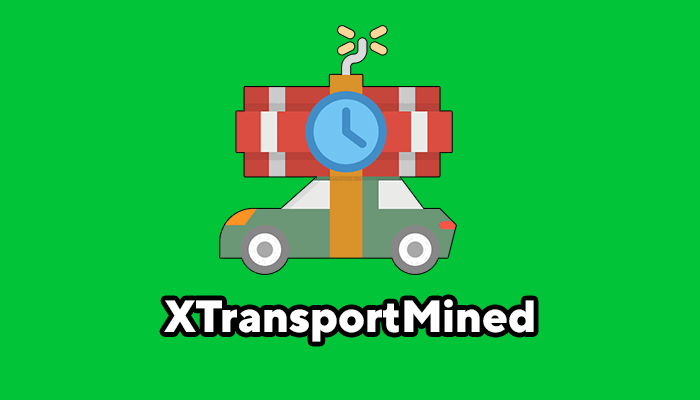Search the Community
Showing results for tags 'landmine'.
-
Version 1.4.8
7,019 downloads
Sputnik is a server event that allows players to contest fallen sputnik satellite fragments that fall around the map. Players will need to battle their way past patrol helicopters, NPCs, turrets, and mines to gain access to loot locked behind keycards that require 'Space Cards,' which can be added to loot tables or sold in a shop! Alternatively, you can use standard keycards. Overview By default, there are five types of debris that can fall in any quantity and combination. The fragment can be guarded by a helicopter, NPCs, turrets, and mines. For each preset, you can configure the location and number of crates. A radiation zone can be created around the fragment. By default, there is a card reader in one of the locations that open a locked crate. It is activated using the “Space card.” For more information, see the “Space card” section. Space Card A card reader can be placed on any type of sputnik debris. By default, it is activated using a purple "Space Card." This card reader opens the crates specified in a special section of the config. A custom card can be added to the loot tables of standard crates and crates of this event. It can also be given with the help of a command or sold in the server store. If necessary, the card reader can be removed, and the card can be replaced with any type of standard card. Location presets The location preset is specified for each wreckage preset separately. By default, a data file with five types of prefabs is included: sputnik_1 debris_1 debris_2 debris_3 debris_4 They are shown in pictures 6 - 10. The first location includes a locked crate that opens with the help of a "Space Map." Chat commands (only for administrators) /sputnikstart– launches the event in a random configuration /sputnikstart <eventPresetName> – launches the event in the <eventPresetName> configuration /sputnikstop – stops the event /givespacecard – give yourself a "Space Card". Console commands (RCON only) sputnikstart– launches the event in a random configuration sputnikstart <eventPresetName> – launches the event in the <eventPresetName> configuration givespacecard <userID> – give a "Space Card" to player Config en – example of plugin configuration in English ru – example of plugin configuration in Russian Dependencies (optional, not required) True PVE PveMode GUI Announcements Notify DiscordMessages AlphaLoot CustomLoot Economics Server Rewards IQEconomic Hooks OnSputnikEventStart () OnSputnikEventStop () OnSputnikEventWin (ulong userID) OnPlayerEnterSputnik{BasePlayer player} OnPlayerExitSputnik{BasePlayer player} My Discord: Adem#9554 Join the Mad Mappers Discord here! Check out more of my work here!$29.99 -
Version 1.0.0
2 downloads
Cake Arena is a battlefield where your players will fight to get the biggest piece of Cake. The floor is full of mines, be careful. Climb through the walls. Climb the platforms to get the rewards. Launch yourself with the zip lines to dodge other players. Includes a mini-puzzle to access the inside of the Cake. This Cake is designed to be used as an Arena, but also as a monument for your Rust map.$9.90-
- #cake
- #arena
-
(and 54 more)
Tagged with:
- #cake
- #arena
- #pastel
- #arenas
- #war
- #pvp
- #character
- #southpark
- #mrhankey
- #pve
- #pve/pve
- #gladiator
- #landmine
- #rat
- #rats
- #rats2
- #rats custom map
- #flood
- #battle
- #batt
- #kio
- #die
- #rust
- #rust monument
- #custom arena
- #custom
- #trap
- #traps
- #dead
- #vs
- #player
- #playervsplayer
- #event
- #event manager
- #zone manager
- #dome
- #zone
- #zones
- #badgyver
- #oxide
- #carbon
- #facpunch
- #playrust
- #rustconsole
- #rust console
- #console
- #resources
- #decor
- #decoration
- #rustresources
- #christmas
- #halloween
- #sale
- #sales
- #halloweensale
- #christmas sale
-
Version 2.1.1
50 downloads
This plugin give the possibility to spawn a bunch of trap randomly across the map to make it a bit hard for your players. The selected numbers of traps are consistent through the server life, so as soon as 1 is activated, a new will spawn somewhere else. Traps set up after 30 sec after restart/reload. It can work with and without TruePVE . It handle separably the trap trigger and trap damage, what is configurable. The traps can't be picked up, only activated or disarmed. With the base setup it check for free location outside of monuments, radiation zones and ZoneManger zones. The traps dmg 50hp, can cause wounded effect with 50% for 5 second and TruePVE selected as to be used. Permissions surprisetrap.admin - To use the 3 command surprisetrap.trapdetect - Too be able to use a geiger counter to find traps on the map Commands Chat: /show - Show all possible found spawn location (use it with care, it can cause lag until the floating numbers present on the map, see screenshots) /trap - Show all active trap on the map (use it with care, it can cause lag until the floating numbers present on the map, see screenshots) /setup <mine|bear> - set up a trap where the character look, only for test purpose. (the new position will behave as a new spawn location, but only until the next restart) Console: show - information about the additional free spawn locations trap - information about the available amount of traps setup - manually start trap setup in case of not enough trap on the map (compared to the configured amount) Configuration "Bypass the distance limtiation on the trap and spawn location show command": false, "Enable/Disable Chat notification about player Death by any \"Random Trap\"": false, "If all originally set location occupied, then look for new position": true, "Minimum Distance From Building": 20.0, "Number of traps on the map": 500, "Prevent Traps To Be Respawn At Monuments": true, "Prevent Traps To Be Respawn At RadiationZone": true, "Prevent Traps To Be Respawn At ZoneManager": true, "Random knowdown duration": 5.0, "Retry to get a new location(the bigger the number, bigger the resource consumption to try a new free position)": 200, "The distance on the trap and spawn location show command (only if not bypassed)": 150, "Trap activation randomly knowdown": true, "Trapdamage default 50": 50.0, "Try to look free location this many times on server init (Not necesseary mean it will find this many free spot, bigger the number, bigger the resource consumption to try a new free position)": 2000, "Usage of Beartrap": true, "Usage of Landmine": true, "Usage of TruePVE": true, "Traps can be detected by players with Geiger detector": true, "The distance to detect by the player with Geiger detector": 50.0 API TrapDestroyedByPalyer(BaseTrap trap, BasePlayer player) can be used to catch triggen, when a player killed a trap (for example events or quest to destroy specificly spawned traps)$9.99 -
Version 1.0.001
13 downloads
XTransportMined - mined transport for the entertainment of administrators/players of your server. - Optimization of the interface for different monitor resolutions. - Storing data in - oxide/data/XTransportMined - There is a lang ru/en. - Sound effects when interacting with the menu. - The ability to teleport to transport through the UI. - The ability to issue a hammer for mining through the UI. - The ability to undermine transport through: UI or detonator. [ When a player gets in/out of a transport | When transport breaks down ] - The ability to mining transport: with a mallet, chat with a command or through the UI. [ You can mining absolutely any transport ] - Possibility to demine transport: chat by command or via UI. - Ability to display all mined/non-mined transport. - Nice interface for managing server transport. -> Overview - YouTube <- Permissions xtransportmined.use - access to plugin functionality. [ Not required by administrators ] Commands /boommenu - open menu. /boommine mine - mined transport. [ Need to look at transport ] /boommine demine - demine transport. [ Need to look at transport ] Config { "General settings": { "Detonate mined transport when destroyed": true, "Detonate mined transport when the player sits in it": true, "Detonate mined transport when the player disembarks from it": true, "Giving detonator after mining a transport": false, "Explosion radius": 10.0, "Prefix in chat": "<size=12><color=#FFFFFF50>[</color> <color=#00FF0050>XTransportMined</color> <color=#FFFFFF50>]</color></size>\n" } }$19.99-
- #vehicle
- #transport
-
(and 7 more)
Tagged with:







.thumb.png.8fb9cb5db33376288eba94beb961d0c6.png)