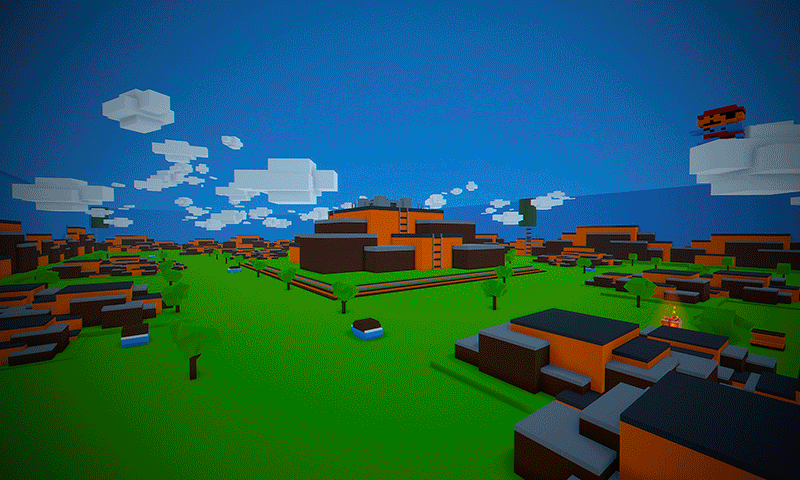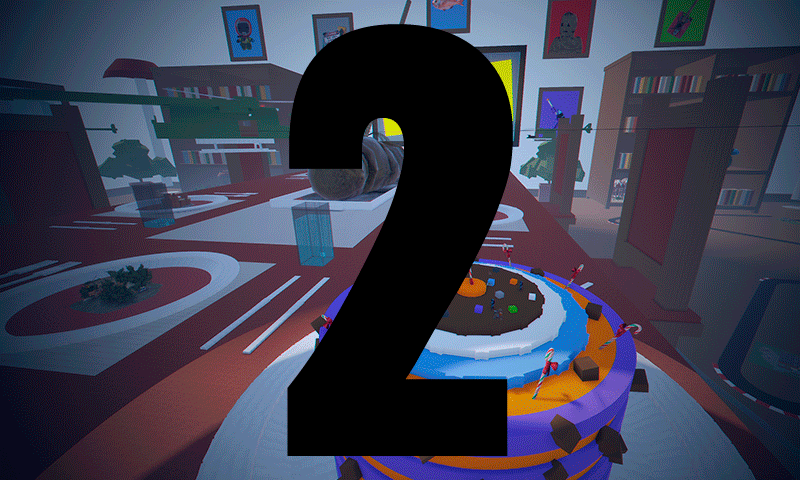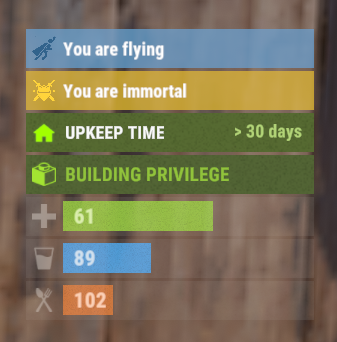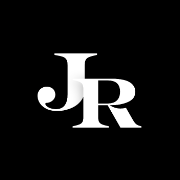Search the Community
Showing results for tags 'fly'.
-
Version 1.0.7
13 downloads
The adventure continues in RATS 2, live a crazy and great miniature adventure in this brand new map. - FEATURES • Size: 4000. • Objects: 143772. • Map protection plugin included. • The map can be edited: Yes. - CONTAINS ALL OFFICIAL MONUMENTS • Radtown • Ferry Terminal • Nuclear missile silo • Large oil platform • Small oil platform • Submarine laboratories • Harbor • Large fishing villages • Fishing villages • Launch site • Satellite dish • The Dome • HQM Quarry • Stone quarry • Sulfur quarry • Arctic Research Base • Sewer Branch • Train yard • Junkyard • Abandoned military bases • Military tunnel • Caves • Large barns • Ranch • Bandit camp • Power plant • Swamp • Airfield • Giant excavation • Outpost • Lighthouse - PREFABS AND CUSTOM MONUMENTS • Bradley Arena, a great battle against Helldivers style tanks. • Zeppelin (Puzzle-parkour). • Ghostbusters Barracks, this is a faithful monument to the fire station used by the ghostbusters, contains puzzles, traps, loot, npc, ghostbusters logo. • Resource areas with flies: Lakes, Ore, Wood, Food. • Scalextric: A huge racing track with remote control, a tank watches over the tracks. • Skateboard: Build your base here. • Cargo Ship model: Full of loot, but watch your step sailor because you will find enemies on board. • Bullring: Use the Zone Manager plugin to place an event. • Ball: Build your base indoors. • Cake, a huge and delicious chocolate cake, inside you will find a not very pleasant surprise. • Billiard: An original area to build your base, access through the holes to discover a new world inspired by Mario Bross. • Train Stations, with waiting room, loot and NPC, with secondary rail respawn. • Fireplace: Look up, the Grinch is stuck. • Fishbowl, a huge aquatic area, contains a great variety of fish, in this area you will find the laboratory among other things. • Rubik's Cube: A colorful place to build your base. • Concert: Make your players have fun in this music zone. Turn on the music and lights, ants and flies will be your chorus. • Zeppelin with dish, if you need a place far away from your enemies this is a good option to build your house, besides it is located in the air. • Nintendo: A safe area to recycle, buy and trade. build your base on the controls. • Hotel: This three-storey hotel has two floors with a leisure area, rooms, a third floor with a shop-casino and an area prepared for defence in case of a helicopter attack. • Chess: A huge area to build anything you can think of. • Maze: Be careful and don't get lost, this maze contains loot, but also NPCs. • Roast chicken: Build inside, you will find resources around, watch out for NPCs. • Mazinger Z: Access its interior and complete the parkour to get your prize. "In RATS 2 you will find many hidden areas that have not been mentioned, so equip yourself and explore this great miniature adventure" - TIPS • Climb through walls, furniture and ceilings. • Take advantage of any area with total freedom to build your home. • Have fun$54.90-
- 1
-

-
- #rats
- #rats2
-
(and 57 more)
Tagged with:
- #rats
- #rats2
- #rats 2
- #ratsmap
- #rats custom map
- #miniature
- #miniaturemap
- #adventure
- #custom map
- #rust
- #custommap
- #rustedit
- #bp
- #build area
- #character
- #monument
- #zipline
- #ants
- #fly
- #bugs
- #trainstation
- #toystory
- #toys
- #nintendo
- #mario
- #chess
- #hotel
- #luxuryhotel
- #luxury hotel
- #motel
- #mariobross
- #creeper
- #minecraft
- #fantasy
- #zeppelin
- #zepellin
- #dirigible
- #oxide
- #carbon
- #steam
- #playrust
- #pve
- #pvp
- #arena
- #rp
- #roleplay
- #role play
- #bullring
- #puzzle
- #mazingerz
- #mazinger z
- #ghost
- #ghostbusters
- #ghostbusters barracks
- #badgyver
- #facepunch
- #rustconsole
- #console
- #part2
-
Version 1.0.2
18 downloads
- FEATURES • Size: 4000. • Objects: 147114. • Map protection plugin included. • The map can be edited: Yes. - CONTAINS ALL OFFICIAL MONUMENTS • Radtown • Ferry Terminal • Nuclear missile silo • Large oil platform • Small oil platform • Submarine laboratories • Harbor • Large fishing villages • Fishing villages • Launch site • Satellite dish • The Dome • HQM Quarry • Stone quarry • Sulfur quarry • Arctic Research Base • Sewer Branch • Train yard • Junkyard • Abandoned military bases • Military tunnel • Caves • Large barns • Ranch • Bandit camp • Power plant • Swamp • Airfield • Giant excavation • Outpost • Lighthouse - PREFABS AND CUSTOM MONUMENTS • Zeppelin (Puzzle-parkour). • Ghostbusters Barracks, this is a faithful monument to the fire station used by the ghostbusters, contains puzzles, traps, loot, npc, ghostbusters logo. • Resource areas with flies: Lakes, Ore, Wood, Food. • Scalextric: A huge racing track with remote control, a tank watches over the tracks. • Skateboard: Build your base here. • Cargo Ship model: Full of loot, but watch your step sailor because you will find enemies on board. • Bullring: Use the Zone Manager plugin to place an event. • Ball: Build your base indoors. • Cake, a huge and delicious chocolate cake, inside you will find a not very pleasant surprise. • Billiard: An original area to build your base, access through the holes to discover a new world inspired by Mario Bross. • Train Stations, with waiting room, loot and NPC, with secondary rail respawn. • Fireplace: Look up, the Grinch is stuck. • Fishbowl, a huge aquatic area, contains a great variety of fish, in this area you will find the laboratory among other things. • Rubik's Cube: A colorful place to build your base. • Concert: Make your players have fun in this music zone. Turn on the music and lights, ants and flies will be your chorus. • Zeppelin with dish, if you need a place far away from your enemies this is a good option to build your house, besides it is located in the air. • Nintendo: A safe area to recycle, buy and trade. build your base on the controls. • Big Xmas Tree: A gigantic Xmas Tree. Build your base anywhere on the Xmas Tree. Moreover, BIG Xmas Tree is not only a decoration, it also contains a snowy village inside the pot. • Maze: Be careful and don't get lost, this maze contains loot, but also npcs. "In RATS you will find many hidden areas that have not been mentioned, so equip yourself and explore this great miniature adventure" - TIPS • Climb through walls, furniture and ceilings. • Take advantage of any area with total freedom to build your home. • Have fun .$54.90- 4 comments
- 1 review
-
- 3
-

-
- #rats
- #rats2
-
(and 47 more)
Tagged with:
- #rats
- #rats2
- #ratsmap
- #rats custom map
- #xmas
- #xmassale
- #xmastree
- #miniature
- #adventure
- #custom map
- #rust
- #rustedit
- #build area
- #monument
- #zipline
- #mrhankey
- #ants
- #fly
- #bugs
- #trainstation
- #toystory
- #nintendo
- #mario
- #mariobross
- #creeper
- #fantasy
- #christmas
- #christmas map
- #xmas map
- #xmasmap
- #zeppelin
- #oxide
- #carbon
- #steam
- #playrust
- #pve
- #pvp
- #roleplay
- #arena
- #bullring
- #puzzle
- #mazingerz
- #ghostbusters
- #badgyver
- #facepunch
- #rustconsole
- #fuckingxmas
- #part2
- #rats 2
-
Version 0.1.4
100 downloads
The plugin displays godmode and noclip indicators in the status bar. Depends on AdvancedStatus plugin. The ability to display godmode and noclip indications in the status bar. The ability to specify the order of the bar; The ability to change the height of the bar; The abillity to customize the color and transparency of the background; The ability to set a material for the background; The ability to switch between CuiRawImageComponent and CuiImageComponent for the image; The ability to get images from the local folder(*SERVER*\oxide\data\AdvancedStatus\Images); The abillity to set own image and customize the color and transparency of the image; The abillity to set sprite instead of the image; The ability to customize the color, size and font of the text. { "Chat command": "fgs", "Is it worth enabling GameTips for messages?": true, "Check interval in seconds": 1.0, "Status Bar Settings for God": { "Order": 20, "Height": 26, "Main_Color(Hex or RGBA)": "#E3BA2B", "Main_Transparency": 0.8, "Main_Material": "", "Image_Url": "https://i.imgur.com/XmZBOuP.png", "Image_Local(Leave empty to use Image_Url)": "FlyingGodStatus_God", "Image_Sprite(Leave empty to use Image_Local or Image_Url)": "", "Image_IsRawImage": false, "Image_Color(Hex or RGBA)": "#FFD33A", "Image_Transparency": 1.0, "Is it worth enabling an outline for the image?": false, "Image_Outline_Color(Hex or RGBA)": "0.1 0.3 0.8 0.9", "Image_Outline_Transparency": 1.0, "Image_Outline_Distance": "0.75 0.75", "Text_Key": "MsgGod", "Text_Size": 12, "Text_Color(Hex or RGBA)": "1 1 1 1", "Text_Font(https://umod.org/guides/rust/basic-concepts-of-gui#fonts)": "RobotoCondensed-Bold.ttf", "Text_Offset_Horizontal": 0, "Is it worth enabling an outline for the text?": false, "Text_Outline_Color(Hex or RGBA)": "#000000", "Text_Outline_Transparency": 1.0, "Text_Outline_Distance": "0.75 0.75", "SubText(Leave empty to disable)": "", "SubText_Size": 12, "SubText_Color(Hex or RGBA)": "1 1 1 1", "SubText_Font": "RobotoCondensed-Bold.ttf", "Is it worth enabling an outline for the sub text?": false, "SubText_Outline_Color(Hex or RGBA)": "0.5 0.6 0.7 0.5", "SubText_Outline_Transparency": 1.0, "SubText_Outline_Distance": "0.75 0.75" }, "Status Bar Settings for Noclip": { "Order": 20, "Height": 26, "Main_Color(Hex or RGBA)": "#66A4D2", "Main_Transparency": 0.8, "Main_Material": "", "Image_Url": "https://i.imgur.com/LY0AUMG.png", "Image_Local(Leave empty to use Image_Url)": "FlyingGodStatus_Noclip", "Image_Sprite(Leave empty to use Image_Local or Image_Url)": "", "Image_IsRawImage": false, "Image_Color(Hex or RGBA)": "#31648B", "Image_Transparency": 1.0, "Is it worth enabling an outline for the image?": false, "Image_Outline_Color(Hex or RGBA)": "0.1 0.3 0.8 0.9", "Image_Outline_Transparency": 1.0, "Image_Outline_Distance": "0.75 0.75", "Text_Key": "MsgNoclip", "Text_Size": 12, "Text_Color(Hex or RGBA)": "1 1 1 1", "Text_Font(https://umod.org/guides/rust/basic-concepts-of-gui#fonts)": "RobotoCondensed-Bold.ttf", "Text_Offset_Horizontal": 0, "Is it worth enabling an outline for the text?": false, "Text_Outline_Color(Hex or RGBA)": "#000000", "Text_Outline_Transparency": 1.0, "Text_Outline_Distance": "0.75 0.75", "SubText(Leave empty to disable)": "", "SubText_Size": 12, "SubText_Color(Hex or RGBA)": "1 1 1 1", "SubText_Font": "RobotoCondensed-Bold.ttf", "Is it worth enabling an outline for the sub text?": false, "SubText_Outline_Color(Hex or RGBA)": "0.5 0.6 0.7 0.5", "SubText_Outline_Transparency": 1.0, "SubText_Outline_Distance": "0.75 0.75" }, "Version": { "Major": 0, "Minor": 1, "Patch": 4 } } EN: { "MsgGod": "You are immortal", "MsgNoclip": "You are flying", "MsgGodEnabled": "Display of Godmode bar enabled!", "MsgGodDisabled": "Display of Godmode bar disabled!", "MsgNoclipEnabled": "Display of Noclip bar enabled!", "MsgNoclipDisabled": "Display of Noclip bar disabled!" } RU: { "MsgGod": "Вы неуязвимы", "MsgNoclip": "Вы в полете", "MsgGodEnabled": "Отображение Godmode бара включено!", "MsgGodDisabled": "Отображение Godmode бара выключено!", "MsgNoclipEnabled": "Отображение Noclip бара включено!", "MsgNoclipDisabled": "Отображение Noclip бара выключено!" } god - Enabling and disabling personal Godmode bar display. fly - Enabling and disabling personal Noclip bar display. Example: /fgs god$3.99 -
Version 1.1
23 downloads
Latest update as of 12/19/2023 Status: Working XMAS SALE: ACTIVE Summary: Players that are in a clan/team and have an ACTIVE toolcupboard placed, can fly in that designated territory. This allows clan members to fly whilst they are building or if they would like to just skip going through doors to get to their roof. Limits: 1. Players cannot fire weapons in fly mode. 2. Players cannot fly or will have their fly disabled upon raid/combat block. 3. Players don't take INITIAL fall damage if their fly get's disabled due to combat. 4. Players cannot fly outside of TC radius. Dependencies: - NoEscape - 0Harmony Core Features: - Player Fly - Raid/Combat Block Permissions: - clanflyplus.use Commands: - /fly on/off$15.99 -
Version 1.0.0
434 downloads
I want to introduce you to a flying island under construction. It consists of: If you like my prefab, please write a review about it. I will take into account everything you wish! • One large area • 4 small squares • 4 trees • 4 Sulfur-Ore • 4 Metall-Ore • 4 Stone-Ore I'll give you some advice, if you don't want there to be flying trees on the map, then they will need to be removed. on the main island there is a large enough area for development. If you liked my work, you can see the rest of my work. Other Works: If you have any questions for me, then you can write to me in person on codefling or in discord - jerwizFree -
Version 1.0.0
10 downloads
Here comes the fighter jet (K 50). He makes every airfield more interesting. There is no loot in it and unfortunately you can't fly with it either, but you can put loot on the sides. Prefabs: 150 Please note: Download the prefab files and place them in RustEdit/CustomPrefabs directory of RustEdit. The prefabs can be accessed in the custom section of prefab browser. To use sinlge letters, the prefab has to be broken by selecting it (once placed) and using the "break prefab" function. Important: I don't use "prevent building sphere/cubes" in any of my prefabs, also no monument markers are set. These need to be added by yourself. If the NPCs are not wanted, press the H key (overview of all prefabs) and delete them from the prefab. Questions and suggestions: If you have any problems you can contact me via Katalaner - Discord: https://discord.gg/e2vrPszZFX Katalaner Webseite: http://katalaner.de Rustgame Infoseite: http://webarte.de Youtube: https://www.youtube.com/channel/UC_5P_wAFKl5bdndkDEQDK4g PVE Urlaub Rust Server - Discord: https://discord.gg/75u3fJwPQw$5.02