Search the Community
Showing results for tags 'easy setup'.
-
Version 1.0.0
131 downloads
Loot Table & Stacksize GUI 3x Loot Table config -Removed Junk Loot -Improved Scientist Loot -Better Loot Rates -Heli and Bradley Loot Table How to Install: 1. Unload the plugin by typing the following into your F1 Console or Admin Console: o.unload Loottable 2. Navigate to oxide>data 3. Delete the current "Loottable" file. 4. Upload the unzipped Loottable file to oxide>data 5. After everything has finished uploading please type o.load Loottable Alternative: If the steps above do not work with your host provider please follow these steps: 1. Download FileZilla (alternative link: https://filezilla-project.org/) 2. After launching file zilla, log in with your info on the top starting with "Host: ____" NOTE: If you do not know your info please ask your host provider for help. 3. Now you can follow the original install steps!$2.89- 18 comments
- 2 reviews
-
- 1
-

-
- #loot table & stacksize gui
- #3x
- (and 7 more)
-
Version 1.2.14
210 downloads
Workbench crafter is a new crafting system, instead of the current way of staying AFK next to workbench waiting for the craft to finish now you can leave that task to the workbench and go to PVP with your teammates. Depends on: Image Library Features: Craft panel has easy to use GUI and perfectly blends with Rust native UI. Crafting task & storage saved when server restart and will finish craft upon server startup. When destroying Workbench all the loot will be dropped. Allow craft menu access in building privilege only. Open craft menu anywhere. Auto Craft items. Link loot boxes with workbench for an easy way to craft. A permission and Chat command to open UI instead of pressing "E" to open the craft menu anywhere. Permissions Permission use: WorkbenchCrafter.use. Permission no crafting time: WorkbenchCrafter.nocraftingtime. Permission use anywhere: WorkbenchCrafter.useAnywhere. Update 1.2.12 Update 1.1.5 Video Config { "Permission use": "WorkbenchCrafter.use", "Permission no crafting time": "WorkbenchCrafter.nocraftingtime", "Permission use anywhere": "WorkbenchCrafter.useAnywhere", "Settings": { "GUI color": "0.6 0.6 0.6 0.3", "GUI color (when using /workbench command)": "0 0 0 0.9", "Allow craft menu access in building privilege only (true or false)": true, "Don't allow using /workbench when building blocked (true or false)": true, "Crafting time multiplier": 1.0, "Storage slots(0 no limit)": 0, "Default stack size": true, "Custom stack size": 1.0, "Maximum items crafting in queue": 8, "Include default blueprints": false } }$16.50- 26 comments
- 2 reviews
-
- 2
-

-
- #plugin
- #workbench
- (and 6 more)
-
Version 1.1.2
446 downloads
When running a server, I've always wanted a simple, easy-to-use/configure plugin, and a lightweight plugin that just Welcomes new users, welcomes back old users, and says goodbye to leaving users. I never could find a working one that fit all my "needs." So I took to my IDE and made TrueWelcomer. This plugin is built on the idea of being user-friendly, it's simple and easy to configure. At its core: True Welcomer, welcomes new users, welcomes back old users, and says goodbye to users leaving. True Welcome is compatible with both Oxide & Carbon! Configuration: { "Debug Mode": false "Show Join Messages": true, "Show Welcome Messages": true, "Show Leave Messages": true, "Clears the Data List on wipe": true, "Steam User Icon ID": 0 "Hide Players with AuthLevel": false, "AuthLevel to Hide. 0 - Both, 1 - AuthLevel1, 2 - AuthLevel2 ": 0, "Hide Players With Permission": false } Oh.. Did I mention it comes with Localization? Localization: { "OnWelcome": "Welcome, <color=#ff7675>{0}</color>, to the server!", "OnJoin": "Welcome back, <color=#ff7675>{0}</color>, to the server!", "OnLeave": "Goodbye, <color=#ff7675>{0}</color>!", "NoPermission": "You do not have permission to run this command!", "NowHiding": "Users will no longer be alerted when you join or leave the server.", "NowShowing": "Users will now be alerted when you join or leave the server.", "ServerConfigAlert": "Due to the Server's Config, your preference will be ignored." } You can contact me on Discord (@itznxthaniel) or Support Post here if you need help!Free- 14 comments
-
- 4
-

-
- #welcome
- #easy setup
-
(and 2 more)
Tagged with:
-
Version 1.0.0
60 downloads
Loot Table & Stacksize GUI 10x Loot Table config -Removed Junk Loot -Improved Scientist Loot -Better Loot Rates -Heli and Bradley Loot Table How to Install: 1. Unload the plugin by typing the following into your F1 Console or Admin Console: o.unload Loottable 2. Navigate to oxide>data 3. Delete the current "Loottable" file. 4. Upload the unzipped Loottable file to oxide>data 5. After everything has finished uploading please type o.load Loottable Alternative: If the steps above do not work with your host provider please follow these steps: 1. Download FileZilla (alternative link: https://filezilla-project.org/) 2. After launching file zilla, log in with your info on the top starting with "Host: ____" NOTE: If you do not know your info please ask your host provider for help. 3. Now you can follow the original install steps!$3.39- 4 comments
-
- 2
-

-

-
- #10x
- #loot table
- (and 7 more)
-
- 8 comments
-
- 1
-

-
- #loot config
- #config
-
(and 6 more)
Tagged with:
-
- 10 comments
- 1 review
-
- #alphaloot
- #loot config
-
(and 7 more)
Tagged with:
-
Version 1.0.0
199 downloads
Loot Table & Stacksize GUI 2x Loot Table config -Removed Junk Loot -Improved Scientist Loot -Better Loot Rates -Heli and Bradley Loot Table How to Install: 1. Unload the plugin by typing the following into your F1 Console or Admin Console: o.unload Loottable 2. Navigate to oxide>data 3. Delete the current "Loottable" file. 4. Upload the unzipped Loottable file to oxide>data 5. After everything has finished uploading please type o.load Loottable Alternative: If the steps above do not work with your host provider please follow these steps: 1. Download FileZilla (alternative link: https://filezilla-project.org/) 2. After launching file zilla, log in with your info on the top starting with "Host: ____" NOTE: If you do not know your info please ask your host provider for help. 3. Now you can follow the original install steps!$2.79- 1 comment
- 1 review
-
- 2
-

-

-
- #10x
- #loot table
- (and 7 more)
-
Version 1.0.0
70 downloads
Loot Table & Stacksize GUI 5x Loot Table config -Removed Junk Loot -Improved Scientist Loot -Better Loot Rates -Heli and Bradley Loot Table How to Install: 1. Unload the plugin by typing the following into your F1 Console or Admin Console: o.unload Loottable 2. Navigate to oxide>data 3. Delete the current "Loottable" file. 4. Upload the unzipped Loottable file to oxide>data 5. After everything has finished uploading please type o.load Loottable Alternative: If the steps above do not work with your host provider please follow these steps: 1. Download FileZilla (alternative link: https://filezilla-project.org/) 2. After launching file zilla, log in with your info on the top starting with "Host: ____" NOTE: If you do not know your info please ask your host provider for help. 3. Now you can follow the original install steps!$3.79-
- 1
-

-
- #5x
- #loottable
- (and 7 more)
-
Version 1.4
19 downloads
This prefab is constantly supported and updated for the current version of the game with all updates! A Water monument that as default has scientists on the lower domes and heavy scientists up on the top dome Requires 1 red keycard to get in and you'll be able to walk in between the different domes and clear the scientists in each dome There's a lower-tier loot in all bottom domes and in the top dome is the high tier loot Prefab count: 6000$14.95- 1 review
-
- 1
-

-
- #custom monument
- #rust
- (and 7 more)
-
Version 1.0.6
79 downloads
Eng All the portals presented in this collection serve as spawn points for players. You can't build around each of the portals. Each portal is easy to install. I will add more portals to this package. There are currently portals in total. Rus Все порталы, представленные в этой коллекции, служат для игроков точками появления. Вы не можете строить вокруг каждого из порталов. Каждый портал легко установить. Я добавлю в этот пак больше порталов. Всего в настоящее время порталов.$4.99- 8 comments
-
- 13
-

-

-













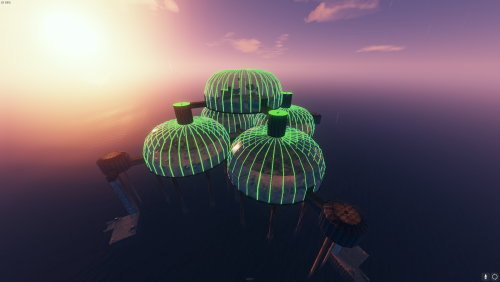

![More information about "Portal Pack [HDRP]"](https://codefling.com/uploads/monthly_2021_09/12346.thumb.gif.31f39881c3afa395de31e015e0766e15.gif)