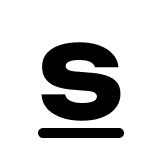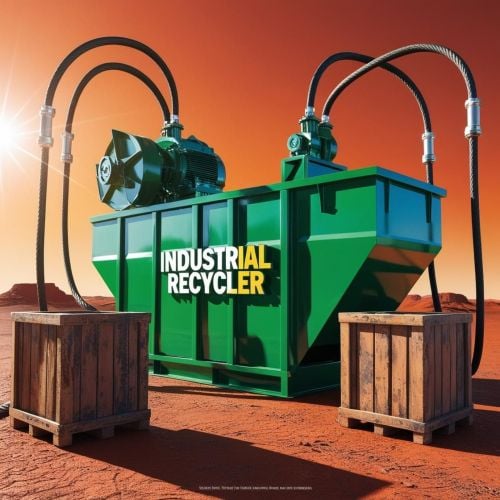Search the Community
Showing results for tags 'deployable'.
-
Version 1.3.11
1,143 downloads
This plugin adds custom portals, which could be deployed on players' bases, vanilla and custom monuments. Custom maps To use Custom Portals on your map you need to place any prefab and create a custom prefab from it. Name it CustomPortals.<portal name> 2 portals with the same name will link. ! Make sure not to break the prefab and not to add them as part of other prefabs ! Commands Player Chat Commands /buyportal - buy portal (requires customportals.buy permission) /spawnportal - spawns portal (requires customportals.spawn permission) Admin Chat Commands All of the commands that are mentioned below require customportals.admin permission! /customportals add <portal name> - spawns portal on the monument you stand on /customportals remove - removes portal from the monument /customportals reset - removes all portals from the monument /changeportal - setup any portal Admin Console Commands giveportal <amount> <player name> - gives portal(s) to the specified player Permissions customportals.use - required to use portals customportals.admin - allows usage of /customportals and giveportal commands customportals.buy - allows players to buy portal, using /buyportal command customportals.free - allows players to get portal for free, using /buyportal command (buy permission is still required) customportals.freeuse - allows players to use the portal for free (if the use price is set) customportals.bypasslimit - allows players to place infinite amount of portals customportals.bypasslinkinglimits - allows players to link any portals customportals.spawn - alllows players to spawn portals using a command, instead of placing them manually If you are an admin, you can specify individual portal permissions. They are saved as customportals.portal.<portal permission name> Localization This plugin has built-in support for the following languages - English Russian API BasePortal SpawnPortal(Vector3 position, Quaternion rotation, string name) // spawns portal Item CreatePortalItem() // returns portal item$9.99- 129 comments
- 8 reviews
-
- 7
-

-

-
Version 1.6.1
465 downloads
Introducing Industrial Recycler: Automate Your Recycling Process in Rust! Enhance your Rust server's efficiency with the Industrial Recycler plugin. Designed for players aiming to streamline resource management and boost productivity in material recycling, this plugin caters to diverse play styles and server requirements with its flexible settings, permissions, and new access control options. Key Features: Automated & Standard Recycling Streamline item processing with industrial recyclers that can be linked to storage containers and adapters for full automation. For players seeking simplicity, standard recyclers are available without industrial features. Buy Commands /buyindustrialrecycler Permission: industrialrecycler.buyindustrial /buyrecycler Permission: industrialrecycler.buystandard Give Commands (Permission: industrialrecycler.give): /giveindustrialrecycler /givestandardrecycler Advanced Access Control Restrict recycler usage with robust access control options based on ownership, team membership, or friendships (via the Friends plugin), ensuring secure and balanced gameplay. Customizable Limits Define player-specific recycler limits, with special permissions for VIPs and admins to enjoy increased or unlimited ownership. Intuitive User Interface Manage recyclers effortlessly with a clean and user-friendly UI, providing quick access to input and output storage. Permission-Based Access Control who can receive, place, or upgrade recyclers with a comprehensive, role-based permission system. Localization Support Fully localized for multiple languages, including English, Portuguese, German, and Spanish, ensuring a seamless experience for players worldwide. Configurable Base Item The base item for recyclers can now be customized through plugin settings, allowing greater flexibility. Multi-Tier Permissions Recycler limits and access permissions are now tiered, enabling different limits for roles like Standard, VIP1, and VIP2 players. Tugboat Placement (Stantard Recycler Only) Recyclers can now be placed on Tugboats, with dedicated logic to handle this unique scenario. Here’s how to add the recycler to your shop: Use the Command: giveindustrialrecycler %steamID% givestandardrecycler %steamID% How to Pick Up the Recycler Hit with the Hammer or Aim at the adapters with a hammer and pick up. Permissions: industrialrecycler.vip VIP Access: Additional Recyclers on the config file. industrialrecycler.admin Admin Access: Ilimited Recyclers. UI Control: An interactive panel simplifies the management of storages, enhancing the recycling experience without hassle. The Industrial Recycler plugin transforms recycling processes, catering to expansive communities and intimate server environments. Set up optimized recycling hubs and watch as your players' bases become models of efficiency. Embrace the future of recycling with Industrial Recycler! Configuration File: { "Recycler Commands": [ "industrialrecycler", "giveindustrialrecycler" ], "Standard Recycler Commands": [ "standardrecycler", "givestandardrecycler" ], "Standard Recycler Purchase Commands": [ "buyrecycler" ], "Industrial Recycler Purchase Commands": [ "buyindustrialrecycler" ], "BaseItem": "box.wooden.large", "Standard MaxRecyclers": 1, "Vip1 Standard MaxRecyclers (industrialrecycler.vip)": 2, "Vip2 Standard MaxRecyclers (industrialrecycler.vip2)": 3, "Industrial MaxRecyclers": 1, "Vip1 Industrial MaxRecyclers (industrialrecycler.vip)": 2, "Vip2 Industrial MaxRecyclers (industrialrecycler.vip2)": 3, "Standard Recycler SkinId": 3363257468, "Industrial Recycler Item SkinId": 3373542609, "AnchorMin": "0.5 0", "AnchorMax": "0.5 0", "Alternative Adapter Configuration": false, "Hide Storage Containers": false, "Only owner can access recycler": true, "Allow team members to access recycler": true, "Allow friends to access recycler": true, "Standard Recycler Purchase Cost": [ { "Shortname": "scrap", "Amount": 1000 }, { "Shortname": "sheetmetal", "Amount": 50 }, { "Shortname": "metal.refined", "Amount": 100 }, { "Shortname": "metal.fragments", "Amount": 500 } ], "Industrial Recycler Purchase Cost": [ { "Shortname": "scrap", "Amount": 2000 }, { "Shortname": "sheetmetal", "Amount": 100 }, { "Shortname": "metal.refined", "Amount": 200 }, { "Shortname": "metal.fragments", "Amount": 1000 } ], "Version": { "Major": 1, "Minor": 5, "Patch": 6 } } Special thanks to Kobani for testing and helping improve this plugin even further.$18.00- 51 comments
- 5 reviews
-
- 6
-

-
- #recycler
- #industrial
-
(and 2 more)
Tagged with:
-
Version 1.0.29
2,211 downloads
Adds 53 new deployable items to your server!. Custom item collection system. Players can obtain these items while cutting trees, mining rocks and collecting plants. Includes a built in market that can be accessed via a chat command or a HumanNPC. Each base item can be configured to allow for a wide variety of placement options/restrictions. A large amount of configuration options are available for each item. Adjustable placement options while holding shift. Items can be picked up by holding a hammer, looking at the deployed entity and pressing your mouse3 button (scroll wheel button). deployablenature.admin - Required to use the giveprefab command. deployablenature.market.chat - Required to use the market chat command. deployablenature.ignore.restrictions - Allows a player to deploy items without restriction (TC etc). deployablenature.gather - Required for players to obtain drops while gathering. deployablenature.use - Required to deploy nature items. deployablenature.free - allows access to the nature market for free. There is also the option to create groups via the config, which will receive discounts in the market based on the value assigned to them. Example: "Permissions that will receive a discount on the store cost when purchasing [1.0 is full price]. Prefix with deployablenature.": { "deployablenature.vip": 0.5 }, This would give players with the deployablenature.vip permission a discount of 50% off of the market price. Command: giveprefab Parameters: <skin id> <quantity> Example: /giveprefab 2609145017 100 - spawns the user 100x medium clutter rocks" Permission: deployablenature.admin Command: naturemarket Permission: deployablenature.market.chat Command: dnpickup Permission: None Command: giveprefab (console) Parameters: <player id/name> <skin id> <quantity> Example: /giveprefab "new guy" 2609145017 100 - spawns the user 100x medium clutter rocks for new guy" Permission: deployablenature.admin Console Command: dnkillentities - wipes all nature entities from the map. Parameters: <optional parameter: true> - this wipes the data after the command executes. If not used, the nature items will respawn on plugin reload. Example: dnkillentities or dnkillentities true. Permission: deployablenature.admin if running from player console. Console Command: dnkillentitiesforplayer - wipes all nature entities from the map for the specified player Parameters: <player name/id> Example: dnkillentitiesforplayer "new guy" - would delete all entities for the player whose name contained "new guy". Permission: deployablenature.admin if running from player console. Console Command: dnpurge - enables purge mode, wiping all entities from the map (does not delete data), and preventing them from spawning on server start/being deployed by players while active. Automatically resets to false on server wipe. Parameters: <true/false> Example: dnpurge true - would enable purge mode. Permission: deployablenature.admin if running from player console. You most likely won't need the below information, but it is here for more advanced users. Prefab Types 0: Rock 1: Tree 2: Bush 3: Animal Tree Types 0: None 1: Palm 2: Oak 3: Swamp 4: Birch 5: Beech 6: Pine 7: Cacti 8: Snow Bush Types 0: None 1: Willow 2: Willow_snow 3: Spice 4: Spice_snow 5: Creosote 6: Berries 7: Mushrooms Example config https://pastebin.com/E5duDqtf API public bool IsDeployableNature(BaseEntity entity) Returns if an entity is a DeployableNature entity that has the prevent_gather attribute.$15.00 -
Version 1.2.4
1,143 downloads
Let your players shop from the safety of their own bases. Give them the ability to place & pickup their own drone Marketplaces, plus they look cool! With all the necessary configurable options, players will love this on any type of server, PvP or PvE. To add Marketplaces to server shops, I recommend adding the item rather than the command. You can do this with the following: Shortname: box.wooden.large SkinID: 2859284352 Features. Support for Friends, Clans, Teams Works with rewards shops like Server Rewards, Economics etc. Force on foundation (optional) Pickup by hitting a terminal with a hammer or chat command Allow multiple marketplaces (optional) Allow players to craft (optional) Configurable crafting cost More control with optional permissions Drop item if building underneath destroyed (optional) Lose condition on pickup (optional) Checks for space before placing (prevents clipping through structures) Config option to add vending machines to Marketplaces Option to block damage to attached vending machines Important Note: Rotate attached vending machines by hitting with a hammer. In-Game Commands (Remove / Prefix in F1 Console). /marketplace.give (give to self) /marketplace.give <PlayerName> or <SteamID> (give to player) /marketplace.craft /marketplace.pickup (Or hit a terminal with hammer) /marketplace.clear (Clear ALL stored marketplace data) /marketplace.clear <SteamID> (Remove marketplace data for player) Console/RCON Command. marketplace.give <PlayerName> or <SteamID> (give to player) marketplace.clear (Clear ALL stored marketplace data) marketplace.clear <SteamID> (Remove marketplace data for player) (Use console command in reward shops or give custom skinned item) Permissions (Optional). personalmarketplace.admin (Required for give & clear commands) personalmarketplace.deploy personalmarketplace.pickup personalmarketplace.craft API: Plugin devs can prevent conflict with this plugin by utilizing the following: Interface.CallHook("MarketplaceCheck", skinID) (where skinID = the skinID of the entity you are checking e.g. entity.skinID) Returns true if the given entity's skinID matches an item used by this plugin (deployable wooden box item, or Marketplace entity) or null if it is not. Plugin devs can use this to prevent conflict with their plugins if dealing with large wooden boxes or other items which maybe be Marketplace related, now or in the future. How to Place. As there is no deployable marketplace item in Rust, the plugin uses the large wooden box planner to help guide and align the Marketplace where you want to place it. Keep in mind the marketplace is a very large item, so it is only a guide to help align it. Make sure to place it far away from where you stand and from buildings, if there is not enough room you will not be able to place and you will get a chat message to tell you this. If you don’t get the position right first time, no worries, just pick it up and try again until happy with the placement. Use caution if marketplace condition is enabled, picking up the marketplace too many times will cause it to break and it is NOT repairable! Marketplaces are better placed in the middle of a 3x4 or larger foundation for best placement (see below image), but can be placed on open terrain or floors if allowed as such in the config: Inventory item: Custom Icon (to use in reward shops etc): https://rustynuts.gg/pmicon.png$12.99- 72 comments
- 4 reviews
-
- 3
-

-

-
- #rust
- #marketplace
-
(and 7 more)
Tagged with:
-
Version 2.4.3
159 downloads
Recyclerbox allows players to convert large or small wooden boxes into recyclers through customizable commands. Simply select your desired box type, execute the command, and watch as items are automatically recycled with configurable efficiency. Customize your setup with blacklisted items, adjustable scrap ratios, and optional visual effects. Features Transform wooden boxes into recyclers instantly Virtual recycler for convenient on-the-go use Customizable commands and permissions Adjustable recycling efficiency and scrap yield Optional audio effects New Features: Configurable Recycling Delays: Introduced two new permissions: recyclerbox.delay1 and recyclerbox.delay2. Players with these permissions will experience a delay when recycling items. The delays can be configured in the plugin settings. Default delay durations are set in the configuration: DelayForPermission1: Sets the recycling delay for players with the recyclerbox.delay1 permission (default is 1 second). DelayForPermission2: Sets the recycling delay for players with the recyclerbox.delay2 permission (default is 2 seconds). Permissions: Here is a description of how to use the specified permissions: Permission Get Recycler ("recyclerbox.get"): This permission allows the user to obtain the recycler box. Permission Transform Recycler ("recyclerbox.transform"): This permission enables users to transform a regular box into a recycler box. Permission Use Virtual Recycler ("recyclerbox.virtual"): With this permission, users can utilize a virtual recycler. Permission Recycler Delay1 ("recyclerbox.delay1"): This permission introduces a delay factor when using the recycler. Permission Recycler Delay2 ("recyclerbox.delay2"): Similar to Delay1, this permission enforces a different delay time when interacting with the recycler. Embrace efficient resource management and strategic gameplay with the Recyclerbox plugin. Perfect for players looking to optimize their Rust experience! Config File: { "Get Recyclerbox Command": [ "getrec", "getrecycler", "recyclerbox" ], "Transform Recyclerbox Command": [ "trarec", "boxtorecycler", "transformrecycler", "transforbox" ], "Virtual Recyclerbox Command": [ "rec", "vrec", "virtualrecycler" ], "Large Box SkinId Recycler": 2994391115, "Small Box SkinId Recycler": 2988594458, "RecyclerLimit": 1, "Recycler Efficiency": 0.6, "Ratio Scrap": 1.2, "Enable Prefab Fx": true, "Lock Recycler While In Use": false, "Disable During Raid Block (Requires No Escape plugin)": true, "Prefab Fx Open Recycler": "assets/bundled/prefabs/fx/build/promote_toptier.prefab", "Prefab Fx Close Recycler": "assets/bundled/prefabs/fx/build/promote_toptier.prefab", "Transfer Virtual Recycled Items to Inventory": false, "Blacklisted Items": [ "lmg.m249", "gunpowder" ], "Blacklisted Skins": [ 2994391115, 2988594458 ], "Check Player Alive": true, "Check Player Wounded": true, "Check Building Privilege": true, "Check Swimming": true, "Check Falling": true, "Check Mounted": true, "Check Cargo Ship": true, "Check Balloon": true, "Check Elevator": true, "Check Safe Zone": true, "Delay for Permission 1 (seconds)": 1.0, "Delay for Permission 2 (seconds)": 2.0 } Happy recycling!$18.00 -
Version 1.2.1
478 downloads
This plugin adds 2 new deployable turrets and IR-traps. Overview Anti-Aerial turret This turret can be accessed via computer station. It has several modes Automatic - shoots multiple homing rockets, which will follow the target Manual (single) - shoots a single rocket Manual (burst) - shoots multiple If the turret is in automatic mode it waits for target. To acquire target player needs to place the crosshair on it and wait some time, which is configured here -> ([AA Turret] Target acquiring time (seconds)). After that the turret will follow the target and player can shoot by pressing Middle Mouse Button. Manual modes just shoot regular rockets. Machine gun Turret This turret can be mounted by pressing E on any of its parts (such as pipes etc.). Players can just aim and shoot. Ammo type can be configured here -> [Machine Gun Turret] Ammo type (short prefab name, must be one of 5.56 Rifle ammo). IR-Traps IR-traps (or flares) are used as a counter-measure to the anti-aerial turret. They can be loaded in the fuel storage of minicopter or scrap heli and can be deployed by pressing E. Stack sizes, amount per use and cooldown are configurable. IR-Traps can also affect SAM sites, this option can be enabled here -> [IR Trap] Affects SAM Sites (true/false) Commands Chat Commands /aaturret - buy anti-aerial turret (requires mountableturrets.aaturret.give permission) /mgturret - buy machine gun turret (requires mountableturrets.machinegun.give permission) Admin Chat Commands Following commands require mountableturrets.admin permission to work. See "Permissions" chapter for more info. /mt command must be ran a monument you want to modify. Positions are saved relative to the monument and persist even after a wipe or a map change. /mt (requires mountableturrets.admin permission) /mt add aa - spawns anti-aerial turret on a monument /mt add mg - spawns machine gun turret on a monument /mt add comp - spawns computer station on a monument, which gets automatically linked to anti-aerial turrets /mt remove - removes turret/computer station from the monument /mt reset - clears all data for a monument Admin Console Commands giveaaturret <player name> - gives anti-aerial turret to specified player givemgturret <player name> - gives machine gun turret to specified player Permissions mountableturrets.admin - allows usage of giveaaturret, givemgturret and /mg commands mountableturrets.aaturret.give - allows players to buy AA turret using /aaturret mountableturrets.aaturret.free - allows players to get AA turret for free using /aaturret (give permission is still needed) mountableturrets.machinegun.give - allows players to buy machine gun turret using /mgturret mountableturrets.machinegun.free - allows players to get machine gun turret for free using /mgturret (give permission is still needed) Localization This plugin has built-in support for the following languages - English Russian Configuration Example of MountableTurrets.json (some parts are shortened) { "PVE Mode (true/false)": false, "[AA Turret] Price (set value to 0 to make it free, use ServerRewards as a key to use RP points)": { "Key": "scrap", "Value": 500 }, "[AA Turret] Item Skin ID (Workshop ID)": 2849176835, "[AA Turret] Item Name": "Anti-Aerial Turret", "[AA Turret] Cooldown between shots (seconds)": 10.0, "[AA Turret] Rocket fuse length (seconds)": 10.0, "[AA Turret] Rocket fuse length (meters)": 450.0, "[AA Turret] Entities that turret is able to lock on to (short prefab name)": [ "minicopter.entity", "scraptransporthelicopter", "hotairballoon" ], "[AA Turret] Target acquiring time (seconds)": 0.6, "[AA Turret] Rocket initial velocity (meters per second)": 30.0, "[AA Turret] Interval between shots in Burst mode (seconds)": 0.4, "[AA Turret] Rocket explosion radius (meters)": 5.0, "[AA Turret] Movement Speed Fast": 3.7, "[AA Turret] Movement Speed Normal": 2.0, "[AA Turret] Movement Speed Slow": 1.0, "[Machine Gun Turret] Price (set value to 0 to make it free, use ServerRewards as a key to use RP points)": { "Key": "ServerRewards", "Value": 250 }, "[Machine Gun Turret] Item Skin ID (Workshop ID)": 2849176974, "[Machine Gun Turret] Item Name": "Machine Gun Turret", "[Machine Gun Turret] Ammo type (short prefab name, must be one of 5.56 Rifle ammo)": "ammo.rifle", "[IR Trap] Stack size": 12, "[IR Trap] Amount per use": 2, "[IR Trap] Cooldown (seconds)": 3.0, "[IR Trap] Initial velocity (meters per seconds)": 20.0, "[IR Trap] Fuse length (seconds)": 10.0, "[IR Trap] Affects SAM Sites (true/false)": true, "[IR Trap] SAM Site blind time (seconds)": 5.0, "[IR Trap] Show IR-Trap hint UI (true/false)": true, "[IR Trap] Deploy positions": { "minicopter.entity": [ { <..> } <..> ] }, "[Misc] Spawn positions on other entities (full prefab name)": { "assets/content/vehicles/modularcar/module_entities/2module_flatbed.prefab": [ { "Type": "MachinegunTurret", "Position": { <..> }, "Rotation": { <..> } } ], "assets/content/vehicles/train/trainwagonb.entity.prefab": [ <..> }, "[Misc] UI Images (leave names intact)": { <...> } } API BaseEntity SpawnAATurret(Vector3 position, Quaternion rotation) // spawns anti-aerial turret BaseEntity SpawnMachinegunTurret(Vector3 position, Quaternion rotation) // spawns machinegun turret void DestroyTurret(BaseEntity turret) // destroys the turret Credits Thanks to Vitek & Nikitos for helping me with this plugin!$19.99