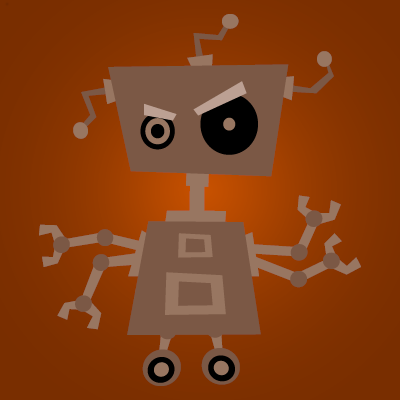-
Posts
445 -
Joined
Content Type
Profiles
Downloads
Forums
Store
Support
DOWNLOADS EXTRA
Services
Everything posted by Swedish Chef
-
thanks, yea ill try some options, im not %100 sure what the fix would be.. i guess players could block the road with rowboats lol a big part of what makes trafficdrivers cool is the fact you can kill the occupants and take the car, i have modularcar.population 0.1 , its good just having cars on the road instead of abandoned. so i dont really want them to disappear.. but yeah.. its a hard decision.. edit: i just tested rowboats and car drove over 3 of them no problem
-
ive had this happen a few times, players are blocking the road with trains. they shoot the driver, so the car does not despawn the cars despawn ok if theres a driver. he normally reverses 3x, if he still cant go anywhere then despawn. but if the driver is killed, then the cars build up. i think what i would like is just despawn or damage the train. so it doesnt affect further cars. but this could only happen if it is a TrafficDrivers car.. not a player car is this possible? i created the screenshot train block and killed the drivers. but the ones players do can be 10x bigger lol. good on them, its funny, but i need to stop it from happening
-
- 29 comments
-
- #rust custom map
- #turtleland island
- (and 5 more)
-
only found a few minors.. somethings up with the river , .. just visual.. can you raise the iceberg cave a few inches? i have trafficDrivers and convoy plugins driving the roads, i imagine a few ppl have them, so stuff on the roads blocks it up. ill delete for mine, just letting you know whats goin on.. cheers
- 29 comments
-
- #rust custom map
- #turtleland island
- (and 5 more)
-
- 29 comments
-
- #rust custom map
- #turtleland island
- (and 5 more)
-
- 29 comments
-
- #rust custom map
- #turtleland island
- (and 5 more)
-
new server really, its test server, i loaded custom map and just getting it ready for next wipe. i just copied the oxide folder and server cfg, usual story, except normally its with a proc map. when i updated it it did do a little update, + oxide, but then had the same error after restarting server ill have another look tomorrow, and see if i can resolve it, ill post here when hopefully got more info. ta
-
sorry.. i read the console.. [BotReSpawn] FAILED TO GET ENOUGH SPAWN POINTS FOR PROFILE turTankHeavys. ill sort that first ta edit: i updated, it did a little one but no change. sorry i havent got the jist of updates yet.. i know theres forced, monthly, and optional, but im a bit fuzzy on it..
-
i saw a bunch of these in console when walking past server, so i just restarted, but same error continued after restart (cant remember if was every 30 secs or 60 secs.. about), so i shutdown (was test server) and continued making tea for kids.. System.ArgumentNullException: Value cannot be null. Parameter name: source at System.Linq.Enumerable.Sum[TSource] (System.Collections.Generic.IEnumerable`1[T] source, System.Func`2[T,TResult] selector) [0x0000d] in <351e49e2a5bf4fd6beabb458ce2255f3>:0 0b/s in, 0b/s out at SpawnGroup.GetPrefab () [0x00000] in <b22be056aefe4130b566b781d43ef7f2>:0 at Oxide.Plugins.BotReSpawn+CustomGroup.Spawn (System.Int32 numToSpawn) [0x00053] in <dfdb6db04c8e40cfa641b5bd6032e557>:0 at SpawnGroup.Spawn () [0x00014] in <b22be056aefe4130b566b781d43ef7f2>:0 at LocalClock.Tick () [0x0002c] in <b22be056aefe4130b566b781d43ef7f2>:0 at SpawnGroup.SpawnRepeating () [0x00066] in <b22be056aefe4130b566b781d43ef7f2>:0 at SpawnHandler+<SpawnGroupTick>d__30.MoveNext () [0x00096] in <b22be056aefe4130b566b781d43ef7f2>:0 i had just setup some customProfiles (turTank.. ) on a custom map what should my next step be to figure this out? default-CustomProfiles.json
-
is there a way to check the navmesh by command? its a really handy tool, especially with custom map im not familiar with. but the button is a few clicks away in the gui and i keep having to go in out in out while looking round a new monument. would be awesome to bind to a key edit: i think it would be easier to do fine work at least if the pressing of 'check for navmesh' didnt take the focus away from WASD, leaving no choice but to close/open gui, adding to the problem just for focus's sake.. but key bind would be magic
-
deleted
-
i already had this "Prevent bots from attacking drivers and companions?": true,
-
if you have no companion, the passenger gets put in the front. this means i cant put the passenger in the back seat in the taxi module. i dont want a companion for the taxi driver..
-
"Prevent companion from attacking first?": false, the companion is killing the drivers of other cars. all of the drivers were dead. passengers were ok. i logged on after a few hours to the test server to this lol, it happens with default config then only changing "Prevent companion from attacking first?": false, can you exclude other cars NPCs please?
-
"Lock player inventory containers": { does not work. the grid appears, and looks locked, but right click transfers loot im happy if you empty the wear inventory like the scientist. its the skins on the clothes i really dont want the player to have. i havent tried the passenger locked containers
-
yea blank server, no other plugins, fresh config
-
this was on a blank test server, m pretty sure it was blank, ill test again and let you know
-
the road side power boxes, traffic drivers quite often run into them, get stuck and either reverse, turn, drive away which looks nice. or they keep driving fowards, and the plugin deletes them, which is also nice, but id rather the problem not happen at all. so im trying to find a way to delete them with a plugin, but i dont think its possible to edit map prefabs from plugin it mostly happens when the car goes round a corner and shortcuts it too much. is there a way to 'tighten' the cars driving so they dont go too far off road?
-
is there anything i can do to minimise bases not being despawned? i just found one, unusual, first time ive only had one. usually its a few together edit: just thinking, i dont have locks on my doors, because i use "Add Code Lock To Unlocked Or KeyLocked Doors": true, and so whatever this bug is, is leaving bases with no locks on the doors. shall i stick locks on the doors on the bases and save them in? so theyre not left open.. edit: edit: i imagine you can lock the lock before saving lol.. i dont know that behavior