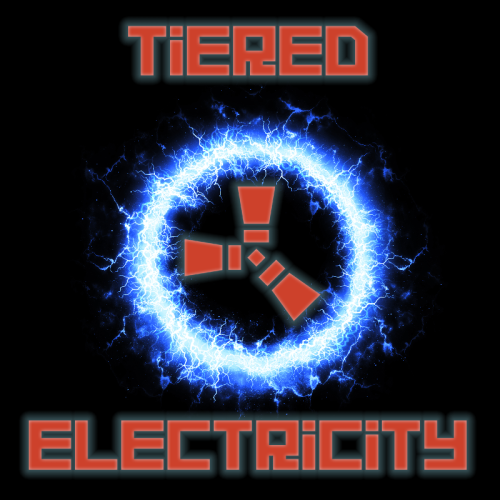-
Posts
2,081 -
Joined
-
Last visited
-
Days Won
17
Content Type
Profiles
Warranty Claims
Downloads
Forums
Store
Support
DOWNLOADS EXTRA
Services
Everything posted by ZEODE
-
- 416 comments
-
- 1
-

-
- #helicopter
- #helicopters
- (and 17 more)
-
Changed Status from Closed to Gremlins
-
That error message doesn't help me at all. To see what happened I need to see the server log from boot up to a minute or so after that error. If you could send it to me in PM maybe I might be able to shed some light on it. Honestly, at this point I don't know what else to tell you. It works fine on all my tests, the only way I could reproduce your error was if there was a heavy load during startup and it meant Server Rewards was slow initialising. So maybe you have a huge number of plugins? Maybe your server isn't very powerful? You could try increasing the startup delay more and see if that helps.
-
Changed Status from Pending to Not a Bug
-
The only shortname for Supply Signal is "supply.signal", so I’m not sure what others you are trying. I’m not familiar with their shop, I would recommend you check out their plugin page or ask for support in how to correctly add items to their shop using custom skins. All you should need to do it is the shortname and the skinID, which I provide on my plugin page.
-
What are you putting as the shortname? I don't have and can't possibly know all the shop systems and how they work, so you might need to check with the dev of that shop plugin on how to correctly add items. But I might be able to help.
-
- 73 comments
-
- #rust
- #marketplace
- (and 8 more)
-
- 24 comments
-

The /hsbuy easy-elite commands not calling in the helicopter
ZEODE replied to MNfreakTim's Support Request in Support
Changed Status from Pending to Not a Bug -
Absolutely, I meant to do that yesterday. The default config is now on the description page. The Rust default values for each is in the config for info too so you can compare. You can make as many tiers as you wish, just copy and paste an existing tier profile below those already there with a different name, following the rule of highest tier at the bottom, always. There wouldn't be much to show you on a video, once you get the permission the plugin changes any power source entities you own already to the enhanced figures. Thereafter, any new power entities you place will also inherit the enhanced settings. Once the permission is revoked from a player, the power source entities will also all revert to Rust default values. Any charge the players had in batteries will be converted to a % of maximum and then the same % charge applied after the change in either direction (perm granted/revoked). The plugin works well on our servers for example using SkillTree, or Skills, or simply add the permissions to VIP groups to let VIP players have power buffs. Because it uses permissions you can literally incorporate it into anything you can imagine. Also, since the latest version, the plugin is very lightweight and efficient, with the exception of the first load of the plugin where it gets all the IOEntity information.
- 24 comments
-
- 2
-

-
Version 1.2.6
237 downloads
Tiered Electricity allows players with permission to be granted increased power output and other properties from all available electricity power source entities in the game: Small Battery Medium Battery Large Battery Solar Panels Wind Turbines Fuel Generators Test Generators Simply grant permissions to players and all their electric power sources will inherit the property of that Tier immediately, as set in the config. Works excellently with any Shop/Reward Shop that can issue commands and/or permissions. There are 3 basic Tiers which will probably suit most people, but server owners can create as many tiers as they like by cloning an existing tier in the config and editing to suit, the number of tiers is infinite! PLEASE NOTE: Due to limitations within the game, the modified power output and will not be displayed on the UI panel. Only the maximum default values can be displayed. But the output will be modified and you will see this modified value when using the wire tool when you take the output and connect it to the input of a IO Entity. Quantum Batteries: There is also an option to enable Quantum Batteries for players with permission. All batteries owned/placed by a player with this permission will have infinite power! NOTE: Tier order in the config is IMPORTANT. The lowest tier must be at the top of the list in the config, with the highest tier at the bottom. If you don't do this, f players are in more than one group with multiple permissions for this plugin, the values may be undesirable! PERMISSIONS DO NOT STACK. Permissions: tieredelectricity.admin (needed for the reload command) tieredelectricity.quantum (all players batteries will be quantum type) tieredelectricity.tier1 tieredelectricity..tier2 tieredelectricity..tier3 etc (Permissions will be set for each tier you create and will be named after the tier name in the config.) Commands (prefix with / for use in chat): reload <batteries|solar|turbine|fuelgen|testgen|all> Note: Reloading can cause heavy load, depending on how many IOEntities are on the map, high pop will obviously be higher load. You can mitigate this by only reloading the config you need to if you have made changes, without reloading the whole plugin or all types. Config is very easy with clear instructions and Rust default values available, but very customisable. Default Config:$14.99- 24 comments
- 4 reviews
-
- 293 comments
-
- 1
-

-
- #bradley
- #bradleyapc
- (and 14 more)
-
Changed Status from Work in Progress to Closed Changed Fixed In to 1.1.3
-
Changed Status from Work in Progress to Closed Changed Fixed In to 1.1.3
-
- 6 comments
-
- #serverrewards
- #server rewards
-
(and 2 more)
Tagged with:
-
The plugin will save it wherever ServerRewards data file is, for the most part this is in oxide/data/ServerRewards, So wherever that directory resides is wherever the file will be loaded. I only put "/path/to/your/" as not everyone's full path is the same. You don't need to worry about it since you can access the oxide data directory.
- 6 comments
-
- 1
-

-
- #serverrewards
- #server rewards
-
(and 2 more)
Tagged with:
-
Changed Status from Pending to Work in Progress
-
Changed Status from Pending to Work in Progress
-

The /hsbuy easy-elite commands not calling in the helicopter
ZEODE replied to MNfreakTim's Support Request in Support
Hey, glad it’s sorted for you -

The /hsbuy easy-elite commands not calling in the helicopter
ZEODE replied to MNfreakTim's Support Request in Support
OK Tim, So first off, you can call the currency whatever you like, it makes no difference to how the plugin works. It's simply to customise the plugin to suit server owner needs. Secondly I have looked through your config for the shop and its way off. You can't add the same item with the same name multiple times, you have to tell the Shop plugin what item is which. With Shop UI, you do this by adding a number in cirly brackets after the shortname, like: "supply.signal{1}" "supply.signal{2}" etc. So for an example, Shop UI items file should contain an entry for each custom supply signal you wish to add, eg: { "supply.signal{1}": { "DisplayName": "Normal Patrol Heli", "Skin": 2920175997, "Image": "https://rustynuts.gg/helisignals/easyHeli.png", "DefaultAmount": 1, "BlockAmountChange": false, "BuyPrice": 500, "SellPrice": 0, "Currency": "rp", "ShowDisplayName": true }, "supply.signal{2}": { "DisplayName": "Medium Patrol Heli", "Skin": 2920176050, "Image": "https://rustynuts.gg/helisignals/hardHeli.png", "DefaultAmount": 1, "BlockAmountChange": false, "BuyPrice": 1000, "SellPrice": 0, "Currency": "rp", "ShowDisplayName": true }, "supply.signal{3}": { "DisplayName": "Hard Patrol Heli", "Skin": 2920176079, "Image": "https://rustynuts.gg/helisignals/medHeli.png", "DefaultAmount": 1, "BlockAmountChange": false, "BuyPrice": 2000, "SellPrice": 0, "Currency": "rp", "ShowDisplayName": true }, "supply.signal{4}": { "DisplayName": "Elite Patrol Heli", "Skin": 2920176024, "Image": "https://rustynuts.gg/helisignals/eliteHeli.png", "DefaultAmount": 1, "BlockAmountChange": false, "BuyPrice": 4000, "SellPrice": 0, "Currency": "rp", "ShowDisplayName": true } } Then in the categories file, you should have something like this. For example, placing the signals in the Items category/tab, you must have an entry like this, which references the items you just created before: "Items": { "Image": "https://rustplugins.net/products/shop/box.png", "Permission": null, "Sale": 0, "Items": [ "supply.signal{1}", "supply.signal{2}", "supply.signal{3}", "supply.signal{4}" ] }, As far as the Heli Signal config goes, it looks fine. You already have the /hsbuy command enabled on all the helis and a price put in. All you need to do is add the buy permission to players to use the buy command. Players can then do "/hsbuy list" to see a list of options and price. But I would recommend using the shop, as it looks much nicer to see the item there and you have more contol over sales and I think you can add sale cooldown etc too on most shops. Hopefully that points you in the right direction now. -

The /hsbuy easy-elite commands not calling in the helicopter
ZEODE replied to MNfreakTim's Support Request in Support
Hi, I will answer this fully for you later, I cannot at the minute as I’m with family. you are confusing the config for shop UI. You do not put the heli signal name as the item. The item must be the proper shortname for supply signal. I will put together an example shop config for you later so you know correct format. It is just a error with your config which is causing this. The hsbuy command already does what you need. But you can also add to shop, both options are available for flexibility. If it’s not working for you, they you either don’t have the perks set up correctly, or you don't have the buy option enabled in the config, or the config is somehow otherwise not correct. I will check your config later and make sure it’s all good. Speak soon. -

The /hsbuy easy-elite commands not calling in the helicopter
ZEODE replied to MNfreakTim's Support Request in Support
To start off with, please post your config file as you have it now. This will help me identify any issues with that, The issue with the shop I'm pretty sure is because you are not setting it up right in the shop config, lots of people use that shop system and can sell custom skinned items including signals just fine. Which shop system are you using? Link? -

The /hsbuy easy-elite commands not calling in the helicopter
ZEODE replied to MNfreakTim's Support Request in Support
Hi, I think you are confused in how the plugin and commands work. The hsbuy command is not to call the heli, it is for players with permission to buy a Heli Signal, using currency which you set in the config, such as reward points or scrap etc. If you want to sell the signals in a shop, you should add the item instead of the command. You can add the command if you like, in which case it looks like you are using the incorrect format for the shop system you are using? But again, add the Heli Signals as items to purchase, using the supply.signal shortname and the custom skin of whatever tier item you are putting in the shop. (all custom skin ID's available on the plugin page,) -
Changed Status from Work in Progress to Closed Changed Fixed In to 1.0.25
-
- 293 comments
-
- #bradley
- #bradleyapc
- (and 14 more)