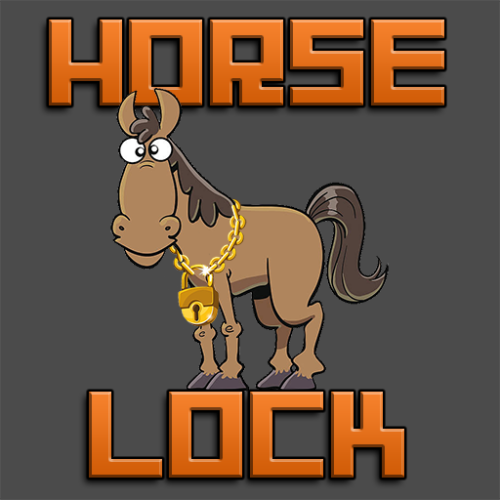-
Posts
2,081 -
Joined
-
Last visited
-
Days Won
17
Content Type
Profiles
Warranty Claims
Downloads
Forums
Store
Support
DOWNLOADS EXTRA
Services
Everything posted by ZEODE
-
Please post your config
-
Firstly, your initial post was just this: Which I think most people would agree is neither helpful or informative in any way. To just write a comment like that with no explanation or context was not helpful. What response would you expect after a comment like that? Secondly, hook time and "performance monitoring" is relative and dependant on many factors, not quite what you make it out to be. You say my plugins are and have But that plugin isn't saying the hook time is excessive, its just showing you the hook times in descending order. To simply assume then that my plugins have "huge issues with exessive time calling hooks" etc shows you don't really understand what is going on. Now to put it into context, there are many other plugins out there, particularly any with anything AI related or stat collecting that also have higher hook times. But just because hook times are longer for a plugin doesn't necessarily mean there is an issue, it just means they are doing more stuff. Unless you are seeing lots of "GARBAGE COLLECT" warnings in the console, which I know you aren't for my plugins, then it is not really indicative of a problem. To make a more informed assessment, I would need more information, which you didn't provide. For example, server hardware spec, how long was the server and/or those plugins running to accumulate that hook time. Around 40 seconds actually isn't that much, depending on circumstances. Now, back to my initial reply of people not reporting such hook times, they aren't. Many people use these without issues. We also use both these plugins on our servers, each server is restarted daily and after 24 hours of running on a fairly busy PVE server with many people who love taking helis, the hook times are rarely above 30 seconds over 24 hours for Heli Signals and Bradley Drops (this is on a highly modified, 170+ plugins PvE server. Much, much higher hook times are on Raidable Bases, SkillTree, and a host of other event plugins that we run. My initial reply may have been a bit abrupt and thoughtless, but then so was your initial comment, and it is sometimes frustrating to read comments like yours from people who don't have a clue of what's gone into the writing of the plugin, how it works, or how it performs and why. But I can assure you my plugins and my code in general is written to be as efficient as I can make it. But for some reason a couple of people get longer hook times than others using the same plugin, in the same way. Now this could be due to a number of reasons, one might be another plugin making calls to my plugin. For example AlphaLoot calling to my plugin to see if it can populate heli_crates, bradley_crates, etc. Or any other plugin checking to see if a supply drop belongs to their plugin or mine, etc etc. Excessive calls to my plugin will add hook time. I can see why a lack of understanding might lead you to draw conclusions that my plugins are "the culprit" when trying to troubleshoot performance, but without understanding all the various factors you should be cautious of pointing fingers, instead maybe approach it in a different way and we could have troubleshooted the issue to see if we could find any reasons why you are having these issues where others are not. However, as I mentioned before, those hook times aren't horrendous, but then, I don't know how long the plugins had been running to get those amounts. Lastly, a couple of updates ago I had already given the plugin a overhaul and code clean up, which I do frequently as my coding improves. The only other person who has reported an issue with hook times reports hook times to have halved (after troubleshooting together on Discord). But again, these hook times are not the norm, so could indicate another issue with your server or some sort of conflict. Edit: After reading your past comments on other devs plugins, I can see your attitude is no different to what it was here. Speaks volumes.
- 415 comments
-
- #helicopter
- #helicopters
- (and 17 more)
-
- 415 comments
-
- 1
-

-
- #helicopter
- #helicopters
- (and 17 more)
-
The issue is not with my plugin. According to the rules of writing code on Oxide, the hook CanCombineDroppedItem should return either null or true, because this hook returns values object. Hooks which return bool values can return either null, true or false. So the author of the other plugin is incorrect in this case.
- 293 comments
-
- 1
-

-
- #bradley
- #bradleyapc
- (and 14 more)
-
- 293 comments
-
- #bradley
- #bradleyapc
- (and 14 more)
-
Changed Status from Pending to Closed Changed Fixed In to Next Version
-
Hi, I will check this out and get back to you tomorrow.
-
Version 1.1.6
831 downloads
Horse lock is a simple plugin that locks horses to players for a certain amount of time as set in the configuration. Once a rider dismounts, they have a set time to mount again before the horse is unlocked to use by anyone. If an unauthorised player attempts to mount the horse before that time they will be denied. However, If a horse is kept within a players building privilege, that horse will remain protected from unauthorised use indefinitely (or until building privilege is gone). Other config options allow friends, team and clan members to ride players horses and the horse can be configured to rear up if an unauthorised player attempts to mount a protected horse (just for fun). This is a great plugin for PVE servers, but equally it can come in useful on PVP servers too. No permissions and very few config options to worry about, so it couldn't be easier to set up. Default Config: { "Options": { "Use Chat Prefix": true, "Chat Prefix": "[Horse Lock]: ", "Use Friends Plugin (Friends Can Mount)": false, "Use Clans Plugin (Clan Can Mount)": false, "Use Teams (Team Can Mount)": false, "Custom Chat Icon (Default = 0)": 0, "Time Horse Locked After Dismount (Seconds)": 900.0, "Minimum Time Between Dismount Unlock Warnings (Seconds)": 120.0, "Make Horse Rear When Unauthorised Player Attempts to Mount": true, "Horses Within Building Privilege Do Not Lose Health": false }, "Plugin Version": { "Major": 1, "Minor": 1, "Patch": 6 } }Free- 22 comments
- 1 review
-
Changed Status from Pending to Not a Bug
-
Hi, did you get this working or find the issue? Did you do what I suggested?
-
Changed Status from Pending to No Response
-
Changed Status from Pending to Closed Changed Fixed In to Next Version
-
- 293 comments
-
- #bradley
- #bradleyapc
- (and 14 more)
-
Was this just a one off? Or did it happen multiple times? Also, could you tell me what your server fps limit is please? If you are unsure how to find this, please just type "fps.limit" into the console. Also what is your average server.fps ?
-
I will check in the Rust game files (assembly) when I get home, I took my figure from there. So either I made a typo, or Rust Labs did
-
I’ll check in the assembly when I get back from work, maybe I wrote a typo. I’ll update when I’ve checked. I would imagine the value I have is correct, otherwise the generator would hardly use any fuel. O.7 fuel per second seems more likely. Easy to check later though.
-
- 293 comments
-
- 1
-

-
- #bradley
- #bradleyapc
- (and 14 more)
-
Changed Status from Not a Bug to Can't Reproduce
-
I can't fully understand you. I have tested a lot, the BotReSpawn profile works well. If it is not, you are doing something wrong or another plugin is conflicting with mine. Make sure you are using a Custom profile in BotReSpawn, not a Default one. Then it works as it should with any version. Nobody else is having the issue you are, therefore it must be something you are doing. Je n'arrive pas à bien te comprendre. J'ai beaucoup testé, le profil BotReSpawn fonctionne bien. Si ce n'est pas le cas, vous faites quelque chose de mal ou un autre plugin est en conflit avec le mien. Assurez-vous que vous utilisez un profil personnalisé dans BotReSpawn, et non un profil par défaut. Ensuite, cela fonctionne comme il se doit avec n’importe quelle version. Personne d’autre n’a le même problème que vous, donc cela doit être quelque chose que vous faites.
-
Changed Status from Can't Reproduce to Closed Changed Fixed In to 1.1.9
-
Changed Status from Can't Reproduce to Closed Changed Fixed In to 1.1.9