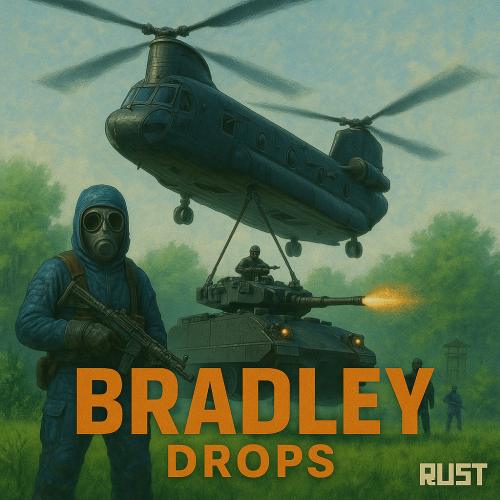-
Posts
1,985 -
Joined
-
Last visited
-
Days Won
17
Content Type
Profiles
Warranty Claims
Downloads
Forums
Store
Support
DOWNLOADS EXTRA
Services
Everything posted by ZEODE
-
Yes there is a little difference in drop location if you have a high plane speed. This is related to tickrate and server FPS. Higher server FPS and tickrates mean more accurate drop position even with a faster plane. Lower tickrate and FPS servers cause this difference in drop location. But I was going to add a randomisation into the config to allow a similar thing to you describe to try and combat this. I have another couple of ideas I am working on too.
-
Thanks for posting this here. 1. I will release a fox for this soon. 2. There’s really not anything I can do about this, unless I made an option so that any deployed entities, including C4 which are within a certain radius of where Bradley lands are destroyed just before it lands and becomes vulnerable to attack?
-
This isn’t controlled by this plugin, and I haven’t changed anything which would do this, you must have another plugin which sets the crash site as a PvP zone. Which plugins do you use which might set this?
-
Changed Status from Pending to Not a Bug
-
Don’t use the whole display name of the item you’re trying to give. Use the short version of the name as it is in the config, same as the permission. So if you are using default config, to give Heli Signal (Easy) you would use: hsgive easy {playerid} 1
-
- 287 comments
-
- #bradley
- #bradleyapc
- (and 14 more)
-
- 411 comments
-
- 1
-

-
- #helicopter
- #helicopters
- (and 17 more)
-
Why did you post the same question multiple times? The health is easy, use the default Easy profile as a guide, since this is vanilla settings. The heli has a main HP/Health, then it has individual rotor health. If you want to change the heli health, you need to increase all 3 of these accordingly. So set main HP l/Health to 80k. This equates to 8 time the normal heli HP. So multiply the default easy rotor healths by 8 to get the proper scaled amounts for these too to get the desired setting you wish.
- 411 comments
-
- #helicopter
- #helicopters
- (and 17 more)
-
I can look at adding that in the next update, sure.
-
There is already an option to stop the vanilla heli event. Check the config Edit: Ohhhh I see what you mean, I will look at it. Thanks for the report.
-
Changed Status from Pending to Not a Bug
-
I think if you are using the latest version of Xperience you can just set the Electricity perks to all 0 and it disables them in the plugin anyway. This was told to me by the dev. But if its working for you that's good. I'm just not sure if it will function entirely correctly unless XP is completely disabled for electricity.
-
Thanks for the detailed info, I have checked everything out again with the plugin, and it is working fine. The only time I have seen this before is with people using other plugins which modify electrical sources too. One in particular I found was called XPerience? Have a look through your other plugins, there must be one somewhere that is altering your sources. You may not even realise it has that feature. We didn't with XPerience until a player reported it. Even though we thought it was disabled following the devs instructions, it still altered. But I think they released a patch for XPerience, still it might be something similar.
-
You're going to need to give more information than that for me to help you. Which battery, are you checking the output when it is connected to something, or are you just looking at the battery panel and seeing the default value displayed?
-
Changed Status from Pending to Closed Changed Fixed In to Next Version
-
Changed Status from Pending to Not a Bug
-
I answered this on your other thread, this is default heli behaviour from Rust if the heli is not attacked for a certain amount of time. If it received damage, it will not retire until the time runs out which you set.
-
Hi, yes I am aware of the issue with with the error in console when bradley is stuck and it will be fixed in the next update. As far as timers go, the Heli Retire timer works fine, but there is a built in/hard coded feature from Rust which retires the patrol heli if it isn't attacked for a certain amount of time. So if you leave it alone and don't attack it, then yeah, it will retire regardless of the timer.
-
Hi, in future please can you use the proper support section for issues. The issue you are having is due to another plugin conflicting. Please open a support request and we can work it out. Please let me know in the support thread the version of this plugin you are using, and the name of any other plugins which act on Bradley or Supply Signals. I plugin list would also be very helpful.
- 287 comments
-
- #bradley
- #bradleyapc
- (and 14 more)
-
Apologies to the OP, not trying to hijack your thread, but my question is basically the same, but could I clarify something steen? I am looking to sync some perms across multiple servers. A SQL database is already set up and working, so I can easily add that to each servers config for this plugin. My question is, while saving permissions on one server, does this plugin load permissions automatically and if so when is that done, is it polled to auto update perms at a given time? Does it handle loading perms at all? Thanks.
-
Changed Status from Pending to Work in Progress
-
I can add an option in the next update to make the announcements either global or to the player/team only.
-
Version 1.2.5
81 downloads
Fish Loot allows players to catch custom loot items instead of fish by chance. Create a custom loot table, with configurable rarity and drop chance per item. You can also specify the required bait value per item, so players will need to use that bait to get the best items! NOTE: If you enable the config option to allow fish traps to continue trapping after a successful catch, you will also probably need to give players the no trap damage permission, otherwise while the player is away, if the trap catches many times, it will break and the player will lose their trap and loot. Players can also get the same chance to get a custom loot items when gutting selected fish if enabled in the config. Very simple to set up with a small example loot table as default. Then just edit the loot table to suit your needs and add as many custom items as you like. All options you could possibly need in the config file. Permissions: fishloot.condition (players rod doesn't lose condition) fishloot.nofail (player can reel in fish without losing) fishloot.instacatch (hook a fish as soon as you cast) fishloot.gutluck (player has chance of item when gutting) fishloot.fishtraps (player has chance of item from fish traps) fishloot.notrapdamage (players fish traps do not lose health after catch) There are also chance multiplier permissions which can be created and set in the config. Players with these permissions will have a higher chance of getting a bonus item. Default Config:$12.99- 13 comments
- 2 reviews
-
- #fishing
- #fishingvillage
- (and 8 more)
-
Currently if the bradley gets stuck it doesn't re-path yet. This is in progress and I will update to improve the AI soon. I have not tested with Bradley tiers so I can't tell you for sure on that, if I get time outside of work and family I will try and find out. There are checks when players throw to make sure it is not inside a compound etc.
- 287 comments
-
- #bradley
- #bradleyapc
- (and 14 more)