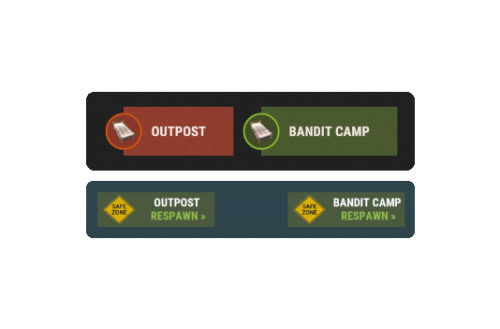-
Posts
8 -
Joined
-
Last visited
-
Days Won
1
Content Type
Profiles
Warranty Claims
Downloads
Forums
Store
Support
DOWNLOADS EXTRA
Services
Everything posted by BroShelbi
-
People don't get rewarded for gather "Is it worth using the AdvancedStatus plugin?": true, "Is it worth enabling the Gather Rewards?": true, "Is it worth enabling the Kill Rewards?": true, "Is it worth enabling the Research Rewards?": false, "Is it worth enabling the Loot Open Rewards?": true, "Is it worth enabling the Pickup Rewards?": true, "Is it worth enabling the Planting Rewards?": false, "Is it worth enabling the Fishing Rewards?": true, { "wood": { "PluginInt": 5, "PluginDouble": 20.0, "ItemsList": null }, "stones": { "PluginInt": 10, "PluginDouble": 25.0, "ItemsList": null }, "metal.ore": { "PluginInt": 15, "PluginDouble": 35.0, "ItemsList": null }, "sulfur.ore": { "PluginInt": 20, "PluginDouble": 50.0, "ItemsList": null } }
-
- 829 comments
-
- 1
-

-
- #shop
- #shop ui
-
(and 26 more)
Tagged with:
- #shop
- #shop ui
- #store
- #market
- #server rewards
- #gui shop
- #custom items
- #rust shop
- #mevent
- #market system
- #marketplace
- #buy
- #sell
- #in game
- #economics
- #humannpc
- #market and magazine
- #gui
- #money exchange
- #rust shop plugin
- #shop system
- #best shop
- #best rust shop
- #shop items
- #shop mevent
- #shop in menu
- #shop gui
- #halloween
-
What makes me happy about this plugin? Convenience! The developer cares about his customers and makes very convenient solutions! Not many developers make such convenient plugins. The customization of the plugin is so impressive! The developer has done a tremendous job! It deserves respect. If you have to choose, only Mevent Team !
- 142 comments
-
- 1
-

-
- #serverpanel
- #info
-
(and 32 more)
Tagged with:
- #serverpanel
- #info
- #panel
- #ui
- #server
- #serverinfo
- #welcome
- #welcomeui
- #infopanel
- #server gui
- #welcome controller
- #welcome video
- #infopanel mevent
- #welcome panel
- #welcome mevent panel
- #welcome info
- #multi-function info panel
- #server panel
- #menu by mevent
- #menu with info
- #menu gui
- #menu rust
- #rust menu
- #info hud
- #infomenu
- #information
- #best welcome plugin
- #rust welcome
- #welcomer
- #welcome menu
- #welcome ui
- #welcome gui
- #welcome plugin
- #welcome hud
-
- 33 comments
-
- 1
-

-
- #ultimateleaderboard
- #leaderboard
- (and 20 more)
-
Version 1.0.0
100 downloads
When killing players, a message is displayed in the chat about the one who killed and the one who was killed. You can also optionally enable the distance in the prefix (other players within the radius of the specified action will see how far the murder occurred from them), if the distance in the prefix is not enabled, then the usual prefix will be displayed, which you can set in the config. You can also customize the display of weapons as text and customize their color in the language file. Permissions You can customize the colors of the killers and the colors of the victims in the config of the pragine by privileges: "Nick color by privileges (Descending)": { "killfeedchat.king": { "Nick color if the player was killed (hex)": "#ef1b70", "Nick color if the player killed (hex)": "#ef1b70" }, "killfeedchat.ultra": { "Nick color if the player was killed (hex)": "#cf1bef", "Nick color if the player killed (hex)": "#cf1bef" }, "killfeedchat.premium": { "Nick color if the player was killed (hex)": "#2adaf5", "Nick color if the player killed (hex)": "#2adaf5" }, "killfeedchat.vip": { "Nick color if the player was killed (hex)": "#ffff99", "Nick color if the player killed (hex)": "#ffff99" }, "killfeedchat.default": { "Nick color if the player was killed (hex)": "#aee6e6", "Nick color if the player killed (hex)": "#aee6e6" } } Chat Commands To disable the display of kills, you can set up a command in the pragin configuration. By default, it is /kills "Command to toggle kill display on and off": "kills", Configuration { "Plugin setup": { "Command to toggle kill display on and off": "kills", "Kill radius to display in chat for other players": 200.0, "Setting up display in chat": { "Show weapon icons in chat? (If false, names will be shown)": true, "Whether to display distance in prefix?": true, "Prefix": "<color=#fc3e3e>[KillFeedChat]</color>", "Custom chat avatar(Steam ID)": 0 }, "Nick color by privileges (Descending)": { "killfeedchat.king": { "Nick color if the player was killed (hex)": "#ef1b70", "Nick color if the player killed (hex)": "#ef1b70" }, "killfeedchat.ultra": { "Nick color if the player was killed (hex)": "#cf1bef", "Nick color if the player killed (hex)": "#cf1bef" }, "killfeedchat.premium": { "Nick color if the player was killed (hex)": "#2adaf5", "Nick color if the player killed (hex)": "#2adaf5" }, "killfeedchat.vip": { "Nick color if the player was killed (hex)": "#ffff99", "Nick color if the player killed (hex)": "#ffff99" }, "killfeedchat.default": { "Nick color if the player was killed (hex)": "#aee6e6", "Nick color if the player killed (hex)": "#aee6e6" } } } } Configuration Settings Explained Command to toggle kill display on and off: Setting up a command to enable or disable showing kills in chat Kill radius to display in chat for other players: At what distance will players see the murder that has occurred. Let's say if the setting was 200 meters, then a player who was 250 meters away will no longer see the message. Show weapon icons in chat? (If false, names will be shown): You can customize how the weapon will be displayed, it will be displayed as an emoji if it is true or as an inscription if it is false Whether to display distance in prefix?: This setting determines whether the distance will be shown in the prefix. For example, a murder occurred and everyone within a radius of 200 meters will see the distance to the murder committed. Prefix: Here you define the plugin prefix that will be displayed in the chat. Custom chat avatar(Steam ID): Setting up an avatar for the plugin Nick color by privileges (Descending): Here you can customize the colors of nicknames by privileges Caveats and Disclaimers This plugin displays weapon emojis in the chat, so it does not create a load on the server. ATTENTION if the player has emojis disabled in the game settings, then instead of emojis he will see something like :weapon: Localization You can enable Russian config for the plugin by going to the .cs files and changing the LanguageEn parameter to false private const bool LanguageEn = true; The plugin has 2 localizations. English and Russian: en: { "ON_MESSAGE_DEATHS": " Kill messages in chat are now <color=#008000>enabled</color>!", "OFF_MESSAGE_DEATHS": " Kill messages in chat are now <color=#FF0000>disabled</color>!", "DISTANCE_PREFIX": "<color=#77f754>[{3} m from you]</color>", "KILL_MESSAGE": " {0} killed {1} with {2} from <color=#ffff00>{3} m</color>", "FOR_ATTAKER": " You killed {1} with {2} from <color=#ffff00>{3} m</color>", "FOR_VICTIM": " You were killed by {0} with {2} from <color=#ffff00>{3} m</color>" } ru: { "ON_MESSAGE_DEATHS": " Сообщения об убийствах в чате теперь <color=#008000>включены</color>!", "OFF_MESSAGE_DEATHS": " Сообщения об убийствах в чате теперь <color=#FF0000>выключены</color>!", "DISTANCE_PREFIX": "<color=#77f754>[{3} м от вас]</color>", "KILL_MESSAGE": " {0} убил {1} с помощью {2} с расстояния <color=#ffff00>{3} м</color>", "FOR_ATTAKER": " Вы убили {1} с помощью {2} с расстояния <color=#ffff00>{3} м</color>", "FOR_VICTIM": " Вас убил {0} с помощью {2} с расстояния <color=#ffff00>{3} м</color>" }Free-
- #killfeed
- #deatnotes
-
(and 1 more)
Tagged with:
-
- 5 comments
-
- #outpost
- #bandit camp
-
(and 4 more)
Tagged with:
-
- 50 comments
-
- #beach towel
- #beachtowel
-
(and 24 more)
Tagged with:
- #beach towel
- #beachtowel
- #beachtowel limiter
- #beachtowel respawn cooldown
- #beachtowel unlock time
- #bed
- #bed cooldown
- #bed distance
- #bed distance range
- #bed limiter
- #bed respawn cooldown
- #bed unlock time
- #carbon
- #distance range
- #oxide
- #sleeping bag
- #sleeping bag cooldown
- #sleeping bag limiter
- #sleeping bag respawn time
- #sleeping bag unlock time
- #ultimatebeds
- #umod
- #bed custom decay
- #bed decay
- #custom decay
- #sleeping bag decay