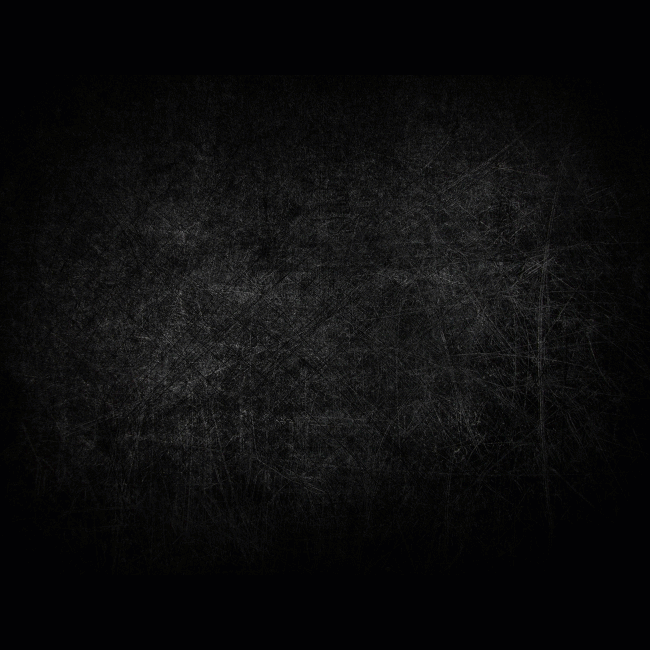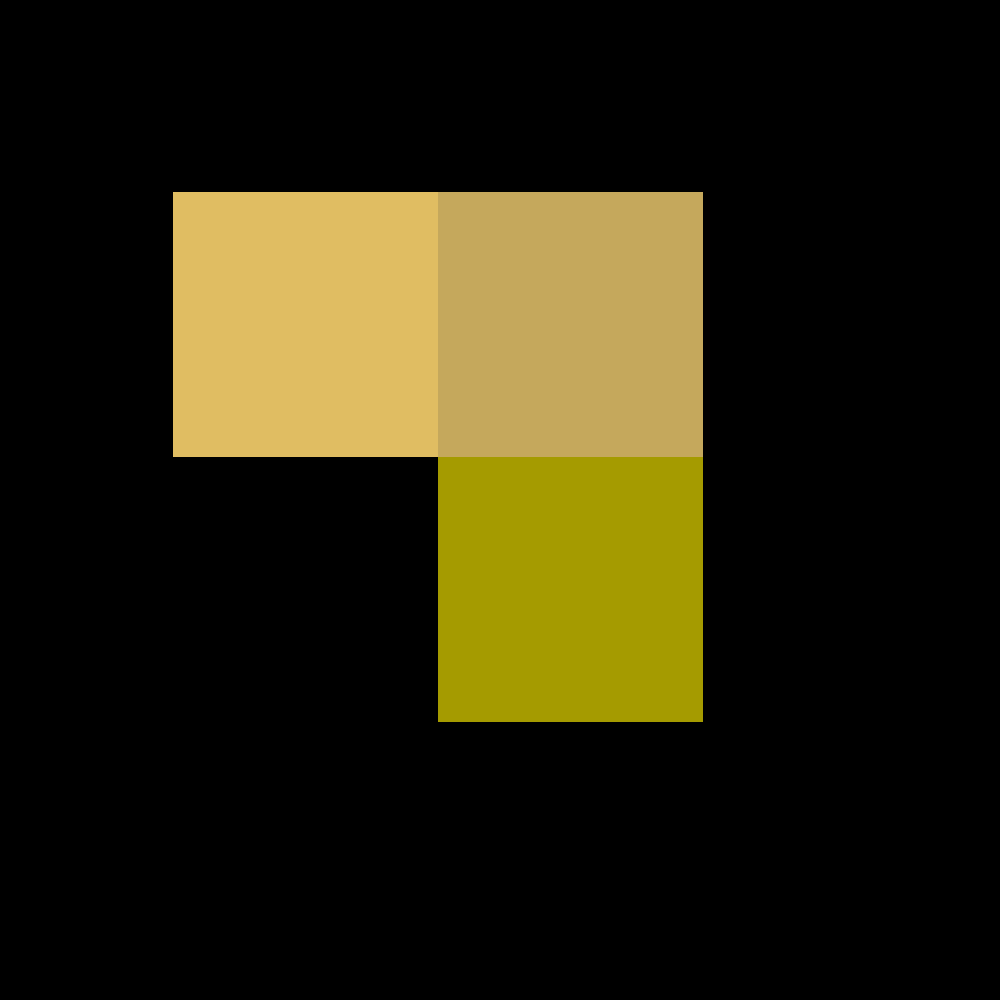-
Posts
4,556 -
Joined
-
Last visited
-
Days Won
57
Content Type
Profiles
Warranty Claims
Downloads
Forums
Store
Support
DOWNLOADS EXTRA
Services
Everything posted by imthenewguy
-
Ill PM Mevent.
-
It will clear the old skins from the config if they are accepted
-
It will be coming next release. Ill pop it in before wipe.
-
Doesnt Clans have the ability for players to toggle friendly fire on and off for clans?
-
Hey mate, the video gives you a step by step guide on how to build a track.
-
It should work fine with it. Players dont actually die in Gungame, and it appears that this plugin checks 4 seconds after the OnPlayerDeath trigger to see if the player is dead.
-
You should be able to blacklist the commands for teleporting. What does SafeRespawn do?
-
Hey mate, there is a link on every one of my plugin pages. Click the discord banner and it should take you there.
-
- 199 comments
-
- 1
-

-
- #items
- #enhancement
-
(and 6 more)
Tagged with:
-
Its been on my discord for a while. Next update will probably be close to forced on here though.
-
if the plugin that is being used to give the item uses %steamid% as the placeholder for the userid of the player, then it should work fine.
- 1 reply
-
- 1
-

-
Thank Facepunch for that You will be able to add skin ids into the config manually. It just won't generate a default config.
-
You can just delete the skins for now. I won't be adding a feature to prevent servers from loading the skins on. I just won't be including them in the default config anymore.
-
- 52 comments
-
- #competition
- #event
- (and 6 more)
-
It does use paid skins. Ill have to look into it
-
- 91 comments
-
- #recycler
- #monetization
- (and 5 more)
-
Nah nothing in the plugin for this.
-
Changed Status from Pending to Closed