-
Posts
31 -
Joined
-
Last visited
Content Type
Profiles
Warranty Claims
Downloads
Forums
Store
Support
DOWNLOADS EXTRA
Services
Everything posted by Demo_71
-
- 106 comments
-
- #sorting
- #auto-sort
-
(and 66 more)
Tagged with:
- #sorting
- #auto-sort
- #automation
- #item sorting
- #container management
- #storage management
- #inventory
- #filtering
- #organization
- #quality of life
- #qol
- #base management
- #efficiency
- #time saver
- #convenience
- #sorting chains
- #drop box
- #overflow routing
- #defense automation
- #turret filling
- #ammo management
- #ui
- #visual ui
- #oxide
- #carbon
- #no dependencies
- #base building
- #pve
- #resource management
- #item management
- #logistics
- #customizable
- #styled
- #easy to use
- #sorted
- #20k
- #base automation
- #optimization
- #umod
- #smartsorter
- #smart sorter
- #auto sort
- #inventory sorter
- #inventory management
- #storage sorter
- #container routing
- #ui editor
- #help ui
- #shotgun trap
- #flame turret
- #autoturret
- #sam site
- #weapon sorting
- #ammo sorting
- #resource sorting
- #tool cupboard
- ##vending machine
- ##vending routing
- #recycler
- ##refinery
- #furnace
- #large furnace
- #workbench
- #defenses
- ##fill defenses
- #construction sorting
- #radius sorting
- #performance
-
hello, other thing we can do is see what plugins we have in common the test removing directly those ones, have anyone try removing the rb plugin and see if the problem shows up again? im not saying RB is causing the issue just think is a good starting point to do this "debugging".
-
giveflare 2888602635 76561198279923654 Failed to call hook 'ConsoleCommandGiveFlare' on plugin 'DefendableHomes v1.1.5' (NullReferenceException: Object reference not set to an instance of an object) at Oxide.Plugins.DefendableHomesExtensionMethods.ExtensionMethods.FirstOrDefault[TSource] (System.Collections.Generic.IEnumerable`1[T] source, System.Func`2[T,TResult] predicate) [0x00000] in <fdecf95de5964b11b5b98de41cfbfba5>:0 at Oxide.Plugins.DefendableHomes.ConsoleCommandGiveFlare (ConsoleSystem+Arg arg) [0x00046] in <fdecf95de5964b11b5b98de41cfbfba5>:0 at Oxide.Plugins.DefendableHomes.DirectCallHook (System.String name, System.Object& ret, System.Object[] args) [0x00d18] in <fdecf95de5964b11b5b98de41cfbfba5>:0 at Oxide.Plugins.CSharpPlugin.InvokeMethod (Oxide.Core.Plugins.HookMethod method, System.Object[] args) [0x00079] in <42f9bedc659b4f4786eb778d3cd58968>:0 at Oxide.Core.Plugins.CSPlugin.OnCallHook (System.String name, System.Object[] args) [0x000de] in <8cb2d664f1574f2b96d53f1c1869d96a>:0 at Oxide.Core.Plugins.Plugin.CallHook (System.String hook, System.Object[] args) [0x00060] in <8cb2d664f1574f2b96d53f1c1869d96a>:0 hello guys im getting this error when try to give a flare via the console command, any idea ?
-
it is working now, i just disabled the global ladder board and reboot the bot.
-
Hey Amino, no erros on the bot´s console, actually it looks like is logging the ladderboard data ill show you the config in the server.json file to see if im doing something wrong i dont have the channel added into the global config.json file because for what i saw in the srtbull video is not needed if i want to log every server independent
-
Hello there, i have the bot running and all the funcionalities i want working but the ladder board, im no sure how that should work, i assume the bot will put the ladder board info in the respective channel i set in the configs but nothing is showing on there. what im doing wrong, i will thank any guidance.
-
- 247 comments
-
- 1
-

-
- 6 comments
-
- #lootbox
- #monetization
-
(and 1 more)
Tagged with:
-
- 252 comments
-
- 252 comments
-
- 252 comments
-
- 1
-

-
- 252 comments
-
hello, this plugin use to work with the raidable bases plugin letting raid those bases even during the no raid periods but now looks like is not possible.
-
- 252 comments
-
- 247 comments
-
- 2
-

-

-
- 247 comments
-
hello there, the plugin does not load the new skins, am i missing something in the configuration? this is how my config file look... { "Add a skin to the cfg automatically?(true = yes)": true, "Rights to use the skins system": "lskins.use", "Install the skin automatically on items where there is already a skin?(true = yes)": false, "Rights to use default skins": "lskins.usedefault", "Setting up payment for opening": { "Enabled(true = yes)": false, "How to pay?(Scrap, ServerRewards, Economics)": "Scrap", "The price for opening the interface (If 0, then free)": 10, "Price per change of one skin (If 0, then free)": 10 }, "Items with these skins cannot be exchanged.": [ 12341234 ], "Rights to use unique skins": { "lskins.prem": [ 2668297561, 2649480126, 2599664731 ] } }
- 247 comments
-
- 252 comments
-
hello, i am trying to add more than one prefab to the item bypass but looks like is only possible to add only one, maybe i am wrong, could you help me with this, this is what im trying to do... " Item Bypass (prefab name)": [ "assets/prefabs/deployable/large wood storage/box.wooden.large.prefab", "assets/prefabs/deployable/sleeping bag/sleepingbag_leather_deployed.prefab" ], but fr some reason after apply the changes and reload the pugin it doesnt work
- 252 comments
-
hello, i am trying to add more than one prefab to the item bypass but looks like is only possible to add only one, maybe i am wrong, could you help me with this, this is what im trying to do... " Item Bypass (prefab name)": [ "assets/prefabs/deployable/large wood storage/box.wooden.large.prefab", "assets/prefabs/deployable/sleeping bag/sleepingbag_leather_deployed.prefab" ], but fr some reason after apply the changes and reload the pugin it doesnt work
- 252 comments




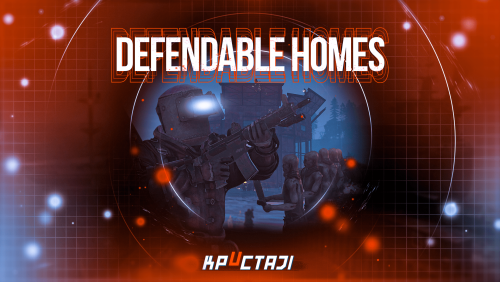
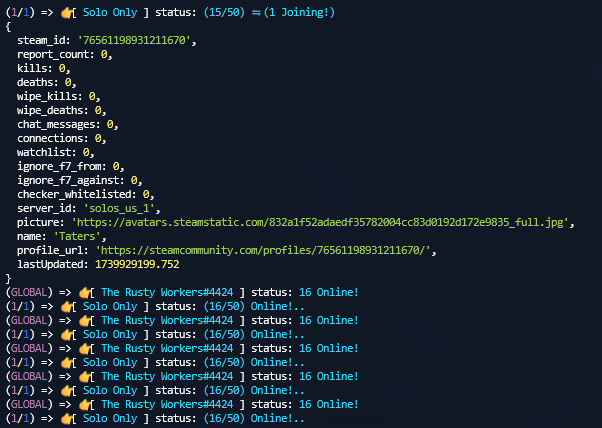
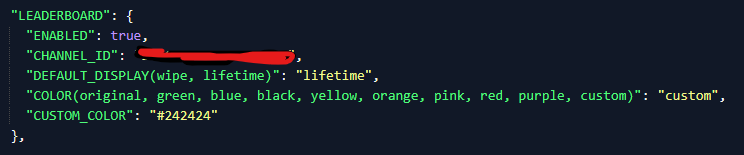
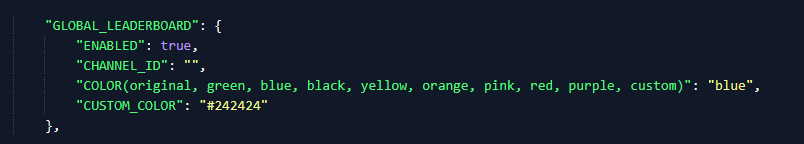
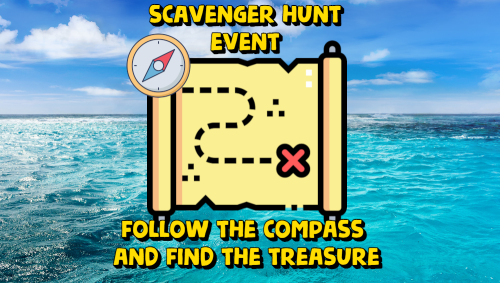

.thumb.gif.75ab32b5f22de4e59ebd0c0055cd69d4.gif)
