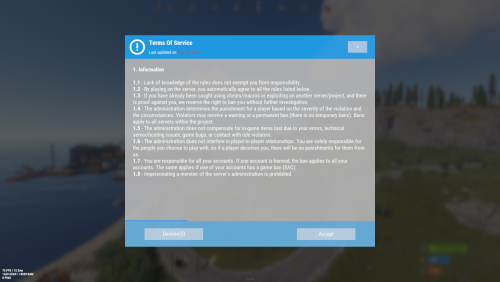-
Posts
2,216 -
Joined
-
Last visited
-
Days Won
9
Content Type
Profiles
Warranty Claims
Downloads
Forums
Store
Support
DOWNLOADS EXTRA
Services
Everything posted by IIIaKa
-
Welcome to the BedStatus Plugin Discussion Section! Hello! This section is exclusively for discussing BedStatus plugin. Encountered Issues? If you're facing any difficulties with the plugin's functionality, feel free to create a topic in the Support section for assistance! Ideas and Suggestions? Have ideas to share or new features to suggest? Feel free to start a discussion by creating a topic in the Support section. Feel free to share your thoughts and experiences - together we can make our plugin even better!
- 1 comment
-
- #rust
- #sleepingbag
- (and 21 more)
-
Hi, I can't delete the bundle. I set the price to 0, deleted the entire list of plugins and toggled the button, but the bundle still remains enabled. It doesn't matter whether the file is paid or not. ----------------------------------------------------------------------------------------------------------------------------------- ------------------------------------------------------------------------------------------------------------------------------------- ------------------------------------------------------------------------------------------------------------------------------------- -------------------------------------------------------------------------------------------------------------------------------------
- 1 reply
-
- 1
-

-
@Death Hello! I don't remember if I mentioned it before, but please add the ability to edit pinned messages. Thank you!
-
- 116 comments
-
- 1
-

-
- #rust
- #real
-
(and 56 more)
Tagged with:
- #rust
- #real
- #pve
- #pvp
- #solo
- #build
- #friendly
- #raid
- #npc
- #monument
- #monuments
- #loot
- #looting
- #farm
- #newbie
- #custom
- #bar
- #ui
- #cui
- #panel
- #vehicle
- #claim
- #limit
- #limits
- #sleeping
- #bag
- #sleeping bag
- #bed
- #shelter
- #permission
- #permissions
- #vip
- #economy
- #economics
- #rad
- #town
- #radtown
- #queue
- #bypass
- #vehicles
- #raidable
- #base
- #bases
- #raidablebases
- #raider
- #raiders
- #humannpc
- #event
- #events
- #copy
- #paste
- #copypaste
- #plugin
- #plugins
- #umod
- #oxide
- #carbon
- #iiiaka
-
@RocketMyrr Hello! Do I understand correctly that you have a status bar displayed, but when you teleport using plugins, your player appears to be 'sleeping' after the teleportation and once they stand up, the bar no longer appears? If so, I tried teleporting home using NTeleportation and when I stood up, the bar became visible again. Which bar was displayed for you?
-
Changed Status from Pending to Work in Progress
-
If the issue persists, feel free to report it in this thread.
-
Changed Status from Pending to Not a Bug
-
When someone messages me privately, I receive an email notification. They might have such notifications enabled as well. It's up to you to decide.
-
@Soller @Just Have you tried messaging the author of this plugin directly? They might get an email notification, log in and possibly resume supporting the plugin.
-
If the issue persists, feel free to report it in this thread.
-
Changed Status from Work in Progress to Closed Changed Fixed In to Next Version
-
@ffriozi Hello. In the next update, using the command /rules show will forcibly display the rules. Additionally, admins will have the option to specify a player with /rules show *userNameOrId*
-
Changed Status from Pending to Work in Progress
-
Changed Status from Pending to Not a Bug
-
@NHGaming Moved to the support section of the RealPVE plugin. https://codefling.com/files/support/17708-nhgaming-a-way-to-show-on-map/
-
If the issue persists, feel free to report it in this thread.
-
Changed Status from Work in Progress to Closed Changed Fixed In from 0.1.17 to Next Version
-
@dFxGainwarD Hello, thank you for reaching out. The issue was that the bars weren't removed after death, which caused them to remain visible after respawn(when the player is sleeping). This problem will be fixed in the next plugin update.
-
Changed Status from Closed to Work in Progress
-
If the issue persists, feel free to report it in this thread.
-
Changed Status from Pending to Not a Bug
-
@Kobani Hello, thank you for reaching out. This is an issue related to the AdvancedStatus plugin and it will be fixed in the next update of the AdvancedStatus plugin.