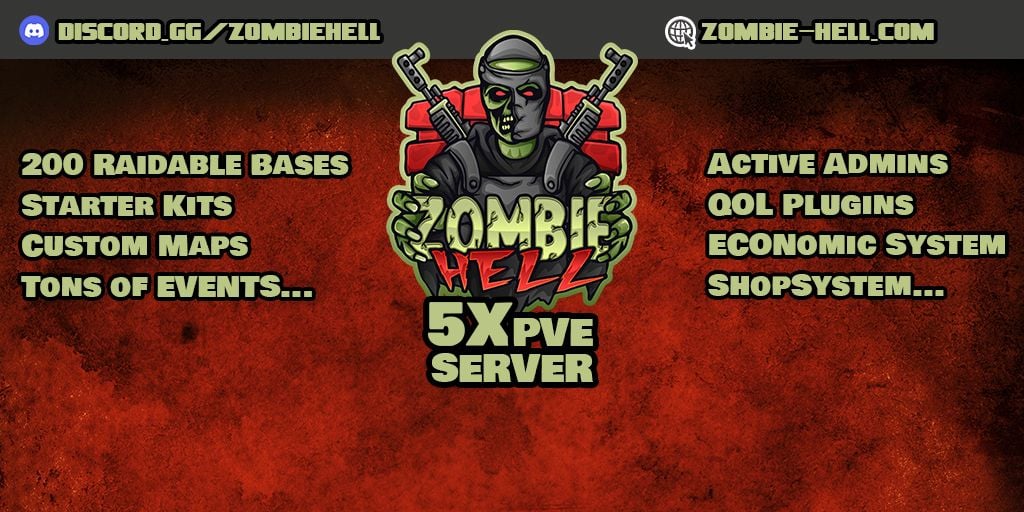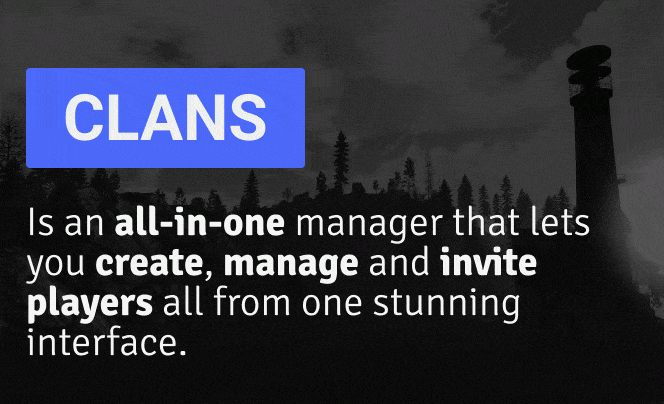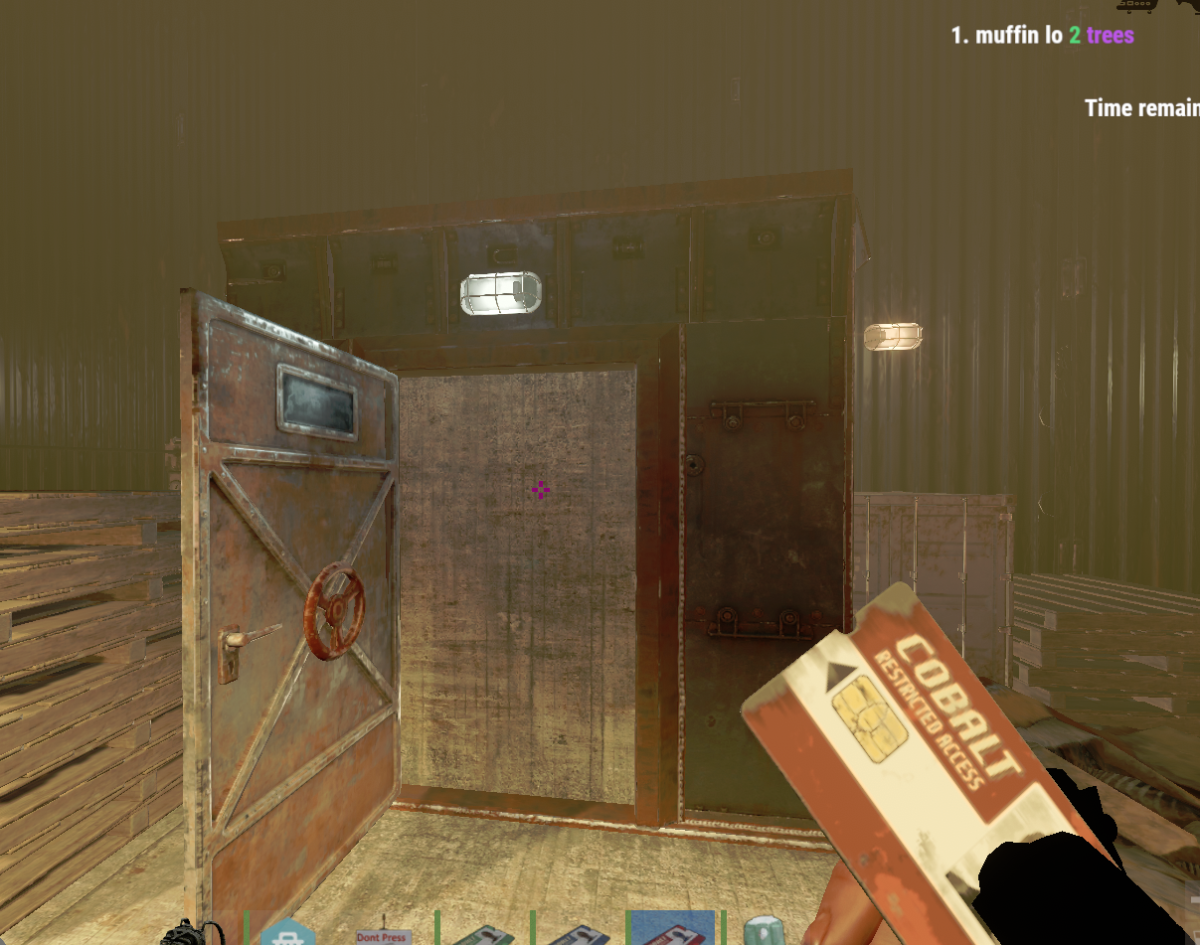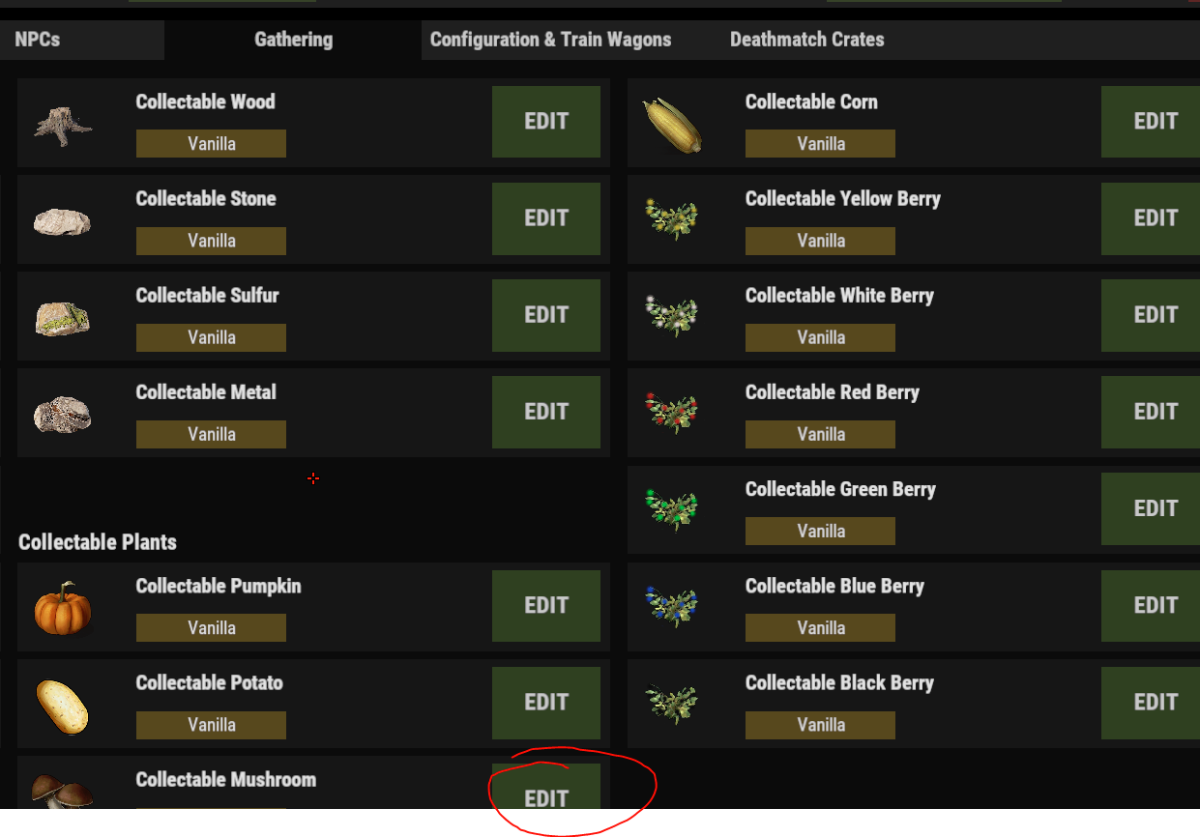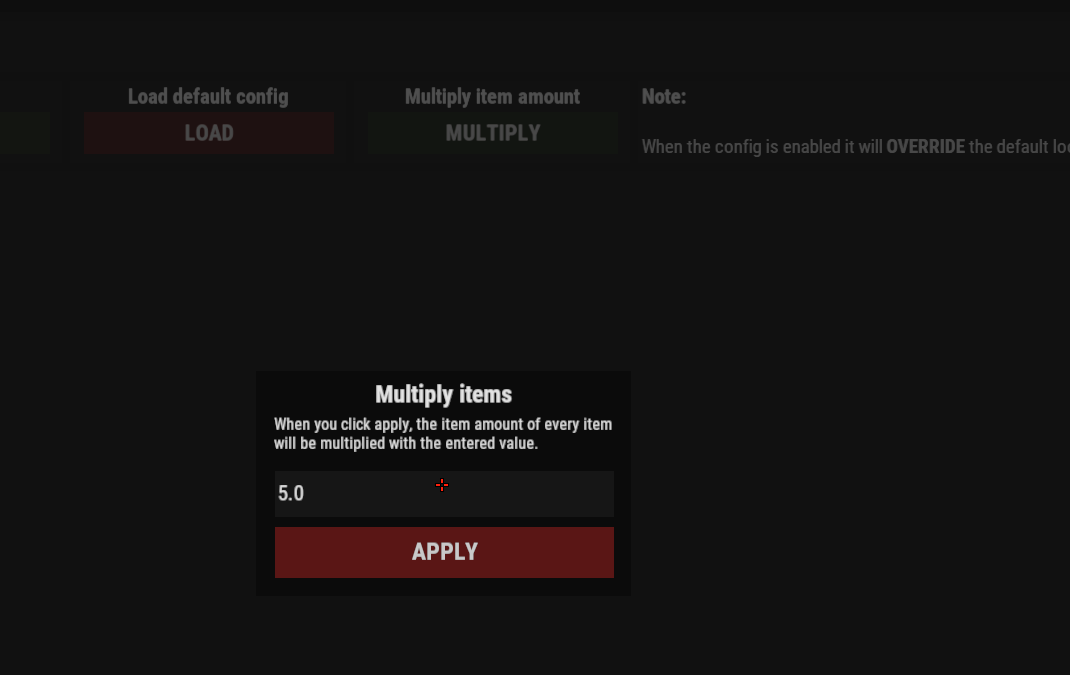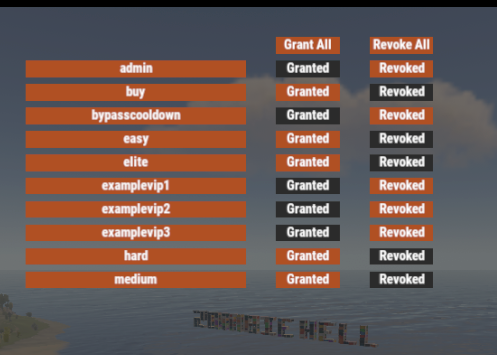{
"General Options": {
"Use Friends": false,
"Use Clans": true,
"Use Teams": true,
"Allow Dynamic PVP to Create PVP Zones": false,
"Chat Prefix": "<color=orange>[Bradley Drops]</color>",
"Use Chat Prefix": true,
"Custom Chat Icon (Default = 0)": 0,
"Supply Signal Fuse Length (Rust Default = 3.5)": 3.5,
"Supply Signal Smoke Duration (Rust Default = 210)": 10.0,
"Cargo Plane Speed (Rust Default = 35)": 255.0,
"Cargo Plane Height Above The Heighest Point On The Map": 10.0,
"Parachute Drag (Lower = Faster. eg: 0.6)": 0.5,
"Min Distance From Building Privilege To Use Signals (Important: Greater or Equal To Proximity Check Radius)": 20.0,
"Strict Proximity Check (Checks for objects close to signal, prevents APC landing on objects)": true,
"Strict Proximity Check Radius": 10.0,
"Remove Entities In Landing Zone Radius (Requires Strict Proximity Check Enabled)": false,
"Disable vanilla Bradley APC at Launch Site": false,
"Use this plugin to control stacking/combing Bradley Drop signal items": true,
"Command to Show Details of Players Own Active Bradleys (Admin Perm Allows to See ALL Active Bradleys)": "bdreport"
},
"Announce Options": {
"Announce When Player Calls a Bradley Drop": true,
"Announce Bradley Kill In Chat": false,
"Announce Damage Report In Chat": false,
"Max Number Players Displayed in Damage Report": 5,
"Announcements Also Go To Global Chat (false = Player/Team Only)": true
},
"Discord Options": {
"Discord WebHook URL": "https://discord.com/api/webhooks/123...",
"Announce to Discord when Bradley is called": true,
"Announce to Discord when Bradley is killed": true,
"Announce to Discord when Bradley de-spawns": true
},
"Reward Options": {
"Rewards Plugin (ServerRewards | Economics)": "Economics",
"Currency Unit Displayed e.g: RP | $": "$",
"Enable Rewards": true,
"Share Reward Between Players Above Damage Threshold": false,
"Enable Scrap Reward": false,
"Share Scrap Between Players Above Damage Threshold": false,
"Rewards multipliers by permission": {
"bradleydrops.examplevip1": 1.25,
"bradleydrops.examplevip2": 1.5,
"bradleydrops.examplevip3": 1.75
}
},
"Purchasing Options": {
"Player Buy Command (Chat or F1 Console)": "bdbuy",
"Purchasing Currency (ServerRewards|Economics|Custom)": "Economics",
"Currency Unit Displayed e.g: RP | $ (Not Used for Custom Currency)": "RP",
"Custom Currency": [
{
"ShortName": "scrap",
"SkinID": 0,
"Display Name": "Scrap"
}
]
},
"Bradley APC Options": {
"Player Give Up and Despawn Command (Despawns All of That Players Bradleys, NO Refund Given)": "bddespawn",
"Team Can Deswpan Bradleys Using the Command (Requires Use Friends/Clans/Teams option)": false,
"Global Bradley Limit (0 = No Limit)": 5,
"Player Bradley Limit (0 = No Limit)": 2,
"Max Distance Bradley Can Be Damaged By Any Player (0 = Disabled)": 1000.0,
"Use Explosion Effect When Bradley Despawns": true,
"Despawn if attacking player is building blocked, while 'Block damage to other players bases' is true": false,
"Despawn warning threshold (Number of warnings allowed before despawning)": 25,
"Use NoEscape": false,
"Player Cooldown (seconds) Between Bradley Drop Calls (0 = no cooldown)": 0.0,
"Player Cooldowns Apply to Each Tier Seperately": true,
"Cooldown Applies to Clan/Team/Friends (Requires Use Friends/Use Clan/Use Teams)": true,
"Allow Players to Damage Bradleys With Remote Auto Turrets": true,
"VIP/Custom Cooldowns": {
"bradleydrops.examplevip1": 3000.0,
"bradleydrops.examplevip2": 2400.0,
"bradleydrops.examplevip3": 1800.0
},
"Profiles": {
"Bradley Drop (Easy)": {
"Bradley display name": "Bradley Drop (Easy)",
"Skin ID of the custom Supply Signal": 2905355269,
"Profile shortname (for use in permission and give command)": "easy",
"Enable purchasing via the buy command": true,
"Cost to purchase (using buy command)": 300,
"Starting health": 1000.0,
"Prevent damage while parachuting": true,
"Range of main gun": 60.0,
"Gun Damage scale (1.0 = default, 2.0 = 2x, etc)": 1.0,
"Gun accuracy % (1 to 100)": 40.0,
"Main cannon damage scale (1.0 = default, 2.0 = 2x, etc)": 1.0,
"Search range": 60.0,
"Patrol radius": 20.0,
"Number of patrol points": 4,
"Throttle response (1.0 = default)": 1.0,
"Number of crates to spawn": 3,
"Number of locked hackable crates to spawn": 0,
"Hack time for locked crate (seconds)": 30.0,
"Locked crate despawn time (seconds)": 180.0,
"Kill if APC goes in SafeZone": true,
"Despawn timer": 300.0,
"Attack owner": true,
"Target sleeping players": false,
"Only owner can damage (and team if enabled) ": false,
"Allow Bradley to target other players": true,
"Block damage to calling players bases": false,
"Block damage to other players bases": false,
"Block damage to other players": false,
"Disable Bradley gibs": false,
"Gibs too hot to harvest time (Seconds)": 1.0,
"Health of gibs (more health = more resources)": 500.0,
"Lock mining gibs to owner": false,
"Unlock mining gibs to others after time in seconds (0 = Never)": 1.0,
"Disable fire on crates": true,
"Crate fire duration (seconds)": 1.0,
"Lock looting crates to owner": true,
"Unlock looting crates to others after time in seconds (0 = Never)": 300.0,
"Reward points issued when destroyed (if enabled)": 1000.0,
"Scrap amount issued when destroyed (if enabled)": 1000,
"Damage Threshold (Min damage player needs to contribute to get rewards)": 100.0,
"BotReSpawn profile to spawn at Bradley kill site (leave blank for not using)": "",
"Loot Options": {
"Use custom loot table": true,
"Minimum number loot items in crate (0 - 12)": 3,
"Maximum number loot items in crate (0 - 12)": 5,
"Allow duplication of loot items": true,
"Maximum number of BPs in each crate": 2,
"Custom loot table": [
{
"ShortName": "explosive.timed",
"Chance (0 - 100)": 80.0,
"Min amount": 2,
"Max Amount": 4,
"SkinID": 0,
"Display Name": "Timed Explosive Charge",
"Blueprint Chance Instead of Item, 0 = disabled. (0 - 100)": 0.0
},
{
"ShortName": "door.hinged.toptier",
"Chance (0 - 100)": 15.0,
"Min amount": 1,
"Max Amount": 1,
"SkinID": 0,
"Display Name": "Armored Door",
"Blueprint Chance Instead of Item, 0 = disabled. (0 - 100)": 0.0
},
{
"ShortName": "rifle.bolt",
"Chance (0 - 100)": 15.0,
"Min amount": 1,
"Max Amount": 1,
"SkinID": 0,
"Display Name": "Bolt Action Rifle",
"Blueprint Chance Instead of Item, 0 = disabled. (0 - 100)": 0.0
},
{
"ShortName": "smg.thompson",
"Chance (0 - 100)": 20.0,
"Min amount": 1,
"Max Amount": 1,
"SkinID": 0,
"Display Name": "Thompson",
"Blueprint Chance Instead of Item, 0 = disabled. (0 - 100)": 0.0
},
{
"ShortName": "weapon.mod.8x.scope",
"Chance (0 - 100)": 20.0,
"Min amount": 1,
"Max Amount": 1,
"SkinID": 0,
"Display Name": "16x Zoom Scope",
"Blueprint Chance Instead of Item, 0 = disabled. (0 - 100)": 0.0
},
{
"ShortName": "door.double.hinged.toptier",
"Chance (0 - 100)": 20.0,
"Min amount": 1,
"Max Amount": 1,
"SkinID": 0,
"Display Name": "Armored Double Door",
"Blueprint Chance Instead of Item, 0 = disabled. (0 - 100)": 0.0
},
{
"ShortName": "smg.mp5",
"Chance (0 - 100)": 30.0,
"Min amount": 1,
"Max Amount": 1,
"SkinID": 0,
"Display Name": "MP5A4",
"Blueprint Chance Instead of Item, 0 = disabled. (0 - 100)": 0.0
},
{
"ShortName": "smg.2",
"Chance (0 - 100)": 30.0,
"Min amount": 1,
"Max Amount": 1,
"SkinID": 0,
"Display Name": "Custom SMG",
"Blueprint Chance Instead of Item, 0 = disabled. (0 - 100)": 0.0
},
{
"ShortName": "weapon.mod.lasersight",
"Chance (0 - 100)": 50.0,
"Min amount": 1,
"Max Amount": 1,
"SkinID": 0,
"Display Name": "Timed Explosive Charge",
"Blueprint Chance Instead of Item, 0 = disabled. (0 - 100)": 0.0
},
{
"ShortName": "ammo.rocket.mlrs",
"Chance (0 - 100)": 30.0,
"Min amount": 1,
"Max Amount": 2,
"SkinID": 0,
"Display Name": "MLRS Rocket",
"Blueprint Chance Instead of Item, 0 = disabled. (0 - 100)": 0.0
},
{
"ShortName": "supply.signal",
"Chance (0 - 100)": 20.0,
"Min amount": 1,
"Max Amount": 2,
"SkinID": 0,
"Display Name": "Supply Signal",
"Blueprint Chance Instead of Item, 0 = disabled. (0 - 100)": 0.0
},
{
"ShortName": "rifle.m39",
"Chance (0 - 100)": 50.0,
"Min amount": 1,
"Max Amount": 2,
"SkinID": 0,
"Display Name": "M39 Rifle",
"Blueprint Chance Instead of Item, 0 = disabled. (0 - 100)": 0.0
},
{
"ShortName": "grenade.f1",
"Chance (0 - 100)": 70.0,
"Min amount": 5,
"Max Amount": 7,
"SkinID": 0,
"Display Name": "F1 Grenade",
"Blueprint Chance Instead of Item, 0 = disabled. (0 - 100)": 0.0
},
{
"ShortName": "ammo.rifle",
"Chance (0 - 100)": 50.0,
"Min amount": 30,
"Max Amount": 70,
"SkinID": 0,
"Display Name": "5.56 Rifle Ammo",
"Blueprint Chance Instead of Item, 0 = disabled. (0 - 100)": 0.0
},
{
"ShortName": "ammo.rifle.hv",
"Chance (0 - 100)": 50.0,
"Min amount": 30,
"Max Amount": 70,
"SkinID": 0,
"Display Name": "HV 5.56 Rifle Ammo",
"Blueprint Chance Instead of Item, 0 = disabled. (0 - 100)": 0.0
},
{
"ShortName": "explosives",
"Chance (0 - 100)": 50.0,
"Min amount": 8,
"Max Amount": 14,
"SkinID": 0,
"Display Name": "Explosives",
"Blueprint Chance Instead of Item, 0 = disabled. (0 - 100)": 0.0
},
{
"ShortName": "jackhammer",
"Chance (0 - 100)": 30.0,
"Min amount": 1,
"Max Amount": 2,
"SkinID": 0,
"Display Name": "Jackhammer",
"Blueprint Chance Instead of Item, 0 = disabled. (0 - 100)": 0.0
},
{
"ShortName": "explosive.satchel",
"Chance (0 - 100)": 40.0,
"Min amount": 6,
"Max Amount": 12,
"SkinID": 0,
"Display Name": "Satchel Charge",
"Blueprint Chance Instead of Item, 0 = disabled. (0 - 100)": 0.0
},
{
"ShortName": "ammo.rocket.basic",
"Chance (0 - 100)": 75.0,
"Min amount": 4,
"Max Amount": 6,
"SkinID": 0,
"Display Name": "Rocket",
"Blueprint Chance Instead of Item, 0 = disabled. (0 - 100)": 0.0
}
]
},
"Extra Loot Options": {
"Use extra loot table (NOTE: Total of crate loot + extra items cannot exceed 12)": false,
"Minimum number extra items to add to crate": 1,
"Maximum number extra items to add to crate": 3,
"Allow duplication of extra items": false,
"Maximum number of BPs in each crate": 2,
"Extra loot table": [
{
"ShortName": "example.shortname1",
"Chance (0 - 100)": 50.0,
"Min amount": 1,
"Max Amount": 2,
"SkinID": 1234567890,
"Display Name": "Example Display Name 1",
"Blueprint Chance Instead of Item, 0 = disabled. (0 - 100)": 0.0
},
{
"ShortName": "example.shortname2",
"Chance (0 - 100)": 50.0,
"Min amount": 1,
"Max Amount": 2,
"SkinID": 1234567890,
"Display Name": "Example Display Name 2",
"Blueprint Chance Instead of Item, 0 = disabled. (0 - 100)": 0.0
}
]
},
"Locked Crate Loot Options": {
"Use locked crate loot table (NOTE: Total items cannot exceed 36)": false,
"Minimum number items to add to locked crate": 1,
"Maximum number items to add to locked crate": 3,
"Allow duplication of locked crate items": false,
"Maximum number of BPs in crate": 2,
"Locked crate loot table": [
{
"ShortName": "example.shortname1",
"Chance (0 - 100)": 50.0,
"Min amount": 1,
"Max Amount": 2,
"SkinID": 1234567890,
"Display Name": "Example Display Name 1",
"Blueprint Chance Instead of Item, 0 = disabled. (0 - 100)": 0.0
},
{
"ShortName": "example.shortname2",
"Chance (0 - 100)": 50.0,
"Min amount": 1,
"Max Amount": 2,
"SkinID": 1234567890,
"Display Name": "Example Display Name 2",
"Blueprint Chance Instead of Item, 0 = disabled. (0 - 100)": 0.0
}
]
}
},
"Bradley Drop (Medium)": {
"Bradley display name": "Bradley Drop (Medium)",
"Skin ID of the custom Supply Signal": 2905355312,
"Profile shortname (for use in permission and give command)": "medium",
"Enable purchasing via the buy command": true,
"Cost to purchase (using buy command)": 600,
"Starting health": 2000.0,
"Prevent damage while parachuting": true,
"Range of main gun": 80.0,
"Gun Damage scale (1.0 = default, 2.0 = 2x, etc)": 1.0,
"Gun accuracy % (1 to 100)": 60.0,
"Main cannon damage scale (1.0 = default, 2.0 = 2x, etc)": 1.0,
"Search range": 80.0,
"Patrol radius": 20.0,
"Number of patrol points": 3,
"Throttle response (1.0 = default)": 1.0,
"Number of crates to spawn": 6,
"Number of locked hackable crates to spawn": 0,
"Hack time for locked crate (seconds)": 60.0,
"Locked crate despawn time (seconds)": 120.0,
"Kill if APC goes in SafeZone": true,
"Despawn timer": 900.0,
"Attack owner": true,
"Target sleeping players": false,
"Only owner can damage (and team if enabled) ": false,
"Allow Bradley to target other players": true,
"Block damage to calling players bases": false,
"Block damage to other players bases": false,
"Block damage to other players": false,
"Disable Bradley gibs": false,
"Gibs too hot to harvest time (Seconds)": 1.0,
"Health of gibs (more health = more resources)": 500.0,
"Lock mining gibs to owner": false,
"Unlock mining gibs to others after time in seconds (0 = Never)": 1.0,
"Disable fire on crates": true,
"Crate fire duration (seconds)": 1.0,
"Lock looting crates to owner": true,
"Unlock looting crates to others after time in seconds (0 = Never)": 120.0,
"Reward points issued when destroyed (if enabled)": 2000.0,
"Scrap amount issued when destroyed (if enabled)": 2000,
"Damage Threshold (Min damage player needs to contribute to get rewards)": 150.0,
"BotReSpawn profile to spawn at Bradley kill site (leave blank for not using)": "",
"Loot Options": {
"Use custom loot table": true,
"Minimum number loot items in crate (0 - 12)": 5,
"Maximum number loot items in crate (0 - 12)": 8,
"Allow duplication of loot items": true,
"Maximum number of BPs in each crate": 2,
"Custom loot table": [
{
"ShortName": "explosive.timed",
"Chance (0 - 100)": 80.0,
"Min amount": 3,
"Max Amount": 6,
"SkinID": 0,
"Display Name": "Timed Explosive Charge",
"Blueprint Chance Instead of Item, 0 = disabled. (0 - 100)": 0.0
},
{
"ShortName": "door.hinged.toptier",
"Chance (0 - 100)": 15.0,
"Min amount": 1,
"Max Amount": 1,
"SkinID": 0,
"Display Name": "Armored Door",
"Blueprint Chance Instead of Item, 0 = disabled. (0 - 100)": 0.0
},
{
"ShortName": "rifle.bolt",
"Chance (0 - 100)": 15.0,
"Min amount": 1,
"Max Amount": 1,
"SkinID": 0,
"Display Name": "Bolt Action Rifle",
"Blueprint Chance Instead of Item, 0 = disabled. (0 - 100)": 0.0
},
{
"ShortName": "smg.thompson",
"Chance (0 - 100)": 20.0,
"Min amount": 1,
"Max Amount": 1,
"SkinID": 0,
"Display Name": "Thompson",
"Blueprint Chance Instead of Item, 0 = disabled. (0 - 100)": 0.0
},
{
"ShortName": "weapon.mod.8x.scope",
"Chance (0 - 100)": 20.0,
"Min amount": 1,
"Max Amount": 1,
"SkinID": 0,
"Display Name": "16x Zoom Scope",
"Blueprint Chance Instead of Item, 0 = disabled. (0 - 100)": 0.0
},
{
"ShortName": "door.double.hinged.toptier",
"Chance (0 - 100)": 20.0,
"Min amount": 1,
"Max Amount": 1,
"SkinID": 0,
"Display Name": "Armored Double Door",
"Blueprint Chance Instead of Item, 0 = disabled. (0 - 100)": 0.0
},
{
"ShortName": "smg.mp5",
"Chance (0 - 100)": 30.0,
"Min amount": 1,
"Max Amount": 1,
"SkinID": 0,
"Display Name": "MP5A4",
"Blueprint Chance Instead of Item, 0 = disabled. (0 - 100)": 0.0
},
{
"ShortName": "smg.2",
"Chance (0 - 100)": 30.0,
"Min amount": 1,
"Max Amount": 1,
"SkinID": 0,
"Display Name": "Custom SMG",
"Blueprint Chance Instead of Item, 0 = disabled. (0 - 100)": 0.0
},
{
"ShortName": "weapon.mod.lasersight",
"Chance (0 - 100)": 50.0,
"Min amount": 1,
"Max Amount": 1,
"SkinID": 0,
"Display Name": "Timed Explosive Charge",
"Blueprint Chance Instead of Item, 0 = disabled. (0 - 100)": 0.0
},
{
"ShortName": "ammo.rocket.mlrs",
"Chance (0 - 100)": 30.0,
"Min amount": 1,
"Max Amount": 2,
"SkinID": 0,
"Display Name": "MLRS Rocket",
"Blueprint Chance Instead of Item, 0 = disabled. (0 - 100)": 0.0
},
{
"ShortName": "supply.signal",
"Chance (0 - 100)": 20.0,
"Min amount": 1,
"Max Amount": 2,
"SkinID": 0,
"Display Name": "Supply Signal",
"Blueprint Chance Instead of Item, 0 = disabled. (0 - 100)": 0.0
},
{
"ShortName": "rifle.m39",
"Chance (0 - 100)": 50.0,
"Min amount": 1,
"Max Amount": 2,
"SkinID": 0,
"Display Name": "M39 Rifle",
"Blueprint Chance Instead of Item, 0 = disabled. (0 - 100)": 0.0
},
{
"ShortName": "lmg.m249",
"Chance (0 - 100)": 30.0,
"Min amount": 1,
"Max Amount": 1,
"SkinID": 0,
"Display Name": "M249",
"Blueprint Chance Instead of Item, 0 = disabled. (0 - 100)": 0.0
},
{
"ShortName": "grenade.f1",
"Chance (0 - 100)": 70.0,
"Min amount": 5,
"Max Amount": 7,
"SkinID": 0,
"Display Name": "F1 Grenade",
"Blueprint Chance Instead of Item, 0 = disabled. (0 - 100)": 0.0
},
{
"ShortName": "grenade.f1",
"Chance (0 - 100)": 70.0,
"Min amount": 5,
"Max Amount": 7,
"SkinID": 0,
"Display Name": "F1 Grenade",
"Blueprint Chance Instead of Item, 0 = disabled. (0 - 100)": 0.0
},
{
"ShortName": "hmlmg",
"Chance (0 - 100)": 35.0,
"Min amount": 1,
"Max Amount": 1,
"SkinID": 0,
"Display Name": "HMLMG",
"Blueprint Chance Instead of Item, 0 = disabled. (0 - 100)": 0.0
},
{
"ShortName": "ammo.rifle",
"Chance (0 - 100)": 50.0,
"Min amount": 30,
"Max Amount": 70,
"SkinID": 0,
"Display Name": "5.56 Rifle Ammo",
"Blueprint Chance Instead of Item, 0 = disabled. (0 - 100)": 0.0
},
{
"ShortName": "ammo.rifle.hv",
"Chance (0 - 100)": 50.0,
"Min amount": 30,
"Max Amount": 70,
"SkinID": 0,
"Display Name": "HV 5.56 Rifle Ammo",
"Blueprint Chance Instead of Item, 0 = disabled. (0 - 100)": 0.0
},
{
"ShortName": "explosives",
"Chance (0 - 100)": 50.0,
"Min amount": 8,
"Max Amount": 14,
"SkinID": 0,
"Display Name": "Explosives",
"Blueprint Chance Instead of Item, 0 = disabled. (0 - 100)": 0.0
},
{
"ShortName": "jackhammer",
"Chance (0 - 100)": 30.0,
"Min amount": 1,
"Max Amount": 2,
"SkinID": 0,
"Display Name": "Jackhammer",
"Blueprint Chance Instead of Item, 0 = disabled. (0 - 100)": 0.0
},
{
"ShortName": "explosive.satchel",
"Chance (0 - 100)": 40.0,
"Min amount": 6,
"Max Amount": 12,
"SkinID": 0,
"Display Name": "Satchel Charge",
"Blueprint Chance Instead of Item, 0 = disabled. (0 - 100)": 0.0
},
{
"ShortName": "ammo.rocket.basic",
"Chance (0 - 100)": 75.0,
"Min amount": 5,
"Max Amount": 9,
"SkinID": 0,
"Display Name": "Rocket",
"Blueprint Chance Instead of Item, 0 = disabled. (0 - 100)": 0.0
}
]
},
"Extra Loot Options": {
"Use extra loot table (NOTE: Total of crate loot + extra items cannot exceed 12)": false,
"Minimum number extra items to add to crate": 1,
"Maximum number extra items to add to crate": 3,
"Allow duplication of extra items": false,
"Maximum number of BPs in each crate": 2,
"Extra loot table": [
{
"ShortName": "example.shortname1",
"Chance (0 - 100)": 50.0,
"Min amount": 1,
"Max Amount": 2,
"SkinID": 1234567890,
"Display Name": "Example Display Name 1",
"Blueprint Chance Instead of Item, 0 = disabled. (0 - 100)": 0.0
},
{
"ShortName": "example.shortname2",
"Chance (0 - 100)": 50.0,
"Min amount": 1,
"Max Amount": 2,
"SkinID": 1234567890,
"Display Name": "Example Display Name 2",
"Blueprint Chance Instead of Item, 0 = disabled. (0 - 100)": 0.0
}
]
},
"Locked Crate Loot Options": {
"Use locked crate loot table (NOTE: Total items cannot exceed 36)": false,
"Minimum number items to add to locked crate": 1,
"Maximum number items to add to locked crate": 3,
"Allow duplication of locked crate items": false,
"Maximum number of BPs in crate": 2,
"Locked crate loot table": [
{
"ShortName": "example.shortname1",
"Chance (0 - 100)": 50.0,
"Min amount": 1,
"Max Amount": 2,
"SkinID": 1234567890,
"Display Name": "Example Display Name 1",
"Blueprint Chance Instead of Item, 0 = disabled. (0 - 100)": 0.0
},
{
"ShortName": "example.shortname2",
"Chance (0 - 100)": 50.0,
"Min amount": 1,
"Max Amount": 2,
"SkinID": 1234567890,
"Display Name": "Example Display Name 2",
"Blueprint Chance Instead of Item, 0 = disabled. (0 - 100)": 0.0
}
]
}
},
"Bradley Drop (Hard)": {
"Bradley display name": "Bradley Drop (Hard)",
"Skin ID of the custom Supply Signal": 2905355296,
"Profile shortname (for use in permission and give command)": "hard",
"Enable purchasing via the buy command": true,
"Cost to purchase (using buy command)": 1000,
"Starting health": 4000.0,
"Prevent damage while parachuting": true,
"Range of main gun": 100.0,
"Gun Damage scale (1.0 = default, 2.0 = 2x, etc)": 1.0,
"Gun accuracy % (1 to 100)": 80.0,
"Main cannon damage scale (1.0 = default, 2.0 = 2x, etc)": 1.0,
"Search range": 100.0,
"Patrol radius": 25.0,
"Number of patrol points": 4,
"Throttle response (1.0 = default)": 1.0,
"Number of crates to spawn": 9,
"Number of locked hackable crates to spawn": 0,
"Hack time for locked crate (seconds)": 60.0,
"Locked crate despawn time (seconds)": 120.0,
"Kill if APC goes in SafeZone": true,
"Despawn timer": 1800.0,
"Attack owner": true,
"Target sleeping players": false,
"Only owner can damage (and team if enabled) ": false,
"Allow Bradley to target other players": true,
"Block damage to calling players bases": false,
"Block damage to other players bases": false,
"Block damage to other players": false,
"Disable Bradley gibs": false,
"Gibs too hot to harvest time (Seconds)": 1.0,
"Health of gibs (more health = more resources)": 500.0,
"Lock mining gibs to owner": false,
"Unlock mining gibs to others after time in seconds (0 = Never)": 1.0,
"Disable fire on crates": true,
"Crate fire duration (seconds)": 0.0,
"Lock looting crates to owner": true,
"Unlock looting crates to others after time in seconds (0 = Never)": 120.0,
"Reward points issued when destroyed (if enabled)": 4000.0,
"Scrap amount issued when destroyed (if enabled)": 4000,
"Damage Threshold (Min damage player needs to contribute to get rewards)": 200.0,
"BotReSpawn profile to spawn at Bradley kill site (leave blank for not using)": "",
"Loot Options": {
"Use custom loot table": true,
"Minimum number loot items in crate (0 - 12)": 6,
"Maximum number loot items in crate (0 - 12)": 10,
"Allow duplication of loot items": true,
"Maximum number of BPs in each crate": 2,
"Custom loot table": [
{
"ShortName": "explosive.timed",
"Chance (0 - 100)": 80.0,
"Min amount": 3,
"Max Amount": 6,
"SkinID": 0,
"Display Name": "Timed Explosive Charge",
"Blueprint Chance Instead of Item, 0 = disabled. (0 - 100)": 0.0
},
{
"ShortName": "door.hinged.toptier",
"Chance (0 - 100)": 15.0,
"Min amount": 1,
"Max Amount": 1,
"SkinID": 0,
"Display Name": "Armored Door",
"Blueprint Chance Instead of Item, 0 = disabled. (0 - 100)": 0.0
},
{
"ShortName": "rifle.bolt",
"Chance (0 - 100)": 15.0,
"Min amount": 1,
"Max Amount": 1,
"SkinID": 0,
"Display Name": "Bolt Action Rifle",
"Blueprint Chance Instead of Item, 0 = disabled. (0 - 100)": 0.0
},
{
"ShortName": "smg.thompson",
"Chance (0 - 100)": 20.0,
"Min amount": 1,
"Max Amount": 1,
"SkinID": 0,
"Display Name": "Thompson",
"Blueprint Chance Instead of Item, 0 = disabled. (0 - 100)": 0.0
},
{
"ShortName": "weapon.mod.8x.scope",
"Chance (0 - 100)": 20.0,
"Min amount": 1,
"Max Amount": 1,
"SkinID": 0,
"Display Name": "16x Zoom Scope",
"Blueprint Chance Instead of Item, 0 = disabled. (0 - 100)": 0.0
},
{
"ShortName": "door.double.hinged.toptier",
"Chance (0 - 100)": 20.0,
"Min amount": 1,
"Max Amount": 1,
"SkinID": 0,
"Display Name": "Armored Double Door",
"Blueprint Chance Instead of Item, 0 = disabled. (0 - 100)": 0.0
},
{
"ShortName": "smg.mp5",
"Chance (0 - 100)": 30.0,
"Min amount": 1,
"Max Amount": 1,
"SkinID": 0,
"Display Name": "MP5A4",
"Blueprint Chance Instead of Item, 0 = disabled. (0 - 100)": 0.0
},
{
"ShortName": "smg.2",
"Chance (0 - 100)": 30.0,
"Min amount": 1,
"Max Amount": 1,
"SkinID": 0,
"Display Name": "Custom SMG",
"Blueprint Chance Instead of Item, 0 = disabled. (0 - 100)": 0.0
},
{
"ShortName": "weapon.mod.lasersight",
"Chance (0 - 100)": 50.0,
"Min amount": 1,
"Max Amount": 1,
"SkinID": 0,
"Display Name": "Timed Explosive Charge",
"Blueprint Chance Instead of Item, 0 = disabled. (0 - 100)": 0.0
},
{
"ShortName": "ammo.rocket.mlrs",
"Chance (0 - 100)": 30.0,
"Min amount": 1,
"Max Amount": 2,
"SkinID": 0,
"Display Name": "MLRS Rocket",
"Blueprint Chance Instead of Item, 0 = disabled. (0 - 100)": 0.0
},
{
"ShortName": "supply.signal",
"Chance (0 - 100)": 20.0,
"Min amount": 1,
"Max Amount": 2,
"SkinID": 0,
"Display Name": "Supply Signal",
"Blueprint Chance Instead of Item, 0 = disabled. (0 - 100)": 0.0
},
{
"ShortName": "hmlmg",
"Chance (0 - 100)": 35.0,
"Min amount": 1,
"Max Amount": 1,
"SkinID": 0,
"Display Name": "HMLMG",
"Blueprint Chance Instead of Item, 0 = disabled. (0 - 100)": 0.0
},
{
"ShortName": "rifle.m39",
"Chance (0 - 100)": 40.0,
"Min amount": 1,
"Max Amount": 1,
"SkinID": 0,
"Display Name": "M39 Rifle",
"Blueprint Chance Instead of Item, 0 = disabled. (0 - 100)": 0.0
},
{
"ShortName": "lmg.m249",
"Chance (0 - 100)": 40.0,
"Min amount": 1,
"Max Amount": 1,
"SkinID": 0,
"Display Name": "M249",
"Blueprint Chance Instead of Item, 0 = disabled. (0 - 100)": 0.0
},
{
"ShortName": "grenade.f1",
"Chance (0 - 100)": 70.0,
"Min amount": 5,
"Max Amount": 7,
"SkinID": 0,
"Display Name": "F1 Grenade",
"Blueprint Chance Instead of Item, 0 = disabled. (0 - 100)": 0.0
},
{
"ShortName": "grenade.f1",
"Chance (0 - 100)": 70.0,
"Min amount": 5,
"Max Amount": 7,
"SkinID": 0,
"Display Name": "F1 Grenade",
"Blueprint Chance Instead of Item, 0 = disabled. (0 - 100)": 0.0
},
{
"ShortName": "ammo.rifle",
"Chance (0 - 100)": 50.0,
"Min amount": 30,
"Max Amount": 70,
"SkinID": 0,
"Display Name": "5.56 Rifle Ammo",
"Blueprint Chance Instead of Item, 0 = disabled. (0 - 100)": 0.0
},
{
"ShortName": "ammo.rifle.hv",
"Chance (0 - 100)": 50.0,
"Min amount": 30,
"Max Amount": 70,
"SkinID": 0,
"Display Name": "HV 5.56 Rifle Ammo",
"Blueprint Chance Instead of Item, 0 = disabled. (0 - 100)": 0.0
},
{
"ShortName": "explosives",
"Chance (0 - 100)": 50.0,
"Min amount": 8,
"Max Amount": 14,
"SkinID": 0,
"Display Name": "Explosives",
"Blueprint Chance Instead of Item, 0 = disabled. (0 - 100)": 0.0
},
{
"ShortName": "jackhammer",
"Chance (0 - 100)": 30.0,
"Min amount": 1,
"Max Amount": 2,
"SkinID": 0,
"Display Name": "Jackhammer",
"Blueprint Chance Instead of Item, 0 = disabled. (0 - 100)": 0.0
},
{
"ShortName": "explosive.satchel",
"Chance (0 - 100)": 40.0,
"Min amount": 6,
"Max Amount": 12,
"SkinID": 0,
"Display Name": "Satchel Charge",
"Blueprint Chance Instead of Item, 0 = disabled. (0 - 100)": 0.0
},
{
"ShortName": "rifle.l96",
"Chance (0 - 100)": 20.0,
"Min amount": 1,
"Max Amount": 1,
"SkinID": 0,
"Display Name": "L96 Rifle",
"Blueprint Chance Instead of Item, 0 = disabled. (0 - 100)": 0.0
},
{
"ShortName": "ammo.rocket.basic",
"Chance (0 - 100)": 75.0,
"Min amount": 4,
"Max Amount": 9,
"SkinID": 0,
"Display Name": "Rocket",
"Blueprint Chance Instead of Item, 0 = disabled. (0 - 100)": 0.0
}
]
},
"Extra Loot Options": {
"Use extra loot table (NOTE: Total of crate loot + extra items cannot exceed 12)": false,
"Minimum number extra items to add to crate": 1,
"Maximum number extra items to add to crate": 3,
"Allow duplication of extra items": false,
"Maximum number of BPs in each crate": 2,
"Extra loot table": [
{
"ShortName": "example.shortname1",
"Chance (0 - 100)": 50.0,
"Min amount": 1,
"Max Amount": 2,
"SkinID": 1234567890,
"Display Name": "Example Display Name 1",
"Blueprint Chance Instead of Item, 0 = disabled. (0 - 100)": 0.0
},
{
"ShortName": "example.shortname2",
"Chance (0 - 100)": 50.0,
"Min amount": 1,
"Max Amount": 2,
"SkinID": 1234567890,
"Display Name": "Example Display Name 2",
"Blueprint Chance Instead of Item, 0 = disabled. (0 - 100)": 0.0
}
]
},
"Locked Crate Loot Options": {
"Use locked crate loot table (NOTE: Total items cannot exceed 36)": false,
"Minimum number items to add to locked crate": 1,
"Maximum number items to add to locked crate": 3,
"Allow duplication of locked crate items": false,
"Maximum number of BPs in crate": 2,
"Locked crate loot table": [
{
"ShortName": "example.shortname1",
"Chance (0 - 100)": 50.0,
"Min amount": 1,
"Max Amount": 2,
"SkinID": 1234567890,
"Display Name": "Example Display Name 1",
"Blueprint Chance Instead of Item, 0 = disabled. (0 - 100)": 0.0
},
{
"ShortName": "example.shortname2",
"Chance (0 - 100)": 50.0,
"Min amount": 1,
"Max Amount": 2,
"SkinID": 1234567890,
"Display Name": "Example Display Name 2",
"Blueprint Chance Instead of Item, 0 = disabled. (0 - 100)": 0.0
}
]
}
},
"Bradley Drop (Elite)": {
"Bradley display name": "Bradley Drop (Elite)",
"Skin ID of the custom Supply Signal": 2911864795,
"Profile shortname (for use in permission and give command)": "elite",
"Enable purchasing via the buy command": true,
"Cost to purchase (using buy command)": 2000,
"Starting health": 8000.0,
"Prevent damage while parachuting": true,
"Range of main gun": 150.0,
"Gun Damage scale (1.0 = default, 2.0 = 2x, etc)": 2.0,
"Gun accuracy % (1 to 100)": 100.0,
"Main cannon damage scale (1.0 = default, 2.0 = 2x, etc)": 1.0,
"Search range": 150.0,
"Patrol radius": 25.0,
"Number of patrol points": 3,
"Throttle response (1.0 = default)": 1.0,
"Number of crates to spawn": 18,
"Number of locked hackable crates to spawn": 0,
"Hack time for locked crate (seconds)": 60.0,
"Locked crate despawn time (seconds)": 120.0,
"Kill if APC goes in SafeZone": true,
"Despawn timer": 1800.0,
"Attack owner": true,
"Target sleeping players": false,
"Only owner can damage (and team if enabled) ": false,
"Allow Bradley to target other players": true,
"Block damage to calling players bases": false,
"Block damage to other players bases": false,
"Block damage to other players": false,
"Disable Bradley gibs": false,
"Gibs too hot to harvest time (Seconds)": 1.0,
"Health of gibs (more health = more resources)": 500.0,
"Lock mining gibs to owner": false,
"Unlock mining gibs to others after time in seconds (0 = Never)": 1.0,
"Disable fire on crates": true,
"Crate fire duration (seconds)": 1.0,
"Lock looting crates to owner": true,
"Unlock looting crates to others after time in seconds (0 = Never)": 120.0,
"Reward points issued when destroyed (if enabled)": 8000.0,
"Scrap amount issued when destroyed (if enabled)": 8000,
"Damage Threshold (Min damage player needs to contribute to get rewards)": 250.0,
"BotReSpawn profile to spawn at Bradley kill site (leave blank for not using)": "",
"Loot Options": {
"Use custom loot table": true,
"Minimum number loot items in crate (0 - 12)": 8,
"Maximum number loot items in crate (0 - 12)": 12,
"Allow duplication of loot items": true,
"Maximum number of BPs in each crate": 2,
"Custom loot table": [
{
"ShortName": "explosive.timed",
"Chance (0 - 100)": 80.0,
"Min amount": 3,
"Max Amount": 6,
"SkinID": 0,
"Display Name": "Timed Explosive Charge",
"Blueprint Chance Instead of Item, 0 = disabled. (0 - 100)": 0.0
},
{
"ShortName": "door.hinged.toptier",
"Chance (0 - 100)": 15.0,
"Min amount": 1,
"Max Amount": 1,
"SkinID": 0,
"Display Name": "Armored Door",
"Blueprint Chance Instead of Item, 0 = disabled. (0 - 100)": 0.0
},
{
"ShortName": "rifle.bolt",
"Chance (0 - 100)": 15.0,
"Min amount": 1,
"Max Amount": 1,
"SkinID": 0,
"Display Name": "Bolt Action Rifle",
"Blueprint Chance Instead of Item, 0 = disabled. (0 - 100)": 0.0
},
{
"ShortName": "smg.thompson",
"Chance (0 - 100)": 20.0,
"Min amount": 1,
"Max Amount": 1,
"SkinID": 0,
"Display Name": "Thompson",
"Blueprint Chance Instead of Item, 0 = disabled. (0 - 100)": 0.0
},
{
"ShortName": "weapon.mod.8x.scope",
"Chance (0 - 100)": 20.0,
"Min amount": 1,
"Max Amount": 1,
"SkinID": 0,
"Display Name": "16x Zoom Scope",
"Blueprint Chance Instead of Item, 0 = disabled. (0 - 100)": 0.0
},
{
"ShortName": "door.double.hinged.toptier",
"Chance (0 - 100)": 20.0,
"Min amount": 1,
"Max Amount": 1,
"SkinID": 0,
"Display Name": "Armored Double Door",
"Blueprint Chance Instead of Item, 0 = disabled. (0 - 100)": 0.0
},
{
"ShortName": "smg.mp5",
"Chance (0 - 100)": 30.0,
"Min amount": 1,
"Max Amount": 1,
"SkinID": 0,
"Display Name": "MP5A4",
"Blueprint Chance Instead of Item, 0 = disabled. (0 - 100)": 0.0
},
{
"ShortName": "smg.2",
"Chance (0 - 100)": 30.0,
"Min amount": 1,
"Max Amount": 1,
"SkinID": 0,
"Display Name": "Custom SMG",
"Blueprint Chance Instead of Item, 0 = disabled. (0 - 100)": 0.0
},
{
"ShortName": "weapon.mod.lasersight",
"Chance (0 - 100)": 50.0,
"Min amount": 1,
"Max Amount": 1,
"SkinID": 0,
"Display Name": "Timed Explosive Charge",
"Blueprint Chance Instead of Item, 0 = disabled. (0 - 100)": 0.0
},
{
"ShortName": "ammo.rocket.mlrs",
"Chance (0 - 100)": 30.0,
"Min amount": 1,
"Max Amount": 2,
"SkinID": 0,
"Display Name": "MLRS Rocket",
"Blueprint Chance Instead of Item, 0 = disabled. (0 - 100)": 0.0
},
{
"ShortName": "supply.signal",
"Chance (0 - 100)": 20.0,
"Min amount": 1,
"Max Amount": 2,
"SkinID": 0,
"Display Name": "Supply Signal",
"Blueprint Chance Instead of Item, 0 = disabled. (0 - 100)": 0.0
},
{
"ShortName": "rifle.m39",
"Chance (0 - 100)": 50.0,
"Min amount": 1,
"Max Amount": 2,
"SkinID": 0,
"Display Name": "M39 Rifle",
"Blueprint Chance Instead of Item, 0 = disabled. (0 - 100)": 0.0
},
{
"ShortName": "lmg.m249",
"Chance (0 - 100)": 55.0,
"Min amount": 1,
"Max Amount": 1,
"SkinID": 0,
"Display Name": "M249",
"Blueprint Chance Instead of Item, 0 = disabled. (0 - 100)": 0.0
},
{
"ShortName": "grenade.f1",
"Chance (0 - 100)": 70.0,
"Min amount": 5,
"Max Amount": 7,
"SkinID": 0,
"Display Name": "F1 Grenade",
"Blueprint Chance Instead of Item, 0 = disabled. (0 - 100)": 0.0
},
{
"ShortName": "grenade.f1",
"Chance (0 - 100)": 70.0,
"Min amount": 5,
"Max Amount": 7,
"SkinID": 0,
"Display Name": "F1 Grenade",
"Blueprint Chance Instead of Item, 0 = disabled. (0 - 100)": 0.0
},
{
"ShortName": "ammo.rifle",
"Chance (0 - 100)": 50.0,
"Min amount": 30,
"Max Amount": 70,
"SkinID": 0,
"Display Name": "5.56 Rifle Ammo",
"Blueprint Chance Instead of Item, 0 = disabled. (0 - 100)": 0.0
},
{
"ShortName": "ammo.rifle.hv",
"Chance (0 - 100)": 50.0,
"Min amount": 30,
"Max Amount": 70,
"SkinID": 0,
"Display Name": "HV 5.56 Rifle Ammo",
"Blueprint Chance Instead of Item, 0 = disabled. (0 - 100)": 0.0
},
{
"ShortName": "hmlmg",
"Chance (0 - 100)": 50.0,
"Min amount": 1,
"Max Amount": 1,
"SkinID": 0,
"Display Name": "HMLMG",
"Blueprint Chance Instead of Item, 0 = disabled. (0 - 100)": 0.0
},
{
"ShortName": "explosives",
"Chance (0 - 100)": 50.0,
"Min amount": 8,
"Max Amount": 14,
"SkinID": 0,
"Display Name": "Explosives",
"Blueprint Chance Instead of Item, 0 = disabled. (0 - 100)": 0.0
},
{
"ShortName": "jackhammer",
"Chance (0 - 100)": 30.0,
"Min amount": 1,
"Max Amount": 2,
"SkinID": 0,
"Display Name": "Jackhammer",
"Blueprint Chance Instead of Item, 0 = disabled. (0 - 100)": 0.0
},
{
"ShortName": "explosive.satchel",
"Chance (0 - 100)": 40.0,
"Min amount": 6,
"Max Amount": 12,
"SkinID": 0,
"Display Name": "Satchel Charge",
"Blueprint Chance Instead of Item, 0 = disabled. (0 - 100)": 0.0
},
{
"ShortName": "rifle.l96",
"Chance (0 - 100)": 45.0,
"Min amount": 1,
"Max Amount": 1,
"SkinID": 0,
"Display Name": "L96 Rifle",
"Blueprint Chance Instead of Item, 0 = disabled. (0 - 100)": 0.0
},
{
"ShortName": "ammo.rocket.basic",
"Chance (0 - 100)": 75.0,
"Min amount": 4,
"Max Amount": 9,
"SkinID": 0,
"Display Name": "Rocket",
"Blueprint Chance Instead of Item, 0 = disabled. (0 - 100)": 0.0
}
]
},
"Extra Loot Options": {
"Use extra loot table (NOTE: Total of crate loot + extra items cannot exceed 12)": false,
"Minimum number extra items to add to crate": 1,
"Maximum number extra items to add to crate": 3,
"Allow duplication of extra items": false,
"Maximum number of BPs in each crate": 2,
"Extra loot table": [
{
"ShortName": "example.shortname1",
"Chance (0 - 100)": 50.0,
"Min amount": 1,
"Max Amount": 2,
"SkinID": 1234567890,
"Display Name": "Example Display Name 1",
"Blueprint Chance Instead of Item, 0 = disabled. (0 - 100)": 0.0
},
{
"ShortName": "example.shortname2",
"Chance (0 - 100)": 50.0,
"Min amount": 1,
"Max Amount": 2,
"SkinID": 1234567890,
"Display Name": "Example Display Name 2",
"Blueprint Chance Instead of Item, 0 = disabled. (0 - 100)": 0.0
}
]
},
"Locked Crate Loot Options": {
"Use locked crate loot table (NOTE: Total items cannot exceed 36)": false,
"Minimum number items to add to locked crate": 1,
"Maximum number items to add to locked crate": 3,
"Allow duplication of locked crate items": false,
"Maximum number of BPs in crate": 2,
"Locked crate loot table": [
{
"ShortName": "example.shortname1",
"Chance (0 - 100)": 50.0,
"Min amount": 1,
"Max Amount": 2,
"SkinID": 1234567890,
"Display Name": "Example Display Name 1",
"Blueprint Chance Instead of Item, 0 = disabled. (0 - 100)": 0.0
},
{
"ShortName": "example.shortname2",
"Chance (0 - 100)": 50.0,
"Min amount": 1,
"Max Amount": 2,
"SkinID": 1234567890,
"Display Name": "Example Display Name 2",
"Blueprint Chance Instead of Item, 0 = disabled. (0 - 100)": 0.0
}
]
}
}
}
},
"Version": {
"Major": 1,
"Minor": 1,
"Patch": 11
}
}