-
Posts
752 -
Joined
-
Last visited
-
Days Won
1
Content Type
Profiles
Warranty Claims
Downloads
Forums
Store
Support
DOWNLOADS EXTRA
Services
Everything posted by Robis
-
Plugin is very huge, I believe it is covering whole rust activities in game counting and recording. Xstatistics useful not only for players and server admin itself! For example, as admin, i able properly monitor server gather rates and economics balance. I can see real numbers of any player activities and decide what players getting too fast and to easy to edit server settings better. Here one example how I find a cheater who abused solo only limits, his play time in server was 2 hours, but his used c4 was 50+ and his crafted none of them. I am pretty sure it is impossible to make 50+ c5 in 2 hours for a fresh player in a server! So I left with 2 options, he finds decayed base, or he has a mate in solo server who share loot with him. Put my eyes on him, and yes, later on find them together for fast meeting and free loot exchanges...
-
- 1,093 comments
-
- 1
-

-
- #loot
- #customloot
- (and 13 more)
-
- 51 comments
-
- #vendingmachine
- #vending
-
(and 2 more)
Tagged with:
-
Nothing helping, after any updates the only way to do just take them up and drop on a ground to despawn..... Only new pumps issued via command will work properly, old ones just lose clear water functionality.
-
I cant check it if no updates here.... Pumps working fine even if i update steam and oxide when no new updates... It breaks only if i update when any new updates is up.... And anyway i got no plugins related with water at all.... Also very strange thing.... You can pick up them with hammer, and also toy get them dropt when you kill them.... even with entity kill command.... So actually they are endless because cant be even destructed. I will try to disable ground chec, maybe thats the reason....
-
@ThePitereq For example if oxide or server push updates.... Save and stop server, update steam/oxide, start server. After updates, all Submersible Pumps placed by players before, starting to pump SALT water. If player pickup and replace pump, it wont help!!! Only new pumps issued by command working properly.
-
For example if oxide or server push updates.... Save and stop server, update steam/oxide, start server. After updates, all Submersible Pumps placed by players before, starting to pump SALT water. If player pickup and replace pump, it wont help!!! Only new pumps issued by command working properly.
-
- 39 comments
-
- #administration
- #logging
- (and 6 more)
-
- 293 comments
-
- #protection
- #base
- (and 5 more)
-
@Mr01sam When server restart, feels like plugin sleeping, when i come close other players bases, raid protection UI no longer shows... Only when i run command oxide.reload RaidProtection then it fix plugin and its starts working normally... So i guess must be a moment when server rebooting, plugin get loaded with an error, but i did not noticed any error logs while server loading.
- 293 comments
-
- #protection
- #base
- (and 5 more)
-
Also in a future, please consider if you able to make your own daily raid limit counter, or even better, integrated daily raid limits inside a raid protection plugin. Im using free one: https://umod.org/plugins/raid-limit which is still working well, but im all the time keep in mind that plugin is unclaimed or has no maintainer and may stop working if some rust updates make changes that plugin need fix... So yeah, by knowing it i cant chill at all (O.o)
- 293 comments
-
- 2
-

-
- #protection
- #base
- (and 5 more)
-
Creating item with less than 1 amount! (Anti-Radiation Pills) NullReferenceException: Object reference not set to an instance of an object at Oxide.Plugins.CustomMixingTable.HandleContents (MixingTable table, System.String recipe) [0x00156] in <71024a6b3b8d4c259808e72738faf62c>:0 at Oxide.Plugins.CustomMixingTable+TableBehavior.RunSQ () [0x0006e] in <71024a6b3b8d4c259808e72738faf62c>:0 https://cdn.discordapp.com/attachments/1004053186455273616/1180904479302893598/2023-12-03_16-07-25.mp4?ex=65885880&is=6575e380&hm=b5134d7472a2463ebebe6a1463147e863af9503c66bcb91b1cd9b7de68ff4bf0&
-
1 - Time by time buttons hide by it self! 2 - Here a chat command to hide/show custom buttons but if you run command, it not able to hide it! 3 - Welcome Panel cant work together with custom buttons if i set welcome panel to open by it self when players connecting to a server! Custom buttons pop in on a welcome panel screen! 4 - Time by time i see this spam: Failed to call hook 'OnEntityMounted' on plugin 'CustomButtons v2.0.6' (NullReferenceException: Object reference not set to an instance of an object) at Oxide.Plugins.CustomButtons.DestroyCui (BasePlayer player) [0x00018] in <c33f69d77462470795904e6585e9b7ab>:0 at Oxide.Plugins.CustomButtons.CloseWhen (BasePlayer player, System.Collections.Generic.List`1[T] list) [0x0000d] in <c33f69d77462470795904e6585e9b7ab>:0 at Oxide.Plugins.CustomButtons.OnEntityMounted (ComputerStation entity, BasePlayer player) [0x00012] in <c33f69d77462470795904e6585e9b7ab>:0 at Oxide.Plugins.CustomButtons.DirectCallHook (System.String name, System.Object& ret, System.Object[] args) [0x00ec2] in <c33f69d77462470795904e6585e9b7ab>:0 at Oxide.Plugins.CSharpPlugin.InvokeMethod (Oxide.Core.Plugins.HookMethod method, System.Object[] args) [0x00079] in <87ce9ac9776a48658bc55eae6debe38b>:0 at Oxide.Core.Plugins.CSPlugin.OnCallHook (System.String name, System.Object[] args) [0x000d8] in <18d4f19bbc844191b11ed9e69284d09b>:0 at Oxide.Core.Plugins.Plugin.CallHook (System.String hook, System.Object[] args) [0x00060] in <18d4f19bbc844191b11ed9e69284d09b>:0
-
- 293 comments
-
- 1
-

-
- #protection
- #base
- (and 5 more)
-
- 293 comments
-
- 1
-

-
- #protection
- #base
- (and 5 more)
-
- 1 comment
-
- #zone
- #zone manager
- (and 13 more)
-
@Zeeuss Hello my friend, how are you ? I would like if you able to improve /oxide/data/ZLogs/vending.json logs.... I can see only what player bought, but i cant see what he is sold... It would help me to make better economics balance... Here how it may looks: "1_ID 12/12/2023 - 22:49:5 FAIRPLAY has sold coal(1000x) to buy Captain's Log(x1)": "X: -1029 Y: 49 Z: 987" Thank you
- 39 comments
-
- 1
-

-
- #administration
- #logging
- (and 6 more)
-
- 51 comments
-
- 1
-

-
- #vendingmachine
- #vending
-
(and 2 more)
Tagged with:
-
- 293 comments
-
- #protection
- #base
- (and 5 more)
-
Tkank you for information @Wizz and sorry @Sigilo for a chaos from my side... For future, please use simple language to explain stuff for simple people. Everything what wizz write is very clear and matching... Time by time people in server complained that electricity no longer working or stops working... And those problems are right after last turrets changes... When you write something about Queue i thinked this plugin just all about high numbers of connectin people in to a server that wait in queue..... BUT something called the IO Queue (Input/Output Queue), this is the queue in which most things to do with industrial, electricity and a few other things gets processed for your servers. Its explain a lot!
-
FPS PLUS, LAAG SPIKES... I imagine its sounds like make smoother fps jumps when server get heavy task moments.... But now you talk about QUEUE, HIGH POP ONLY.... QUEUE AND HIGH POP HAVE 0 EMOTIONS TO ME, because my server has only 20-30-60 players whole month So maybe you finally self decide what it does.
-
- 51 comments
-
- #vendingmachine
- #vending
-
(and 2 more)
Tagged with:
-
We dont know what your plugin actually does. Here also was couple developers who take free plugins from umod, rename them and add like a brand new unique product. So at the moment we just have no clue what it does, its can be a scam, or its can be not a scam, so report done not to kick your ass, but to find out what a heck is this. I got like 120+ plugins, and everyone of them 100% know what they does.... Sorry but at the moment for me, your plugin is not FPs PLUS, its just a discord notification to notify when fps jump up and down between the set range.... FOR EXAMPLE: PLUGIN RAID PROTECTION EXPLAIN: PLUGIN BLOCKS EXPLOSIVES DAMAGE TO PLAYERS ENTITIES! TAKE A C4, bang it on a players base and you see actual plugin function! NOW ABOUT FPS PLUS PLUGIN: EXPLAINING IN BIRDS LANGUAGE THAT I HAVE NO CLUE WHAT YOU TALKING ABOUT! I cant see its function, i cant feel its function! Also looking at your other plugins, they also suspy / small / similar



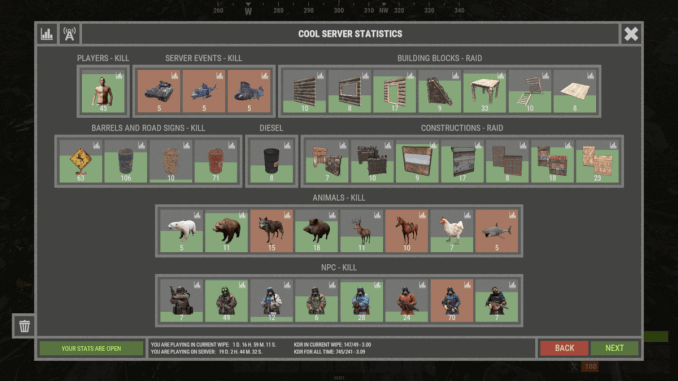

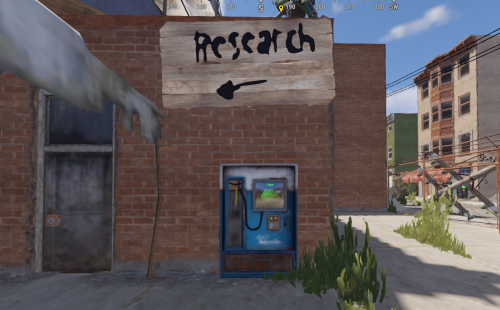



.thumb.gif.4ed2fdcad021291913a8aed7146cf08c.gif)
