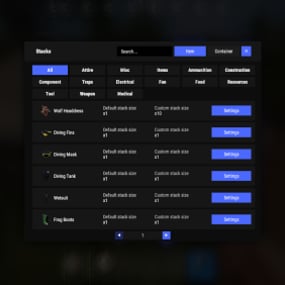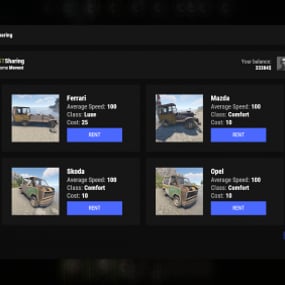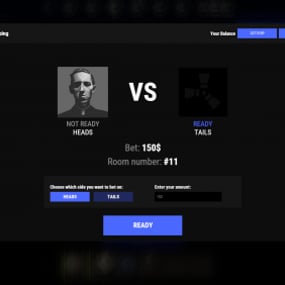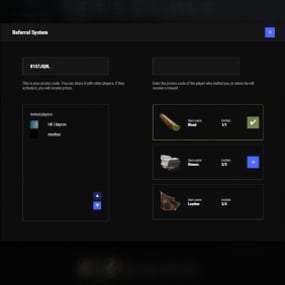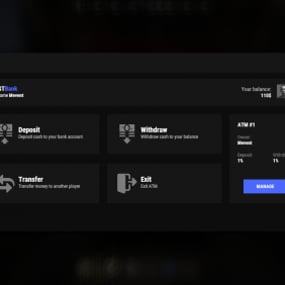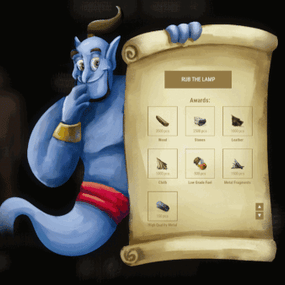About Skip Night
The best plugin that allows you to skip the night on the server. In addition to instant night skipping, you can use night acceleration. You can turn on white nights (under the full moon). Your players will love it!
Features:
- Beautiful interface
- Voting is automatic (at the specified time in the config, without a command)
- Easy customization (time settings, text, interface, colors, etc.)
- Speeding up the day
- Speeding up the night
- White Nights (Full Moon)
Commands
- sn.admin start_manually – Start voting manually
Permissions
- skipnight.admin - for command "sn.admin"
Video:
FAQ:
- Where can I ask questions/get help quickly?
My Discord: Mevent#4546
- How do I turn on the full moon?
1. Enable nights with a full moon in the config.
"Night with a full moon": true,
2. Configure the dates of the full moon in the config (you can get them from https://www.timeanddate.com/moon/phases/usa/new-york?year=2024)
"Full Moon Dates": [
"2024-01-25T00:00:00",
"2024-02-24T00:00:00",
"2024-03-25T00:00:00",
"2024-04-23T00:00:00",
"2024-05-23T00:00:00",
"2024-06-21T00:00:00",
"2024-07-21T00:00:00",
"2024-08-19T00:00:00",
"2024-09-17T00:00:00",
"2024-10-17T00:00:00",
"2024-11-15T00:00:00",
"2024-12-15T00:00:00"
]
Config
{
"Time Settings": {
"Day Start": "06:00",
"Night Start": "18:00",
"Voting time": 60,
"Voting start time (time to check)": "20:00",
"Time until which hour the voting will take place (time to check)": "21:00",
"Time after voting (to which the night passes)": "08:00",
"Fast skip the night": true,
"Length of the night (minutes)": 5.0,
"Length of the FAST night (minutes)": 2.0,
"Length of the day (minutes)": 45.0,
"Night with a full moon": true,
"Full Moon Dates": [
"2024-01-25T00:00:00",
"2024-02-24T00:00:00",
"2024-03-25T00:00:00",
"2024-04-23T00:00:00",
"2024-05-23T00:00:00",
"2024-06-21T00:00:00",
"2024-07-21T00:00:00",
"2024-08-19T00:00:00",
"2024-09-17T00:00:00",
"2024-10-17T00:00:00",
"2024-11-15T00:00:00",
"2024-12-15T00:00:00"
]
},
"UI Settings": {
"Destroy Time": 5.0,
"Show Image?": true,
"Image": "https://i.imgur.com/uNSAY42.png",
"Image Width": 42.0,
"Image Height": 33.0,
"Image Up Indent": 16.0,
"Left Indent": 212.0,
"Bottom Indent": 16.0,
"Width": 178.0,
"Height for default version": 82.0,
"Height for unfolded version": 184.0,
"Background Color": {
"HEX": "#F8EBE3",
"Opacity (0 - 100)": 4.0
},
"Background Materal": "assets/content/ui/uibackgroundblur-ingamemenu.mat",
"Voting Button": {
"Width": 150.0,
"Height": 30.0,
"Bottom Indent": 15.0
},
"Progress Bar": {
"Width": 150.0,
"Height": 20.0,
"Bottom Indent": 55.0
},
"Colors": {
"Color 1": {
"HEX": "#ABE04E",
"Opacity (0 - 100)": 100.0
},
"Color 2": {
"HEX": "#595651",
"Opacity (0 - 100)": 75.0
},
"Color 3": {
"HEX": "#74884A",
"Opacity (0 - 100)": 95.0
},
"Color 4": {
"HEX": "#FFFFFF",
"Opacity (0 - 100)": 100.0
}
}
},
"Votes Settings": {
"Number of votes": 5,
"Use a percentage of the online?": true,
"Percentage of the online": 30.0
}
}



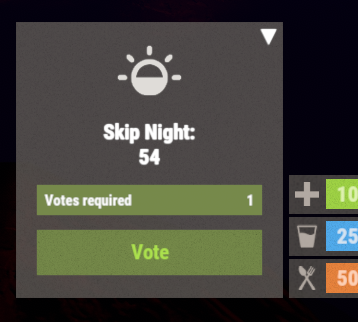



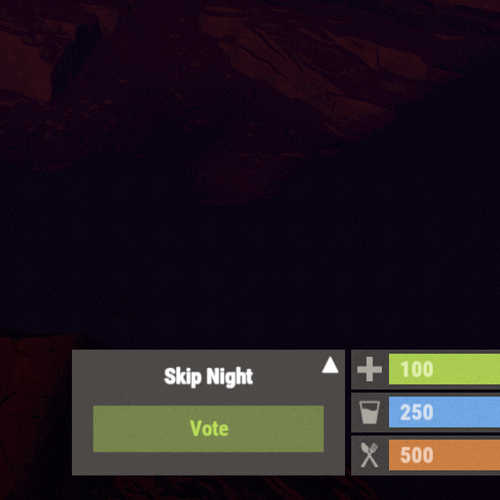
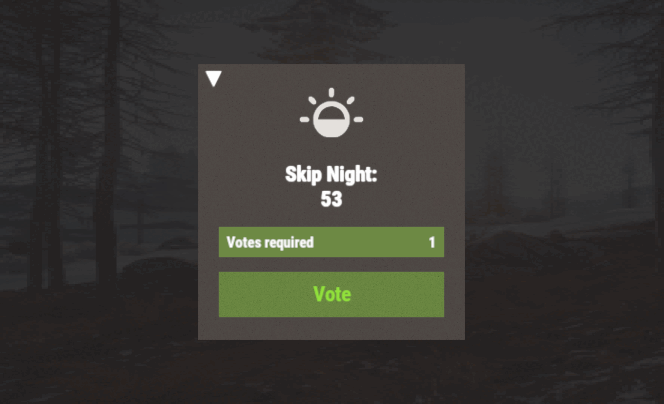





.thumb.gif.a2e7d956ca048eb8ba7d71b12dc9f568.gif)



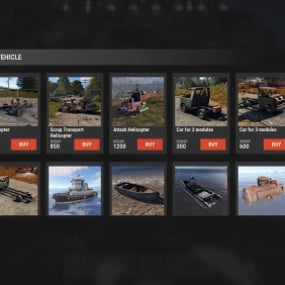
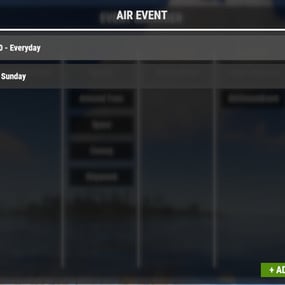



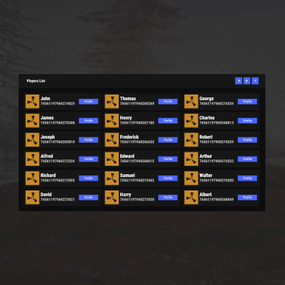
.thumb.png.6fb63bc7327c60bdc01a5e1225049c1d.png)
![More information about "Build Tools [grade/remove/skins]"](https://codefling.com/cdn-cgi/image/width=285,height=285,quality=85,fit=cover,format=webp/https://codefling.com/uploads/monthly_2024_02/v4final.thumb.gif.47c01c6bcae439a1dad6cea581e5ec41.gif)