Build Tools [grade/remove/skins] 1.5.37
Thanks for your interest in my plugin!
If you have any questions or issues with the plugin, please contact me.
For support related questions, please create a thread in the Support Section or send a direct message to my profile @MeventSupport.
Thanks!
Mevent's Collection
-
$40.00$31.95By Mevent
-
$21.95$15.95By Mevent
-
$11.95$7.95By Mevent
-
$34.95$21.95By Mevent
-
$21.95$15.95By Mevent
-
$15.95$11.95By Mevent
-
$15.95$11.95By Mevent
-
$21.95$15.95By Mevent
-
$19.95$11.95By Mevent
-
$19.95$11.95By Mevent
-
$21.95$15.95By Mevent
-
$19.95$11.95By Mevent
-
$21.95$15.95By Mevent
-
$19.95$11.95By Mevent
-
$19.95$11.95By Mevent
-
$19.95$11.95By Mevent
-
$19.95$11.95By Mevent
-
$29.95$21.95By Mevent
-
$11.95$7.95By Mevent




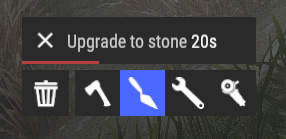
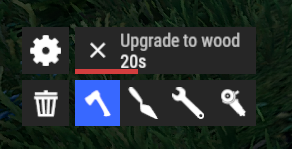


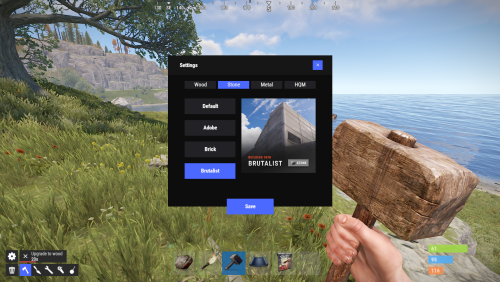

.thumb.png.8f96ec5d9531d8c576fddbca06960b5e.png)
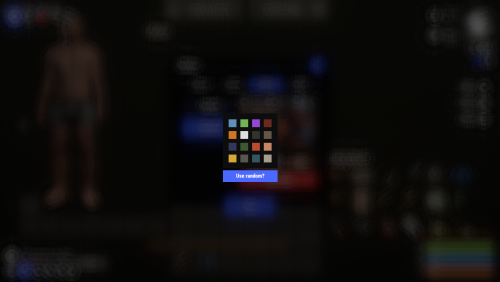
.thumb.png.f774beee6701cc5ee802754cf48a80a6.png)





.thumb.gif.a2e7d956ca048eb8ba7d71b12dc9f568.gif)




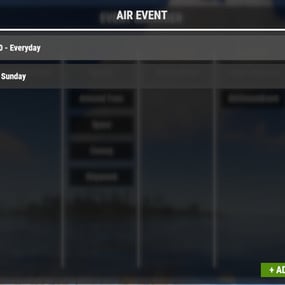


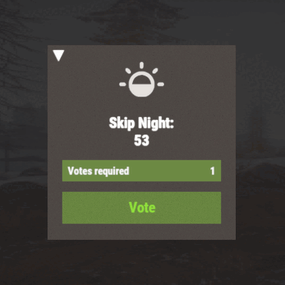

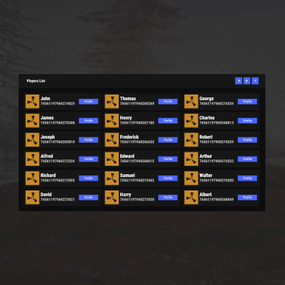
.thumb.png.6fb63bc7327c60bdc01a5e1225049c1d.png)
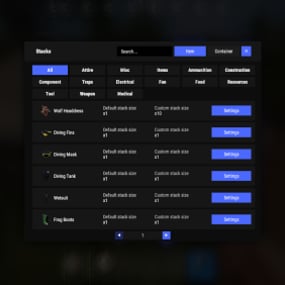

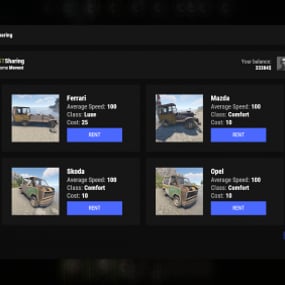
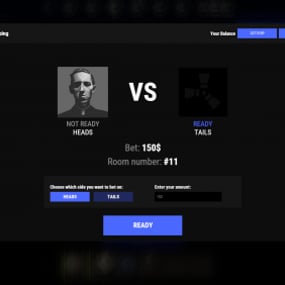
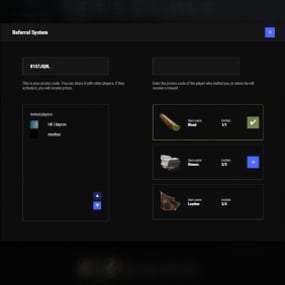
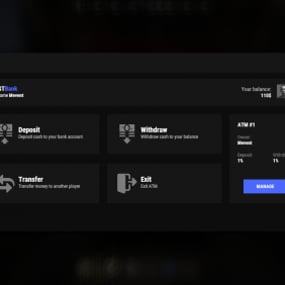
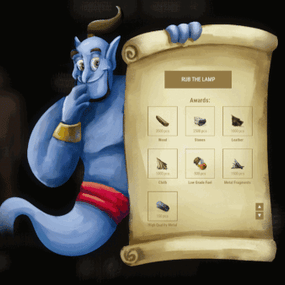
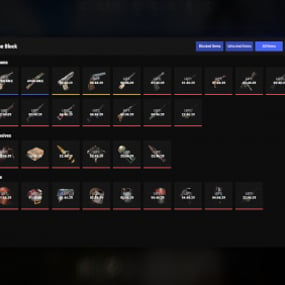
Recommended Comments
Create an account or sign in to comment
You need to be a member in order to leave a comment
Create an account
Sign up for a new account in our community. It's easy!
Register a new accountSign in
Already have an account? Sign in here.
Sign In Now