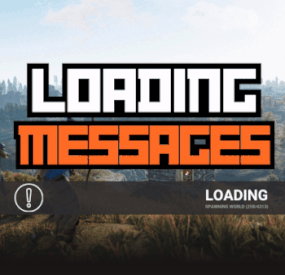JeffG's Wishlist
-
Auto Hover
Auto hover V2
adds auto-hover functionality to helicopters, allowing pilots to engage automatic hovering. The plugin also provides manual control capabilities, enabling pilots to toggle between auto-hover and manual controls with specific permissions. It works with multiple helicopter types, such as minicopters, scrap helicopters, and attack helicopters.
Key Features:
Auto-Hover:
The pilot can engage auto-hover when they switch seats while in control of a helicopter.
The helicopter will maintain its height , with the option to manually control movement while hovering.
Auto-Landing:
If the pilot jumps out while flying the helicopter will try and land safely if they have the relevant permission granted
Manual Controls:
While in auto-hover, the player who toggled auto hover can toggle manual controls by pressing duck / left ctrl (e.g., pitch, roll, and yaw) to steer the helicopter using defined keybindings.
Manual controls can be used in tandem with auto-hover, allowing more dynamic flight control allowing the player to preform flips barrel rolls or just aim the helicopter in a better location to take out their target
Permissions:
Auto hover: this grants access to the auto hover function
AutoHover.attack
AutoHover.mini
AutoHover.scrap
Auto landing: this grants access to the auto landing function. Auto hover permission is also needed to use this
utoHover.attack.autoland
AutoHover.mini.autoland
AutoHover.scrap.autoland
Manual Controls: this grants access to the manual control function. Auto hover permission is also needed to use this
AutoHover.attack.manual_controls
AutoHover.mini.manual_controls
AutoHover.scrap.manual_controls
Controls
W : makes the helicopter lean foward
A : makes the helicopter turn left
S : makes the helicopter lean backwards
D : makes the helicopter turn right
E : makes the helicopter level out
While holding sprint
A : makes the helicopter lean left
D : make the helicopter lean right
Quick video showing what the plugin is capable of
Config
{ "Use toast style messages": true, "How long will the controls toast message stay on screen": 15.0, "Auto level out helicopter when toggling auto hover": true, "Torque settings for manual controls": { "minicopter.entity": { "torque Amount Pitch. Tilt foward / back": 100.0, "torque Amount Yaw. Lean left / right": 100.0, "torque Amount Roll. Turn left / right": 100.0 }, "attackhelicopter.entity": { "torque Amount Pitch. Tilt foward / back": 800.0, "torque Amount Yaw. Lean left / right": 1450.0, "torque Amount Roll. Turn left / right": 800.0 }, "scraptransporthelicopter": { "torque Amount Pitch. Tilt foward / back": 700.0, "torque Amount Yaw. Lean left / right": 700.0, "torque Amount Roll. Turn left / right": 700.0 } } }
Lang
{ "Auto hover on": "Auto hover engaged", "Auto hover on with controls": "Auto hover engaged. Press duck to toggle manual controls", "Auto hover disengaged": "Auto hover disengaged", "Manual Controls on": "Manual controls activated\n\nW = lean foward D = lean back\nA = turn left D = turn right\nWhile holding sprint A = lean left D = lean right\nE = level out helicopter", "Manual Controls off": "Manual controls off", "Auto laning engaged": "Auto landing has begun", "Auto laning complete": "Your helicopter has landed safely", "Auto laning canceled": "Auto landing canceled" } Thank you Kobani for helping with the testing of the plugin
- #minicopter
- #attack heli
-
(and 2 more)
Tagged with:
-
Last Train
This map will plunge you into the world of the recent apocalypse. On it, you will find an abandoned city, underground monuments, a huge factory, a destroyed port and a lot of interesting things both for research and for shootouts with scientists, zombies or other players. The main focus on the map is on the railway. By train, you can travel almost the entire map from the sandy biome to the ice canyon. On the map, you can navigate on anything, be it a surface train, subway, cars, boats. On the railway, Workcart (a plug-in from Cashr) is spawned, the plug-in comes with the map. Along the length of the railway there are stations where you can recycle loot (2 station creator by Jtedal). Quite an interesting map with its own atmosphere. The landscape is still made in the World Creator 2 program and looks perfect, the multi-level map will allow you to observe beautiful views and landscapes. Good luck fighters!
Features:
Map Size – 4000
Prefab Count: – 50202
Custom monuments:
Dead City;
Yantar Plant;
Cargo Camp;
Destroyed Harbor;
Village;
Rad Village;
Ice Canyon;
Water Camp;
Auto Service;
Garage;
Passenger Barge;
Abandoned Barge;
Diner;
Food Market;
13 Station (5 varieties);
4 places to build a base;
Monuments FP:
– Train Tunnel
- Nuclear Missile Silo
– Launch Site
– Giant Excavator
– JunkYard
– Outpost
– Sewer Branch
– Water Treatment
– Bandit camp
– Sphere
– Quarry
– Harbor
– Military tunnels
– OilRig (One is glazed and is located on the ground)
– Fishing Village
– Ranch
– Lighthouse
– Power Plant
– Train Yard
- Zigurat
-
Loading Messages
By Whispers88 in Plugins
Loading Messages is a high-performance plugin that features customizable loading panel messages with adjustable display times and icons.
Custom Messages for Queued and Loading Players Language Support - Display messages in local languages Loading Messages on Respawn and Teleport Loading Screens Configurable Display Time per Message High Performance Plugin!
Loading Messages has three main message types:
Queued - When a player is in the server queue Joining - When a player is joining the server Loading - The loading screen displayed when a player is teleporting or in a pending gamemode state Each custom type allows for options including icon ID, next message display time & message content.
Loading Messages can use the following rich text tags - color, b, u, and i
To display local languages set: "Use Language Support": true in you configuration. Custom languages will only be displayed after the first time a user connects to the server.
Add multiple languages in the configuration listing:
"Lang Messages": { "es-ES": { "Queue Messages": [ { "iconID": "0", "NextMessageTime": 5.0, "Message": "Estás en la cola" }, { "iconID": "0", "NextMessageTime": 5.0, "Message": "Por favor espera" }, { "iconID": "0", "NextMessageTime": 5.0, "Message": "Reporta tramposos usando f7" } ] } }
You can see a list of most of the icons by going to https://fontawesome.com/icons.
- #loading messages
- #loading
- (and 15 more)
-
Hitman's Hideout
After the opening countdown, players will face five rounds of randomized target reveals. Each round gives you only a few seconds to land your shots before the doors slam shut again. Down 50 targets before the last round ends, and you’ll unlock a stash of loot and access to the Hitman's office. Miss too many, and you’ll walk away empty-handed and missing plenty of bullets.
This prefab is fully contained, balanced for competitive play, and built to encourage repeat attempts from players. It was originally built in game around 5 years ago, I have dusted off the old copy paste file and rebuilt a lot of the broken stuff that didn't transfer over too well, so the electric system is pretty messy (but working!)
Any customers can feel free to message for a link to the Rustrician build if they would like to mess around with some deeper settings than the configurable difficulty setting (more below).
Game Stats
- Total runtime: ~1 minute 28 seconds (8 second intro countdown + 5 rounds)
- Rounds: 5 (each round = 6s active + 10s reset)
- Total active time: 30 seconds (doors open)
- Ammo per target: 2 bullets (5.56, AK example)
- Ammo required: 100 minimum
- Magazines required: 4 (30 rounds each, AK)
- Accuracy needed: ~83% (20 missed shots allowed)
- Reload window: 10s between rounds
Difficulty Scaling Options
By changing the target output on the main score counter inside, you can configure the game for different difficulties. The following stats are assuming enough doors open each round to get the required targets.
Easy Mode
Targets required: 35–40
Per window: 7–8
Per second: 1.2–1.3
Bullets required: 70–80 (3 mags enough, 30–50% spare ammo)
Miss buffer: ~40–50 shots
Feels accessible, forgiving for players with worse aim or panic spraying.
Normal Mode (default)
Targets required: 50
Per window: 10
Per second: 1.67
Bullets required: 100 (needs 4 mags, tight margin)
Miss buffer: 20 shots
Balanced challenge, requires solid AK control.
Hard Mode
Targets required: 60
Per window: 12
Per second: 2.0
Bullets required: 120 (exactly 4 mags, zero margin for misses)
Miss buffer: 0 shots (100% accuracy required)
Essentially a “perfect run” mode. One missed bullet means fail.
800 prefabs - 449 IO Links
-
Collection Log
By imthenewguy in Plugins
Collection Log is a plugin that will track items collected from multiple sources against multiple collection logs. When a player discovers a new item that is contained in one of the logs, it is marked as found. Once a log has been entirely collected, the player is rewarded with that logs prizes. The sources that players can obtain items from are completely customizable, allowing for some unique logs to be created.
Fully customizable logs that also support custom items. 11 different sources that can be collected from (Crates, barrels, Farming, Fishing, Woodcutting etc). Support for item rewards and command rewards included. Supports UINotify for communicating newly collected items.
Here is an example of 2 collection logs with different sources:
The "Farming" collection log contains growable items such as cloth, corn and pumpkins, but the only valid source to obtain these items from is the Farming source. The "Resources" collection log contains many types of items, but has some overlap with the "Farming" log, which includes cloth, corn and pumpkins. The key difference is that this log supports multiple sources (Collecting, Crates, Barrels, and Woodcutting), but it does not contain the Farming source. In this situation: When a player collects a map generated hemp plant (hemp-collectible), it would register cloth under the "Resources" log as collected, but it will not do the same for the "Farming" log.
The "Farming" log would only register if the cloth was obtained from a grown hemp plant (hemp.entity).
This is an example of how you can differentiate the same items using different sources.
The plugin allows for multiple sources per collection log.
Barrel - Triggered when the player destroys a barrel or road sign Collecting - Triggered when the player picks up an entity (hemp-collectible, diesel_collectible etc). Crates - Triggered when the player opens a create (only the first player to open the crate will trigger it). Farming - Triggered when the player collects grown entities. Fishing, - Triggered when the player catches a fish. Mining - Triggered when the player mines ore. Woodcutting - Triggered when the player chops a tree. Skinning - Triggered when a player skins an animal/person. Crafting - Triggered when a craft completes. Unwrap - Triggered when a player uses the unwrap button on an item. Consume - Triggered when a player uses the eat/drink button on an item. Corpse - Triggered when a player loots the corpse of an NPC. Plugin - Triggered by a Third-party plugin.
The only permission in the plugin currently is collectionlog.use.
This is required to use any feature of the plugin.
Menu command (customizable via config): cl or collectionlog
API
// Triggers collection of an item. sourceType should be a CollectionSource enum. void CollectFromPlugin(BasePlayer player, Item item, string sourceType);
- #collecting
- #item
-
(and 7 more)
Tagged with: