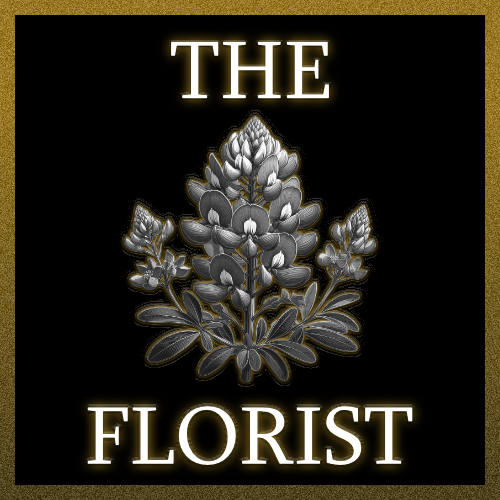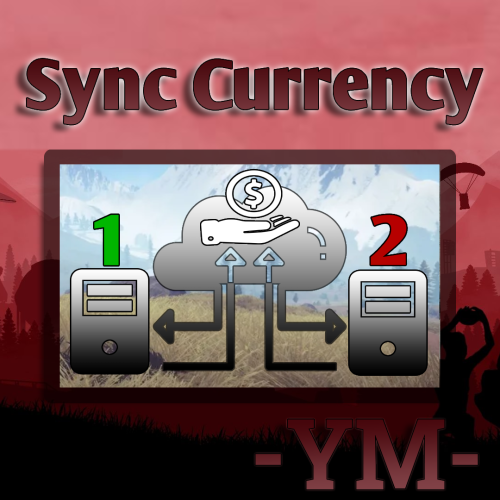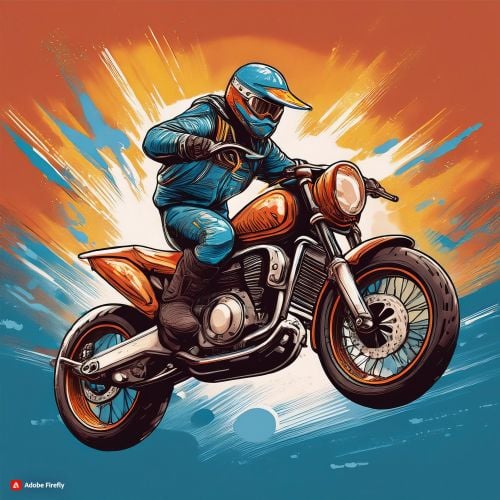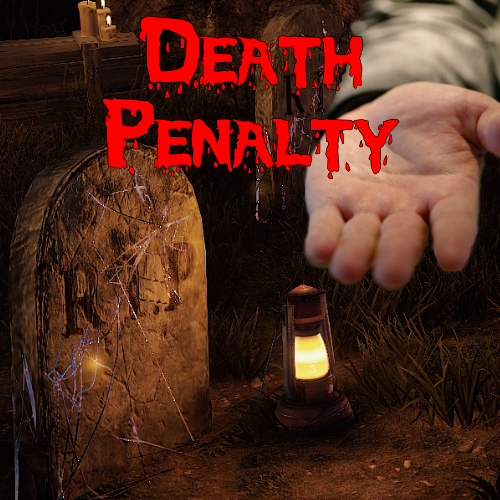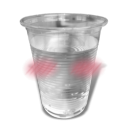Search the Community
Showing results for tags 'server rewards'.
-
Version 1.4.0
69 downloads
Transform your Rust server with an immersive, player-driven drug economy! This plugin introduces a thrilling and profitable new gameplay mechanic where players can dive into the drug trade. Here’s how it works: Seed Purchase: Players can buy seeds for various "drugs" (e.g., weed, cocaine, tobacco, and opium) from any computer station. Seed Delivery: All orders are delivered by a cargo plane to the player's location when they make the purchase. Plant & Grow: Seeds must be planted and carefully grown over time. Obtaining Drugs: Once mature, players can harvest the drugs from the seeds they planted. The number of drugs they get depends on the plant's genetics. Selling Drugs: Players sell the drugs back to the Drug Dealer NPC or trade with other players, creating a new avenue for in-game profit. Features: Ability to configure the number of drugs player receives when harvesting based on the plants genetics (eg. GGYYYY could give more than XXGYH) Advertise your server in the UI Animals and scientists ignore drug dealer NPC Charge players a delivery fee when they buy drugs based on permission Choose whether or not a harvested drug can be sold Configure the dealers position, what items the dealer is wearing, and the dealer's display name Configurable drugs (names, items, skin ids and more)! Want players to get scrap or any other item when harvesting their drugs? Modify that in the config! Drug dealer NPC cannot be killed Discord logs when player purchases drugs Discord logs when player sells drugs Multiple currency options supported: economics, server rewards, custom items Option to lock drops to the player that bought it Option to require custom item to access the black market Option to not spawn the dealer Vending machine map marker to show the dealer's position on the map See config for more customizable features Drugs: This plugin comes with 4 default drug seeds and 4 default drug items Drug Seeds: Weed Seeds Coca Seeds Tobacco Seeds Poppy Seeds Drug Items: Weed Leaf Cocaine Leaf Tobacco Leaf Opium Leaf Don't like those options or want to add your own? You can do that in the config but you will need the image for them to display in the UI. Chat Commands: /AddDealerPos <dealer name> - sets player's position as the dealer's spawn point and saves to config Console Commands: givedrugseed <steamid> <drug item display name> <amount> - gives the player the specified drug seed (from config) givedrug <steamid> <drug item display name> <amount> - gives the player the specified drug item (from config) giveblackmarketitem <steamid> - gives player the item required to access the black market Config: { "Black Market Settings": { "Require Item to Access Black Market": true, "Black Market Item Display Name": "Black Market Item", "Black Market Item Shortname": "keycard_red", "Black Market Item Skin ID": 0 }, "Drugs": [ { "Item Shortname": "seed.hemp", "Item Amount": 1, "Skin ID": 3354230033, "Display Name": "Weed Seeds", "Item Description": "Grows into a Weed Leaf", "Item Price": 50, "Item Image Name": "weedseeds", "Drug Item": { "Drug Item Shortname": "cloth", "Drug Item Skin ID": 3354227129, "Drug Item Display Name": "Weed Leaf", "Drug Item Description": "Can be sold for currency.", "Drug Item Price": 50, "Drug Item Image Name": "weedleaf", "Can Drug Item Be Sold?": true }, "Drug Item Clone": { "Drug Item Clone Shortname": "clone.hemp", "Drug Item Clone Display Name": "Weed Clone", "Drug Item Clone Image Name": "weedseeds", "Drug Item Clone Skin ID": 3354230033 } }, { "Item Shortname": "seed.hemp", "Item Amount": 1, "Skin ID": 3354230311, "Display Name": "Coca Seeds", "Item Description": "Grows into a Cocaine Leaf", "Item Price": 50, "Item Image Name": "cocaseeds", "Drug Item": { "Drug Item Shortname": "cloth", "Drug Item Skin ID": 3354228232, "Drug Item Display Name": "Cocaine Leaf", "Drug Item Description": "Can be sold for currency.", "Drug Item Price": 50, "Drug Item Image Name": "cocaleaf", "Can Drug Item Be Sold?": true }, "Drug Item Clone": { "Drug Item Clone Shortname": "clone.hemp", "Drug Item Clone Display Name": "Cocaine Clone", "Drug Item Clone Image Name": "cocaseeds", "Drug Item Clone Skin ID": 3354230311 } }, { "Item Shortname": "seed.hemp", "Item Amount": 1, "Skin ID": 3354229737, "Display Name": "Tobacco Seeds", "Item Description": "Grows into a Tobacco Leaf", "Item Price": 50, "Item Image Name": "tobaccoseeds", "Drug Item": { "Drug Item Shortname": "cloth", "Drug Item Skin ID": 3354228677, "Drug Item Display Name": "Tobacco Leaf", "Drug Item Description": "Can be sold for currency.", "Drug Item Price": 50, "Drug Item Image Name": "tobaccoleaf", "Can Drug Item Be Sold?": true }, "Drug Item Clone": { "Drug Item Clone Shortname": "clone.hemp", "Drug Item Clone Display Name": "Tobacco Clone", "Drug Item Clone Image Name": "tobaccoseeds", "Drug Item Clone Skin ID": 3354229737 } }, { "Item Shortname": "seed.hemp", "Item Amount": 1, "Skin ID": 3354229356, "Display Name": "Poppy Seeds", "Item Description": "Grows into an Opium Leaf", "Item Price": 50, "Item Image Name": "poppyseeds", "Drug Item": { "Drug Item Shortname": "cloth", "Drug Item Skin ID": 3354228480, "Drug Item Display Name": "Opium Leaf", "Drug Item Description": "Can be sold for currency.", "Drug Item Price": 50, "Drug Item Image Name": "poppyleaf", "Can Drug Item Be Sold?": true }, "Drug Item Clone": { "Drug Item Clone Shortname": "clone.hemp", "Drug Item Clone Display Name": "Opium Clone", "Drug Item Clone Image Name": "poppyseeds", "Drug Item Clone Skin ID": 3354229356 } } ], "Delivery Fee Settings": [ { "Delivery Fees": { "Key": "drugdeals.fee1", "Value": 10 } }, { "Delivery Fees": { "Key": "drugdeals.fee2", "Value": 20 } }, { "Delivery Fees": { "Key": "drugdeals.fee3", "Value": 30 } } ], "Discord Settings": { "Use Discord Webhook": false, "Discord Webhook URL": "https://support.discord.com/hc/en-us/articles/228383668-Intro-to-Webhooks", "Timezone ID for Message Timestamp": "America/Chicago", "Embed Color": 65280 }, "Dealer Settings": [ { "Dealer Position": "(0,0,0)", "Dealer Name": "Drug Dealer", "Dealer Clothes": [ { "Item Shortname": "hoodie", "SkinID": 0 }, { "Item Shortname": "pants", "SkinID": 0 }, { "Item Shortname": "shoes.boots", "SkinID": 0 } ] } ], "Payment Settings": { "Currency (economics, rp, or custom)": "custom", "Order Confirmation Message": "Order Confirmed! It will be delivered shortly.", "Custom Currency": { "Custom Currency Item Shortname": "scrap", "Custom Currency Item SkinID": 0, "Custom Currency Item Display Name": "Scrap", "Custom Currency Item Image": "scrap" } }, "UI Settings": { "Buy UI Server Name / Adversisement": "SERVER NAME OR ADVERTISEMENT", "Sell UI Server Name / Adversisement": "SERVER NAME OR ADVERTISEMENT" }, "Plane Settings": { "Plane Speed": 20.0 }, "Drop Settings": { "Drop Speed": 0.6, "Item Slots in Drop": 18, "Lock Drop to Owner": true, "Message to Locked Out Player": "This does not belong to you." }, "Drug Genetics (sum of values for genes is # drugs player gets when harvesting)": { "Drug Genetic G": 2, "Drug Genetic Y": 3, "Drug Genetic H": 1, "Drug Genetic W": 0, "Drug Genetic X": 0 } } Notes: This plugin uses a separate plugin of mine called ImageLoaderAPI (included) to host/display all the images. To display your images in the UI, all you need to do is drop the image in the oxide/data/ImageLoaderAPI folder (create it if it doesn't exist) and specify the image name in the DrugDeals config for the drug seed or drug item you want to use it for. If you need help, just ask. Recommended image size for is 100x100 pixels. Feel free to use other sizes if you want. If you don't want a dealer to spawn, just put null for the Dealer Position. Ex: "Dealer Position": null Thank you for considering to support me, I really do appreciate it. If you have any suggestions on how to improve this product, please do not hesitate to reach out! Join my Discord$24.99 -
Version 1.0.3
28 downloads
Custom Currency plugin for Rust lets you create your own virtual currency and seamlessly exchange it for items or custom items through a user-friendly interface. You can choose in config whether you will use your new custom currency or use those well-known economy and server rewards. For both of those plugins, you will be able to exchange it for an item/custom item true UI. The plugin comes with IconUI, your custom image URL, and the balance of custom currency, eco, or SR. You can turn it on and off in the config, and you have a command to turn it on/off. There is a UI for exchange and the command for exchange, and you can press on the icon (if you have a visible icon) to open the exchange UI. Admin Commands: /addcurrency <playerID/name> <amount>: Add currency to a player's balance. /subcurrency <playerID/name> <amount>: Subtract currency from a player's balance. /givecurrencyitem <playerID/name> <amount>: Give a currency item to a player. /wipecurrency <playerID/name|all>: Wipe the currency balance for a player or all players. All those commands work with custom currency and also with economics and server rewards, so with these commands, you can also control eco and SR . Player Commands /toggleui: Toggle the visibility of the currency UI. /exchange: Open the currency exchange UI to convert the virtual currency to items and vice versa. Exchange works with custom currency and also with economic and server rewards so that you can change eco, rp to custom item. Suitable for trade or VIP or shops. Console Commands: addcurrency <playerID/name> <amount>: Add currency to a player's balance. subcurrency <playerID/name> <amount>: Subtract currency from a player's balance. givecurrencyitem <playerID/name> <amount>: Give a currency item to a player. wipecurrency <playerID/name|all>: Wipe the currency balance for a player or all players. All those commands work with custom currency and with eco and SR. Permissions: customcurrency.admin: Allows use of admin commands. customcurrency.exchange: Allows use of the exchange command Config: { "Currency Type [0-CustomCurrency, 1-Economics, 2-ServerRewards]": 0, "Currency Name": "RealBlood", "Currency UI Visible": true, "Icon Image URL": "https://www.dropbox.com/scl/fi/apo1ukopeuavdln77a70b/512x512.png?rlkey=vujn178mozhm5o93wq5cgd771&st=96xo0sf5&dl=1", "Currency Item": { "Short Name": "scrap", "Skin ID": 0, "Display Name": "Scrap" }, "Version": { "Major": 1, "Minor": 0, "Patch": 0 } } API: [HookMethod("AddCustomCurrency")] public void API_AddCustomCurrency(string playerID, int amount) { AddCustomCurrency(playerID, amount); } [HookMethod("SubtractCustomCurrency")] public void API_SubtractCustomCurrency(string playerID, int amount) { SubtractCustomCurrency(playerID, amount); } [HookMethod("GetCustomCurrencyBalance")] public int API_GetCustomCurrencyBalance(string playerID) { return GetCustomCurrencyBalance(playerID); }$5.00- 9 comments
- 1 review
-
- 2
-

-
Version 2.2.2
8,825 downloads
Enjoy a highly customizable Shop that can be configured in game! Use NPCs as shopkeepers, and set up a shop with ease using the game interface to add, edit, or remove items on the fly! ️ Features of Shop Beautiful user interface Discount system (by permissions) Automatic shop filling (+ the plugin has support for the ItemCostCalculator plugin) Selling items (players can sell items to the store and receive money for it) Performance Adding/editing/removing items IN GAME Supports NPC Supports Custom Vending Machines Supports NoEscape Convert from ServerRewards Favorite items By default, the plugin has English, Russian and Chinese translations Transfer money between players directly in the plugin! Shop allows you to use multiple economy plugins at once (players can choose what they want to pay with) For each item, you can choose which payment methods are available and how much they will cost, based on the selected method Commands shop - open shop interface shop.install – starts the shop installation process shop.refill <recovery_rate> - refill shop again recoveryRate: A value between 0 and 1 that determines the multiplier for the cost of selling items. For example, shop.refill 0.5 means that items will have a sale cost of 50% of their purchase cost. shop.convert.sr [clear] - convert items from ServerRewards to Shop. The option clear means clearing Shop items before convert shop.setvm [categories: cat1 cat2 ...] - add custom VM in config shop.setnpc [categories: cat1 cat2 ...] - add NPC in config shop.remove all - a console command to remove all items and categories from the plugin shop.remove item [category name/all] - a console command to remove an item (or all items) shop.remove category [category name/all] - a console command to remove a category (or all categories) shop.fill.icc [all/buy/sell] - a console command for updating prices of items in the store using ItemCostCalculator. all - updates both Price and SellPrice, buy - updates Price, sell - updates SellPrice shop.convert.from.1.2.26 – command to convert Shop plugin version 1.2.26 to version 1.3.0+ shop.reset – resets store data, including templates, configurations, and items. shop.reset template – resets the store interface template data. shop.reset config – resets store configuration data. shop.reset items – resets store items data. shop.reset full – completely resets all store data (templates, configurations and items). shop.manage – used to manage the Shop plugin. shop.manage economy list – displays a list of all available economic systems in the plugin. shop.manage economy set <economy_ID> <name> – ыets the selected economic system by plugin ID and name. The command updates the corresponding economic system on the server and saves the changes in the configuration. FOR EXAMPLE: shop.manage economy set 0 Economics – sets the main economy plugin to “Economics”. shop.manage economy set 1 ServerRewards – sets the additional economy system with ID 1 to “ServerRewards”. Permissions shop.setvm - for command "shop.setvm" shop.setnpc - for command "shop.setnpc" shop.free - for free item purchases shop.admin - admin permission Sort Types None Name Amount PriceDecrease PriceIncrease Category Types None – normal category for items Favorite – category for favorite items Hided – hidden category, available only in NPC stores or Vending Machines Video P.S. Video of the old version, video for the V2+ version is now in development Showcase Full screen Templates Template OLD STYLE Template NEW RUST In-Menu Templates Template V1 (V1.1) Template V1 (V1.1) with BASKET Template V2 Template V2 with BASKET Installer Editor TEST SERVER Join our test server to view and experience all our unique features yourself! Copy the IP Address below to start playing! connect 194.147.90.147:28015 FAQ Q: I get the message “The plugin does not work correctly, contact the administrator!”. What should I do? A: This means that your plugin is not installed. To install the plugin, use the command “/shop.install”. You need to have “shop.admin” permission to access this command. Q: Where can I see an example of a config? A: Config Q: How to use BankSystem to store the economy A: "Economy": { "Type (Plugin/Item)": "Plugin", "Plugin name": "BankSystem", "Balance add hook": "Deposit", "Balance remove hook": "Withdraw", "Balance show hook": "Balance", "ShortName": "", "Display Name (empty - default)": "", "Skin": 0, "Lang Key (for Title)": "LangTitle", "Lang Key (for Balance)": "BalanceTitle" }, Q: How to use ServerRewards to store the economy A: "Economy": { "Type (Plugin/Item)": "Plugin", "Plugin name": "ServerRewards", "Balance add hook": "AddPoints", "Balance remove hook": "TakePoints", "Balance show hook": "CheckPoints", "ShortName": "", "Display Name (empty - default)": "", "Skin": 0, "Lang Key (for Title)": "LangTitle", "Lang Key (for Balance)": "BalanceTitle" }, Q: How to use Economics to store the economy A: "Economy": { "Type (Plugin/Item)": "Plugin", "Plugin name": "Economics", "Balance add hook": "Deposit", "Balance remove hook": "Withdraw", "Balance show hook": "Balance", "ShortName": "", "Display Name (empty - default)": "", "Skin": 0, "Lang Key (for Title)": "LangTitle", "Lang Key (for Balance)": "BalanceTitle" }, Q: How to use IQEconomic to store the economy A: "Economy": { "Type (Plugin/Item)": "Plugin", "Plugin name": "IQEconomic", "Balance add hook": "API_SET_BALANCE", "Balance remove hook": "API_GET_BALANCE", "Balance show hook": "API_REMOVE_BALANCE", "ShortName": "", "Display Name (empty - default)": "", "Skin": 0, "Lang Key (for Title)": "LangTitle", "Lang Key (for Balance)": "BalanceTitle" }, Q: How to use scrap to pay for items A: "Economy": { "Type (Plugin/Item)": "Item", "Plugin name": "", "Balance add hook": "", "Balance remove hook": "", "Balance show hook": "", "ShortName": "scrap", "Display Name (empty - default)": "", "Skin": 0, "Lang Key (for Title)": "LangTitle", "Lang Key (for Balance)": "BalanceTitle" }, Q: How to add KIT as shop item A: https://pastebin.com/4szBQCgz Q: How to add Command as shop item A: https://pastebin.com/bcCkzBEL Q: How do I make a weapon spawn with ammo in it? A: You need to configure the "Weapon" section in the item config: "Weapon": { "Enabled": true, "Ammo Type": "ammo.rifle.explosive", "Ammo Amount": 128 } Q: How do I make items spawn some content (liquid, weapon modifications)? A: You need to configure the "Content" section in the item config: "Content": { "Enabled": true, "Contents": [ { "ShortName": "weapon.mod.lasersight", "Condition": 100.0, "Amount": 1, "Position": -1 } ] }, Q: How to turn off the sell feature? A: You need to turn off “Enable item selling” in the config, or do it in the item setting in the game. "Enable item selling?": false, Q: How to use the ItemCostCalculator with Shop? A: You need to use command "shop.refill" (command to refill the Shop) Q: What should be the size of images for item icons? A: Typically, the image dimensions for item icons are 512x512 pixels, but any square image can suffice.$29.95- 652 comments
- 36 reviews
-
- 21
-

-

-

-
- #shop
- #shop ui
-
(and 25 more)
Tagged with:
- #shop
- #shop ui
- #store
- #market
- #server rewards
- #gui shop
- #custom items
- #rust shop
- #mevent
- #market system
- #marketplace
- #buy
- #sell
- #in game
- #economics
- #humannpc
- #market and magazine
- #gui
- #money exchange
- #rust shop plugin
- #shop system
- #best shop
- #best rust shop
- #shop items
- #shop mevent
- #shop in menu
- #shop gui
-
Version 0.1.8
98 downloads
Purchase a Guide, Forage, Sell, Profit. Works with Kits & Marker Manager. Requires Economics or Server Rewards to handle sales. With “The Florist” you open yet another lane of Economic gameplay for your server. Set a Guide fee in order to be able to handle and identify flora that are bonus customizable items, for players to sell for monetary gain. Set drop rates on all of your Custom Florist Items, Sell to the Florist with Economics or Server Rewards. Output all Sales to Discord to track your Economy and make Adjustments as needed to The Florist NPCS “Bonus Buy” & “Discount Buy” as needed to suit your taste. Dispensers of Florist Items Auto Spawned Dispensers berry-black berry-blue berry-green berry-red berry-white berry-yellow hemp mushroom-cluster-5 mushroom-cluster-6 corn potato pumpkin Video Demo Commands /gf – Requires Admin Permission – Will spawn your custom Florist items into your inventory, Good for testing sale rates. /spawnflorist – Requires Admin Permission – Will spawn a Florist NPC in your Position. /removeflorist– Requires Admin Permission – Will remove the Florist NPC you are looking at. /BuyFG – With Sufficient funds, the player can purchase a Florist Guide Config { "Discord Webhook URL": "INSERT_WEBHOOK_URL", "Chat Icon": 0, "NPC Kit Enabled?": false, "NPC Kit Name?": "", "Florist license Fee?": 10000, "Remove license on Death?": true, "Sales to NPC Enabled?": true, "Maximum Amount of Items Sold at a Time": 3, "NPC Interaction Cooldown In Seconds": 3, "Economy Plugin - 1 Economics - 2 Server Rewards": 1, "Amount of each Item to spawn via Command?": 5, "Custom Wares": [ { "Item Name": "Wild BlueBonnet", "Skin ID": 3152163439, "Is Marketable?": true, "Sale Price?": 15, "Max Discount Buy Variation in %? (Negative Values) (To Simulate Supply & Demand)": -10, "Maximum Bonus Variation in %? (Positive Values) (To Simulate Supply & Demand)": 5, "Chance out of 100% to Spawn on AutoSpawn Growable Collect?": 9 }, { "Item Name": "Orchid", "Skin ID": 3152186892, "Is Marketable?": true, "Sale Price?": 29, "Max Discount Buy Variation in %? (Negative Values) (To Simulate Supply & Demand)": -10, "Maximum Bonus Variation in %? (Positive Values) (To Simulate Supply & Demand)": 5, "Chance out of 100% to Spawn on AutoSpawn Growable Collect?": 12 }, { "Item Name": "Creeping Thyme", "Skin ID": 3152188419, "Is Marketable?": true, "Sale Price?": 79, "Max Discount Buy Variation in %? (Negative Values) (To Simulate Supply & Demand)": -10, "Maximum Bonus Variation in %? (Positive Values) (To Simulate Supply & Demand)": 5, "Chance out of 100% to Spawn on AutoSpawn Growable Collect?": 4 }, { "Item Name": "Tobacco", "Skin ID": 3152190238, "Is Marketable?": true, "Sale Price?": 39, "Max Discount Buy Variation in %? (Negative Values) (To Simulate Supply & Demand)": -10, "Maximum Bonus Variation in %? (Positive Values) (To Simulate Supply & Demand)": 5, "Chance out of 100% to Spawn on AutoSpawn Growable Collect?": 6 }, { "Item Name": "Chrysanthemum", "Skin ID": 3152191313, "Is Marketable?": true, "Sale Price?": 48, "Max Discount Buy Variation in %? (Negative Values) (To Simulate Supply & Demand)": -10, "Maximum Bonus Variation in %? (Positive Values) (To Simulate Supply & Demand)": 5, "Chance out of 100% to Spawn on AutoSpawn Growable Collect?": 8 } ], "NPC Clothing Options": [ { "Shortname": "burlap.trousers", "Skin": 922959091 }, { "Shortname": "shirt.tanktop", "Skin": 922934835 }, { "Shortname": "burlap.shoes", "Skin": 922966471 }, { "Shortname": "hat.beenie", "Skin": 922870775 }, { "Shortname": "burlap.gloves", "Skin": 922904866 }, { "Shortname": "jacket", "Skin": 922872799 } ] } Lang { "NoPerms": "[<color=#12ffb8>The Florist</color>] You do not have permission to run this <color=red>Command</color>!", "NoWares": "[<color=#12ffb8>The Florist</color>] :nervous: You have no <color=yellow>Items</color> on you that I am in the Market for. \nSwing by when you do, though! \n\n:happy:", "WaresSpawned": "[<color=#12ffb8>The Florist</color>] :wave: <color=green>All</color> <color=#12ffb8>Florist Items</color> have been deposited to your Inventory.", "FloristCooldownMessage": "[<color=#12ffb8>The Florist</color>] :wave: If you dont mind, give me <color=green>{0}</color> second(s), I'm pressing this specimen...", "EconomicsMessage": "[<color=#12ffb8>The Florist</color>] :eyes: \n\n Best I can value this at is <color=#85bb65>$</color><color=yellow>{0}</color> for your <color=orange>{1}x</color> <color=green>{2}</color>(s).", "SrMessage": "[<color=#12ffb8>The Florist</color>] :eyes: \n\n Best I can value this at is <color=orange>{0}</color> <color=#cd5c5c>RP</color> for your <color=yellow>{1}x</color> <color=green>{2}</color>(s).", "SaleDisabled": "[<color=#12ffb8>The Florist</color>] <color=orange>Sales</color> are Disabled in the Config, Enable and Try again.", "NoFloristLicense": "[<color=#12ffb8>The Florist</color>] You don't remember how to forage delicate <color=orange>Floral Items</color>. \nUse <color=orange>/BuyFG</color> to purchase the Guide from <color=#12ffb8>The Florist</color>.", "AlreadyHasLicense": "[<color=#12ffb8>The Florist</color>] You already have the <color=orange>Florist Guide</color>.", "BuyFloristLicenseSuccess": "[<color=#12ffb8>The Florist</color>] Florist Guide Obtained. \nYou were charged {0}<color=#3e9c35>{1}</color> Happy foraging <color=#12ffb8>{2}</color>!", "InsufficientFunds": "[<color=#12ffb8>The Florist</color>] You don't have enough funds to purchase <color=#12ffb8>The Florist</color> Guide. \nIt costs <color=orange>{0}</color><color=green>{1}</color>.", "ItemObtained": "[<color=#12ffb8>The Florist</color>] You found a <color=green>{0}</color> swaying in the breeze." }$12.00 -
Version 1.0.2
7 downloads
Sync your currency system across multiple servers. Question & Answer: Config: { "General Settings": { "Debug": false }, "Sync Settings": { "Economics": true, "ServerRewards": true, "UploadTimer": 10.0 }, "Mysql Settings": { "MySqlIp": "127.0.0.1", "MySqlPort": 3899, "MySqlUsername": "", "MySqlPasword": "", "MySqlDatabase": "" }, "Version": { "Major": 1, "Minor": 0, "Patch": 0 } }$9.99- 4 comments
-
- #currency
- #server rewards
-
(and 6 more)
Tagged with:
-
Version 1.1.3
59 downloads
Perform flips, jumps, and even attempt to fly on your bike, all while collecting money or simply having fun. This plugin offers extensive customization options, allowing you to tweak various parameters to control the bike's behavior to suit your style. FEATURES: Change a couple of parameters to make the bike go the way you want it to Setup the Score System so players get RP points for what they do on the bike Allows you to do jumps on bikes (use duck button) Adds sprint boost for motorbikes Now the bike can do flips Driver can change view mode by pressing the reload button Players can disable or enable modifiers via command "bikemodifierswitch" Let me know if you want me to add something to this plugin { "Enable score system": true, "Score system [ServerRewards or Economics required]": { "stuntriding.base": { "1 RP per points [every N points player will get 1 RP]": 100, "Minimum seconds in the air to start gain points": 2, "Points for each N second in the air": 200, "Frequency of gaining points in the air": 0.75, "Points per flip": 900, "Delay before the points will convert to RP": 5.0, "Message after convert points to RP": "You gained {0} points. It converted to {1} RP" } }, "Bikes": { "pedalbike": { "Permission for use [if a rider doesn't have permission the bike behavoiur won't change]": "stuntriding.licence", "Enable boozy view for driver on a bike by default": true, "Swap to the third person viewmod by press reload button": true, "Engine power [39 for motor and 4 for pedal by default]": 9, "Mass [200 for motor and 60 for pedal by default]": 30, "Rotation speed in the air [right/left]": 0.1, "Sprint time [for pedal bikes | -1 = inifinity sprint time | 5 is default]": -1.0, "Sprint regen time [for pedal bikes | 10 is default]": -1.0, "Sprint speed multiplier [0.3 is default]": 0.5, "Use jumps": true }, "motorbike": { "Permission for use [if a rider doesn't have permission the bike behavoiur won't change]": "stuntriding.licence", "Enable boozy view for driver on a bike by default": true, "Swap to the third person viewmod by press reload button": true, "Engine power [39 for motor and 4 for pedal by default]": 60, "Mass [200 for motor and 60 for pedal by default]": 200, "Rotation speed in the air [right/left]": 0.1, "Sprint time [for pedal bikes | -1 = inifinity sprint time | 5 is default]": -1.0, "Sprint regen time [for pedal bikes | 10 is default]": -1.0, "Sprint speed multiplier [0.3 is default]": 0.5, "Use jumps": true }, "motorbike_sidecar": { "Permission for use [if a rider doesn't have permission the bike behavoiur won't change]": "stuntriding.licence", "Enable boozy view for driver on a bike by default": true, "Swap to the third person viewmod by press reload button": true, "Engine power [39 for motor and 4 for pedal by default]": 60, "Mass [200 for motor and 60 for pedal by default]": 200, "Rotation speed in the air [right/left]": 0.1, "Sprint time [for pedal bikes | -1 = inifinity sprint time | 5 is default]": -1.0, "Sprint regen time [for pedal bikes | 10 is default]": -1.0, "Sprint speed multiplier [0.3 is default]": 0.5, "Use jumps": false } } }$10.00- 14 comments
- 1 review
-
- 1
-

-
- #vehicles
- #server rewards
-
(and 3 more)
Tagged with:
-
Version 1.0.3
16 downloads
Blackjack plugin is just like any other blackjack game, although is a portable version players can do from anywhere on your server! This plugin is fully configurable and supports Economics plugin as well as Server Rewards. Features: Customizable Card Deck Economics, Server Rewards, & Custom Item Betting Player vs Dealer Double Down, with Pushing if player and dealer have same card value. Ace 1-11 depending on your cards value. Language: There is a full language file which allows server owners to fully support other languages. Commands: /blackjack or /bj - Open the Blackjack UI Menu. Config: { "Bet Settings": { "Use Economics": false, "Use Server Rewards": false, "Use Item": true, "Item Shortname": "scrap", "Item Skin ID": 0, "Minimum Bet": 500, "Maximum Bet": 2000 }, "Chat Settings": { "Message Prefix": "<color=#FFD700>[Billys Blackjack]</color>", "Message Icon (Steam ID)": 76561198194158447 }, "Card Deck": [ { "cardImage": "assets/content/ui/gameui/cardgames/deck_small/clubs/2_small_clubs.png", "cardType": "2", "cardValue": 2 }, { "cardImage": "assets/content/ui/gameui/cardgames/deck_small/clubs/3_small_clubs.png", "cardType": "3", "cardValue": 3 }, { "cardImage": "assets/content/ui/gameui/cardgames/deck_small/clubs/4_small_clubs.png", "cardType": "4", "cardValue": 4 }, { "cardImage": "assets/content/ui/gameui/cardgames/deck_small/clubs/5_small_clubs.png", "cardType": "5", "cardValue": 5 }, { "cardImage": "assets/content/ui/gameui/cardgames/deck_small/clubs/6_small_clubs.png", "cardType": "6", "cardValue": 6 }, { "cardImage": "assets/content/ui/gameui/cardgames/deck_small/clubs/7_small_clubs.png", "cardType": "7", "cardValue": 7 }, { "cardImage": "assets/content/ui/gameui/cardgames/deck_small/clubs/8_small_clubs.png", "cardType": "8", "cardValue": 8 }, { "cardImage": "assets/content/ui/gameui/cardgames/deck_small/clubs/9_small_clubs.png", "cardType": "9", "cardValue": 9 }, { "cardImage": "assets/content/ui/gameui/cardgames/deck_small/clubs/10_small_clubs.png", "cardType": "10", "cardValue": 10 }, { "cardImage": "assets/content/ui/gameui/cardgames/deck_small/clubs/Jack_small_clubs.png", "cardType": "10", "cardValue": 10 }, { "cardImage": "assets/content/ui/gameui/cardgames/deck_small/clubs/King_small_clubs.png", "cardType": "10", "cardValue": 10 }, { "cardImage": "assets/content/ui/gameui/cardgames/deck_small/clubs/Queen_small_clubs.png", "cardType": "10", "cardValue": 10 }, { "cardImage": "assets/content/ui/gameui/cardgames/deck_small/clubs/Ace_small_clubs.png", "cardType": "Ace", "cardValue": 11 }, { "cardImage": "assets/content/ui/gameui/cardgames/deck_small/diamonds/2_small_diamonds.png", "cardType": "2", "cardValue": 2 }, { "cardImage": "assets/content/ui/gameui/cardgames/deck_small/diamonds/3_small_diamonds.png", "cardType": "3", "cardValue": 3 }, { "cardImage": "assets/content/ui/gameui/cardgames/deck_small/diamonds/4_small_diamonds.png", "cardType": "4", "cardValue": 4 }, { "cardImage": "assets/content/ui/gameui/cardgames/deck_small/diamonds/5_small_diamonds.png", "cardType": "5", "cardValue": 5 }, { "cardImage": "assets/content/ui/gameui/cardgames/deck_small/diamonds/6_small_diamonds.png", "cardType": "6", "cardValue": 6 }, { "cardImage": "assets/content/ui/gameui/cardgames/deck_small/diamonds/7_small_diamonds.png", "cardType": "7", "cardValue": 7 }, { "cardImage": "assets/content/ui/gameui/cardgames/deck_small/diamonds/8_small_diamonds.png", "cardType": "8", "cardValue": 8 }, { "cardImage": "assets/content/ui/gameui/cardgames/deck_small/diamonds/9_small_diamonds.png", "cardType": "9", "cardValue": 9 }, { "cardImage": "assets/content/ui/gameui/cardgames/deck_small/diamonds/10_small_diamonds.png", "cardType": "10", "cardValue": 10 }, { "cardImage": "assets/content/ui/gameui/cardgames/deck_small/diamonds/Jack_small_diamonds.png", "cardType": "10", "cardValue": 10 }, { "cardImage": "assets/content/ui/gameui/cardgames/deck_small/diamonds/King_small_diamonds.png", "cardType": "10", "cardValue": 10 }, { "cardImage": "assets/content/ui/gameui/cardgames/deck_small/diamonds/Queen_small_diamonds.png", "cardType": "10", "cardValue": 10 }, { "cardImage": "assets/content/ui/gameui/cardgames/deck_small/diamonds/Ace_small_diamonds.png", "cardType": "Ace", "cardValue": 11 }, { "cardImage": "assets/content/ui/gameui/cardgames/deck_small/hearts/2_small_hearts.png", "cardType": "2", "cardValue": 2 }, { "cardImage": "assets/content/ui/gameui/cardgames/deck_small/hearts/3_small_hearts.png", "cardType": "3", "cardValue": 3 }, { "cardImage": "assets/content/ui/gameui/cardgames/deck_small/hearts/4_small_hearts.png", "cardType": "4", "cardValue": 4 }, { "cardImage": "assets/content/ui/gameui/cardgames/deck_small/hearts/5_small_hearts.png", "cardType": "5", "cardValue": 5 }, { "cardImage": "assets/content/ui/gameui/cardgames/deck_small/hearts/6_small_hearts.png", "cardType": "6", "cardValue": 6 }, { "cardImage": "assets/content/ui/gameui/cardgames/deck_small/hearts/7_small_hearts.png", "cardType": "7", "cardValue": 7 }, { "cardImage": "assets/content/ui/gameui/cardgames/deck_small/hearts/8_small_hearts.png", "cardType": "8", "cardValue": 8 }, { "cardImage": "assets/content/ui/gameui/cardgames/deck_small/hearts/9_small_hearts.png", "cardType": "9", "cardValue": 9 }, { "cardImage": "assets/content/ui/gameui/cardgames/deck_small/hearts/10_small_hearts.png", "cardType": "10", "cardValue": 10 }, { "cardImage": "assets/content/ui/gameui/cardgames/deck_small/hearts/Jack_small_hearts.png", "cardType": "10", "cardValue": 10 }, { "cardImage": "assets/content/ui/gameui/cardgames/deck_small/hearts/King_small_hearts.png", "cardType": "10", "cardValue": 10 }, { "cardImage": "assets/content/ui/gameui/cardgames/deck_small/hearts/Queen_small_hearts.png", "cardType": "10", "cardValue": 10 }, { "cardImage": "assets/content/ui/gameui/cardgames/deck_small/hearts/Ace_small_hearts.png", "cardType": "Ace", "cardValue": 11 }, { "cardImage": "assets/content/ui/gameui/cardgames/deck_small/spades/2_small_spades.png", "cardType": "2", "cardValue": 2 }, { "cardImage": "assets/content/ui/gameui/cardgames/deck_small/spades/3_small_spades.png", "cardType": "3", "cardValue": 3 }, { "cardImage": "assets/content/ui/gameui/cardgames/deck_small/spades/4_small_spades.png", "cardType": "4", "cardValue": 4 }, { "cardImage": "assets/content/ui/gameui/cardgames/deck_small/spades/5_small_spades.png", "cardType": "5", "cardValue": 5 }, { "cardImage": "assets/content/ui/gameui/cardgames/deck_small/spades/6_small_spades.png", "cardType": "6", "cardValue": 6 }, { "cardImage": "assets/content/ui/gameui/cardgames/deck_small/spades/7_small_spades.png", "cardType": "7", "cardValue": 7 }, { "cardImage": "assets/content/ui/gameui/cardgames/deck_small/spades/8_small_spades.png", "cardType": "8", "cardValue": 8 }, { "cardImage": "assets/content/ui/gameui/cardgames/deck_small/spades/9_small_spades.png", "cardType": "9", "cardValue": 9 }, { "cardImage": "assets/content/ui/gameui/cardgames/deck_small/spades/10_small_spades.png", "cardType": "10", "cardValue": 10 }, { "cardImage": "assets/content/ui/gameui/cardgames/deck_small/spades/Jack_small_spades.png", "cardType": "10", "cardValue": 10 }, { "cardImage": "assets/content/ui/gameui/cardgames/deck_small/spades/King_small_spades.png", "cardType": "10", "cardValue": 10 }, { "cardImage": "assets/content/ui/gameui/cardgames/deck_small/spades/Queen_small_spades.png", "cardType": "10", "cardValue": 10 }, { "cardImage": "assets/content/ui/gameui/cardgames/deck_small/spades/Ace_small_spades.png", "cardType": "Ace", "cardValue": 11 } ] }$9.99- 1 review
-
- 3
-

-

-

-
- #blackjack
- #gambling
-
(and 6 more)
Tagged with:
-
Version 2.1.5
94 downloads
Unlock the secrets of treasure hunting in the world of Rust with the "Treasure Chest" plugin. This feature-rich plugin allows server owners to create custom loot experiences for their players by introducing unique treasure chests, each with its own set of surprises and rewards. News: You can now change skin and display name of chest . You can change for each chest custom stack size. Small UI changes. 4 custom chests : Green, Blue, Red, Gold Customizable Loot Chests: The plugin allows server administrators to define multiple types of Treasure Chests, each with its own set of loot items. Chests can be enabled or disabled individually, giving administrators fine-grained control over the available loot. Create loot tables for each chest, specifying the items, skins,quantities, and probabilities players will find inside. Chest Spawning: Treasure Chests are spawned in the game world based on predefined containers and chances . Admins can chose containers where will Treasure Chest spawn ,with spawn chance . Permission: treasurechest.itemloot.givechest // to be able to use give command Commands : Command: /givechest "display name" quantity Command : /givechestto <player ID/name> <display name> <quantity> // example /givechestto copek green chest 5 Console Command : givechestto <player ID/name> <display name> <quantity> // example givechestto copek green chest 5 For opening virtualy chest to balance loot : ConsoleCommand : chestsim <lootTable> <number of chests> // with this you will see in game console ConsoleCommand : chestsimr <lootTable> <number of chests> // with this you will see in rcon console Configuration: The "Treasure Chest" plugin is highly configurable, allowing you to create a truly unique loot system on your Rust server. Customize everything from the items inside chests to the chance of finding them. Usage: Set up your custom treasure chests with the desired loot. Let players uncover the riches by interacting with these chests. Admins can distribute chests as rewards or for special events,and more. Configuration: The "Treasure Chest" plugin is highly configurable, allowing you to create a truly unique loot system on your Rust server. Customize everything from the items inside chests to the chance of finding them. Config Example: "Enabled - true/false , if false chest will not spawn in PrefabPaths", "CustomStackSize - now you can change stack size of each chest", "You can change skin and display name of each chest", "MinChestAmount/MaxCHestAmount - how much items player will get from chest ", "CooldownSeconds - how much seconds will player need to wait to open another chest", "You can add more items to loottable", "Economy: here you put item or plugin", "PluginName: economics or serverrewards", "If you use plugin ,shortname and skinId will be showed in Ui as item for economy,you will not get that item you will get balance of plugin", "IsBlueprint - if true you will get bp of that item", "Min/MaxAmount - quantity of that item (you can put min/max - to same number (1),so its min and max 1 quantity of that item)", "Probability - from 0.0 (0%) to 1.0 (100%) chance to get that item", "command : /givechest display name quantity; example /givechest green chest 5", "Spawns - PrefabPath (chose where will chest spawn),SpawnChance (0-100 ,chance to spawn chest in that prefab)", "Dont put same prefabpath for more type of chests,for each chest use different prefabpath", "Opening effect : if empty its disabled,you can change opening effect to something else" "Chests": [ { Enabled = true, "CustomStackSize": 100, ItemDisplayName = "Green Chest", ItemShortname = "xmas.present.large", LootBoxSkinID = 3038475567, MinChestAmount = 1, MaxChestAmount = 2, LootTable = "greenchest", "CooldownSeconds": 60, LootTables = new Dictionary<string, List<LootTableItem>> { ["greenchest"] = new List<LootTableItem> { new LootTableItem { "Economy": "Plugin", "PluginName": "Economics", "Shortname": "rock", "MaxAmount": 5, "MinAmount": 1, "Probability": 1.0, "SkinID": 2108583966, "DisplayName": "EcoMoney", "IsBlueprint": false }, { "Economy": "Plugin", "PluginName": "ServerRewards", "Shortname": "wood", "MaxAmount": 300, "MinAmount": 100, "Probability": 1.0, "SkinID": 0, "DisplayName": "", "IsBlueprint": false }, { "Economy": "Item", "PluginName": null, "Shortname": "stones", "MaxAmount": 300, "MinAmount": 100, "Probability": 1.0, "SkinID": 0, "DisplayName": "", "IsBlueprint": false } } }, "Spawns": [ { "PrefabPath": "assets/bundled/prefabs/radtown/crate_normal_2.prefab", // where can "green chest" spawn "SpawnChance": 50.0 // chance to spawn in that crate_normal_2 } ] }, Get ready to surprise and engage your players with a loot system that goes beyond the ordinary. Unleash the treasures of Rust with the "Treasure Chest" plugin!$10.00- 11 comments
- 2 reviews
-
- #custom
- #custom loot
-
(and 5 more)
Tagged with:
-
Version 2.0.3
648 downloads
Penalise players if they die. Supports Server Rewards, Economics, XPerience or scrap. Stops taking once the player has zero or less balance to avoid griefing new players. Uses permission to determine if a player will be penalised: death_penalty.active There is a new flag to toggle behaviour of the permission: Penalty on active or inactive If set to active and the player had the permission, they get penalised. If it is set to inactive, and they have the permission, they do not get penalised. If set to active, and they do not have the permission, they do not get penalised. If set to inactive, and they do not have the permission, they get penalised. Here is a quick chart that hopefully makes this clearer: Default Config: { "Penalty Type (amount or percent)": "amount", "Penalty Amount": -100.0, "Use Economics": false, "Use ServerRewards": false, "Use XPerience": false, "Use Scrap": true, "Maximum Amount": 1000.0, "Penalty on active or inactive": "active" }Free- 23 comments
- 1 review
-
- 6
-

-
- #rust
- #mechanics
-
(and 5 more)
Tagged with:
-
Version 1.1.3
350 downloads
Simple plugin to allow anyone using Server Rewards to wipe player RP with server wipe, which is a feature not available natively within the Server Rewards plugin. No permissions, simple config, takes seconds to set up. If enabled, the plugin is able to backup the player RP data file before resetting it. If something went wrong, or you didn't mean to wipe the data, it will be saved in "/path/to/your/oxide/data/ServerRewards/player_data-backup.json". NOTE: This saves on a rolling basis, so each time it saves it overwrites the backup. Please also note, some servers can startup quicker or slower than others, this can lead to ServerRewards not being fully loaded when this plugin looks for it or tries to wipe the RP. This can lead to the RP not being wiped. If you experience this issue, increase the "wipe delay" config option. Since plugin version 1.1.3, this delay was increased anyway to try and resolve this issue. But the option is there to change it yourself too if you wish to. Additional console command available to trigger a RP wipe at any time while server is running: clearrpdata Default Config: { "Options": { "Reset ServerRewards player RP on wipe": true, "Backup player RP before wiping": true, "Wipe delay (seconds) after server startup. Try increasing if RP wipe fails on startup": 30.0 }, "Version": { "Major": 1, "Minor": 1, "Patch": 3 } }Free- 6 comments
-
- #serverrewards
- #server rewards
-
(and 2 more)
Tagged with:
-
Version 1.0.0
848 downloads
Reward players for advertising your server! Players with a key of your choosing in their name will be given reoccurring rewards. Player names can have the key anywhere as long as it's continuous, examples: Key: RR RR-Username RR username useRRname usernameRR Offers full integration with ServerRewards and Economy plugins to allow for rewards such as shop points and money. Examples for each are included with the default config that are generated on the plugin's initial load. Examples for rust items are also included, using the short-name as the key to allow for readable configs. Short names can be found here: CorrosionHour I offer full support through comments and pm's, as well as feature requests.$2.00