Search the Community
Showing results for tags 'metal'.
-
Version 1.5.2
314 downloads
OneHitFarm is an advanced Rust plugin that allows players to instantly collect resources from trees and ores with a single hit. The plugin provides server administrators with customizable gathering rates, custom drop settings, and a detailed permission system. Instant resource gathering with one hit * Customizable gathering rates for different tools * Detailed permission system * Multi-language support (English, Turkish, German, French, Russian) * Performance optimization * Anti-cheat checks * Custom drop system * Visual effect support * Detailed logging system ## Supported Resources * Trees (Wood) * Metal Ores * Sulfur Ores * Stone Nodes Commands /onehitfarm on - Enable the plugin /onehitfarm off - Disable the plugin /onehitfarm status - Check plugin status Permissions onehitfarm.use - Permission to use the plugin onehitfarm.admin - Permission to use admin commands Important Notes 1. Permission system is enabled by default 2. Gathering distance is limited to 5 units for security 3. Anti-cheat system is active and prevents players from cheating 4. Logging system can be optionally disabled for performance optimization 5. Extra resources can be added through the custom drop system 6. All settings can be customized from the config file Example Configuration Config { "Enabled": true, "EnableLogging": true, "RequirePermission": true, "RequireTool": true, "EnablePerformanceLogging": false, "MaxGatherDistance": 5.0, "ResourceSettings": { "Rock": { "Enabled": true, "GatherMultiplier": 0.1, "MinAmount": 1, "MaxMultiplier": 1.0, "GatherAttempts": 2, "DamageAmount": 1.0, "ShowGatherEffects": true }, "Tools": { "Enabled": true, "GatherMultiplier": 1.0, "MinAmount": 1, "MaxMultiplier": 10.0, "GatherAttempts": 1, "DamageAmount": 50.0, "ShowGatherEffects": true } } } ``` Compatibility * Oxide Compatible * Rust Compatible * Works with all server types (Vanilla, Modded) Performance * Optimized code structure * Minimal server load * Efficient resource management * Fast processing time Security Features * Anti-exploit checks * Distance verification * Player state validation * Permission system checks * Tool requirement validation Resource Type Settings Trees * Customizable base multiplier * Minimum and maximum amounts * Custom effect prefabs * Support for custom drops Ores (Metal, Sulfur, Stone) * Individual configurations for each type * Adjustable gather rates * Effect settings * Custom drop tables Tool Settings Rock Settings * Specialized gathering multipliers * Minimum amount settings * Maximum multiplier caps * Configurable gather attempts * Custom damage amounts Advanced Tools Settings * Higher gathering multipliers * Adjustable minimum/maximum amounts * Multiple gather attempts support * Customizable damage values This plugin is designed to enhance resource gathering mechanics on your server and provide a better experience for your players. Its customizable structure allows it to be adjusted according to your server's needs. CONTACT --------- Discord: https://discord.gg/AgqshzsgYB © 2024 ExtendedStudios - All rights reservedFree- 2 comments
-
- #onehitfarm
- #one
- (and 13 more)
-
Version 1.0.2
21 downloads
This monument is a great medieval replacement for an oil rig with a twist! Ore rigs, as their name implies, are mining platforms that represent a combination of an oil rig and a sulfur quarry from the mainland replacements. This can be placed on any map! The process is very simple! And in the pack you will find 3 types of rigs representing the 3 ore types Stone, Metal/HQM and Sulfur NPC’s This monument has built-in NPC’s powered by an included plug-in. If you do not wish to use the built-in bots simply do not install the plug-in and add your own bots at your leisure. For Medieval Guards use included RobSpawnMedieval.cs Or Modern Scientists use RobSpawn.cs Quick Start Extract the zip file into your RustEdit install folder. Start Rust Edit. Click on Prefabs at the top & open up your Prefab List. Under the Custom category, you will now find RobJs Premium Prefabs. Double-click on the prefab file, which will spawn it into the map for you. Drag it to the general area you want to place it and line up with the water line Apply the Height Mask, Topology Mask, and Splat Mask. Credits Designed by Cobalt & RobJ In collaboration and featured in Timelines & Clockworks Maps. Contact And Help If you need to contact me discord is best: RobJ2210#2553 For help/support my discord group is best: Join Rust Maps By RobJ Discord$21.99 -
Version 1
4 downloads
Collection of my 10 Buildable Square Prefabs. Designed to have small entity counts and be open inside, letting the player run wild with their creativity. All prefabs are made to easily fit the foundation with a door into the prefab entrance Brick base - has a 8x8 buildable place, it has open roof so players are not limited with height. Contains 7 entities Ice Wall base - has a 7x7 buildable place, but a 8x8 fit in too with walls in the prefab. It has an open roof so players are not limited with height. Contains 17 entities Metal base with double sided windows - has a 7x7 buildable place, and 4 floors if level with ground. Contains 17 entities Cave base - has a 7x7 buildable place, and 4.5 floors if level with ground. Contains 20 entities Rock Wall base - has a 7x7 buildable place, it has open roof so players are not limited with height. Contains 12 entities Glass base - has a 7x7 buildable place, and 4 floors if level with ground. Contains 13 entities Sheet Metal base - has a 8x8 buildable place, it has an open roof so players are not limited with height. Contains 14 entities Black Gravel Block base - has a 7x7 buildable place, and 3 floors if level with ground. Contains 13 entities Military Walls Base with a Watch Tower - has a 8x8 buildable place, it has an open roof so players are not limited with height. Contains 19 entities Military Walls base - has a 6x7 buildable place, with still a lot of free space around. It has an open roof so players are not limited with height. Contains 20 entities$5.00-
- #base
- #buildable
- (and 25 more)
-
Version 1.7.1
111 downloads
During the Unlimited Metal Event, a large Metal node appears at a set location(s) and is marked on the map, drawing attention to all players. This node provides unlimited Metal, giving players a chance to collect a significant amount of Metal within a limited time. This event can add an extra layer of competition and cooperation among your players as they rush to take advantage of these lucrative opportunities. Features Spawns an unlimited metal node/ore for a limited time. Ability to start the MetalEvent manually or automatically at minimum and maximum intervals. Configuration options for MetalEvent duration, minimum player count, UI location, and more. Customizable event start and end messages. Option to play a sound and visual effect when the event starts. Map markers and UI elements to indicate the active event and provide information to players. Game tips and chat messages to inform players about the event. Ability to set and manage metal node spawn positions. Commands to manage the MetalEvent, including starting and stopping the event, setting spawn positions, listing positions, deleting positions, and viewing available commands. Event Overlap Prevention: Prevents the MetalEvent from overlapping with the Stone/Sulfur Event. If overlap occurs, the plugin will retry starting the event after a configurable interval. User Interface: UI customization options include setting the UI location with X and Y coordinates. Enable proximity UI visibility mode and/or a "Players Here: X" Proximity UI. Gather Amounts: Set minimum and maximum gather amounts for sulfur ore and charcoal to control player rewards. Lightning Effects: Enable lightning effects during the event with customizable minimum and maximum intervals. Monument Spawn Locations: Added monument spawn locations that can be individually enabled or disabled. Customize spawns at specific monuments while excluding others (e.g., enable spawns at "xlarge/launch_site_1.prefab" and "medium/nuclear_missile_silo.prefab," but disable spawns at "OilrigAI" and "OilrigAI2"). Monument Spawn Limits: Set a limit for the number of spawns at each monument. For example, limit "roadside/gas_station_1.prefab" to 2 spawns, choosing from 3 Gas Stations if available. Monument Spawn Location Offsets: Customize the offsets for monument spawn locations to fine-tune the exact spawn positions at each monument. Commands /metalevent start - Start MetalEvent /metalevent stop - Stop MetalEvent /metalevent add <name> - Set new MetalEvent spawn position /metalevent list - List all spawn positions /metalevent clear - Clear all spawn positions /metalevent delete <name> - Delete a spawn position /metalevent - View all commands Console Commands - MetalStart, MetalStop, MetalList, MetalListClear Permissions metalevent.admin - Allows the use of MetalEvent commands.' Incompatible plugins: "AlwaysHotSpot" , "InstantGather" Default Config { "Only Command Start Event": false, "Minimum Players to Start Event": 1, "Prevent Overlap with Sulfur/Stone Event": true, "Prevent Overlap Retry Timer (seconds)": 180.0, "Event Minimum Interval (seconds)": 3600, "Event Maximum Interval (seconds)": 7200, "Event Duration Seconds": 1230, "Event Start Notification Sound": true, "Event Start Explosion Effects": true, "Event Chat Messages": true, "Event GameTip Messages": true, "Event GameTip Duration (seconds)": 7.0, "Event Start Message": "<color=red>Metal Event</color> <color=white>Has Started! Check The Map!</color>", "Event End Message": "<color=red>Metal Event</color> <color=white>Has Ended!</color>", "UI Enabled": true, "UI Location X": 0.38, "UI Location Y": 0.8, "UI Handwriting Font": true, "UI Style (1 = With UI Msg, 2 = No UI Msg)": 1, "UI Message": "Unlimited metal node marked on map!", "Proximity UI Visibility Mode": false, "Proximity UI Visibility Range": 350, "Proximity UI 'Players Here: X'": true, "Proximity UI 'Players Here' Visibility Range": 70, "MapMarker Enabled": true, "MapMarker Colour": "#050505", "MapMarker Colour2": "#FF0000", "MapMarker Radius": 0.25, "MapMarker Alpha": 0.7, "MapMarker Name/Message": "UNLIMITED METAL NODE", "Metal Ore Minimum Gather Amount": 1, "Metal Ore Maximum Gather Amount": 10, "HQM Ore Minimum Gather Amount": 0, "HQM Ore Maximum Gather Amount": 3, "Delete MetalNode at Event End": true, "MetalNode is Gatherable": true, "MetalNode Size 1-100": 30, "MetalNode Size Radius": 0.1, "Lightning during Event": true, "Lightning Min Interval (seconds)": 1.0, "Lightning Max Interval (seconds)": 60.0, "MetalNode Spawnmodes ('All' or 'Random')": "Random", "MetalNode Spawnmode 'Random' Amount": 2, "Monument Spawn Locations": { "xlarge/launch_site_1.prefab": true, "medium/nuclear_missile_silo.prefab": true, "large/military_tunnel_1.prefab": true, "large/airfield_1.prefab": true, "small/sphere_tank.prefab": true, "large/water_treatment_plant_1.prefab": true, "railside/trainyard_1.prefab": true, "medium/radtown_small_3.prefab": true, "roadside/gas_station_1.prefab": true, "roadside/supermarket_1.prefab": true, "large/powerplant_1.prefab": true, "lighthouse/lighthouse.prefab": true, "roadside/warehouse.prefab": true, "medium/junkyard_1.prefab": true, "small/satellite_dish.prefab": true, "harbor/harbor_1.prefab": true, "harbor/harbor_2.prefab": true, "arctic_bases/arctic_research_base_a.prefab": true, "military_bases/desert_military_base_a.prefab": false, "military_bases/desert_military_base_b.prefab": false, "military_bases/desert_military_base_c.prefab": false, "military_bases/desert_military_base_d.prefab": false, "OilrigAI": false, "OilrigAI2": false, "ferry_terminal_1": false }, "Monument Spawn Limits": { "xlarge/launch_site_1.prefab": 1, "medium/nuclear_missile_silo.prefab": 1, "large/military_tunnel_1.prefab": 1, "large/airfield_1.prefab": 1, "small/sphere_tank.prefab": 1, "large/water_treatment_plant_1.prefab": 1, "railside/trainyard_1.prefab": 1, "medium/radtown_small_3.prefab": 1, "roadside/gas_station_1.prefab": 3, "roadside/supermarket_1.prefab": 3, "large/powerplant_1.prefab": 1, "lighthouse/lighthouse.prefab": 2, "roadside/warehouse.prefab": 3, "medium/junkyard_1.prefab": 1, "small/satellite_dish.prefab": 1, "harbor/harbor_1.prefab": 1, "harbor/harbor_2.prefab": 1, "arctic_bases/arctic_research_base_a.prefab": 1, "military_bases/desert_military_base_a.prefab": 1, "military_bases/desert_military_base_b.prefab": 1, "military_bases/desert_military_base_c.prefab": 1, "military_bases/desert_military_base_d.prefab": 1, "OilrigAI": 1, "OilrigAI2": 1, "ferry_terminal_1": 1 }, "Monument Spawn Location Offsets": { "xlarge/launch_site_1.prefab": { "x": 150.0, "y": 3.5, "z": -7.5 }, "medium/nuclear_missile_silo.prefab": { "x": 53.3, "y": -13.2, "z": 1.1 }, "large/military_tunnel_1.prefab": { "x": -0.5, "y": 18.35, "z": 25.0 }, "large/airfield_1.prefab": { "x": 20.0, "y": 0.5, "z": -27.5 }, "small/sphere_tank.prefab": { "x": 0.0, "y": 72.0, "z": 0.0 }, "large/water_treatment_plant_1.prefab": { "x": -51.9, "y": 1.5, "z": -98.8 }, "railside/trainyard_1.prefab": { "x": -36.3, "y": 9.1, "z": -33.0 }, "medium/radtown_small_3.prefab": { "x": -21.5, "y": 1.1, "z": -4.5 }, "roadside/gas_station_1.prefab": { "x": 8.4, "y": 9.5, "z": 5.0 }, "roadside/supermarket_1.prefab": { "x": 10.0, "y": 6.0, "z": -3.5 }, "large/powerplant_1.prefab": { "x": -8.0, "y": 0.5, "z": 38.0 }, "lighthouse/lighthouse.prefab": { "x": 0.0, "y": 57.7, "z": 0.36 }, "roadside/warehouse.prefab": { "x": 20.0, "y": 0.3, "z": -7.7 }, "medium/junkyard_1.prefab": { "x": 24.0, "y": 0.3, "z": 0.0 }, "small/satellite_dish.prefab": { "x": 8.0, "y": 6.5, "z": -14.7 }, "harbor/harbor_1.prefab": { "x": 8.1, "y": 8.6, "z": 6.3 }, "harbor/harbor_2.prefab": { "x": 41.5, "y": 5.3, "z": -20.0 }, "arctic_bases/arctic_research_base_a.prefab": { "x": -32.8, "y": 1.85, "z": 5.5 }, "military_bases/desert_military_base_a.prefab": { "x": 0.0, "y": 2.0, "z": 0.0 }, "military_bases/desert_military_base_b.prefab": { "x": 0.0, "y": 2.0, "z": 0.0 }, "military_bases/desert_military_base_c.prefab": { "x": 0.0, "y": 2.0, "z": 0.0 }, "military_bases/desert_military_base_d.prefab": { "x": 0.0, "y": 2.0, "z": 0.0 }, "OilrigAI": { "x": 11.0, "y": 30.3, "z": -25.0 }, "OilrigAI2": { "x": -1.3, "y": 39.15, "z": -14.95 }, "ferry_terminal_1": { "x": 0.0, "y": 2.0, "z": 0.0 } } }$6.47- 2 comments
-
Version 1.2.6
401 downloads
This plugin will give a player temporary visibility into various entities in the game. Currently, there are three types of entities: nodes, animals, and food. Stay updated and supported on our Rustonauts discord - https://discord.gg/JQwaqgca. Features - view all nodes on the map (sulfur is yellow, metal is red, stone is black). - view all animals on the map (bears - black; boars - red; wolves - yellow; stag - cyan) - view all food items in containers (eg. apple, chocolate) as well as growables (eg. corn) Permissions visibility.use -- Allows a player to use Visibility via chat command. visibility.nodes -- Allows a player to use Visibility via chat command for nodes. visibility.animals -- Allows a player to use Visibility via chat command for animals. visibility.food -- Allows a player to use Visibility via chat command for food. Commands (chat) /vi nodes /vi animals /vi food /vi clear Configuration { "Visibility time (seconds):": 8, "Visibility cooldown (seconds):": 60, "Allow Nodes Visibility:": true, "Allow Animals Visibility:": true, "Allow Food Visibility:": true, "Announce Player Connection": true } Localization { "InitNodes": "-- gathered nodes --", "InitAnimals": "-- spotted animals --", "InitFood": "-- visualized food --", "NoPerms": "You don't have permissions to use this command", "NoPermsNodes": "You don't have permissions to use this command for nodes", "NoPermsAnimals": "You don't have permissions to use this command for animals", "NoPermsFood": "You don't have permissions to use this command for food", "Cooldown": "Sorry, you are in a cooldown period and cannot use Visibility at this moment." }Free- 10 comments
- 1 review
-
- 2
-

-
- #visibility
- #nodes
- (and 6 more)
-
Version 0.2
47 downloads
Overview Something like a treasure hunt, detects metal and shows it in the metal detector Video Preview Config { "Search Radius": 140, "Machine Durablity Lose / Total Durablity = 50": 2, "Default Refresh Rate if not in the dict": 4.0, "Distance (M) - Refresh Rate": { "5": 0.5, "20": 1.0, "50": 2.0, "100": 3.0 }, "Drop Items": [ { "Item Shortname": "coal", "Item SkinID": 2594826722, "Rename Item": "Gold", "Drop Chance %": 20, "Quantity (Max)": 7, "Quantity (Min)": 2 }, { "Item Shortname": "scrap", "Item SkinID": 0, "Rename Item": "", "Drop Chance %": 90, "Quantity (Max)": 250, "Quantity (Min)": 30 } ] }$15.00- 9 comments
- 2 reviews
-
- 5
-

-

-
- #metal detector
- #detector
-
(and 2 more)
Tagged with:
-
Version 1.0.0
23 downloads
Plugin shows the locations of mines in the Rust game to players on leave for a certain period of time. This helps players pool resources around them more quickly and efficiently. Properties Players can see the mines for a certain period of time. Marking of mines with different colors according to their location (Sulfur, Metal and Stone). The configuration file allows server owners to customize the plugin's features. Players will not be able to reuse the command during the specified cool-down period. Multilingual support of the plug-in and availability of language files. Permissions orelocations.show - authorization to use the plugin Configuration you can set the the configuration file { "CooldownTime": 300.0, "DisplayDuration": 30.0, "MaxDistance": 500.0 }$2.00



.thumb.gif.b68fcc45abe70ab7d7235dffc8a0c770.gif)
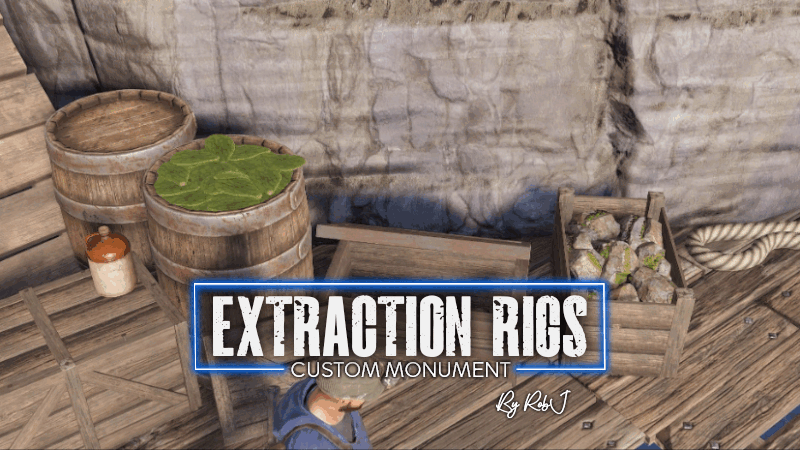

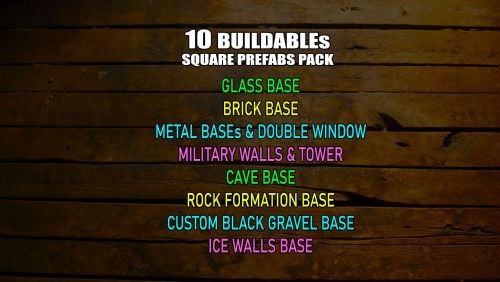
.thumb.jpg.4abde6ce06035db4993ba98aa473b214.jpg)




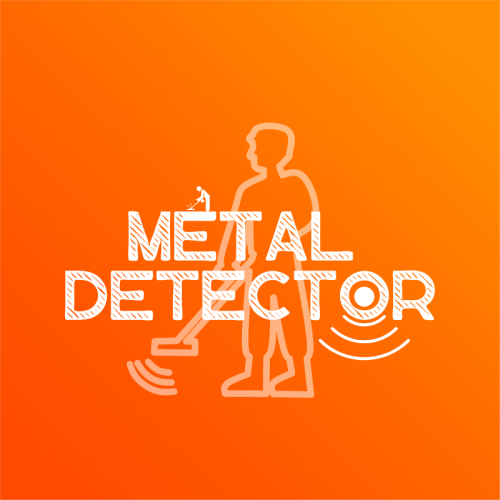
.thumb.jpg.7a35071bd372a1c2c6329cfd476cab3f.jpg)
.thumb.png.a3d3e339fba405c49dc8ac0ef3ac6446.png)