Search the Community
Showing results for tags 'sea monument'.
-
Version 1.0.4
42 downloads
Welcome to my newly built nuclear attack submarine monument at 125m long with two large decks for you to explore and battle on as you make your way through the tight and twisting corridors, finding mid-to-high loot along the way, and solving puzzles that require green, blue, and red cards to go deeper into the sub and eventually escape with your life and loot. NPC’s This monument has built-in NPC’s powered by an included plug-in. If you do not wish to use the built-in bots simply do not install the plug-in and add your own bots at your leisure Quick Start Extract the zip file into your RustEdit install folder. Start Rust Edit. Click on Prefabs at the top & open up your Prefab List. Under the Custom category, you will now find RobJs Premium Prefabs. Double-click on the prefab file, which will spawn it into the map for you. Drag it to the general area you want to place it and click on Snap To Terrain Apply the Height Mask, Topology Mask, and Splat Mask. Contact And Help If you need to contact me discord is best: RobJ2210#2553 For help/support my discord group is best: Join RustMaps Discord$22.99- 2 comments
-
- 2
-

-
- #ocean monument
- #ocean
-
(and 5 more)
Tagged with:
-
Version 1.0.0
8 downloads
This monument is a great medieval replacement for an oil rig with a twist! Ore rigs, as their name implies, are mining platforms that represent a combination of an oil rig replacement and a sulfur quarry from the mainland. This can be placed on any map! The process is very simple! And in the pack you will find 3 types of rigs representing the 3 ore types Stone, Metal/HQM and Sulfur NPC’s This monument has built-in NPC’s powered by an included plug-in. If you do not wish to use the built-in bots simply do not install the plug-in and add your own bots at your leisure. For Medieval Guards use included RobSpawnMedieval.cs Or Modern Scientists use RobSpawn.cs Quick Start Extract the zip file into your RustEdit install folder. Start Rust Edit. Click on Prefabs at the top & open up your Prefab List. Under the Custom category, you will now find RobJs Premium Prefabs. Double-click on the prefab file, which will spawn it into the map for you. Drag it to the general area you want to place it and line up with the water line Apply the Height Mask, Topology Mask, and Splat Mask. Credits Designed by Cobalt & RobJ In collaboration and featured in Timelines & Clockworks Maps. Contact And Help If you need to contact me discord is best: RobJ2210#2553 For help/support my discord group is best: Join Rust Maps By RobJ Discord$21.99 -
Version 1.0.3
35 downloads
This monument is based on the real world Maunsell Army Sea Forts at Red Sands and in this game version its purpose is unknown and occupied by the underwater dwellers but mysteriously the scientists are also present and this has never been seen before the two factions cooperating but on what and why? NPC’s This monument comes with built-in NPC’s that are powered by an included plug-in. If you do not wish to use the built-in bots simply do not install the plug-in and add your own bots at your leisure Quick Start Extract the zip file into your RustEdit install folder. Start Rust Edit. Click on Prefabs at the top & open up your Prefab List. Under the Custom category, you will now find RobJs Premium Prefabs. Double click on the prefab file and it will spawn it into the map for you. Drag it to the general area you want to place it and click on Snap To Terrain Align the ocean level to the water junkpiles Apply the Topology Mask Contact And Help If you need to contact me discord is best: RobJ2210#2553 For help/support my discord group is best: Join RustMaps Discord$18.99-
- #sea monument
- #sea
-
(and 3 more)
Tagged with:
-
Version 1.0.3
45 downloads
Welcome to my Russian Submarine Monument at 87m long with 2 decks to explore with mid to high-end loot and various puzzle levels from blue to red you can visit soon as you think you're ready for a fight. Can be used underwater and on the surface (See Install Video). Prefabs: 2621 Quick Start Extract the zip file into your RustEdit install folder. Start Rust Edit. Click on Prefabs at the top & open up your Prefab List. Under the Custom category you will now find RobJs Premium Prefabs. Double click on the prefab file and it will spawn it into the map for you. Align with the ocean. Contact And Help If you need to contact me discord is best: RobJ2210#2553 For help/support my discord group is best: Click Here To Join Remove built in bots guide$19.99-
- 2
-

-
- #submarine
- #sub
-
(and 4 more)
Tagged with:
-
Version 2.0.6
140 downloads
Welcome to my nuclear submarine monument at 193m long with 3 decks to explore with mid to high-end loot and various puzzle levels from green-up to red you can visit soon as you think you're ready for a fight. Comes in one version with a snap on surface decor prefab. Quick Start Extract the zip file into your RustEdit install folder. Start Rust Edit. Click on Prefabs at the top & open up your Prefab List. Under the Custom category you will now find RobJs Premium Prefabs. Double click on the prefab file and it will spawn it into the map for you. Align with the ocean. Contact And Help If you need to contact me discord is best: RobJ2210#2553 For help/support my discord group is best: Click Here To Join Puzzle Guide Video Install Guide Video$18.00- 16 comments
- 3 reviews
-
- 6
-

-

-
- #nuclear submarine
- #submarine
-
(and 5 more)
Tagged with:
-
Version 1.0.0
18 downloads
Nautika is an underwater station built on the bottom of the sea, at an abandoned oilrig. An elevator takes you down into the depths, where there are two puzzles to solve. There is a nice atmosphere under water and you can just watch the fish. Please note: Download the prefab files and place them in RustEdit/CustomPrefabs directory of RustEdit. The prefabs can be accessed in the custom section of prefab browser. To use sinlge letters, the prefab has to be broken by selecting it (once placed) and using the "break prefab" function. Important: I don't use "prevent building sphere/cubes" in any of my prefabs, also no monument markers are set. These need to be added by yourself. If the NPCs are not wanted, press the H key (overview of all prefabs) and delete them from the prefab. Questions and suggestions: If you have any problems you can contact me via Katalaner - Discord: https://discord.gg/e2vrPszZFX Katalaner Webseite: http://katalaner.de Rustgame Infoseite: http://webarte.de Youtube: https://www.youtube.com/channel/UC_5P_wAFKl5bdndkDEQDK4g PVE Urlaub Rust Server - Discord: https://discord.gg/75u3fJwPQw$5.94 -
Version 1.0.1
10 downloads
This monument can be use as a nice ocean monument on its own or on smaller maps as a space saving replacement for satellite dish. Green card puzzle & loot as well as recycler, and blue card spawn. Perfect for any maps of any size for a early game monument. Quick Start Extract the zip file into your RustEdit install folder. Start Rust Edit. Click on Prefabs at the top & open up your Prefab List. Under the Custom category you will now find RobJs Premium Prefabs. Double click on the prefab file and it will spawn it into the map for you. Drag it to the general area you want to place it and click on Snap To Terrain Apply the Height Mask, Topology Mask, and Splat Mask. Contact And Help If you need to contact me discord is best: RobJ2210#2553 For help/support my discord group is best: Join RustMaps Discord$12.99-
- #ocean
- #sea monument
-
(and 3 more)
Tagged with:

.thumb.gif.b68fcc45abe70ab7d7235dffc8a0c770.gif)
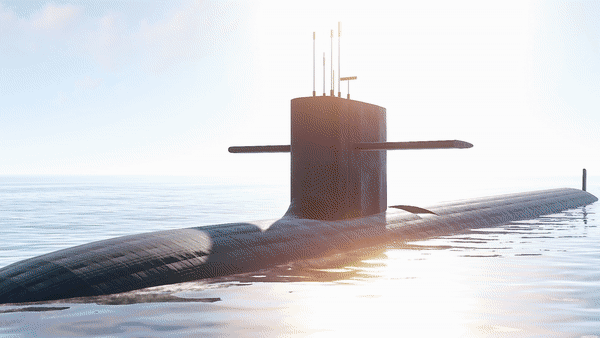
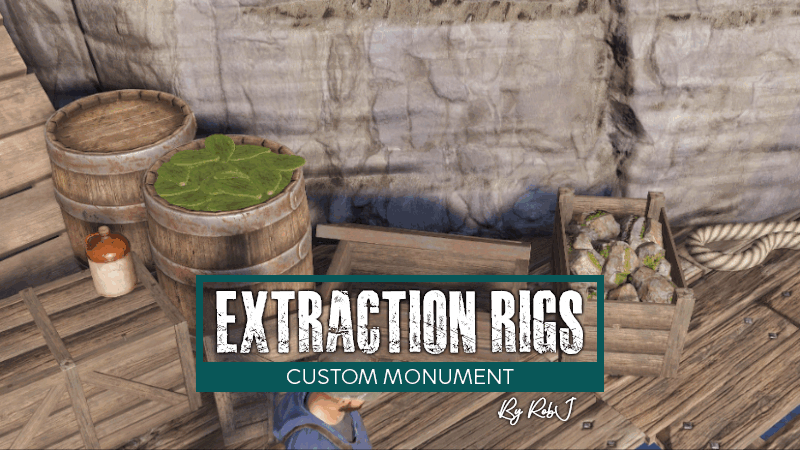
.thumb.gif.8e382a206b71fd5cdacf2b2faf43bfb3.gif)
.thumb.gif.b971a7a3fccad0c38eb8c445e1783c2c.gif)




.thumb.gif.8a75cd0ce709619efbde7ea11cbbc5f7.gif)