Search the Community
Showing results for tags 'ores'.
-
Version 1.1.71
180 downloads
ResourceRush is a custom event plugin for Rust that allows players to gather resources at increased rates for a limited time. Key Features: - Time-limited resource gathering events - Customizable event duration, resource multipliers, and start times - Informative ResourceRush UI with toggle option - Event announcements and in-game notifications - Enable/disable - game tips, chat messages and start sound effect - Server console command ("rush.start") for manual event start Usage with GatherManager - Example: " If GatherManager sulfur rate 1.5x and ResourceRush sulfur rate 2x. Then 1.5 X 2 = 3x rate total during Event " { "Only Command Start Event": false, "Show ResourceRush UI": true, "ResourceRush UI Style ( 1 = With UI Text, 2 = No UI Text, 3 = No UI Text)": 1, "ResourceRush UI Text": "Gather resources with increased rates!", "ResourceRush UI Location (top right, top center, top center2, top left | left center, right center | bottom left)": "top center", "Event Duration": 360.0, "Resource Multipliers": { "default": 1.3, "wood": 1.3, "stones": 1.3, "metal.ore": 1.3, "hq.metal.ore": 1.3, "sulfur.ore": 1.5 }, "Event Start Message": "<color=yellow>Resource</color><color=red>Rush</color> <color=white>Has Started! Gather resources with increased rates!</color>", "Event End Message": "<color=yellow>Resource</color><color=red>Rush</color> <color=white>Has Ended!</color>", "Start Event Every (seconds) ": 1800.0, "Enable Game Tips": true, "Enable Chat Messages": true, "GameTip Duration": 10.0, "Event Start Sound Effect": true }$3.47 -
Version 1.0.1
8 downloads
This monument is a great medieval replacement for an oil rig with a twist! Ore rigs, as their name implies, are mining platforms that represent a combination of an oil rig replacement and a sulfur quarry from the mainland. This can be placed on any map! The process is very simple! And in the pack you will find 3 types of rigs representing the 3 ore types Stone, Metal/HQM and Sulfur NPC’s This monument has built-in NPC’s powered by an included plug-in. If you do not wish to use the built-in bots simply do not install the plug-in and add your own bots at your leisure. For Medieval Guards use included RobSpawnMedieval.cs Or Modern Scientists use RobSpawn.cs Quick Start Extract the zip file into your RustEdit install folder. Start Rust Edit. Click on Prefabs at the top & open up your Prefab List. Under the Custom category, you will now find RobJs Premium Prefabs. Double-click on the prefab file, which will spawn it into the map for you. Drag it to the general area you want to place it and line up with the water line Apply the Height Mask, Topology Mask, and Splat Mask. Credits Designed by Cobalt & RobJ In collaboration and featured in Timelines & Clockworks Maps. Contact And Help If you need to contact me discord is best: RobJ2210#2553 For help/support my discord group is best: Join Rust Maps By RobJ Discord$21.99 -
Version 1.0.0
16 downloads
Plugin shows the locations of mines in the Rust game to players on leave for a certain period of time. This helps players pool resources around them more quickly and efficiently. Properties Players can see the mines for a certain period of time. Marking of mines with different colors according to their location (Sulfur, Metal and Stone). The configuration file allows server owners to customize the plugin's features. Players will not be able to reuse the command during the specified cool-down period. Multilingual support of the plug-in and availability of language files. Permissions orelocations.show - authorization to use the plugin Configuration you can set the the configuration file { "CooldownTime": 300.0, "DisplayDuration": 30.0, "MaxDistance": 500.0 }$2.00

.thumb.jpg.4abde6ce06035db4993ba98aa473b214.jpg)


.thumb.gif.b68fcc45abe70ab7d7235dffc8a0c770.gif)
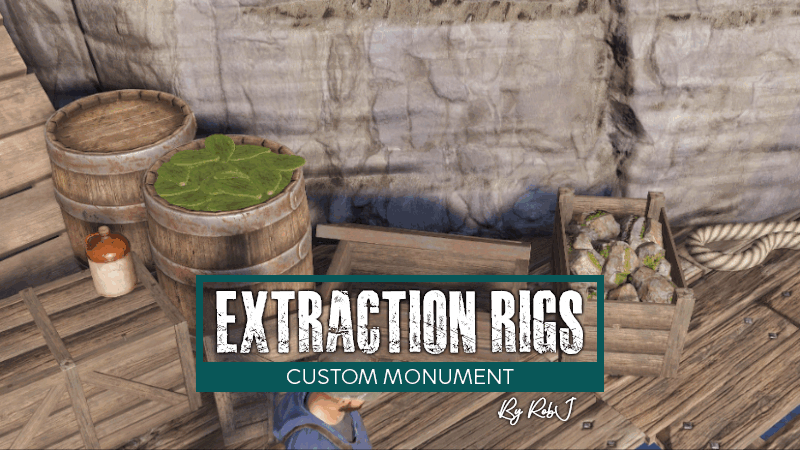
.thumb.jpg.7a35071bd372a1c2c6329cfd476cab3f.jpg)
.thumb.png.a3d3e339fba405c49dc8ac0ef3ac6446.png)