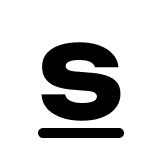Search the Community
Showing results for tags 'functionality'.
-
Version 1.4.8
1,121 downloads
This plugin adds jet skis with customizable physics! Chat Commands /jetski - Spawns jet ski near player (requires jetski.spawn permission) /jetski remove - despawns player's jet ski (requires jetski.despawn permission) /buyjetski - allows player to buy jet ski item and deploy it later (requires jetski.buy permission) Console Commands givejetski <amount> <player name> - give specified amount of jet skis to specified player (can be run in the server console or by player with jetski.admin permission) Admin Chat Commands (requires jetski.admin permission) /jetski_debug - show buoyancy points Each buoyancy point has force and size parameters Permissions jetski.admin - admin permission jetski.spawn - allows players to spawn a jetski via /jetski jetski.buy - allows players to buy jet ski deployable via /buyjetski jetski.free - allows players to use /jetski for free (if price is not 0) jetski.despawn - allows players to despawn a jet ski via /jetski remove Localization English Russian Configuration Example of JetSki.json { "(1.1) Jet ski price (set value to 0 to make it free, use ServerRewards or Economics as a shortname to use RP points or Economics balance respectively)": { "ShortName": "scrap", "Amount": 75, "SkinID": 0 }, "(1.2) Spawn cooldown (in seconds)": 120, "(1.3) Allow only 1 jet ski per player": false, "(1.4) Allow spawning jet skis only on beaches": false, "(1.5) Amount of jet skis /buyjetski command gives": 1, "(1.6) Starting fuel": 0, "(2.1) Allow picking up the jet ski only in building privilege": false, "(2.2) How much HP is reduced when the jet ski is picked up (0-100)": 25.0, "(2.3) Jet ski item name": "Jet Ski", "(2.4) Jet ski item skin ID": 2935987835, "(2.5) Jet ski item ID": 794443127, "(3.1)Make all snowmobiles jet ski": true, "(3.2) Allow Jet ski to drive on land": true, "(4.1) Enable 'boost' button (Left Shift)": false, "(4.2) 'Boost' button thrust": 10000.0, "(4.3) 'Boost' duration (seconds)": 5.0, "(4.4) 'Boost' cooldown (seconds)": 30.0, "(5.1) Engine thrust": 5000, "(5.2) Engine thrust on land": 49, "(5.3) Move slowly on grass or roads": true, "(5.4) Steering scale": 0.05, "(5.5) Automatically flip jet skis": false, "(5.6) Off axis drag": 0.35, "(5.7) Buoyancy force": 730.0, "(6.1) Jet ski prefab": "assets/content/vehicles/snowmobiles/tomahasnowmobile.prefab", "(6.2) Thrust point position": { "x": -0.001150894, "y": 0.055, "z": -1.125 }, "(6.3) Buoyancy points": [ { "Position": { "x": -0.62, "y": 0.09, "z": -1.284 }, "Size": 1.3 }, ... } ] } API BaseEntity SpawnJetski(Vector3 position, Quaternion rotation) Item CreateJetskiItem()$16.99 -
Version 1.0.0
32 downloads
A plugin that connects all Arcade Machines together to have a global leaderboard. In addition, it gives the possibility to other developers to add more features! Features: Connects all Arcade Machines together to show a global leaderboard. Permission to only allow player with the permission to appear in the leaderboard. Permissions: ArcadeMachineConnector.upload : Allow the player/group with the permission to appear in the leaderboard. Hooks: /* This hook is triggered by OnEntityDismounted for performance purpose. That means it can be triggered multiple times if the player plays many games before unmounting the arcade machine. Only score > 0 and unique score will trigger (losing 2 times at the same level doesn't trigger 2 times). Had to do that because of how Rust Arcade Machine score are bugged (one game can appear multiple time in the leaderboard). */ private void OnNewScore(BasePlayer player, int score) { Puts($"{player.displayName} has reached level {score}."); } // This hook is triggered by OnEntityDismounted for performance purpose. // This hook trigger if the player has beated his previous registered highest score. private void OnNewHighestScore(BasePlayer player, int score) { Puts($"{player.displayName} has beated his highest score by reaching the level {score}!"); } private void OnPlayerRemovedFromLeaderboard(ulong steamID) { Puts($"'{steamID}' has been removed from the leaderboard."); } API: private void PutsLeaderboard() { var leaderboard = Manager.GetPlugin("ArcadeMachineConnector").Call<Dictionary<ulong, int>>("GetLeaderboard", Name); if (leaderboard == null) { Puts("pluginName is null or empty."); return; } foreach (var player in leaderboard) { Puts($"{player.Key}: {player.Value}"); } } private void PutsHighestScore(BasePlayer player) { var highestScore = Manager.GetPlugin("ArcadeMachineConnector").Call<int?>("GetHighestScore", Name, player.userID); if (highestScore == null) { Puts("pluginName null or empty, player?.userID is null or it isn't a player."); } else { Puts($"{player.displayName} highest score is {highestScore}."); } } private void RemovePlayerFromLeaderboard(BasePlayer player) { var hasBeenRemoved = Manager.GetPlugin("ArcadeMachineConnector").Call<bool?>("RemoveFromLeaderboard", Name, player.userID); if (hasBeenRemoved == null) { Puts("pluginName null or empty, player?.userID is null or it isn't a player."); } else if (hasBeenRemoved == true) { Puts($"{player.displayName} has been removed from the leaderboard."); } else { Puts($"{player.displayName} has not been removed from the leaderboard. (missing from leaderboard?)"); } } Optimized for Performance This plugin has been developed with a primary objective to be very performant, thus limiting plugin-related performance losses. Depending the plugin, a category called "Performance Settings" allow the administrator to reduce power consumption at the cost of the quality. About Mælep My other plugins: Codefling's profile Looking for plugins: Fiverr's Gig Contact website: Maelep.be Warranty and Updates The customers benefits from a 28-day warranty from the date of the last sell of the plugin. This warranty covers bugs related to the script and, as far as possible, bugs related to Rust and uMod updates. Terms of Service of Mælep The Mælep's plugins are in no way affiliated to Facepunch, uMod or Codefling. He should not be considered as a developer endorsed by Facepunch, uMod or Codefling. Any contribution or purchase made on this website is donated to Mælep. For more information, support or a purchase history, please use the support section available on the page of the plugin. Payment to Mælep is payment for the digital items contained in the purchase. This transaction is final and there is no refund. If you are banned for breaking the rules of Codefling, you will not be refunded. Requests for refunds due to delays, Rust and uMod update flaws or any other problems are submitted at the discretion of Mælep.$10.00 -
Version 1.0.2
109 downloads
Suggestions Bot - Made by Murder#0845 Bot Features ➤ No commands to send suggestions - Simply send a message in the suggestions channel and the bot will do the rest! ➤ Context menu - Commands which can be run through right clicking and hovering over apps, then selecting the preferred command (See lower down for tutorial) ➤ Slash commands - Slash commands to approve and deny suggestions! ➤ Approval reason - Able to add a reason of why a suggestion is being approved! ➤ Deny reason - Able to add a reason of why a suggestion is being denied! ➤ Modals for approve and deny - Modal (form) will pop up when approving or denying a suggestion, just a nice QOL thing when adding a reason. ➤ [OPTIONAL] New suggestion logging - Logging to show when a new suggestion has been sent! Note: This is optional, see below on how to disable. ➤ [OPTIONAL] Suggestion approved logging - Logging to show when a suggestion has been approved! Note: This is optional, see below on how to disable. ➤ [OPTIONAL] Suggestion denied logging - Logging to show when a suggestion has been denied sent! Note: This is optional, see below on how to disable. ➤ Create threads through context menu - Create threads through the context menu command: Generate Thread. This command works on any message but is especially useful when creating a thread about a specific suggestion to discuss it with fellow players/server members, another thing that is just for QOL. Context menu How to use: To use context menu commands, simply right click on the message which will bring up a menu. From there navigate to the "Apps" option and hover over it. Once completed, the following buttons should come up: Approve Suggestion Deny Suggestion Generate Thread From there, select the command you want to run and simply click it! Slash Commands To use slash commands simply type / and a list of all slash commands in your guild/server will appear. From there, select the command you want to run! If you have lots of slash commands in your server, you can click the profile picture of your bot on the left side and all slash commands for your bot will appear! Config { "Bot Token": "", "Staff Role ID": "", "Suggestions Channel": "", "Log Channel ID": "", "Guild ID": "" } Most of these are self explanatory. If your having trouble finding your bots token, go to Discord Applications and click "New Application", then input the name you want the bot to be. Then head over to Bot tab on the left side menu. In the bot tab, click "Reset Token" and follow the instructions. Once reset, copy the token which will appear and paste it into the "Bot Token" field in the config.json file! If your having trouble copying ID's to put in the config, visit this link which will show you how! Setup This bot is super simple to set up, simply follow these steps: ➤ Upload all files in "Murder Ticket System.zip" to your bots hosting. ➤ Fill out details in the config,json file. ➤ Turn the bot on (If your using online hosting, press "Start") ➤ Enjoy the bot For the simplicity of setting it up on your end, ensure you have all Privileged Gateway Intents which can be toggled at the Discord Developers Portal Simply click the toggle on the right-hand side for the bottom three options on that page, i would recommend un-toggling the first option, "Public Bot" as this will allow anyone to add your bot to there server, and this bot is a server specific bot. Support Notice If you need support I more than welcome you to reach out to me on discord. My discord is: Murder#0845 and I am open for any questions or inquiries! Alternatively, join my development discord where you can find support for all my files along with like minded server owners and people! Thank you for reading this description and I hope that you enjoy! Note: I will always be constantly updating and developing this bot, if you find any bugs or have any feature requests, feel free to DM me on discord (Murder#0845). - Murder$2.99- 4 comments
- 3 reviews
-
- 2
-

-

-
- #discord
- #discordbot
-
(and 4 more)
Tagged with:
-
Version 1.0.0
13 downloads
This plugins add the possibility to rewards players with Rewards Points by playing on Arcade Machine. Dependencies: This plugin has requirements to work properly: Arcade Machine Connector Server Rewards Profiles File: This plugin uses an advanced profile system offering the possibility for administrators to create as many profiles as they wish in order to offer them to their players for free or through a Premium/VIP pack. How-to: Permission profiles are located in config/<pluginName>/profiles.json. Copy/Paste the default profile and name it as you want. (for this example, I'll call it vip) Avoid special characters and spaces: thisIsAGoodProfileName Edit vip as you need. "Profile Level" is the level of the profile. The player will ALWAYS use the highest profile level if the player is associated to multiple profiles. Avoid duplicate Profile Level. Reload the plugin. Associates players or groups to a profile using permission: <pluginname>.profile.<profilename> (o.grant group vip myplugin.profile.vip) I suggest to always assign ONLY ONE profile to player/group to avoid bad behaviors. Players associated to this permissions will now use parameters in the associated profile. { "default": { "Profile Level (integer, higher number = higher priority, default: 0)": 0, "Profile Settings": { "Points donated for special levels reached (level: points)": { "1": 1, "2": 2, "3": 3, "4": 4, "5": 5, "6": 6, "7": 7, "8": 8, "9": 9, "10": 10 }, "Duration (in seconds) to wait to be eligible again for the first special level (-1 = infinite)": 86400, "One stage value (in level)": 10, "Points donated per stage reached": 10, "First rewarded stage": 100, "Points donated when reaching a new highest score": 10, "Minimum level to reach to be eligible for the new highest score reward": 50 } } } Permissions: ArcadeMachineReward.recieveRewardedStagePoints : Allow the player/group to recieve points from Stage reached. ArcadeMachineReward.recieveSpecialLevelPoints : Allow the player/group to recieve points from Special level. ArcadeMachineReward.recieveNewHighestScorePoints : Allow the player/group to recieve points when beating his new highest score. Optimized for Performance This plugin has been developed with a primary objective to be very performant, thus limiting plugin-related performance losses. Depending the plugin, a category called "Performance Settings" allow the administrator to reduce power consumption at the cost of the quality. About Mælep My other plugins: Codefling's profile Looking for plugins: Fiverr's Gig Contact website: Maelep.be Warranty and Updates The customers benefits from a 28-day warranty from the date of the last sell of the plugin. This warranty covers bugs related to the script and, as far as possible, bugs related to Rust and uMod updates. Terms of Service of Mælep The Mælep's plugins are in no way affiliated to Facepunch, uMod or Codefling. He should not be considered as a developer endorsed by Facepunch, uMod or Codefling. Any contribution or purchase made on this website is donated to Mælep. For more information, support or a purchase history, please use the support section available on the page of the plugin. Payment to Mælep is payment for the digital items contained in the purchase. This transaction is final and there is no refund. If you are banned for breaking the rules of Codefling, you will not be refunded. Requests for refunds due to delays, Rust and uMod update flaws or any other problems are submitted at the discretion of Mælep.$10.00- 3 comments