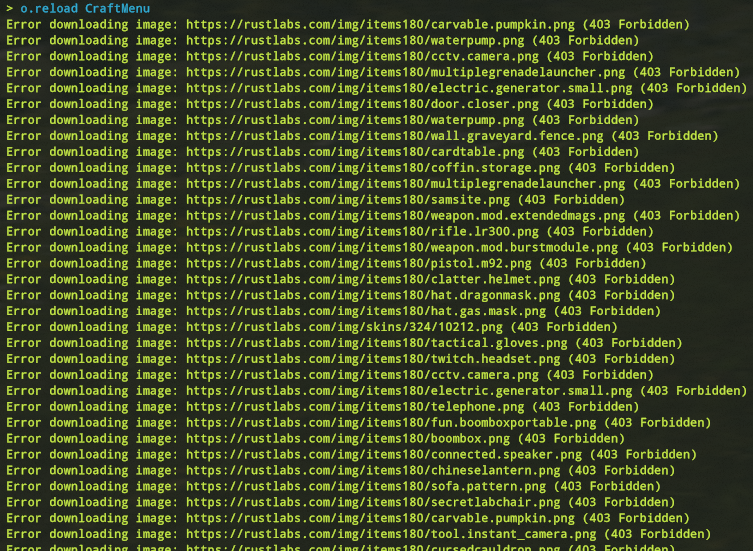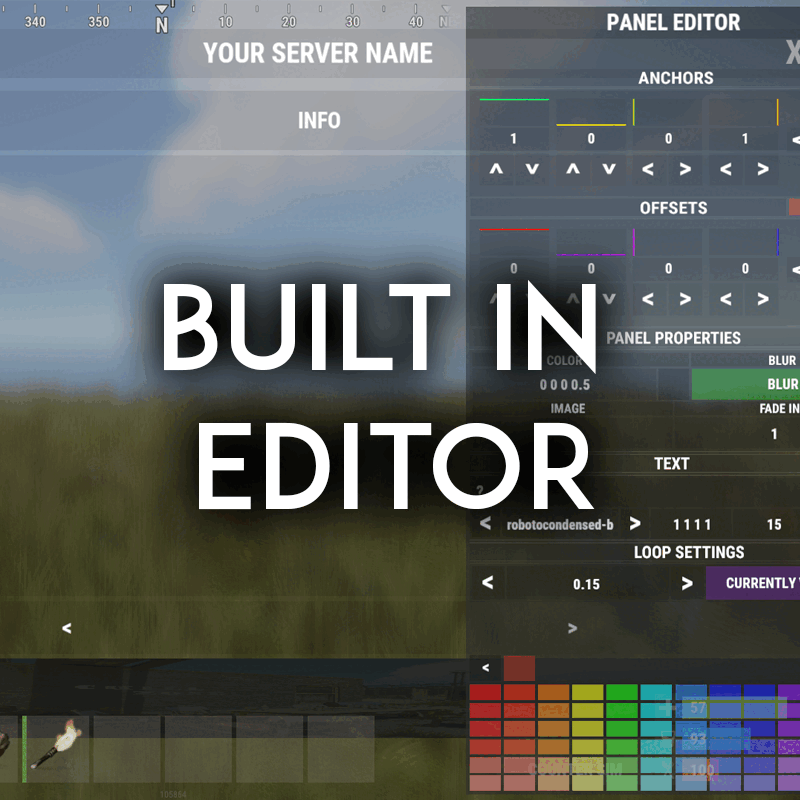-
Posts
727 -
Joined
Recent Profile Visitors
The recent visitors block is disabled and is not being shown to other users.
Rust Admin's Achievements
-
Rust Admin started following VehicleVendorZ
-
-
Rust Admin started following Plugin needs some work , Console Error/Vanishing Placements and Minicopter Images on Menu
-
Same issue......this has worked with no issue for almost 2 years.... On 5 attempts, 2 succeeded and 3 failed with this exception when placing. When the error happens, the exception is throwing at this line: if (placeable[item.name].NeedsTCAuth) Exception while calling NextTick callback (ArgumentNullException: Value cannot be null. Parameter name: key) at System.Collections.Generic.Dictionary`2[TKey,TValue].FindEntry (TKey key) [0x00008] in <f98723dd4586469db5213ec59da723ca>:0 at System.Collections.Generic.Dictionary`2[TKey,TValue].get_Item (TKey key) [0x00000] in <f98723dd4586469db5213ec59da723ca>:0 at Oxide.Plugins.PlaceAnything+<>c__DisplayClass7_0.<OnEntityBuilt>b__0 () [0x0000c] in <5df568b039214ccda04a549d12a68ac8>:0 at Oxide.Core.OxideMod.OnFrame (System.Single delta) [0x00051] in <beb2b64691c64e2b95b99491bd85442c>:0 ======================== When placing a craftable water pump from CraftMenu - here is the config from CraftMenu Blueprints.json: "box.wooden": { "Name": "Placeable Water Pump", "Image": "waterpump.png", "SkinID": 2682449233, "Category": "construction", "Tier": 2, "ResearchCost": 300, "Resources": { "valve2": 1, "fluid.switch": 1, "wood": 600 } } And PlaceAnything - Entities.json: "Placeable Water Pump": { "BaseItem": "box.wooden", "SkinID": 2682449233, "Prefab": "assets/prefabs/deployable/playerioents/waterpump/water.pump.deployed.prefab", "NeedsTCAuth": true, "CanBePickedUp": true, "AdjustHeight": 0.0 }
-
-
- 9 comments
-
Great concept...however, you need to put in permissions. Anyone can run /givetoken at any time and accumulate hundreds of these. What if I only want admins running the command? What if I only want VIPs to run it? There needs to be group based permissions. In addition, if /givetoken can be a console command, that would be great. Also, if parameters could be passed to the command (e.g. givetoken {steamid} <count>) that would be ideal. Thanks!
-
Rust Admin started following Custom Currency
-
- 9 comments
-
Rust Admin started following Images not appearing
-
When I open the crafting menu, none of the images appear. In my console I see rustlabs - which no longer exists/is throwing 403. Help.
-
purchased 2 plugins recently from this dev. probably should focus on creating good products instead of pushing unfinished v2's all over the place. errors. config issues. config being wiped out on new loads with no warning. etc not happy considering the constant promotion by srtbull
-
I have no logs in /oxide/logs/SurvivalArena - the folder isnt even there. Also, it only affects the winner. In my case, the winner lost everything in their inventory and was teleported to where they ran the command to join the event.
-
I also have reports of players losing their entire inventory after the event ends.
-
I have this same issue. And yes, I do have WPKits installed. Did the latest version change something?
-
I figured it out... BuyPrice has to be greater than 0. You cannot just give things away in Shop anymore. It used to allow that. Instead of "BuyPrice": 0, It needs to be at least: "BuyPrice": 1,
-
I submitted a ticket 3 weeks ago for the same issues with commands. I am experiencing the same issue. It is not every command, which makes it difficult to track down. Console: [Shop] Item(cmd/cmdscrap) listed in Category(Resources) does not exist. You can only list items/commands which exists in data/Shop/Item.json or /Commands.json Commands.json : "cmdscrap": { "DisplayName": "Daily SCRAP", "Image": "https://rustlabs.com/img/items180/scrap.png", "Message": "You just got <color=orange>100 free scrap!</color>.\nCheck back tomorrow!", "Command": "inventory.giveto {steamid} scrap 100", "BuyPrice": 0, "Currency": "scrap", "ShowDisplayName": true } Resources category in "Categories.json": "Resources": { "Image": "https://rustplugins.net/products/shop/diamond-stone.png", "Permission": null, "Sale": 0.0, "Items": [ "cmd/cmdscrap" ] }
-
I have a question about a plugin similar to this, but to make twig or wood have more upkeep/decay at a faster rate than normal. I have only found that you can adjust upkeep based on the number of building blocks - not by grade type. This plugin is the closest thing I have found for twig and could probably easily add wood and a higher upkeep. I would be very interested if you could tweak this plugin to include wood and upkeep costs. thanks!









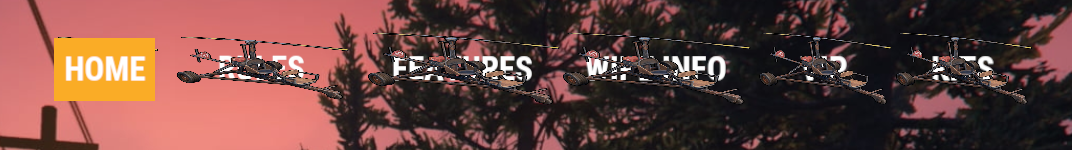

.png.0f881bb764d22baced82d0ad991dec57.png)