-
Posts
554 -
Joined
-
Days Won
2
Content Type
Profiles
Warranty Claims
Downloads
Forums
Store
Support
DOWNLOADS EXTRA
Services
Everything posted by fullwiped
-
So like that: "Random Weapons To Use When Unequipped": { }
-
We no longer support turret-free bases. You can download older versions that include turret-free bases from the link below: https://codefling.com/bases/raidable-bases-mega-pack-loot-tables-210-bases?tab=changelog However, when using these bases, make sure that DLC items are not lootable. If you want to use our new updated bases without turrets, the easiest way is to open the easy bases.json file in Notepad, located at: /serverfiles/carbon/data/RaidableBases/Profiles Then remove the weapons listed under Random Weapons To Use When Unequipped. This will make turrets spawn without weapons. "Auto Turrets": { "Aim Cone": 5.0, "Wait To Power On Until Event Starts": false, "Minimum Damage Modifier": 1.0, "Maximum Damage Modifier": 1.0, "Minimum Damage Modifier (NPC)": 1.0, "Maximum Damage Modifier (NPC)": 1.0, "Start Health": 1000.0, "Sight Range": 30.0, "Double Sight Range When Shot": false, "Set Hostile (False = Do Not Set Any Mode)": true, "Requires Power Source": false, "Remove Equipped Weapon": false, "Random Weapons To Use When Unequipped": { "pistol.revolver": [ 0 ], "minicrossbow": [ 0 ], "pistol.prototype17": [ 0 ] } }, If you want to completely remove turrets from certain bases, you will need to manually do this with the FORTIFY program on Steam, which can take some time. or /serverfiles/carbon/data/RaidableBases/Profiles "Kill These Prefabs After Paste": ["assets/prefabs/npc/autoturret/autoturret_deployed.prefab"],
-
Please update the config and plugin. Scientist loot should still be vanilla for now. Scientist loot is a new feature in BetterLoot, and we plan to add it to our loot tables as 2x loot in an upcoming update. However, if no loot is dropping from any scientists at all, it could indicate an issue with the files, so please do a clean installation and try downloading the latest version from uMod.
-
If your turrets are too powerful, edit the JSON files in /serverfiles/carbon/data/RaidableBases/Profiles and equip them with weaker weapons, for example, crossbows or revolvers for easy bases. Or if you want to completely remove the turrets, follow the method below. /serverfiles/carbon/data/RaidableBases/Profiles "Kill These Prefabs After Paste": [ "assets/prefabs/npc/autoturret/autoturret_deployed.prefab", "autoturret_deployed" ],
- 5 comments
-
- #raid
- #raidable
-
(and 21 more)
Tagged with:
- #raid
- #raidable
- #raidable bases
- #base
- #bases pack
- #bases
- #raid base
- #raid bases
- #raid bases package
- #bases package
- #raid base pack
- #raid mega
- #raidable mega pack
- #raids
- #raidablebase
- #raid base mega pack
- #raidable base pack
- #raidable base package
- #base design
- #base pack
- #base package
- #base raidables
- #base packs
-
When bases lack any real defense, players naturally see them as easy loot and don’t value the experience. Turrets add a layer of challenge that makes the raid feel like an actual achievement rather than a giveaway. It's not just about difficulty, it’s about preserving the purpose of the event. If everything is handed over freely, the excitement fades and players lose interest quickly. Turrets fix that by creating tension, engagement, and a sense of reward.
- 5 comments
-
- #raid
- #raidable
-
(and 21 more)
Tagged with:
- #raid
- #raidable
- #raidable bases
- #base
- #bases pack
- #bases
- #raid base
- #raid bases
- #raid bases package
- #bases package
- #raid base pack
- #raid mega
- #raidable mega pack
- #raids
- #raidablebase
- #raid base mega pack
- #raidable base pack
- #raidable base package
- #base design
- #base pack
- #base package
- #base raidables
- #base packs
-
- 6 comments
-
- #raid bases
- #base
-
(and 33 more)
Tagged with:
- #raid bases
- #base
- #bases
- #base pack
- #base package
- #raidable bases
- #mega pack
- #raid base pack
- #base design
- #rust bases
- #base packages
- #raid base
- #raid bases pack
- #raidable
- #raidable base
- #raidable base pack
- #raidable base package
- #rust base pack
- #raidable bases pack
- #raidable base packages
- #raidable base easy
- #raidable base medium
- #raidable base hard
- #raidable base expert
- #raidable base nightmare
- #raidable bases full
- #raidable bases package
- #raid base package
- #raid base easy
- #raid base medium
- #raid base hard
- #raid base expert
- #raid base nightmare
- #easy to nightmare
- #base build
-
Changed Status from Pending to Fixed Changed Fixed In to 3.0.0
-

5x Loot Table Config (Better Loot V4 Compatible)
fullwiped commented on fullwiped's file in Customizations
- 6 comments
-
- #5x
- #x5
-
(and 24 more)
Tagged with:
- #5x
- #x5
- #5x loot
- #5x loot table
- #x5 loot table
- #better loot config
- #loot tables
- #5x loot table config
- #5x loot tables
- #5x loot config
- #rust server config
- #server config
- #5x server
- #5x server cfg
- #5x server config
- #5x server loot table
- #x5 server loot table
- #x5 loot tables
- #rust server loot table
- #better
- #bettterloot
- #better loot tables
- #5x better
- #5x betterloot
- #5x better loot
- #x5 better
-
It also looks like there might be an issue with the Charcoal multiplier as well These are my current settings: "Features Settings": { "Smelting speed multiplier": true, "Fuel speed": false, "Resource output multiplier": true, "Charcoal multiplier": true, "Auto split cookables": true, "Auto add fuel": true },
-
Hello, has there been a recent issue with the plugin regarding fuel speed? It seems like it's not working.
-
We’ve made some adjustments to the AlphaLoot loot tables in line with the TOS, but we’ll need to review them again. BetterLoot updates will be done next week. Still, feel free to check them yourself, I don’t think there are too many DLC items included, so removing them should be fairly easy. Since the AlphaLoot tables are quite extensive and detailed, we need to thoroughly check them multiple times to ensure no DLC items remain. That’s why the process might take a few weeks.
-

Raidable Bases Loot Tables Pack (Vanilla or More Loot)
fullwiped commented on fullwiped's file in Customizations
- 3 comments
-
- 1
-

-
- #raidable
- #raidable bases
-
(and 35 more)
Tagged with:
- #raidable
- #raidable bases
- #raidable bases loot table
- #raidable bases loot
- #raid loot table
- #raidables
- #raidable base loots
- #raid base loots
- #raid base loot table
- #raid base loot tables
- #easy loot tables
- #medium loot tables
- #hard loot tables
- #expert loot table
- #nightmare loot table
- #raidable bases pack loot table
- #raid loot tables
- #raid loot pack
- #loot tables pack
- #loot table package
- #loot package
- #raid bases loots
- #raidable base loot pack
- #loot tables
- #easy base loot
- #medium base loot
- #hard base loot
- #expert base loot
- #nightmare base loot
- #base loot tables
- #raid base loot tables pack
- #tier
- #tier loot tables
- #tier 1 loot tables
- #tier 2 loot tables
- #tier 3 loot tables
- #raidable bases loot tables
-

Raidable Bases Loot Tables Pack (Vanilla or More Loot)
fullwiped commented on fullwiped's file in Customizations
- 3 comments
-
- #raidable
- #raidable bases
-
(and 35 more)
Tagged with:
- #raidable
- #raidable bases
- #raidable bases loot table
- #raidable bases loot
- #raid loot table
- #raidables
- #raidable base loots
- #raid base loots
- #raid base loot table
- #raid base loot tables
- #easy loot tables
- #medium loot tables
- #hard loot tables
- #expert loot table
- #nightmare loot table
- #raidable bases pack loot table
- #raid loot tables
- #raid loot pack
- #loot tables pack
- #loot table package
- #loot package
- #raid bases loots
- #raidable base loot pack
- #loot tables
- #easy base loot
- #medium base loot
- #hard base loot
- #expert base loot
- #nightmare base loot
- #base loot tables
- #raid base loot tables pack
- #tier
- #tier loot tables
- #tier 1 loot tables
- #tier 2 loot tables
- #tier 3 loot tables
- #raidable bases loot tables
-
-
Changed Status from Pending to Closed Changed Fixed In to 3.2.2
-
- 11 comments
-
- 1
-

-
- #recycler
- #recyclerspeed
-
(and 5 more)
Tagged with:
-
- 11 comments
-
- 1
-

-
- #recycler
- #recyclerspeed
-
(and 5 more)
Tagged with:
-
- 11 comments
-
- #recycler
- #recyclerspeed
-
(and 5 more)
Tagged with:
-
Hello, we only provide support here for base designs and loot tables, other topics are outside our area of expertise. If you need help with the plugin itself, please refer to the plugin guide or contact the developer. Thank you for your understanding.
-
Changed Status from Pending to Not a Bug Changed Fixed In to 1.1.1
-
"Bypass Lock Treasure To First Attacker For PVE Bases": true, "Bypass Lock Treasure To First Attacker For PVP Bases": true, Change these two lines in the first .json file to false and restart the plugin, it might help. "Bypass Lock Treasure To First Attacker For PVE Bases": false, "Bypass Lock Treasure To First Attacker For PVP Bases": false,
-
As far as I remember, we modified fullwipedhard2 in the update about 3 months ago. If you're using an older update, there might be an issue with that building. Please download the latest files, update them, and try again. Let me know if the issue still occurs in the same building.
-
Hello, When I edit and save the RecyclerSettings.json file located in /serverfiles/carbon/data, then restart the plugin, it restores the previous settings. It forces us to enter the game and configure everything through the GUI, which makes it very difficult to manage on setups with multi servers. We have to manually log into each server and adjust the settings one by one. Please take a look at this when you have the chance. Thank you


.thumb.gif.bf4f1d25dab9d51a433aa2235f0eb22a.gif)

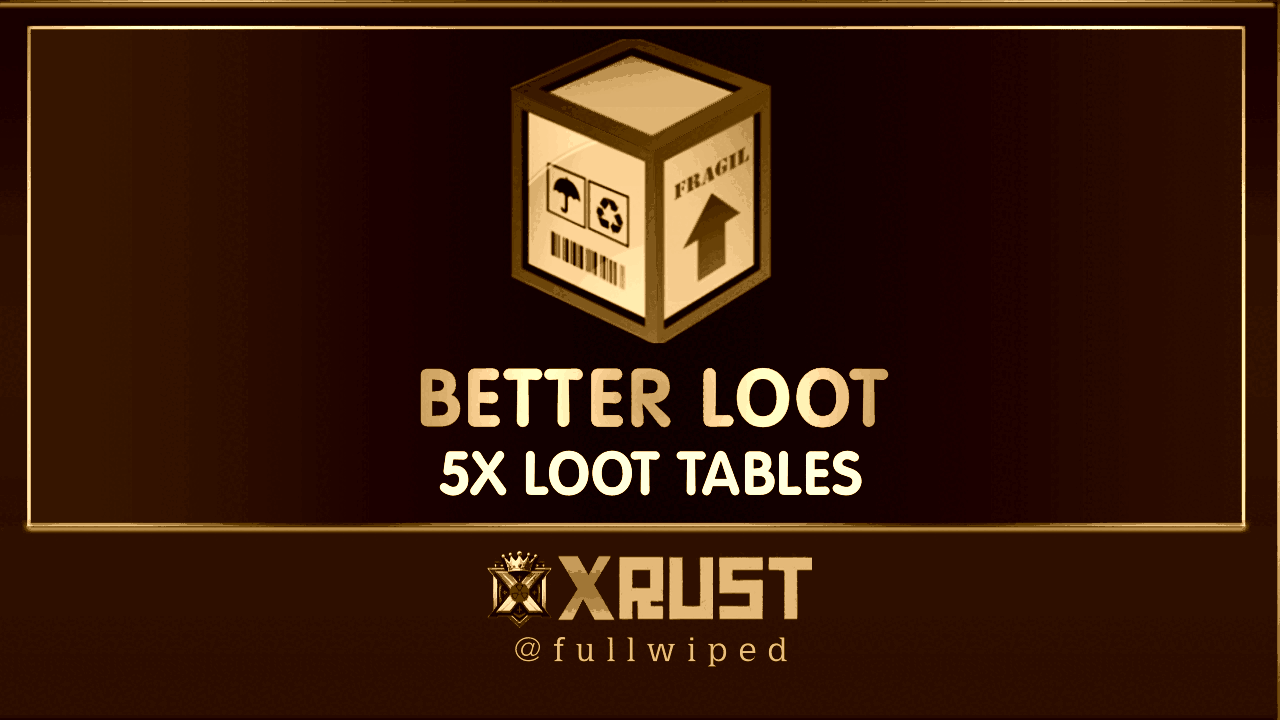
.png.d4ae6aadd5ae38465cfbc4728475ef1e.png)
.png.3a765ad0971106c2288456acca796f46.png)
.png.e0f690022ec7fb04b452ce15591a9bfb.png)
.png.2a8c45bda42a32d4fe1035acff0451ef.png)
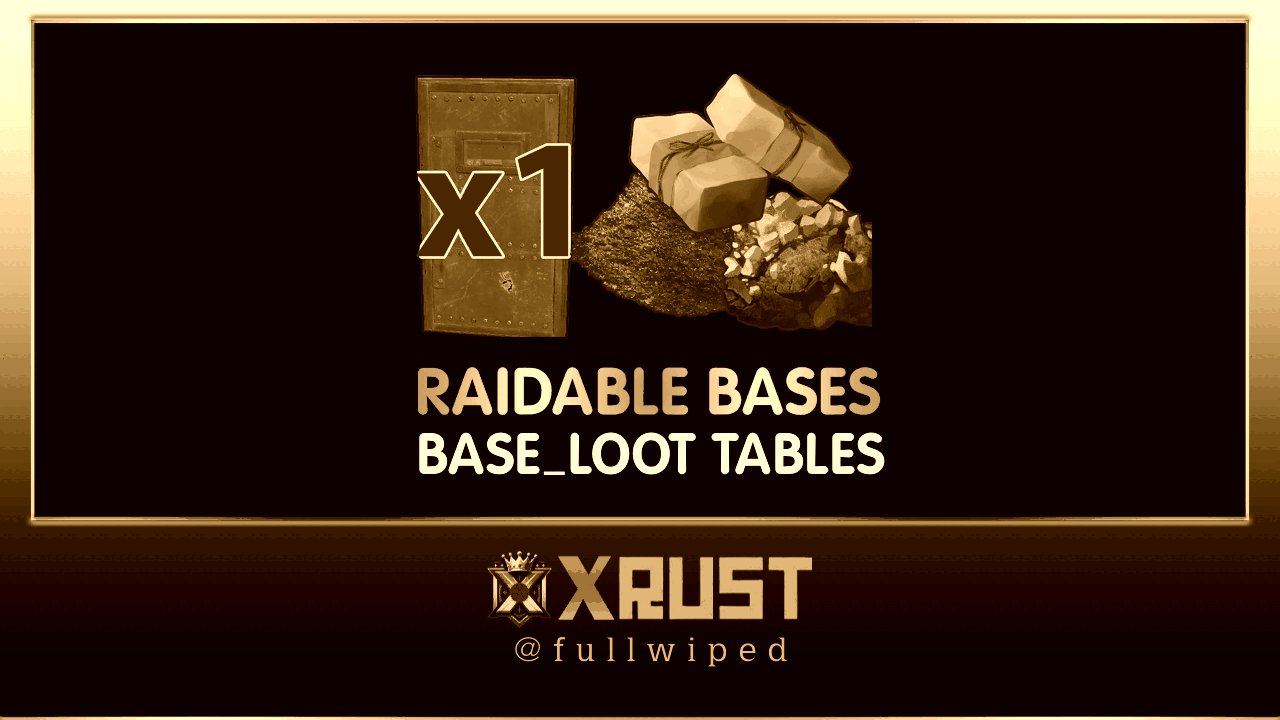
.thumb.gif.cc6c8fae2d3633a548d9d64d7acc5a2a.gif)

