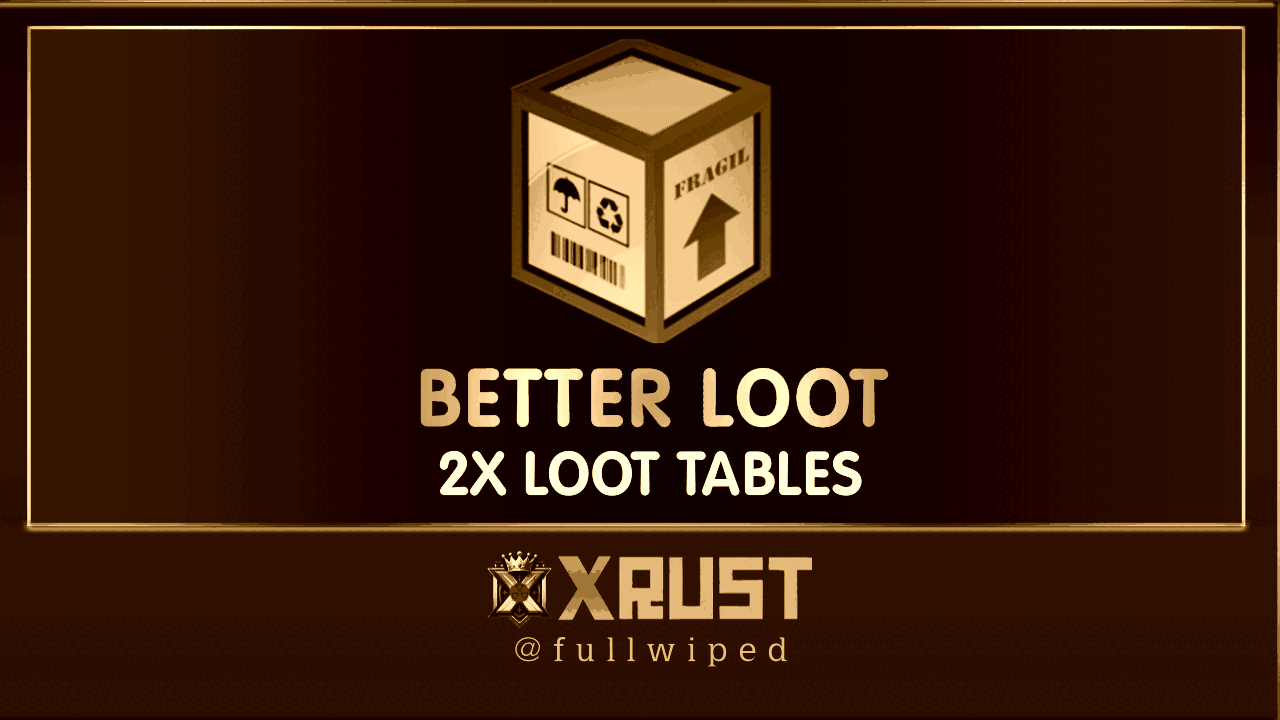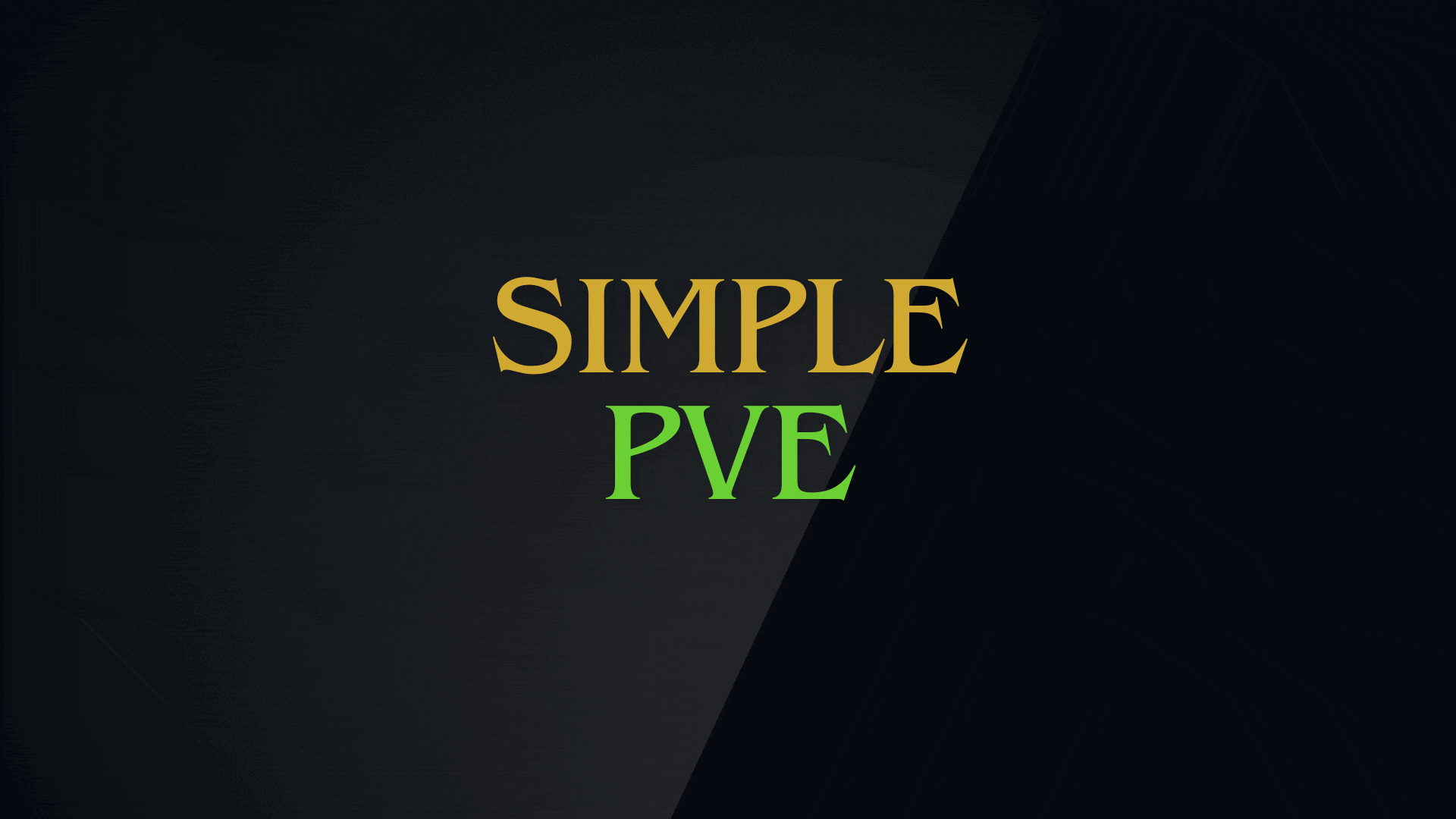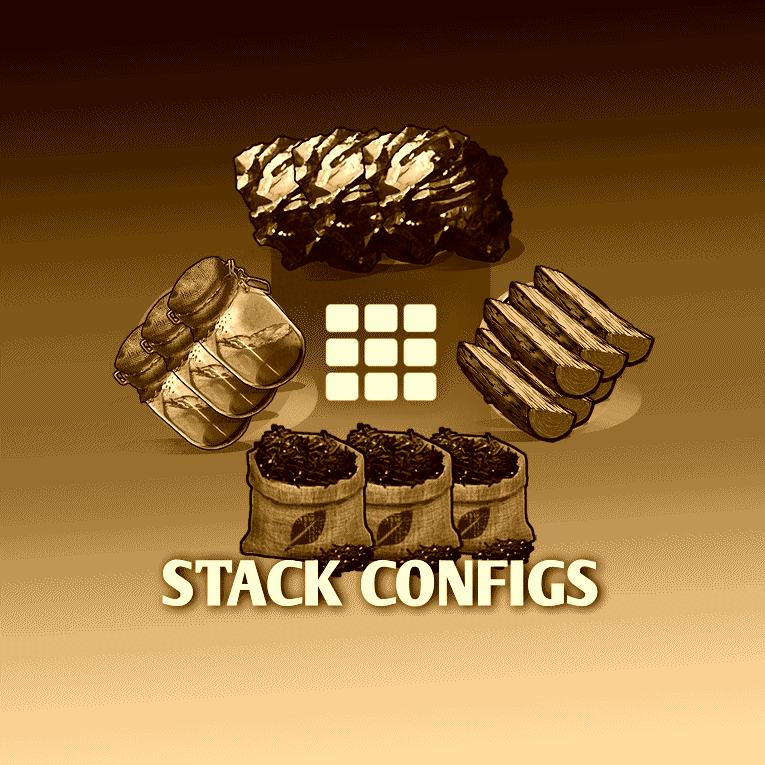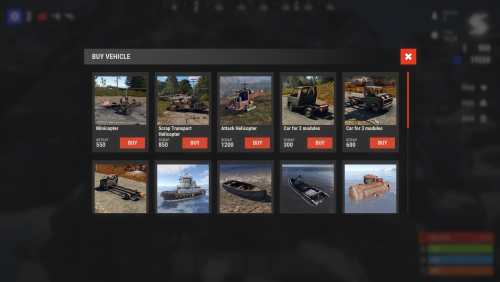-
Posts
554 -
Joined
-
Days Won
2
Content Type
Profiles
Warranty Claims
Downloads
Forums
Store
Support
DOWNLOADS EXTRA
Services
Everything posted by fullwiped
-

Not workign after RUST update with ships
fullwiped replied to SVR-Gaming's Support Request in Support
It looks like you may have opened the support ticket under the wrong section. The bases are not affected by the update, as we actively use all of them ourselves and there are currently no issues on our side. If the problem is related to a plugin, you’ll need to contact the plugin’s support team directly. -

Not workign after RUST update with ships
fullwiped replied to SVR-Gaming's Support Request in Support
Changed Status from Pending to Not a Bug Changed Fixed In to 3.0.1 -
Hello, @Mr01sam this might not be the same issue you’re describing (lag / hook times), but I wanted to share something we noticed. After the latest wipe, tool cupboards started breaking or disappearing on their own across multiple servers, affecting many players. We didn’t observe any obvious lag or performance issues. We removed Raid Protection and restarted the servers, and for the last 1–2 hours there haven’t been any new reports so far. I can’t say for sure if it’s related, but wanted to mention it in case it helps narrow things down. Thanks in advance for your help
-
- 296 comments
-
- #protection
- #base
- (and 5 more)
-
Hello @Adem, I think there may be an issue in Caravan 1.3.4 where it gets stuck on dirt paths. If you have time to take a look when possible, I’d really appreciate it. Thank you.
-
Hey, Thanks for checking back in, I really appreciate your interest I did take some time to look into this, but adding things like PvP detection or similar checks could cause problems right now, so the plugin needs to stay as it is for the moment. By design, this plugin is meant to send clear and serious warnings directly to individual players. Because of that, I don’t really consider whether the player is in PvP or doing something else. I actually use it on my own servers, and I find it very effective for addressing real violations like solo rule breaks or serious abuse, where a direct and personal warning makes sense. What you’re describing sounds more like a lightweight pop-up style notification, maybe something that appears in the top-right corner of the screen. A plugin built specifically for that purpose would probably suit your needs better. Thanks again for sharing your thoughts, I really do appreciate the feedback.
- 6 comments
-
- 1
-

-
- #admin
- #admin tools
-
(and 42 more)
Tagged with:
- #admin
- #admin tools
- #admin warn
- #warn
- #warning
- #warn players
- #admins
- #message
- #rust
- #rust admin
- #admin tool
- #admin warning
- #staff
- #rules
- #send message
- #chat
- #chat message
- #broadcast
- #ui
- #gui
- #ui message
- #gui message
- #admin gui message
- #admin warnings
- #adminwarn
- #moderation
- #moderation tools
- #admin control
- #staff tools
- #server management
- #gui warning
- #mandatory gui
- #ui notification
- #offline warning
- #rejoin message
- #manual warning
- #admin command
- #attention warning
- #rule
- #messages
- #notice
- #notices
- #admin notice
- #admin message
-

2x Loot Table Config (Better Loot V4 Compatible)
fullwiped commented on fullwiped's file in Customizations
- 12 comments
-
- #2x
- #2x loot
-
(and 38 more)
Tagged with:
- #2x
- #2x loot
- #2x loot table
- #2x loot table config
- #2x cfg
- #2x config
- #2x loot config
- #loot config
- #loot
- #loot x2
- #x2 loot
- #x2 loot config
- #x2 loot table
- #rust cfg
- #rust config
- #rust 2x
- #2x server
- #2x server config
- #2x server cfg
- #2x server loot table
- #rust configs
- #2x server files
- #x2 server
- #2x server settings
- #2x better
- #2x better loot
- #2x better loot config
- #alphaloot 2x
- #2x alphaloot config
- #best config
- #best 2x config
- #rust 2x server
- #2x rust server config
- #2x rust server loot
- #2x loot tables
- #better
- #betterloot
- #better loot
- #better loot tables
- #2x better loot tables
-
Thank you very much for your response. I recently changed some of the plugins I’m using, so I don’t have any assistance requests regarding this matter at the moment. You can close the ticket. If I do further testing later, I will let you know
-
Changed Status from Work in Progress to Fixed
-
Hello, the necessary updates have been applied. The drop spawn rates for basic and advanced fragments have been carefully reduced to a minimum level; this is approximately less than half of the previous drop spawn loot, both in terms of drop chance and item quantity. Further reducing these rates is not recommended, as your players would likely not be satisfied with it. This balance has been tested and, in our opinion, is reasonable. You may download and use the latest version. We wish you a good day.
-
Changed Status from Pending to Work in Progress Changed Fixed In to Next Version
-
Hello, sorry for the delay. We will publish the update today when we are available.
-
Yes, I think I accidentally deleted the required plugin, that was my mistake. The issue has been resolved. Thank you for your support.
-
A few small suggestions, 1- Cases that contain commands do not really need to be added to REWARDS STORAGE. A config option could allow them to be deposited directly into the economy/sr. This would be more practical and safer for server saves. 2- For Exchange, instead of only using an NPC, a small menu inside the UltimateCases UI could be added (SRewards ⇄ Economics). This would make it easier for players to exchange and open cases faster. Best regards.
-
Hi, Some virtual quarries placed 1–2 days ago can’t be removed using the trash icon. After updating from 2.5.4 to 2.5.5, I tested it and removal was working correctly, but after some time the issue appeared again. I confirmed that the virtual quarries have no fuel or resources inside and are stopped, but they still can’t be removed. I also tried c.reload VirtualQuarries, with no effect. No warning or error message is shown.
-
- 6 comments
-
- #admin
- #admin tools
-
(and 42 more)
Tagged with:
- #admin
- #admin tools
- #admin warn
- #warn
- #warning
- #warn players
- #admins
- #message
- #rust
- #rust admin
- #admin tool
- #admin warning
- #staff
- #rules
- #send message
- #chat
- #chat message
- #broadcast
- #ui
- #gui
- #ui message
- #gui message
- #admin gui message
- #admin warnings
- #adminwarn
- #moderation
- #moderation tools
- #admin control
- #staff tools
- #server management
- #gui warning
- #mandatory gui
- #ui notification
- #offline warning
- #rejoin message
- #manual warning
- #admin command
- #attention warning
- #rule
- #messages
- #notice
- #notices
- #admin notice
- #admin message
-
Hello, you need to use the editor at this link for personal customization https://chaoscode.io/resources/alphaloot-profile-editor.183/
-
Thank you!
-
Hello @Iftebinjan, the PvE GUI warning is triggered because bullets hit the armored train while shooting NPCs, not because NPCs are immune to damage. Could you please advise how we can prevent or fix this? We noticed that when we set "Player Can Damage Other Player Buildings" to True, the GUI no longer appears when the train takes damage. However, since we are running a full PvE server, this setting is not really suitable for us.
-
Version 1.0.2
17 downloads
Stack Size Controller – Balanced Configuration Packs Includes 4 different configs. Pick one to use, or use different configs on multiple servers. Some stack values are based on the gather rate; however, overall, resources and similar items are set higher based on player experience and community feedback. Server Compatibility - Suitable for 3x, 5x, 10x and PvE servers - If higher stack sizes are desired, the 3x preset can safely be used on 2x servers without causing major balance issues or technical problems Professionally Designed & Tested All configurations are manually created from scratch and are not auto-generated or simple default edits. Each configuration has been: - Actively tested on live servers for over 2 years - Used on long-running, active servers - Adjusted based on real player behavior and feedback - Balanced with economic flow and recycler outputs in mind The goal is to improve quality of life without breaking progression or server economy. Balanced Design Philosophy Not every item is meant to be stacked. Below are the core principles behind how these configurations are designed. Durability & Skin Safety Weapons, clothing, doors, and certain electrical items are intentionally excluded from stacking. These items rely on durability (condition) mechanics and often support skins. Stacking them may cause condition conflicts, incorrect durability behavior, skin desynchronization, and inventory-related bugs. To maintain server stability and predictable gameplay, these item types are deliberately kept unstacked. Explosives & Economy Control F1 Grenades, Smoke Grenades, and similar explosive items are intentionally excluded from stacking or only increased by reasonable amounts. This approach helps prevent gunpowder inflation, balance abuse, and uncontrolled progression. Stackable Item Categories - Resources (Some resources have been stacked above the normal limits in line with strong player demand, especially wood and stone, among others.) - Components (Excessive stacking has not been applied in order to maintain recycling balance; it has been kept at a controlled and balanced level.) - Food items - Medical items - Ammunition Easy Installation 1. Choose one of the 4 configuration presets 2. Copy StackSizeController.json into your config folder 3. Oxide.reload StackSizeController OR c.reload StackSizeController Required Plugin This configuration pack requires the Stack Size Controller plugin. You can download it for free from uMod: https://umod.org/plugins/stack-size-controller$12.99-
- 1
-

-
- #stack size controller
- #stacks
-
(and 25 more)
Tagged with:
- #stack size controller
- #stacks
- #stack
- #stack config
- #stacks config
- #stack configs
- #stacksizecontroller
- #configs
- #server stacks
- #2x stacks
- #3x stacks
- #5x stacks
- #pve
- #pve stacks
- #pve server stacks
- #stacking
- #stack size
- #stacksize
- #stack cfg
- #stacks configs
- #server stack
- #3x server
- #server configs
- #server config
- #controller
- #size controller
- #config
-
- 69 comments
-
- 1
-

-
- #vehicle
- #buy
-
(and 25 more)
Tagged with:
- #vehicle
- #buy
- #gui
- #shop
- #vehiclebuy
- #vehicleshop
- #m&b-studios
- #vehiclebuy rust plugin
- #mevent team
- #rust vehicle purchase plugin
- #buy vehicles in rust
- #rust game vehicle management
- #vehicle buying system rust
- #rust vehicle gui
- #purchase vehicles rust plugin
- #rust admin vehicle commands
- #vehicle recall command rust
- #customizable vehicle prices rust
- #vehicle spawning plugin rust
- #rust game server plugins
- #user-friendly vehicle interface rust
- #vehicle rust
- #vehicles
- #cars
- #minicopter
- #motorbike
- #bike
-
- 69 comments
-
- #vehicle
- #buy
-
(and 25 more)
Tagged with:
- #vehicle
- #buy
- #gui
- #shop
- #vehiclebuy
- #vehicleshop
- #m&b-studios
- #vehiclebuy rust plugin
- #mevent team
- #rust vehicle purchase plugin
- #buy vehicles in rust
- #rust game vehicle management
- #vehicle buying system rust
- #rust vehicle gui
- #purchase vehicles rust plugin
- #rust admin vehicle commands
- #vehicle recall command rust
- #customizable vehicle prices rust
- #vehicle spawning plugin rust
- #rust game server plugins
- #user-friendly vehicle interface rust
- #vehicle rust
- #vehicles
- #cars
- #minicopter
- #motorbike
- #bike