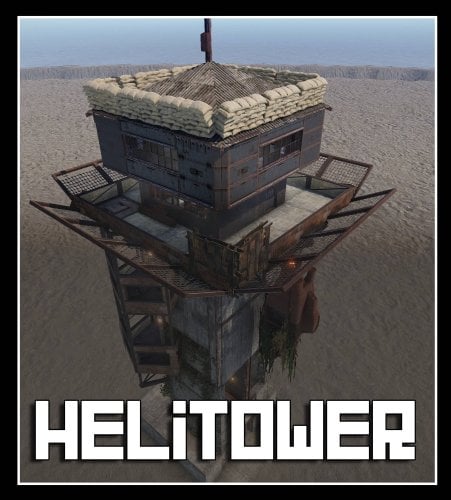Search the Community
Showing results for tags 'rust+'.
-
Version 1.0.0
221 downloads
Raid alert in # Game [UI] # Rust+ # Discord # VK.COM # Telegram Need mod: DiscordAPI (https://umod.org/extensions/discord) Attention, first you need to turn off the server, then install the mod Chat command /raid UI The menu is not distorted when changing the screen resolution Messages edit in oxide/lang Localization const bool fermensEN = true; // true - ENGLISH PLUGIN | false - РУССКИЙ ПЛАГИН // 35 line in .cs file SETTING UP ALERTS IN DISCORD How create bot: https://discordpy.readthedocs.io/en/latest/discord.html How copy ChannelID: https://support.discord.com/hc/en-us/articles/206346498-Where-can-I-find-my-User-Server-Message-ID- SETTING THE ALERTS IN VK.COM "API from the group" a short beginner's guide To get this key, go to the group, select the "Community Management" item in the menu, then the "Work with API" item and click the "Create Key" button, check the box "Allow the application to access community messages", click "Create". The resulting key is inserted into the plugin configuration file, the column "API". Fill in the columns! "Token (https://discordapp.com/developers/applications)" "Channel ID, where the player will take the code to confirm the profile" SETTING UP ALERTS IN TELEGRAM Add bot @botfather via telegram, press /start Write /newbot Come up with a name and write in response, as well as specify in the plugin config Write /mybots, select your bot and click API Token, copy it and specify it in the plugin config Reload plugin, done CONFIG { "Server name, will using for alerts": "HaxLite X10", "VK.com": { "Enable?": true, "API": "", "Cooldown for sending": 1200.0 }, "Rust+": { "Enable?": true, "Cooldown for sending": 600.0 }, "In game": { "Enable?": true, "Cooldown for sending": 60.0, "Send game effect when notification are received": "assets/prefabs/weapons/toolgun/effects/repairerror.prefab", "Time after the UI is destroyed": 4.0, "UI": "[{\"name\":\"UIA\",\"parent\":\"Overlay\",\"components\":[{\"type\":\"UnityEngine.UI.RawImage\",\"material\":\"assets/content/ui/uibackgroundblur.mat\", \"sprite\":\"assets/content/ui/ui.background.transparent.linearltr.tga\",\"color\":\"0 0 0 0.6279221\"},{\"type\":\"RectTransform\",\"anchormin\":\"1 0.5\",\"anchormax\":\"1 0.5\",\"offsetmin\":\"-250 -30\",\"offsetmax\":\"0 30\"}]},{\"name\":\"D\",\"parent\":\"UIA\",\"components\":[{\"type\":\"UnityEngine.UI.Image\",\"color\":\"1 0 0 0.392904\"},{\"type\":\"RectTransform\",\"anchormin\":\"0 0\",\"anchormax\":\"1 0\",\"offsetmin\":\"0 0\",\"offsetmax\":\"0 5\"}]},{\"name\":\"T\",\"parent\":\"UIA\",\"components\":[{\"type\":\"UnityEngine.UI.Text\",\"text\":\"{text}\",\"fontSize\":12,\"align\":\"MiddleLeft\",\"color\":\"1 1 1 0.8644356\"},{\"type\":\"RectTransform\",\"anchormin\":\"0 0\",\"anchormax\":\"1 1\",\"offsetmin\":\"5 0\",\"offsetmax\":\"-5 0\"}]},{\"name\":\"U\",\"parent\":\"UIA\",\"components\":[{\"type\":\"UnityEngine.UI.Image\",\"color\":\"1 0 0 0.3921569\"},{\"type\":\"RectTransform\",\"anchormin\":\"0 1\",\"anchormax\":\"1 1\",\"offsetmin\":\"0 -5\",\"offsetmax\":\"0 0\"}]}]" }, "Discord": { "Enable?": true, "Cooldown for sending": 600.0, "Token (https://discordapp.com/developers/applications)": "", "Channel ID, where the player will take the code to confirm the profile": "401360615521648663", "Info text": "Enter the received code in the integration menu for raid alerts.\nChat command /raid\nEnter it in the game itself, not in the discord!", "Info text - line color on the left": 14177041, "Text on button": "Get code", "Reply after button click": "Your code: {code}", "Don't touch this field": "938118623707430983" }, "Additional list": [ "wall.external.high", "wall.external.high.stone", "gates.external.high.wood", "gates.external.high.stone", "wall.window.bars.metal", "wall.window.bars.toptier", "wall.window.glass.reinforced", "wall.window.bars.wood" ], "Telegram": { "Enable?": true, "Cooldown for sending": 1200.0, "Bot tag": "@haxlite_bot", "Token": "" }, "Menu UI": { "Background color": "0.07843138 0.06666667 0.1098039 0.9490196", "Strip color": "0.8784314 0.9843137 1 0.5686275", "Rectangular container background color": "0.8901961 0.8901961 0.8901961 0.4156863", "Button text color": "1 1 1 0.9056942", "Text color": "1 1 1 1", "Green button color": "0.5450981 1 0.6941177 0.509804", "Red button color": "1 0.5450981 0.5450981 0.509804", "Gray button color": "0.8901961 0.8901961 0.8901961 0.4156863", "Header text color": "1 1 1 1", "Error text color": "1 0.5429931 0.5429931 0.787812", "Text color of <exit> and <back> buttons": "0.5938045 0.5789595 0.5789595 1", "Rectangular container text color": "1 1 1 0.7843137", "The color of the text with hints at the bottom of the screen": "1 1 1 0.6699298", "Abbreviations and their colors": { "Abbreviation for telegram": "TG", "Telegram icon color": "0.5479987 0.9459876 1 0.4156863", "Abbreviation for vk.com": "VK", "Vk.com icon color": "0.5803922 0.6627451 1 0.4156863", "Abbreviation for rust+": "R+", "Rust+ icon color": "1 0.5803921 0.6013725 0.4156863", "Abbreviation for discord": "DS", "Discord icon color": "0.6313726 0.5764706 1 0.4156863", "Abbreviation for in game": "UI", "In game icon color": "1 0.7843137 0.5764706 0.4156863" } } }$15.00 -
-
- #custom prefabs
- #rust custom prefabs
-
(and 3 more)
Tagged with:
-
Version 2.2
127 downloads
HeliTower A Custom Standalone Prefab with the purpose of being a location where you allow players to call in and fight Patrol Helicopters! A great way to keep called in Helicopter fights at a disclosed location. Elevator to the upper floor. Automatic Blast doors. Control room. Perfect to place NPCs that you can use for players to call in Helicopters to their location and/or sell ammunition! Fighting Balcony. Escape Ladder. Pictureframe to place your serverlogo or info/rules about the tower. Closable Windows on the Lower Floor You need the RustEdit Extension and Oxide/uMod installed on your server for IO to work.$2.99- 18 comments
- 3 reviews
-
- 2
-

-



.thumb.gif.1d5142c2bf5c4a871569399c608ab458.gif)


.thumb.png.67876202b13bdc37f2885edaf38cb9e4.png)