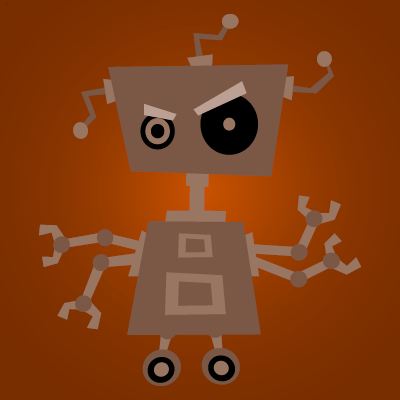-
Posts
3,623 -
Joined
-
Last visited
-
Days Won
207
Content Type
Profiles
Warranty Claims
Downloads
Forums
Store
Support
DOWNLOADS EXTRA
Services
Everything posted by Steenamaroo
-
Hey Mals, That error's coming from Kits plugin, so I guess there's something about one of the kits which isn't working well. If you're happy to share your Kits data file with me and I can find out what, and why.
-
If -logfile is set in your startup script then the file name would be specified there. For example, I have RustDedicated.exe -batchmode -nographics -logfile "log.txt" log.txt then appears in the /server folder and is wiped every time the server starts up
-
Ok, thanks. Do you have -logfile set in your server startup script? If you have that (or do that), the server should log more detailed information to file, which would be very helpful. Also, are you on the most recent version of BotReSpawn - V1.0.8 ?
-

Bots are not respawning after first wave.
Steenamaroo replied to ThePitereq's Support Request in Support
Resolved in DM. Issue caused by user modification. -
Hi Pookins, Would you be able to paste a copy of the full error, please? There should, hopefully, be more information, pointing to the code where the issue is.
-

Bots are not respawning after first wave.
Steenamaroo replied to ThePitereq's Support Request in Support
Thanks @pookins & @ThePitereq That's all very helpful. I'll fire up your map and data files right now and speak to you in discord shortly. -

Bots are not respawning after first wave.
Steenamaroo replied to ThePitereq's Support Request in Support
Alright, thank you. Is your map procedural or freely available? If so, can you share that info with me, please? If you have custom profiles, please also attach your default-CustomProfiles.json. With that info, I'll set up a local clone of your setup and see if I can replicate the issue. -
Hi, I'm afraid that's expected behaviour. CustomLoot only shows up the 'skins' option for items which have multiple skins to choose from in vanilla game. When you reload the plugin your manually added 'skins' entry is removed because the plugin is determining that the item only has one skin in the normal game. I think I could add a list for skin override in the config file, so you could have something like "ShowSkinsFor": [ "note" ] I'll see about doing that for the next update. Until then, you could enabled the config option `Show_Skins_For_All_Items` although, obviously, this will enabled the skins field for all items - not just note. Thanks for the info!
-

Bots are not respawning after first wave.
Steenamaroo replied to ThePitereq's Support Request in Support
Are you seeing any console errors which may be relevant? If you have server log-to-file enabled, you could send me a copy of a recent log where this issue occurred. Looking through that could be very helpful. I'm sure we'll get it figured out, one way or other. -
Very strange one. Can't really understand how or why an old config would cause that, but glad it's sorted now. Thanks for letting me know!
-
Ok. That message is actually different in the current version, which suggests at some point you had an older version which stored that in the lang file. I can't think how/why having had an older version would cause the issue you're having but, on that basis, would you mind deleting your /config/PermissionsManager.json file, then reloading PermissionsManager plugin?
-

Bots are not respawning after first wave.
Steenamaroo replied to ThePitereq's Support Request in Support
Hi, Thanks for reporting! I'll have to have a think about this. I haven't had any similar reports and can't really think of a reason this might happen. Even if the server or some other plugin was killing off the npcs, the periodic day/night population checks should cause them to respawn anyway. -
If the npc has been attacked from far away, or their target was within aggro range but then ran/drove/flew/tpd away, this is normal behaviour. They should disengage after 20 seconds or so. The 20 second memory will be a user adjustable duration in the next update.
-
Hi @PINKY20053, Which range?
-
Can you confirm you're on version 2.0.5, please?
-
"Use /perms, /perms player *name*, or /perms group *name*" Is this the message you're seeing? I'm pretty sure that's only possible if you're specifying two arguments. I.E. `/perms something something` Would you mind checking /perms in game chat, as admin, with no spaces or additional words? If it doesn't work, have a look and see if any error was thrown in console, please.
-
Hi, The commands are either /perms to open the main UI or /perms player Steenamaroo or /perms group Admin where 'Steenamaroo' and 'Admin' are examples of valid player/group names.
-
Missed this too, Kevin, although I know I've answered some of this in DM. 1: Grenades/meds...Yes. Great idea. Thanks. 2: This behaviour is a bug which is fixed in the next update but I guess I could make it a user configurable option. That would be pretty cool. 3: Is there a need for this, now? Any particular setting which is a pain? I tried to make everything go up/down in larger increments, the bigger the number gets. 4: I was thinking about creating the option to replace the npcs from vanilla spawners, such as the underground airfield guys, excavator, etc. I realise a lot of people use BotReSpawn, then use NPCKits to make the vanilla guys blend in a bit better, but it would be pretty easy to offer an option to disable vanilla npcs (by area), or even replace them with BotReSpawn npcs. It's something I'll be looking into, certain. OilRig *might* be a no-go for now. Fairly sure there's no navmesh there so it's a bit more work, but I'll certainly keep it all in mind.
-
Hi Steven, Sorry for missing this - I don't get notifications for discussion tab. The loot container options in BotReSpawn Ui are there to let you choose an alternative vanilla source, which is in play if Allow_Rust_Loot_Percent is greater than zero. You can set this to zero to totally disable the default vanilla loot, then use CustomLoot to make a totally custom loot profile either for all BotReSpawn npcs, or per profile. All of the set up for the latter approach is done in CustomLoot - Not in BotReSpawn. BotReSpawn doesn't 'know' anything about CustomLoot, if that makes sense.
-
Hi, Do you see any errors in console when trying to open the UI? Can you confirm the config contents look OK? Thanks!
-
- 447 comments
-
- #statistics
- #leaderboard
- (and 12 more)
-
- 447 comments
-
- #statistics
- #leaderboard
- (and 12 more)
-
Hi, Did you use the .wipe command? I identified an issue that causes the save loop to run twice rather than once after using .wipe, which would result in your issue. One attempt fails and one succeeds. If that's what it is it's safe enough to ignore and it'll be fixed in the next update. The issue would also disappear the next time you restart the server, or reload the plugin.
- 447 comments
-
- 1
-

-
- #statistics
- #leaderboard
- (and 12 more)
-
Hi, The server time option is for using the server's built-in default day/night checks which, I think, maybe take into account seasons / sunrise/sunset time. That's an alternative to setting fixed times for day start and night start. In your example you shouldn't be able to kill npcs at night because night population is set to zero. BotReSpawn should kill them all off itself fairly promptly. You're right, though - You can create scenarios where respawn time doesn't work or is meaningless by, for example, setting day pop to 1 and night pop to zero, then killing that day npc. If his respawn time happens to fall during night he will not respawn, because the profile is calling for 0 night npcs, then when it turns day he (an npc) will spawn, because the profile asks for 1 day npc. If you want a profile's respawn timer to work without exception, you'd need to have day and night population amounts the same, so that there's always space, so to speak, for each npc to respawn. Hope that makes sense. If not, please let me know.
-
Hi, Thanks for reporting. This is fixed in the next version which I should be, hopefully, pushing today before wipe.