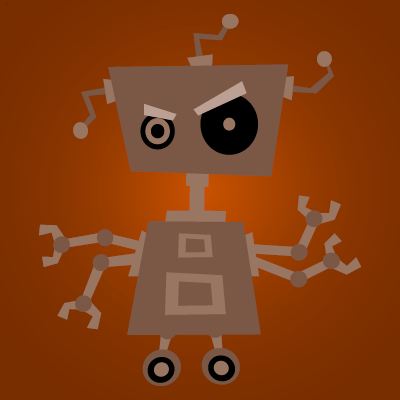-
Posts
3,623 -
Joined
-
Last visited
-
Days Won
207
Content Type
Profiles
Warranty Claims
Downloads
Forums
Store
Support
DOWNLOADS EXTRA
Services
Everything posted by Steenamaroo
-

NPCs not Attacking each other (Faction/Subfaction)
Steenamaroo replied to Kaho's Support Request in Support
Resolved in DM. Next update will include fix. Thanks @Kaho -
Krungh and I got this sorted today. Look out for an update soon. Thanks for reporting!
-

Errors KeyNotFound, NullPointer & SetDestination
Steenamaroo replied to theddyrust's Support Request in Support
No trouble at all. I'm trying to let it run to provoke the errors, (with some debug) just to confirm I've caught it, but nothing's printed yet. I'll send it over as soon as I get confirmation ^. -

Errors KeyNotFound, NullPointer & SetDestination
Steenamaroo replied to theddyrust's Support Request in Support
Thanks for the info. I've fired up your map and data files on a test server - so far without issue - but I think I know where the errors are coming from and how to handle it. While BotReSpawn shouldn't be able to throw errors, and I plan to address that, I think the root cause is just too much pressure on the server. Looks like your data files are calling for over 1200 npcs, which is quite a lot, and probably just too much once the server's in full swing with population and high entity counts etc. Anyway...DMing you a copy shortly which should, hopefully, stop there being any errors but, unless I'm wrong, I think it'd be advisable to pull the numbers back -

Errors KeyNotFound, NullPointer & SetDestination
Steenamaroo replied to theddyrust's Support Request in Support
No trouble at all - It needs fixed. I think I'm going to have to replicate your setup to get this figured out. Is your map free or procedural? If so could you share that info with me? If it's paid please DM me the details and I'll reach out to the author about testing with it. Thanks for the help and patience! -

Errors KeyNotFound, NullPointer & SetDestination
Steenamaroo replied to theddyrust's Support Request in Support
That gives me a lot to go on. Thank you. Would you mind confirming that server setting nav_disable is False and nav_wait is True? -
Hi mate, Thanks for the suggestions. Headshot is a % chance but is post-accuracy settings so, for example, the npc might have a 50/50 chance of shooting you, but a 1 in 30 chance of a headshot if it hits you. I could make headshot % chance a config options, I suppose. Maybe that'd be useful? Grenade accuracy could be varied. I never really thought about that since it takes relatively long for a grenade to get to the player's location, and they're a moving target, but certainly the option could be added. Range too - I set a max distance of 80m, hardcoded, but I could make that configurable if you think it'd be helpful. Thanks for the ideas!
-

Errors KeyNotFound, NullPointer & SetDestination
Steenamaroo replied to theddyrust's Support Request in Support
Hi, That first one is a null error in the `/botrespawn info` command, when looking at something that isn't an npc. I wasn't aware of that one so it's now fixed. Thanks for reporting! The second paste is about scientists from the cargoship, so not related to BotReSpawn. Sounds like there's some issue with the LaunchSite area, which is good because that's vanilla - I can go and see if I can do something about it. That's really helpful. Any spam relating to that profile should stop if you set the profile AutoSpawn false, then reload the profile. The reload is essential to kill off the current live npcs. I haven't seen your keynotfound error yet so if you're willing, sending me a full console log from the very end of a server cycle, right before restart, would be super helpful. -

NullReferenceException on both 3.06 and 3.07
Steenamaroo replied to Jeff.Thibault1's Support Request in Support
Hi, Could you check your /config/RustRewards file to make sure it has no errors or issues? You can use www.jsonlint.com to verify it, or send it to me. -

Errors KeyNotFound, NullPointer & SetDestination
Steenamaroo replied to theddyrust's Support Request in Support
No custom spawn points. Ok. Anything unusual about that area of the map? -

Errors KeyNotFound, NullPointer & SetDestination
Steenamaroo replied to theddyrust's Support Request in Support
Hi, Looks like it's caused by scientist_roam npcs, so most likely BotReSpawn. The locations all seem to be bunched around ( 70, 50, -850 ) - Is there anything unusual about that area of the map? Do you have custom spawn points around that location, or just a random-spawning profile? Thank you! -

Errors KeyNotFound, NullPointer & SetDestination
Steenamaroo replied to theddyrust's Support Request in Support
The best logging you'll be able to get is the server log to file. You can enable that by having -logfile "log.txt" in your startup script, after RustDedicated.exe. For example - RustDedicated.exe -batchmode -nographics -logfile If you could enable that then send me a copy of the log file before restarting/shutting down the server, that'd be great. (the file is overwritten each time). In the mean time, if you see the KeyNotFound error feel free to paste here. It should have useful info with it. -

Errors KeyNotFound, NullPointer & SetDestination
Steenamaroo replied to theddyrust's Support Request in Support
Hi, Thanks for reporting. If there are issues I'll certainly fix them. What version of BotReSpawn are you running? If you have server log to file enabled could you DM me a copy of your most recent log? If not, if you could paste the relevant errors that'd be great. -
Hi, Is that new behaviour? Did the heli not target them in previous versions? I'll make it a configurable option in the next update. Thank you!
-
Hi, BotReSpawn is internally limited to a max of 10 of the same kind of monument, which explains why you had 10 before. Previous versions, however, didn't differentiate between large and small substations, and there are two variants of each. What you're seeing there, for substations, seems correct. The fishing village seems to have a/b/c variants. BotReSpawn should list those now. The same is true for the Wild Swamps. There's two variant of harbour, listed as large and small. If you're sure your map has more than one harbour but only one is listed, I'll fire up a map tomorrow and see if there's something to fix.