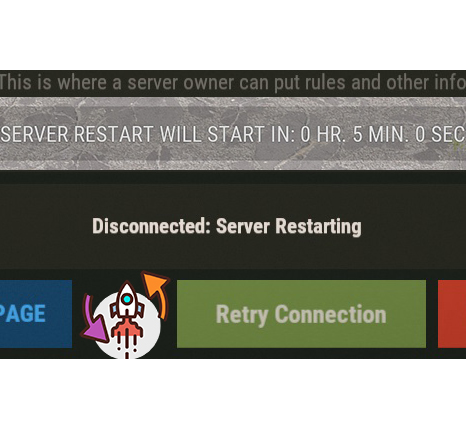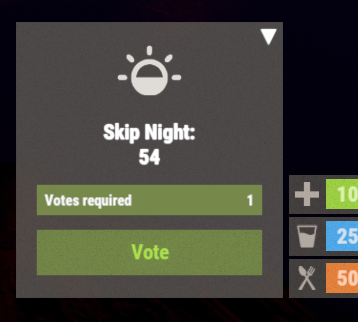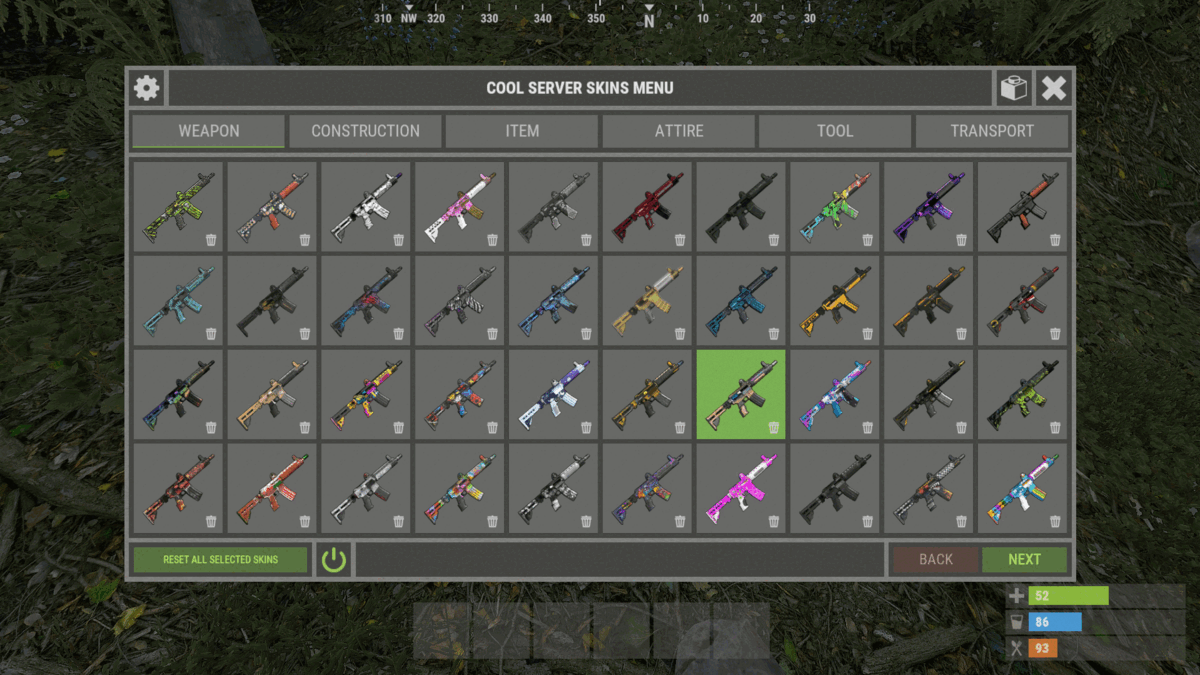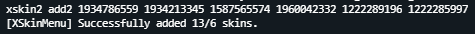-
Posts
1,718 -
Joined
-
Last visited
-
Days Won
2
Content Type
Profiles
Warranty Claims
Downloads
Forums
Store
Support
DOWNLOADS EXTRA
Services
Everything posted by dustyhansen
-
-
I added spinning wheel to the config and added my skins, but they are not selectable as the spinning wheel is still grayed out.
-
-
- 142 comments
-
Why are there NPCs at bandit shooting people in a safe zone for no reason?
-
- 142 comments
-
- 142 comments
-
I have the following config and still no default icon showing btw. { "Main config": { "Debug": true, "Auto Name Update": true, "Default Zone Name": "PVE Zone", "Default PVP Icon": "https://cdn-icons-png.flaticon.com/512/5103/5103350.png", "Default PVE Icon": "https://cdn-icons-png.flaticon.com/512/5103/5103350.png" }, "Zone Settings": { "": { "Zone Name": "", "Zone Background Color": "0.16 0.24 0.13 1", "Zone Text Color": "1 1 1 1", "Zone Show Icon": true, "Zone Icon": "https://cdn-icons-png.flaticon.com/512/5103/5103350.png" } } }
-
- 37 comments
-
- #restart
- #autorestart
- (and 4 more)
-
It seems to load the plugin fine at startup, but if you try to reload it at all you get the message above and it fails to compile.
-
I tested it again today, it is giving me the items, but not showing on the right hand side the qty that it is giving like it normally does...
-
After I use /skinitem I can't move (WASD) or switch weapons in the hotbar. I have to hit ESC first and then I can.
-
Got it, thank you!
-
Yes, they are. As a clan its not uncommon to have multiple bases. So if they build a new base to get raided, they risk having their other bases raided? That's just how it is?
-
We had a player use this tonight and once they acquired the TC in the base, they went after another base on the clan and started attacking it until they got TC. I thought they were supposed to just stay with the original base?
-
I did this: { "Main config": { "Debug": false, "Auto Name Update": true, "Default Zone Name": "PVE Zone", "Default PVP Icon": null, "Default PVE Icon": "" }, "Zone Settings": { "": { "Zone Name": "", "Zone Background Color": "0.16 0.24 0.13 1", "Zone Text Color": "1 1 1 1", "Zone Show Icon": false, "Zone Icon": "https://cdn-icons-png.flaticon.com/512/5103/5103350.png" } } } And now it won't work and I get this in the console: } Failed to initialize plugin 'StatusZoneInfo v1.0.2' (NullReferenceException: Object reference not set to an instance of an object) at Oxide.Plugins.StatusZoneInfo.UpdateConfigValues () [0x00088] in <666befc060494a2ba937db83244e8172>:0 at Oxide.Plugins.StatusZoneInfo.Loaded () [0x00006] in <666befc060494a2ba937db83244e8172>:0 at Oxide.Plugins.StatusZoneInfo.DirectCallHook (System.String name, System.Object& ret, System.Object[] args) [0x000c9] in <666befc060494a2ba937db83244e8172>:0 at Oxide.Plugins.CSharpPlugin.InvokeMethod (Oxide.Core.Plugins.HookMethod method, System.Object[] args) [0x00079] in <cd9a02fd331347bd82d550bb1a9c8e9f>:0 at Oxide.Core.Plugins.CSPlugin.OnCallHook (System.String name, System.Object[] args) [0x000d8] in <b76ec77c47d1449e92b2baab8603843d>:0 at Oxide.Plugins.CSharpPlugin.HandleAddedToManager (Oxide.Core.Plugins.PluginManager manager) [0x000cf] in <cd9a02fd331347bd82d550bb1a9c8e9f>:0 Unloaded plugin StatusZoneInfo v1.0.2 by Island Chronicles No previous version to rollback plugin: StatusZoneInfo
-
I use oxide. I am not sure which plugin could be conflicting, I am running 148 plugins at the moment.
-
- 36 comments
-
1.1.3
-
I purchased this plugin over 60 days ago and have been providing regular feedback to the developer and it is still not ready for prime time in my opinion. I am not able to use this as my primary skin plugin and have since moved on to a competing product. The developer is nice and responsive, but he is argumentative about broken/missing features and has not implemented fixes for the issues I have reported. The two biggest issues I have with this skin plugin are: 1) The imported skins file randomly gets deleted when you either unload the plugin or wipe your server. This means that, unless you have a backup, you will lose all of your imported/added skins, which for us is hundreds of skins. 2) Players who previously had access to the plugin and had a saved outfit, who then later lose access (think VIPs that don't renew), still have their kits re-skinned when they redeem them from a kit plugin. There are some other minor issues, like page numbers starting at "0" and many items that other plugins support skinning for not being supported here. But, I just can't recommend this plugin at this time.
-
- 312 comments
-
- 312 comments
-
Hi again! Just finished adding all of my skins and I have 2 requests. 1) Can you please add spinning wheels to skinnable items? 2) Can you consider adding a global search option so if you search for "blackout" it returns all matching blackout skins, not just the category you are in? This would make it easier to see all skins in a set and to be able to select them.
- 312 comments
-
With this running I cannot give myself items via the F1 menu.
-