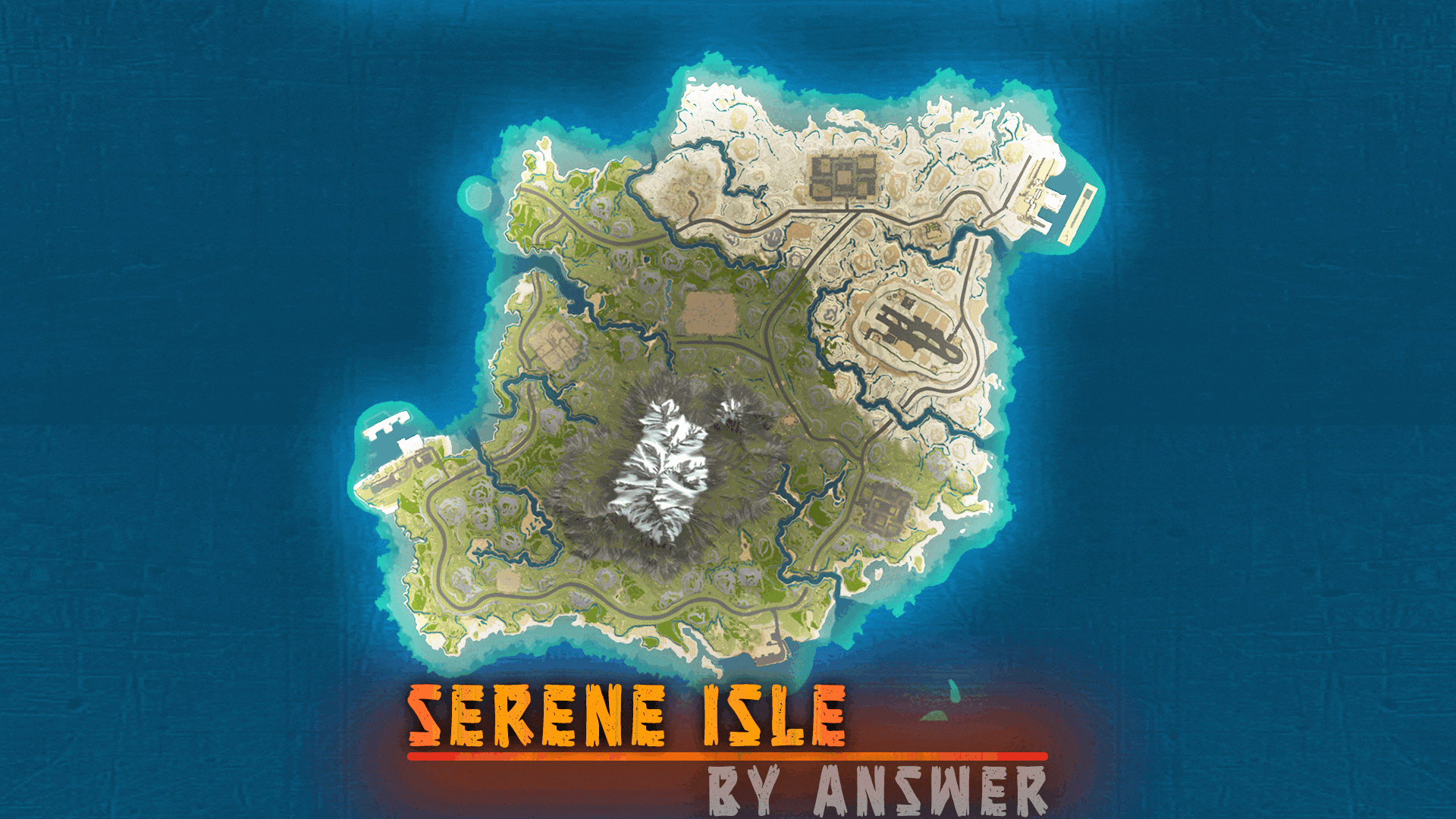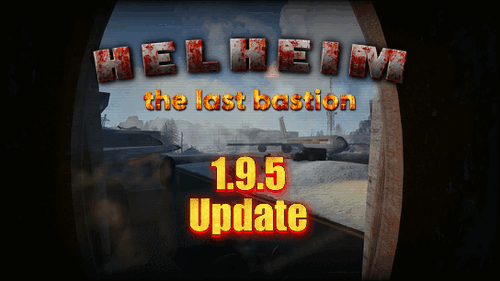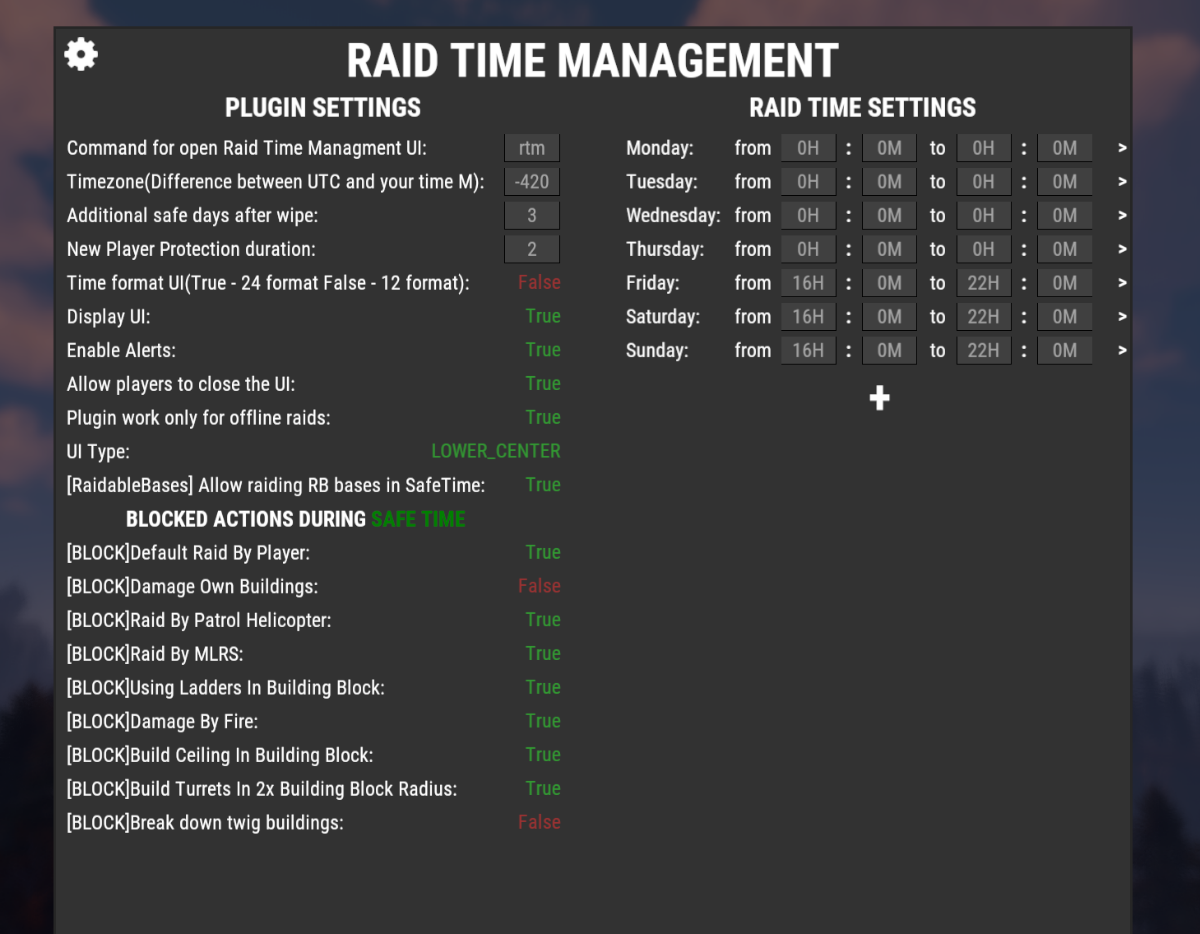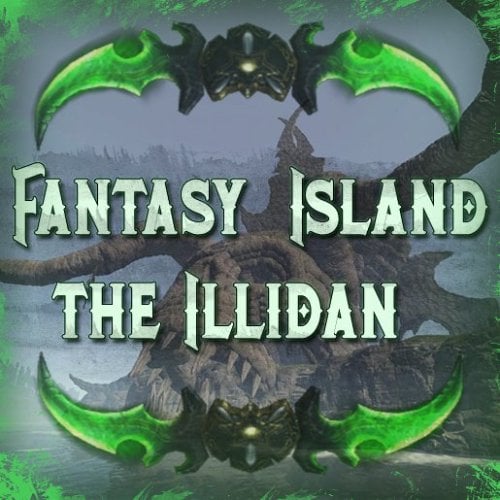HighOnTek
Member-
Posts
407 -
Joined
-
Last visited
Content Type
Profiles
Warranty Claims
Downloads
Forums
Store
Support
DOWNLOADS EXTRA
Services
Everything posted by HighOnTek
-
Trainyard, T13 lower left side ... there is this ladder access point to the lower tunnels ... from above it shows dirt, from below you can see out perfectly. This can be exploited by players below to shoot players looking down if you just make some noise and tempt them to come and look at the dirt. If this makes sense... should probably be fixed. lol
-
-
@RIPJAWBONES Feature Request ... some maps use custom outpost or bandit, sometimes both ... those break this plugin, least they do for me. It would be great if there was a way to SET outpost and bandit via command... like /setoutpost and /setbandit so for custom maps, this plugin will always work and if there is no outpost or bandit period, then still allows owners / admins to set these to some (custom) monument of choice.
-
I'm using TeleportationGUI from Chaoscode. But it would work the same as the free version found on umod... Question, this fishingvillage, is it possible to still call it Bandit Fishing Village on the MAP, but on the backend rename it to outpost so /outpost works? Reason being, /outpost or /bandit is usually the norm for almost all servers that use teleportation plugins, most players will automatically try /outpost and will never know its /fishingvillage unless owners and admins really put a special emphasis on it, you know... naming schemas for custom outposts, should remain as outpost... with yours being combined with bandit I would still use outpost as its the most frequently used teleportation location. Thoughts?
-
I don't see outpost or bandit camp on this map. So quick question ... what are they, if they're custom? Also, for teleportation plugins ... most people type in /outpost and or /bandit to get to those 2 locations. Will your map take players to the custom locations, and if not what names need to be used instead of the standard /outpost and /bandit ?? Thanks
-
-
- 1
-

-
- 109 comments
-
- #auto turret interference
- #auto turret
-
(and 22 more)
Tagged with:
- #auto turret interference
- #auto turret
- #turret interference
- #interference
- #auto turret no interference
- #no interference
- #turret
- #turrets
- #radius
- #turret radius
- #auto turret radius
- #autoturret
- #autoturret radius
- #autoturret interference
- #auto turret target scan
- #auto turret health
- #auto turret range
- #auto turret bullet speed
- #auto turret aim cone
- #auto turret damage scale
- #auto turrets rotation angle
- #auto turrets viewing angle
- #auto turrets target scanning
- #auto turret attack range
-
- 39 comments
-
You fixed the webhook, it now posts a message in Discord with date, time ... but that's it. It used to say "payback - not found" always showed the unknown plugins. Now it shows nothing ... even though console shows the message "payback - not found". So console shows this data, but its not being posted to Discord.
-
Webhook works again, but now I don't see any of the unrecognized plugins ... IE. where it would typically say "payback - not found" ... is this by design, or still requires tweaking?
-
For an $80 map I would expect more, plus far better support... I still have an unresolved / pending open support ticket from last wipe. This map is probably one of the biggest disappointments I've had so far for 2024 in terms of map quality for $$ paid. Don't get me wrong, its an "OK" map, but it definitely isn't worth what your asking. Anyways, that aside you should update your readme to include a URL to source .cs... remove the verbiage (included) as its clearly not included, and causes confusion as it did in my case. I'm on my 2nd wipe now with this map, will be replacing next wipe as it does not work with teleport plugins... and no one can use MLRS rockets they've been collecting ... you changed outpost to refuge, fine... least make it outpost on the backend so peoples teleportation plugins work when they /outpost... Bandit Camp, still called bandit camp on the map but who knows what you've called it on the backend because /bandit isn't recognized either... or least provide in the readme what to use for yours to get it working... you know? Next availability for shallow, relatively flat land on the shores or flat land anywhere for that matter except for couple spots near airport for larger clan bases is almost non-existent... so this is more or less recommended for solo / duo servers only IMO. But is what it is ... real shame, rest of it was decent.
- 39 comments
-
- 1
-

-
You fixed the compile error... but loading, and reloading the plugin does not produce any Discord messages now indicating things are up to date. I checked webhooks, all good. Just no messages. Have tried reloading it on few different servers, all same issue... does not post anything to Discord now.
-
loaded the update you just posted, I get console compile error. Error while compiling UpdateChecker: Invalid expression term '[' | Line: 386, Pos: 40
-
I am wondering if a hook is having issues or something... just to add to this. I got it working again, but no guarantee it will stay working as I'm not sure what happened. Might be useful information though if your debugging. I changed the plugin only work for offline raids to False, reloaded plugin... changed it back to True, reloaded plugin again and it started working again as expected. So changing to False, reload, True, reload resolved my issue ... but hopefully I don't have to keep doing that. lol
-
I might be confused here, but I thought if "Block only offline raids": true, was set to true ... safe time would only block offline raids. However right now, safe time is blocking ALL raids. Offline and Online. When I initially set this plugin up, I could swear it was working that way ... tested it. So not sure if something broke with last update or not... or do I simply have it misconfigured? I would like RTM to block offline raids Mon - Friday (evening), allow offline raids Friday (evening) to Sunday (evening). Online Raiding can occur at anytime, its just offlines I'm trying to block. Swore this worked like this up until recently. No ?
-
IMO, not worth the $$... map developer did a great job, but I've paid less, for better. I would have given if 5 stars except for a few things. Its too expensive for what you get and don't get. If your server uses any sort of teleportation plugin, don't expect /outpost of /bandit to work. Not sure what this dev has called them on the backend, but The Refuge (custom outpost) does not work, and even the bandit which is listed as bandit on the map doesn't work. Lack of support or at very least a reply to a support ticket. I inquired into the teleportation issue, and there has been zero response. For a map this expensive, I would expect a resolution or response within a timely manner. Leaves me thinking if facepunches does more changes like they have recently, it could be a delayed fix. But just my opinion.
- 39 comments
-
Today's Facepunch update has apparently broken the HUD, confirmed it on 3 different servers. After updating server to today's update the HUD loses all images. It just shows white boxes now, no images at all.
-
Teleport plugins don't recognize your Bandit Camp ... most servers that use teleport plugins use /bandit to easily teleport to Bandit Camp but yours is not recognized. Also I'm going to assume "The Refuge" is your custom version of outpost ... it would be nice if teleport plugins recognized this as outpost. This possible to correct?
-
- 2 comments
-
You have a 1.0.1 update, but your .cs version only shows 1.0.0 still... I manually updated it so my updater would stop telling me there is an update. lol But you may want to update that so its correct to your posted version.
-
Having same issue ... timezone states its UTC which is a 7 hour GAP to my zone PST. However I tried using the timezone and set accordingly ... it never activates raid protection on its own.
-
@AhigaOThe plugin works absolutely great, for limiting offline raids to a set schedule. I need to change the verbiage I believe because some players think SAFE TIME means no raids period, not realizing it just means no offline raids during safe time, and RAID TIME means you can offline. But that aside, great way to limit raids to online only. Feature Request though... if at all possible with this plugin. I love the SCHEDULE GUI, its very visual. I want to use this plugin on another one of my servers... a server where I want a set schedule to stop raids / damage 100% period during set times. So for example 11:00pm STOP ALL RAIDING (offline and online) 100%, until the following morning... when it's 8:00am START ALL RAIDING (offline and online)... or am I missing something, is there a way to already set this RTM up so it stops online and offline raids 100% on a set schedule? ... if not, adding this would give this plugin so much more flexibility for more servers.
- 213 comments
-
- 5 comments
-
- 2
-

-
Can go in and out of the large rock at top left corner of L14 area... you can see into it, crawl into it and view out... from outside you can just see straight through it on 2 sides.
-
- 5 comments
-
- 1
-