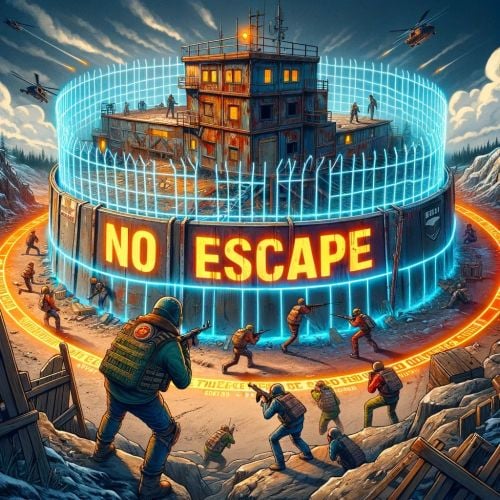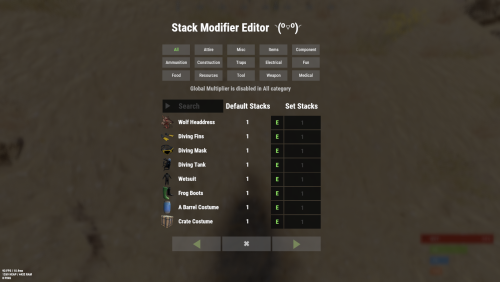-
Posts
1,034 -
Joined
-
Days Won
7
Content Type
Profiles
Warranty Claims
Downloads
Forums
Store
Support
DOWNLOADS EXTRA
Services
Everything posted by Khan
-
Changed Status from Pending to No Response
-
I see, thank you for letting me know. I will take a look at it and get a patch out when I get a spare moment /
-
Version 1.0.1
61 downloads
Records playtime, with option to separately record AFK time. Includes a reward system to give players points/money/cash for time played or by referring other players to your server. You can also create custom permissions to give VIP players point multipliers either by using the commands or by simply adding in more config options manually. Features: Discord Logging with a simple discord webhook. Last wipe data saving. Currencies. Afk & active tracking. Permissions. Multipliers. UI Leader Board. Cmds. Recommended Rust Settings Due to ImageLibary's cache avatar feature being broke I have coded in my own method to manually have ImageLibrary cache them.. For rust you will need ImageLibrary installed for the avatar images to work. Enable the Avatar Image Patch": true , And throw in your steam API Key " ", Permissions playtimerewards.admin -- Allows players to use ptr command Chat Commands /playtime -- Displays your name and your playtime /playtime Khan -- Display the playtime for the specified player /playtime top -- Display the top 10 play times in chat /playtime lastwipe -- Displays the last time the data was wiped /pt -- Brings up the Rust only UI Leader Board System Admin Commands playtimerewards.admin -- Requires the admin permissions to use /ptr add vip 10 -- Adds a new custom permission with multiplier value /ptr remove vip -- Removes a custom permission /ptr list -- Shows all available permissions Note: Permissions will automatically be prefixed with playtimerewards. Reward System The reward system can be used to issue currency to players based on their playtime. It has 2 reward style plugins to handle them. Permission System The permission system is there to give VIP players a multiplier for the rewards they are issued. The amount of points will be the default amount set in the config, multiplied by the number you set in the permission. For example, if you create a permission called "playtimerewards.vip" with a value of 1.5, and the amount of points is 5 (default amount), the user will get 7.5 points when issued a reward for playtime Referral System The referral system is simple. PlayerA invites PlayerB to the server. For the reward to be Deposited PlayerB simply has to type '/refer PlayerA'. Once he/she has done this PlayerA will be given points for inviting a player and PlayerB will be given points for joining from a referral Referred Player B Joined Server, Deposit Amount": 3, Referral Invite Sent Deposit Amount, After player B has joined is": 5, Once PlayerB has registered his/her referral they can never use the system again, however they can invite as many players as they want to claim referral rewards Developer API double? FetchPlayTime(string playerid) // Returns double playtime in seconds, or null if no data found double? FetchAfkTime(string playerid) // Returns double AFK time in seconds, or null if no data found int? FetchReferral(string playerid) // Returns int number of referrals, or null if no data found Configuration The settings and options can be configured in the PlayTimeRewards file under the config directory. The use of an editor and validator is recommended to avoid formatting issues and syntax errors. { { "1. Don't Edit This": { "LastWipe": "2021-05-29 19:05:14Z", "WasWiped": false, "WipeTime": "2021-05-29 19:05:14Z" }, "2. Discord Settings": { "1. Enable Discord Logging": false, "2. Discord Web Hook Url": "", "3. Embed Message Color": "#483D8B", "4. Include Plugin Image Name in discord messages": true, "5. Discord Plugin Image": "https://assets.umod.org/images/icons/plugin/60b0e6d6c8900.png", "6. Discord Plugin Name": "PlayTimeRewards" }, "3. Track Settings": { "1. Sets the Save Interval Timer": 15, "2. Enable Afk Time Tracking": true, "3. Enable Avatar Image Patch": true, "4. Avatar Image Patch Requires Steam API Key": "", "5. Ignore Specified Oxide Groups from getting rewards": [ "admin" ] }, "4. Reward Settings": { "1. Enable Rewards": true, "2. Use ServerRewards": false, "3. Use Economics": true, "4. Use Cash System": false, "Cash System Currency": "$", "5. Enable Referrals": true, "6. Enable Earning By Referrals": true, "7. Send Deposit Response": true, "8. PlayTime Deposit Timer": 3600, "9. PlayTime Deposit Amount": 5, "10. Referred Player Joined Deposit Amount": 3, "11. Referral Invite Sent Deposit Amount": 5 }, "5. Permission Multipliers": { "Multiplyer": 1.0, "SetPermission": "" } } Localization The default messages are in the PlayTimeRewards file under the lang/en directory. To add support for another language, create a new language folder (e.g. de for German) if not already created, copy the default language file to the new folder and then customize the messages. { "mia": "Unable to find player number or name {0} \n Try there display-name instead.", "playeraccepted": "Your referral has been accepted", "playerread": "{0} has acknowledged a referral from you", "playeraccepteddeposit": "Your referral has been accepted and you have received {0} points", "playeracceptedplayersreferaldeposit": "{0} has acknowledged a referral from you and you have received {1} points", "self": "You can not refer yourself!", "alreadydid": "You have already acknowledged a referral", "refsyntax": "/refer <playername> - Acknowledge a referral from <playername>", "permmultiplier": "permission | multiplier", "notaperm": "The permission {0} does not exist", "permremoved": "You have successfully removed the permission {0}", "missingvalue": "You must enter a multiplier", "alreadyperm": "The permission '{0}' already exists", "permadded": "You have successfully created a new reward multiplier. Permission: {0}, Multiplier {1}", "ptr": "Create custom permissions with reward multipliers for VIP players", "add": "/ptr add <permissionname> <multiplier> - Adds a new reward multiplier", "remove": "/ptr remove <permissionname> - Removes reward multiplier", "list": "/ptr list - List available permissions and their multipliers", "list1": "Permission {0}, multiplier {1} \n", "typo": "Unable to get your playtime", "natime": "Unable to get that players playtime", "sr": "RP", "economics": "Coins", "cash": "Cash", "cashsystem": "custom", "deposit": "{0} {1} have been deposited to your account!", "toptime": "Top Playtimes: ", "topscore": "You can see the top scoring playtimes by typing \n \"/playtime top (optional:number 1, 22, etc)\"", "lastwipe": "{0} Last wipe was {1}" }$14.99- 4 comments
- 1 review
-
- 2
-

-

-
- #play time rewards
- #play
- (and 9 more)
-
Thanks, i'll take look.
-
As far as health stats go, its default to what you would normally get from spawning. I don't modify those stats, but I could add support for it with a feature update, if you'd like. As far as not being able to revive, you are referring to using the custom revive button correct? The default green respawn button still worked, I assume? I've been doing my best to track down all respawn related issues but it's been extremely difficult since I cannot recreate the problem & no errors occur in console. Theirs really only 1 reason it should fail, is when you run out of money to pay for it. But I have code checks for that to notify you etc. If you can find out how to recreate any respawn issues that would be extremely helpful, some of it could be 3rd party plugin issues as well. I did my best to resolve it, and it works flawlessly on my test machine server with the latest update.
-
Changed Status from Pending to Closed Changed Fixed In to 1.0.6
-
Please try the latest update, a few issues where found & fixed, if you have problems still please add me on discord & we will get to the bottom of them & get another patch made / My discord id is khan8615
-
Hi, yes I am working on an update for it. Theirs a couple issues discovered, like when the player dies & afks at the death screen until his corpse de-spawns into a bag, for some reason when that occurs it bugs is one issue. The other issue is a plugin compatibility that i've been trying to sort out. I am hoping to have the update out soon in the next couple days. Hopefully no later then Tuesday /
-
The first and only msg I ever got from him was back in May on the 9th asking me for what he needed to do to fix the conflict / issue. Which as you can see I had given him the code to do so & never herd back.
-
Changed Status from Pending to Not a Bug
-
I spoke with him back in may about it, when it was first reported. He never responded back after that.
-
- 195 comments
-
- 2
-

-
- #stacks
- #rust stacks
- (and 22 more)
-
You have not messaged me since we last spoke in discord or in dms on codefling so not sure what your talking about. Also, if you are un-subbing from the hooks like you claim their wouldn't be any conflicts anyway, returning true or false does not matter for the CanCombineDroppedItem hook since it only checks if its not null instead of a bool. Wulf, cal and a few others had debates about how devs should return the value to over-ride the logic for !=null checked hooks & ultimately it didn't matter since typically only 1 plugin should be controlling stack logic anyways. I've always returned false to deny something because that is the logical sense. Theirs nothing wrong with it.
- 195 comments
-
- #stacks
- #rust stacks
- (and 22 more)
-
- 195 comments
-
- #stacks
- #rust stacks
- (and 22 more)
-
Changed Status from Pending to Not a Bug
-
Changed Status from Pending to Not a Bug
-
That's simply saying that Furnace upgrades has un-subbed from the stack hook to let mine "stack modifier" handle the stack logic, its normal output.
-
Changed Fixed In to 2.5.8
-
Changed Status from Pending to Closed
-
Just download the update 2.5.8 resolves it
-
? are you on the latest update
-
Can you send the server log? & an installed plugins list ( type plugins in console for it to output the list & copy / past it either here or to my dm's in discord. )