-
Posts
410 -
Joined
-
Days Won
3
Content Type
Profiles
Downloads
Forums
Store
Support
DOWNLOADS EXTRA
Services
File Comments posted by Malkizid
-
-
17 minutes ago, MeventSupport said:
Can you record a video please, I've checked, it works for me
I cant record a video, it takes too long and I dont have the bandwidth.
Please take a look at the screenshots I have attached below.
Files:
"Em1.jpg" so this is what happens after a plugin reload.
"Em2.jpg" a data file modified by the plugin, this is what happens in the oxide/data/EventManager/CreatorSettings.json
"Em3.jpg" is showing the default unmodified event entries of the Mevent events.
This is with version 3.3.7.
Nothing has been modified.
Fresh install, again shows normal Entries for creator Mevent, of Mevent's events.
after reload this happens and keeps happening and adding blank entries,
Then the GUi can not be used in the creator area.
Unloading the plugin, Modifying the entries in the data files and reloading or in the GUI have the same result.
Any suggestions?



-
I'm glad it works for you,
I will send visual evidence as soon as I have time.
-
 1
1
-
-
15 hours ago, Mevent said:
Are you sure you're using the latest version of the Plugin?
Heya Mevent, thanks for the reply.
Yes of course, we are using the latest version.
This has happened on several versions.
I tried running it on a local windows test servers and a similar set up on a live linux server.
As I mentioned the plugin works, its the GUI that messes up, making adding new entries or creators impossible.
When the plugin is loaded with a new config and empty data and empty lang files, it works.
However upon server restart or plugin reload, the data file gets messed up.
And overwrites or adds new entries to the creators, usually duplicating your default entries that are prepared on first set up.
These are duplicated with Empty ones.
I cant tell but it must be a discrepency with the CaSe of the data file names.
I see data files for EventsManager but the plugin is EventManager,
Linux systems are cAsE SeNsitive in oxide, maybe that's why there is a mismatch too, I usually account for this and rename any relevant files
but the same issue occurs on the windows based test servers.
I'm not complaining,
I simply have no idea why this is happening and its been an ongoing issue for us in several versions.
EDIT - I see you uploaded another version after I wrote the message yesterday, we have not used version 3.3.8
was anything else changed other than a new event entry in the default events?
Of course I will make sure to test this new version from 18 hours ago. -
I manage this plugin for another owner.
Its always problematic, for years.
Even upon a fresh install, load and serverstart with an empty data file and fresh config.
The data files often get corrupted, since May the latest problem has been this:
There is still one major bug, each time the plugin loads, or reloads or when the server starts, a new category of Creator "Mevent" is added, slowly making infinite Mevent categories. Please fix this as soon as you can, it makes it impossible to use the plugin.
If all events are added and configured, they usually work but after say 10 restarts or reloads the admin can no longer see their creator lists of the plugisn they use. Just infinite categoriesof Mevent with no information in every column.
This is not critscism, its frustrated feedback, on a problem that has not been looked at for months.
and is based around an issue that has re-surfaced within the last couple of years on many updates / releases
I hope it can be resolved.
Because then the plugin would be very nice and I believe would work as intended.
Regards,
Manky -
3 hours ago, Perfectangel01 said:
What is the skin id? Still the same?
Yes, I just checked and confirmed in our server shop plugin, the SkinID should be the same "3358745267"
-
 1
1
-
-
Thank you for letting me know, cheers Marte6
I think you should add it to notes, as some people like me need to know the base item used in the plugin
when issuing it manually.
Thansk again for your work-
 2
2
-
-
Hi Marte6,
What does the latest update change about "Compliance with FacePunch ToS changes" ?
And how does it affect the plugin ?
I'm not aware that this plugin uses any DLC or paid content.
-
Excellent work as always Wizla, great to see that you added this awesome piece to the market-place!
It will really enhance any Rust map to make a mysterious area, especially ones that feature the UFO vehicles-
 1
1
-
-
Hey Marte6,
in the next update, would it be possible to add in a SkinID field for Fuel input items?
I would really like to be able to add Custom fuel sources for some of the Quarry levels and think it would be beneficial for many custom servers.
A Displayname field would also be brilliant but is not necessary.
for example:
{
"Fuel Configuration": {
"Resource Extraction Interval In Seconds": 900,
"Fuel Items": [
{
"Shortname": "diesel_barrel",
"CustomName or DisplayName": "High Grade Diesel"
"SkinId": 123456789,
"Fuel Required Per Extraction": 5
}
]
},
"Storage Slots": {
"Fuel": 4,
"Resources": 36
},
"Resources Output Per Extraction": [
{
"Shortname": "crude.oil",
"SkinId": 0,
"Amount": 1800
},-
 1
1
-
-
1 hour ago, EllieCat said:
The skin ID 1788350229 in the configuration has been officially adopted.
Will it have an impact on the server?
That's a Skin for a Garage Door in the event.
I'm 99% sure this will not be an issue.
Wait for FacePunch to release official notes on their devblog next wipe,
rr update their new ToS regarding this topic.
But from what I have read so far,
Npc's or event items using a skinID like in this case
(where a player can not take or loot it) is acceptable.
This is the responsibility of us the server owners anyway,
So to be 100% safe you can quickly change the skinID of the door to any non accepted workshop skin, or of course set it to 0
I hope that helps. -
On 5/8/2025 at 5:40 PM, ALiEN JiM said:
Update:
Ok so when they are set to true:
"Crocodile": true,
"Panther": true,
"Snake": false,
"Tiger": true
All seems to work fine. however when they are set to false: "default when updating" for whatever reason they disappear on death!Update:
After few hours all animals will start to disappear on death, reload HuntsMan and all is fine for another few hours then animals are back to disappearing on death till i reload HuntsMan again. any ideas?Strange indeed,
It sounds like another plugin or convar you have on your server is interfering with the corpse prefabs of certain animals
and somehow conflicting with Huntsman.
Do you have any active plugins that manages gibs, corpses, loot or entitiies despawns, like a cleanup or nogibs plugin running?
I'm not sure what, I ran into an issue like this earlier in the year after the Jungle update
(not with Huntsman as I was not using it) but something else caused the same problem you described.
I'm looking into it, will see if I can recall what the source was at the time
-
On 6/24/2025 at 6:17 PM, ALiEN JiM said:
We are now experiencing this version of the unusual splashy wet horses but also with no animations and sliding around.
Its mostly working when engaged, sometiems we have them get lost.
I hope the animations can be fixed in the next patch.
as far as I can see and basically understand FP inadvertantly made anything that uses horses problematic
with the introduction of the stupid horse physics earlier this year. -
12 hours ago, Wile E. said:
Anyone have any idea why I see strings of this in Console when a preset loads ?
[FileSystem] Not Found: assets/content/ui/ui.background.tiletex.psd (UnityEngine.Sprite)
It's a reference to a Unity image element used in some gui plugins that has been renamed or removed from the core Rust data not long ago, I'm not surew hich plugin that referenced it but it's likely Notify, or HUD (Panel System) by Mevent, my guess is those as I use them and have seen the reference before. It could be anumber of GUI plugins, see which you use,
It can be safely ignored, unless you notice some missing visual elements.
EDIT
Sorry for the extra answer, the latest replies did not show up on my feed.-
 2
2
-
-
It must be a difference in the "EventName" then,
are these represented by a key in the config?
If they are then make sure the event names match in the lang files + data files to the config names,
also if you are running a Linux server then these are also CaseSensitive.
I recommend unloading a plugin before editing the data or langfiles. Instead of editing then reloading. -
@Mercury
Hi, is there no command to issue timed permissions to a group ?
There are not any written on the description page.
I tried for example: "grant.group default permission.use 2d"
this does not work. Is it possible to give a group timed permissions?
Thanks in advance,
- Manky
-
The feature to show text and item name in the ingredients list on mixing table is really great!
It would be really nice if there is a way to show a custom item name in the Mixing Table interface.
The part where ingredients are listed; for example if one of the ingredients is a custom item with a custom Skin,
no name shows when the player clicks on it.
This makes it very difficult for a player to know what the ingredient is.
Hope that can be added, to use a defined item name field in the ingredients list from the configuraiton file
For example
{
"Item Shortname": "fertilizer",
"Item Name": "Stinky Fertilizer",
"Item Amount": 1,
"Skin ID": 123456789,
"Content Item": null
}, -
On 7/9/2025 at 7:57 PM, Grumpy Old Man said:
Sorry,
Some of my players are reporting Lock crates falling true the map wen they stop the train, so they cant finish the event as per it say loot left 1, or 2.
so i try it and i got lucky and my got stock bearly on the ramp of the train, but they where about to fall indeed.
If you have a moment to look in to it ? that would be great, thank you.
That's odd, I have not seen this happen before
What are the positions of your locked crates (Timed Hackable Crates) ?
It looks like they are clipping through the train wagon entrance on each end, is that their original positioning?
They might not be properly parented due to the location, do you have any console errors when this happens?
It could be a limitation of unty in that case. Its a guess on my part.
I've never placed them that far out in any Train configs, usually inside the doorways, corners or central parts of the wagon.
All I know is that if any entity or object that clips through the wagons, in particular the wheels, it can cause a crash and unusual behaviours. -
3 hours ago, 0g.Ghost.7373 said:
So is it better to uncheck buy and sell for an item or delete it?
I just have this thought that if I delete a now prohibited item, it may slip back in for sale somehow.
I was thinking the same, I decided to simply unlist or hide any categories in shop for now, that have DLC, Admin or content items -
Or to lock prohibited items, by removing the buy and sell options individually.
In my opinion Its too soon to go deleting entries without 100% clear info from FP about what's allowed and what's not.
We have enough work to do as it is.
That's my approach anyway, so I wont have to remove then re-add some entries later. -
2 hours ago, Kleementin said:
Can we use the workcart instead of the locomotive somehow?
Tried putting in workcart but did not work.
Yes, it is possible to use a work cart in a preset as one of your locomotives.
It must be a configuration error, maybe you missed one section.
You must make a train Preset Name (this is the train spawn preset)
and a Locmotive Preset and then choose the prefab you want, Train Name is the event display name
Wagon Presets are optional, you can use any amount of default ones in the order you like,
they must also be named and defined if making new ones.
I will make an example;
"Train presets": [ { "Preset Name": "train_workcart", "Train Name": "Maintenance Train", "Event time": 4200, "Allow automatic startup? [true/false]": true, "Probability of a preset [0.0-100.0]": 5.0, "The minimum time after the server's wipe when this preset can be selected automatically [sec]": 172800, "The maximum time after the server's wipe when this preset can be selected automatically [sec] (-1 - do not use this parameter)": -1, "Radius of the event zone": 100.0, "Train can be spawned underground [true/false]": false, "Train Stop time": 120, "Locomotive Preset": "locomotive_maintenance", "Order of wagons": [ "wagon_carriage", "wagon_fuel", "wagon_carriage", "wagon_fuel" ], "Heli preset": "" },
Below is a Locomotive Preset example:
Dont forget to also define the prefab you want, in this case a workcart entity
No positions are defined here, for Turrets, Npc's etc.
and dont forget to define a Driver preset (you can use the default ones or make a new one)
and finally make sure there are no duplicate preset names in any categories.
"Locomotive presets": [ { "Preset name": "locomotive_maintenance", "Prefab name": "assets/content/vehicles/trains/workcart/workcart_aboveground.entity.prefab", "Bradley preset - locations": {}, "Turret preset - locations": {} "SamSite preset - locations": {}, "NPC preset - locations": {}, "Crate preset - locations": {}, "Decorative prefab - locations": {}, "Engine force": 500000.0, "Max speed": 10.0, "Driver name": "TrainDriverPresetName", "Setting up the emergency brake": { "Enable spawn? [true/false]": true, "Location": { "Position": "(0.270, 2.805, -7.896)", "Rotation": "(0, 145.462, 0)" } }, "Setting up a timer that displays the event time": { "Enable spawn? [true/false]": true, "Location": { "Position": "(0.270, 2.412, -7.896)", "Rotation": "(0, 145.462, 0)" } }, "Setting up a timer that displays the stop time": { "Enable spawn? [true/false]": true, "Location": { "Position": "(0.270, 3.012, -7.896)", "Rotation": "(0, 145.462, 0)" } } },
-
 1
1
-
-
Nice work!
-
 1
1
-
-
Very fun idea, nice!
-
18 minutes ago, Krungh Crow said:
yes that can be added i am also working on new skins also for the leathers. free image generations take time to find a suitable image ^^.
That's great news Krungh Crow, thanks for the reply.
Yes I understand the effort in making images, free or fully custom, it still takes some time work.
Dm me anytime if you'd like some custom ones, I'll show you the ones I make and you can decide. -
3 minutes ago, ThePitereq said:
Hey, time is in seconds,
Divider is <base mixing time> / <divider value> = <devidied mixing time>Hi, thank you very much for the quick and helpful reply!

Could you confirm one more thing, then, if in this case the base time is 4.0 seconds and the permission divider is 4.0 seconds, is the result instant then?
-
@ThePitereq Hi
Sorry for the ping but I dont see any info in the description on how these times are calculated?
This is an example from your sample config, in the "explosives" recipie section:
mixing time;
"Mixing Time": 4.0, how is this calculated, is it in seconds?
"Mixing Time Permission Divider": {
"custommixing.premium": 1.5,
"custommixing.vip": 4.0
Is it a flat rate, or does the permission divide the time based on the mixing time?
-
4 hours ago, Aelanna said:
In the data files for the bot behavior, where it says Wipe_Main_Percent, Wipe_Belt_Percent, and Wipe_Clothing_Percent, if I want the bots to not drop anything, do I set that to 0 or 100?
100%, this would mean Wipe it every time.
or for example, 5% would mean wipe the main inventory, belt or clothing only 5% of the time-
 2
2
-
-
Hi Mercury,
Can you supply any api or hooks for this?
forgive my description; something like on DroneSpawned or on player entering drone area
I'm using EventMessageTips by Mabel and want to include these triggers, so event message is displayed through that plugin.
When new drones are spawned or when a player enters a monument that Drones are active in.
-
Hey ThePitereq,
Would you be able to include or send some hooks for event start notifications?
I'm using some custom event message tips by Mabel and I would like to add the hooks so that EventMessageTips can supply the messages when a new Mutation Starts or ends -
I don't have a list of what weapons work with each NPC type or prefab, so you will have to test with trial and error.
Change the weapon in the kit or load-out and reload the plugin to see if they can shoot or not.
The Tunnel Dweller ones are the most irritating this way as they seem get confused with most weapons,
even ones normal scientists should use.
When you test with trial and error for each weapon, I recommend only using military ones that scientists can use like SPAS or Pistol or Mp5 etc.
These two scientist prefabs, can usually use most Scientist weapons, including Military Flamethrower and Minigun
assets/rust.ai/agents/npcplayer/humannpc/scientist/scientistnpc_full_any.prefab,
assets/rust.ai/agents/npcplayer/humannpc/scientist/scientistnpc_bradley_heavy.prefab,
-
 1
1
-
 1
1
-
-
54 minutes ago, Zzzodchiy said:
Hello, as you can see in the video, my NPCs don't shoot further than point blank range. I haven't found anything that regulates this value.
Hi, this is not a problem with NPCKits,
it's a problem with the native Rust NPC prefab, for example the Npc you are giving a kit to, in this case
the Tunnel Dweller "assets/rust.ai/agents/npcplayer/humannpc/tunneldweller/npc_tunneldweller.prefab"
They are only able to use specific weapons.
Each rust.ai agent prefab can only use certain weapons.
So, if you give them a load out with weapons they are not normally using, this is what happens like in your video.
-
 1
1
-
 1
1
-
-
11 hours ago, Wrecks said:
I won’t be adding a click or on player input there too much hook calls for this.
players can bind it of course.
Im sure you thought of this but I had to ask for my own curiosity / understanding;
if it was also enabled to put the custom items in the recycler for example, it would also require as many hook calls?
Or would the on tick process be also non-performance friendly?
Im assuming this is the same as on player input for the sake of performance -
4 hours ago, Tstew said:
Sweet dude, telling you i cant get it to work. Thanks for the awesome feedback
There's nothing wrong with this plugin, or ZoneManager or CopyPaste as of today.
I use this and it works fine.
if you are manually pasting the base check your syntax for CopyPaste commands and add what you need to the default chat command.,
(https://umod.org/plugins/copy-paste)
ExExample: /paste Skybase auth true stability false
also if you cant get the command to work, double check your CopyPaste config file to ensure you are pasting *without* stability.
However this will disable stability by default for all pastes. So inversely you would add sttability true to any manual pastes you want to do.
Hope that helps-
 1
1
-
-
25 minutes ago, Kobani said:
Hey Malkizid,
Just to add: with the July 15 update, modded servers are no longer exempt — granting DLC access to players who haven’t purchased it is now explicitly forbidden across all servers, not just Community ones.
This used to be a grey area, but it’s clear now.
Cheers,
KobaniThanks for clarifying that Kobani!
I could not confirm this so I'm glad to hear that
Time to start planning
Best regards,
Manky -
26 minutes ago, Kobani said:
Hey Malkizid,
Just to clarify — Facepunch has now explicitly prohibited granting access to DLC for players who haven’t purchased it, and that applies to all servers, including modded servers.
Previously, modded servers weren’t clearly affected, but with the latest update, they are now explicitly covered.
From the updated guidelines (July 15, 2025):
 https://facepunch.com/legal/servers
https://facepunch.com/legal/servers
“Players must be able to freely and unconditionally access their validly purchased Facepunch DLC across all Servers.”
“You must not grant access to any Facepunch DLC to players who have not validly purchased it. Servers may not bypass ownership checks or artificially enable Facepunch DLC.”The only exception is for temporary test servers.
So while this may have been okay before, it’s no longer permitted — even on modded servers.
Cheers,
KobaniThanks for clarifying that Kobani,
Best regards,
Manky -
I suppose its entirely upon the server owner to responsibly check what skins they allow players to use.
Yay... more work for us. Sifting through tens of thousands of skins.
Again, like I wrote hereI think this is only for what was defined as a "community server" based on Facepunch terminology, not a modded server.
I need to read up more and delve into it. Im sure there are many intentional loopholes as to what defines these particular terms, or the plugins themselves and most rust communities would be at risk.
I dont think "Face Poach" would want to go that far...yet
If I'm incorrect about types of servers, well the only relevant part then really is this:
and the part that defines FP DLC
"(a) Can I restrict access to DLC content on our Servers? No - if it is Facepunch approved downloadable content ("Facepunch DLC"), then players must be able to freely and unconditionally access their validly purchased Facepunch DLC across all Servers." -
I did notice that some of my recent comments here explaining how to enable the building skins were removed. Even though they were simply pointing out the built in commands and configuration options that any owner of the plugin can do themselves.
(and I respectfully understand why, considering what can be done in this plugin, if creating and selling plugins that enable the use of DLC or official skins etc are now also at risk. due to Facepunch's new legal stance. However I don't think that is the case.)
-
2 hours ago, Kobani said:
@Mevent
Question about Facepunch's new DLC rules and plugin compatibility
Hello!
I just read the new server guidelines from Facepunch (as of July 2025). It clearly states that servers are not allowed to give players access to DLC or Facepunch-locked skins unless they actually own them.What does this mean for this plugin?
Will there be a feature in the future to automatically detect and block Facepunch DLC content for players who don’t own it?Thank you in advance – I just want to make sure my server stays compliant with the rules.
Good question and first I will say I don't have a solid answer but based on what I read in the Facepunch site here https://facepunch.com/legal/servers, this only referred to Community Servers. So unless they have re-defined the meaning of "Community Servers" to include "Modded Servers" as a legal term in this scenario, then I believe there is no issue.
Unless DLC items or skins are being paywalled or actually monetized on, that could become an issue on modded servers too.
That was my take and interpretation on the subject, I don't have any further facts.
If I'm incorrect about types of servers, well the only relevant part then really is this:
and the part that defines FP DLC
"(a) Can I restrict access to DLC content on our Servers? No - if it is Facepunch approved downloadable content ("Facepunch DLC"), then players must be able to freely and unconditionally access their validly purchased Facepunch DLC across all Servers." -
4 hours ago, Deivis said:
si alguien sabe los comandos de identidad de módulos me los dicen porfa
All of the module names are within the configuration file. "CustomModules.json"
This is the command as written on the plugin description page:
/givemodule <Custom item shortname> – give the item to yourself.
one item for example is"Custom item shortname": "turretitem_1"So then to give yourself this item by chat command, you would type:
/givemodule turretitem_1 -
Hi @Krungh Crow,
Really neat plugin, I like the idea- just tried it out with Bone Market and is very fun to set up for an early game market.
A small feature request, can we also have the possibility to customise the SkinID of the animal bones too?
I'm making new bones images for each animal bones but dont know how to add them to the config / plugin
If you can do this I'd be happy to send you the bone images to use, they will be on Steam workshop anyway
Theo nes you have are fine except the colours and shape are too similar, so I'd like to customise them. -
I know my suggestions / comments are usually stupidly long that its too much work to reply to them due to language barriers etc.
So here's a short comment - keep up the good work and I hope you can make this plugin's small features, better with more intuitive ui.
Maybe this is only a problem in one of the templates. I dont know anymore.
Its too much for me to keep changing them around - with all the template versions of server panel / kits / shop
-
 1
1
-
-
12 hours ago, JeffG said:
it will be some time as i dont think he is adding them to animal spawn said he has to make a new plugin for this so sadly this might be a long time.
Heya JeffG, thanks for the headsup!
A new plugin / api ? damn that's a shame he has to make a new one. Well good to know.
I've not been in touch with the MadMappers discord, this year I left most discord groups to keep my sanity.
so I had no idea what Kpuctajl is up to.
Cheers,
- Manky-
 1
1
-
-
The currency tab is very confusing for players, they dont know how to switch or often think there are no items in the category,
when there are items for sale in one currency (A) and items for sale in another currency (B).
All items in a category should be displayed on the same page, even when there are 2 different currencies enabled.
I'll make a random example up now ;
Economics is in use and represented by "$" and a custom currency is in use represented by "RS"
Category: "Guns" Item 1 for sale M249, $1000 item2 for sale Military Flamethrower 50 RS
If they could be on the same page and item1 displays one currency "$",
item 2 displays the other "RS" currency.
then this feature would be reallly useful!
Dont get me wrong, it makes sense to me from a configuration perspective.
But for players
Its too confusing and unclear to use the little tiny button for a player to choose a currency,
when they choose a currency all items in the other currency are not displayed.
If its possible I really recommend to change this because its very un-intuitive!
This design takes away a very useful element, what should actually be a really great feature of the plugin.
I can only assume this is a pain in the ass to implement for whatever reasons that I don't understand,
So I hope it can be done and made to work / look really well like the rest of Mevent plugins
Good luck
Edit, added screenshot of the template I use.
The little red square I badly drew, is where the icon to switch currency is -
(its not enabeld at the moment on our server due my issue with it)
even when a player knows there are other currencies its not obvious or intuitive for them to knwo how to use it.
In my experience most Rust players need to be told, pointed and almost taken and shown to anything even slightly different than what they already are familiar with.
Otherwise it might aswell not exist to them.-
 1
1
-
-
26 minutes ago, RIDGID said:
can i change anchor to "BottomLeft"?
I have not tried to use the bottom area but it should be possible.
I dont recommend it though, as it will probably clip into the player tool bar area.
However you can always scale down the icons to be smaller
or allow players to use the commands "/panel hide" and "/panel show"-
 1
1
-
-
On 5/3/2025 at 2:20 AM, Jbird said:
Just a matter of time.

Call me impatient but has this been forgotten by Kpuctajl, I dont mean to be ignorant or ungrateful but surely it can't take this long to add them?
A friendly, cheeky reminder
cant wait, thanks!

-
 2
2
-
-
Ohhh, I assumed that would be up to the user / admin to manually add them.
Well if you do that, it would really make the plugin ultimate!
-
29 minutes ago, ThePitereq said:
It's possible to lock crafting menu, by placing something over it. Can make later on some possible implmentation, but the UI won't be transparent then (can't remove default crafting UI)
Hi, thanks for your reply and information.
That's really good to know it could be possible - I always thought it would be really enjoyable and useful to overlay the original crafting menu.
Then to use your plugin to change the original crafts, so in a different way it would replace the original (optionally).
while steel feeling like vanilla so the player doesnt have to type a command.
I understand your point about the default crafting ui, I think losing the transparency would be fine, good actually for such a feature.
I know its not the main idea but it would be a really nice extended feature, to have the option to overlay all the original crafts!

-
Heya ThePitereq,
Great idea and most of all it looks very functional and clean, I really like how you have managed the rust ui style implementation.
I see a player must type /craft to open the plugin version, which is fine but then I see a couple of small problems, potentially:
Do you know is it possible to block the vanilla crafting menu by using this?
For example; I am thinking to change the crafting cost + components of a vanilla item and only want players to see and use the costs I set in your plugin. and *not* the vanilla craft menu.
If its not possible to block the vanilla menu, then maybe Is it possible that the plugin can listen for the default craft menu keybind, so that the plugin version is always displayed to the player?
Thanks in advance,
Regards Manky
-
35 minutes ago, ChardaZAR said:
Sorry if this is a stupid question or already been awnsered, I just got 2 concerns...
1. Offline raids: If players log off and they get selected for a raid, will they get raided?
2. Pocket Dimensions: If players have a few pocket dimensions, will those get raided instead of their main base?
The pocket dimensions plugin puts small bases for players really high in the sky, and 99% of my players also have a main base on the map that they use in conjunction with pocket dimensions
So when they get picked for an NPC raid, is there priority over the main base getting raided, and not their Pocket Dimension bases?
The idea of npcs raining out the sky from a pocket dimension is pretty funny, not going to lie
But my players will have an issue with that
I can only answer part 1 of your question,
This depends on your configuration setting and is optional:
"A player on the tc must be online": true, (true/false)
-
 1
1
-
-
6 hours ago, nivex said:
did you figure it out?
Thanks for asking.
No, unfortunately I was unable to. I'm taking another look again today.-
 1
1
-
-
25 minutes ago, Neighigh said:
Yes, the horses and Caravan's are extra wet and splashy since the most recent patches.
It's not a problem except that' it looks a little strange and sounds sploshy.
Adem told me that this was a necessary work-around to a problem, so he's aware but I don't know how it can be fixed
The "dragging" part is a bit annoying though, ruins the immersion hahah they all look like they've been tranquilised
-
 1
1
-
-
5 hours ago, nivex said:
heya, look for this in your WarMode config file and set it to true:
otherwise it's another plugin

Heya Nivex,
Really appreciate the help and taking a look into it.
Yes, that setting has always been on and working fine with Raidable bases, Autoturrets etc.
Well, now I know to keep looking further.
Cheers
-
 1
1
-
-
Heya Nivex,
its been a long long while since I saw any bug in RaidableBases at all and to be honest this is not even anything to do with it
- I'm quite sure.
but its affecting Raidablebases and with your experience I thought you might be able to point me in the right direction.
Do you have a clue why Autoturrets might stop targeting players?
First they retaliate when damaged, when they lose "line of sight" they ignore the player.
Only attack when damaged.
Details, the raidbase profiles and settings have turrets set to hostile, to function without power etc.
This is also happening other "base-based" event plugins - autoturrets function but dont respond to the players
For example Fruster's "Dungeon Bases" Events, I could not figure that out with Fruster either.
Warmode in PVE mode is running - No TruePVE or any other damage control plugins, no settings changed.
All was working until 3 days ago or so.
Is there a setting in Raidable bases configurations we should look out for ?
Perhaps you know ofa new FP commit that could affect turret behaviour?
all equipped with ammo, correct weapons / shortnames (no config errors) powered and so on.
- dont think its interference or any convar settings.
Sorry for the long message, I ran out of options and thought you might have a suggestion.
Thanks in advance,
regards,
Manky -
Hi Fruster,
Thanks for the quick reply.
Ok, that's all correct. It must be our PVE plugin interfering with theturrets then.
-
 1
1
-
-
How do we get the Autoturret to function in a Dungeon base.
I'm making a new dungeon base now
First im using a copy of one of your designs to learn your methods.
- all is working as intended.
Except for the autoturret. I placed it normally added a weapon, ammo and simply powered it.
The turret will not target or shoot but its on.
I dont see aynthing about this in the guide, is there supposed to be a specific method for placing turrets ?
-
Hey, it would be really great if Pie effects and the new poison effects could be added to this, to make some truly remarkable consumable items
Giving the player a choice to sometimes sell or eat the rare good they found, with a tradeoff and configurabledurations -
Heya Wrecks,
Do you have any plans to add keys for the most recent tea effects and especially some of the new pie effects?
For example it would be really great to be able to add "vision-care" boosts and things like that, for our custom consumable items.
or the animal vision hunter boosts, with configurable effect durations, -
I'm with Jeff! We need some of those glorious Jungle animals



-
 1
1
-
-
Nice - thanks for the update - Hazmat Protection fix!
-
 1
1
-
-
18 minutes ago, PistOffBastd said:
I've cruised the forum, and didn't come across it, but anyone figure out how to make the melee only bots just chase your ass off? Its like they chase for a few seconds, stop, tie their shoes, then chase again, then stop, make a sandwich and chase again. Then if you turn and charge them, they stop and stare at the double rainbow. If that's how it is, then it is, what it is. Just hoping one of y'all had come across a tweak....
Love the description

AS for trying being helpful, I have not noticed this often, or exclusively with BotReSpawn.
but I'm familiar with the description you gave and have seen it in various npc related plugins. including Vanilla npc behaviours.
I believe this is fairly common when a bot loses LOS to their target or needs to switch weapon, or considers their target out of range.
It can depend on the weapo / items equipped. Particularly if they are newly released weapons, the npc might not "know what to do with it" or there is no behaviour written for it.
With melee weapons the attackrate of the weapon itself does seem to change how often they can attack.
I have noticed that all bots are generally abysmal at melee though, no matter the plugin.
Sorry I don't have more useful facts or help though
The most fun workaround with BotReSpawn is to give them a ridiculously fast movement speed and really high melee damage, that will make players run the hell away, or rage quit.... but its very funny xD -
Hey, been testing these all out-
I have to say first, they all look fantastic and blend very well into the terrain or biome upon successful spawn.
Have a question on some of the designs,
first the "Computer_1" are any Garage door parts of that intended to operate?
I cant get any of them to trigger. It would be really cool if one or some of the doors or the Giant red door could open.
Also the main entrance on Computer_1 is that intended to have a snappable area to attach a door? as it is not working.
Like for example the functional garage door on "Castle_3_Adobe" or the snappable door area on some of the entrances of "Castle_2"
where a player can snap and place a standard 1 frame door in two of the entrances.
Some feedback I would like to add:
All of the designs are very interesting, fun, immersive and epic.
However I think there are some scale problems with the design process on some of the Castles,
All with the same idea in mind: Reaching the Roof / Towers / Top areas.
This is all from extensive player testing using ladders to place on the building and/or attempting to build high enough:
"Castle_1" essentially impossible to access the towers, there should be some sort of way to climb up.
"Castle_2" cant get to the roof, would be really nice.
"Castle_3_Adobe" the roof is the least usable area as nothing can be built on it, there is no way for a player to get to the roof with ladders or anything. I think this really makes building there the least fun. In my opionion its one of the best designs, visually but the least functional.
"Church_1" is ok but bordering impossible to get up to, the ladder hatch slot helps but ladder placement is near impossible and building that high is extremely hard.
Mainly, they all have an upper area or tower area, namely the roof (top) sections.
That are very coool but unreachable.
I really think they need a way to walk or climb up to the roof, included in the designs.
Its not possible for the player to get access to the roof area.
The open designs with no roof are more forgiving, at least,
so the player can build up high easily to have aroof area
or make stairs to the walls or towers or roofs,
like in "Fort_1" this is entirely possible to do.
Finally, I know this is not really in your hands but is a shame that there seem to be no colliders around the bottom or sides of the structures,
to stop npcs and animals from walking through the ground and walls of these structures.
I dont know if theres anything that can be done about that but it would be great.
reminder: I'm not expecting these changes to be made or even asking,
I think they are important notes to make this a really brilliant package and want to share them.
-
 1
1
-
-
14 hours ago, Razor said:
Ya peob not happen as i said not worth the headac on my end for all the others who will use iit the wrong way been there done that
Just don't tell anyone that you added server commands...
 except myself and laodu
except myself and laodu 
I'll also become your administrator (on this plugin only) to answer all stupid questions that you expect to come from this server command list
-
Hi Razor,
thanks for the quick reply.
Yeah that's understandable.
ah that's too bad that there is no command... but fair enough!
I was hoping for another way to trigger random raids by basically using a timed execution or another one of our plugins / events to trigger the server command for this. I like chaining events into cause / effect type scenarious.
To help me make more interesting ways of having players get raided.
Otherwise all good.
The config covers pretty much everything else the plugin needs. -
Hi, is it possible to trigger a raid by server command?
for example:randomraid <playerid> <type>
like that but not to give player the item, to trigger a raid on a player by command only. -
On 1/29/2025 at 6:20 AM, DanaCM said:
Administrator permissions?
@Adem when there is time, if you can add some permissions, at least for the administrator it would be realllly appreciated!
For example I use this to manually place where I want building sites to appear on the map.
ITs very fun, yes the randomly spawn option is generally good but not ideal.
the one config option when using player spawn limits is not very useful, then admins can not manually spawn when we have player limits and they can get the item.
"The maximum number of locations that one player can summon (-1 - not limited)": 2,
Hope you can do this for us some time.
Best regards,
Manky -
On 5/21/2025 at 3:45 PM, Perfectangel01 said:
Hook conflict while calling 'CanBradleyApcTarget[3161252930]': ArmoredTrain 1.8.1 [False] and BotReSpawn 1.4.1 [True]
Can you fix thisHeya,
if you dont use that setting on your Bot profiles,
I think you can resolve it from the BotRespawn Profiles that have the setting "APC Safe" : False and changing them to: "APC Safe" : True
Since the Bradley turret on armored trains profiles counts as a regular bradley, when it encounters these bot profiles the targeting hook is triggered. -
Yes, assuming that is "Monument Bradley" by Razor a.k.a Bradley.cs, it does offer that control in the configuration file

I've seen that conflict, it doesnt cause any errors or lag in my experience between both plugins,
having 30+ active botrespawn profiles and many bradleys and npcs on the map,
it's only annoying to see in console and simple to resolve.-
 1
1
-
-
5 hours ago, Rise said:
Just wanted to bump this in case it got missed. Couldn't see a reply.
Yes, the Wagons with various ores, fuel and charcoal etc were removed quite some time ago. unfortunately.
I don't remember why. -
Will this be updated to have the new animals for this month ?

-
Very cool concept, hope to be able to use this in conjunction with custom audio assets.
We had great fun and success giving npcs their own voices during death animations using WoundedNpc by Bad Cop
being able to use this approach to do create custom event sound triggers with Siren would make for some truly brilliant scenarios-
 1
1
-
-
[redacted]
moved to support request -
1 hour ago, Bad Cop said:
Should be good to go, any new issues let me know
Thank you for the hasty patch, seems to be working great!
-
Was about to report the compilation issue, I see you already made a notification about it.
Thanks in advance, looking forward to a fix.
Really need those crazy npcs back, one of my favourite things!
Good luck
Best regards,
Manky-
 1
1
-
-
7 hours ago, Yaan said:
hi, is there a way to have the boxes randomly apear on the map instead of monuments?
There is no randomisation but you can choose the monuments that they will drop at or add custom drop locations yourself, very easily and quickly using the commands listed on theDescription page

-
 1
1
-
-
Hi Fruster, thank you for the reply.
That would be really convenient, I think it would be a nice QoL addition.
I look forward to it when you can do it.-
 1
1
-
-
27 minutes ago, rrex said:
is this a new v3 option? o_O
If you look at the screenshots on the page you can see a "random" button tab in the menus
Its not a new feature but its functionality should be different now.
I have not used this since last year on another server I admin, so Im not sure.




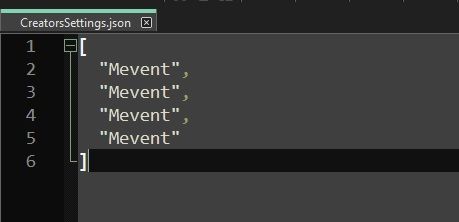
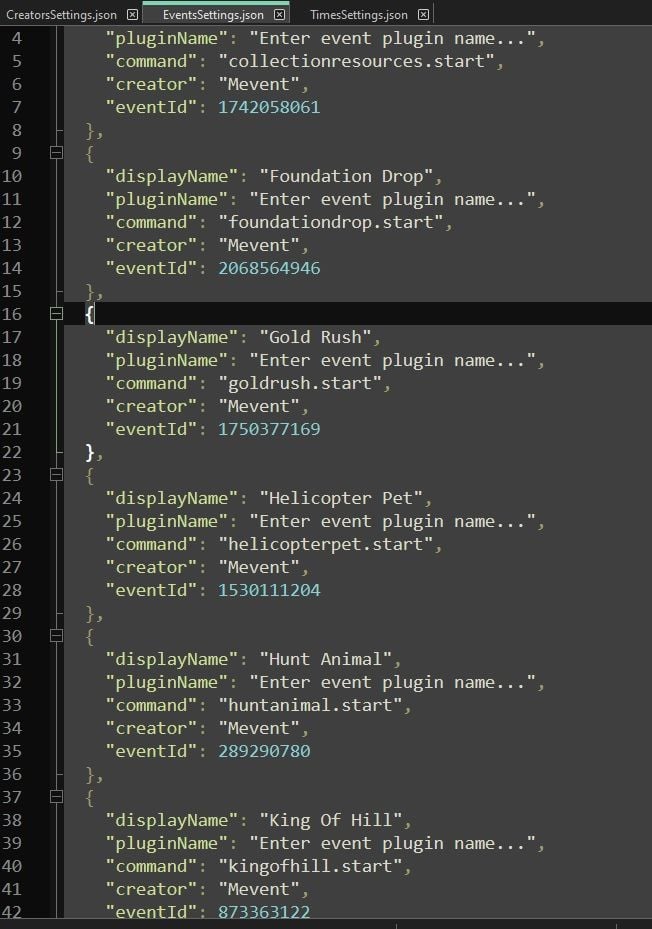
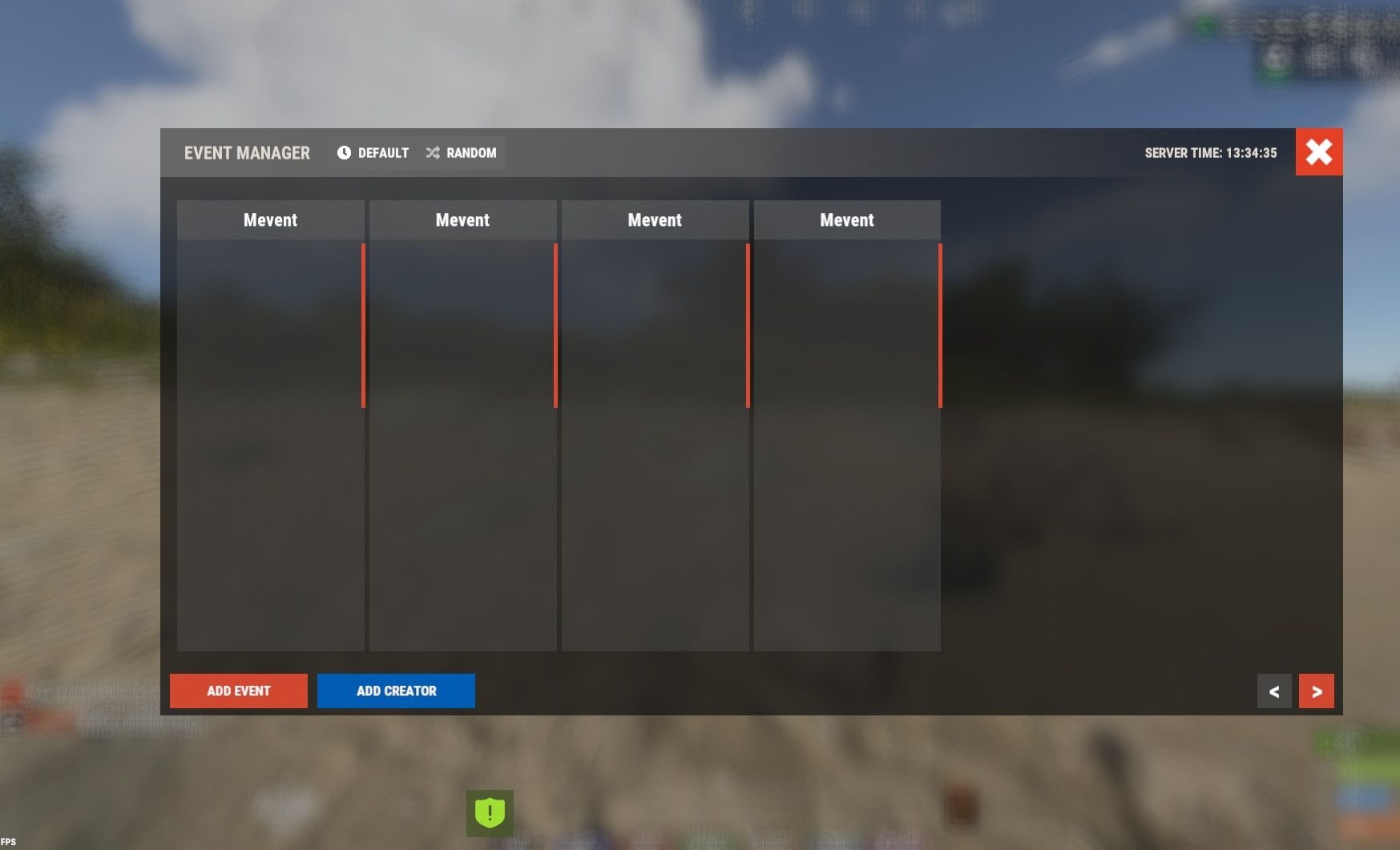








.png.5238cb9374f53f2a9b8761b3bd3cd0f6.png)











![More information about "Build Tools [grade/remove/skins]"](https://codefling.com/cdn-cgi/image/width=75,height=75,quality=80,fit=cover,format=webp/https://codefling.com/uploads/monthly_2024_02/v4final.gif.f901ca3ce94ebae59893eb0942054731.gif)
.jpg.89ae61f4ceeb733d362bb29ea06b750d.jpg)

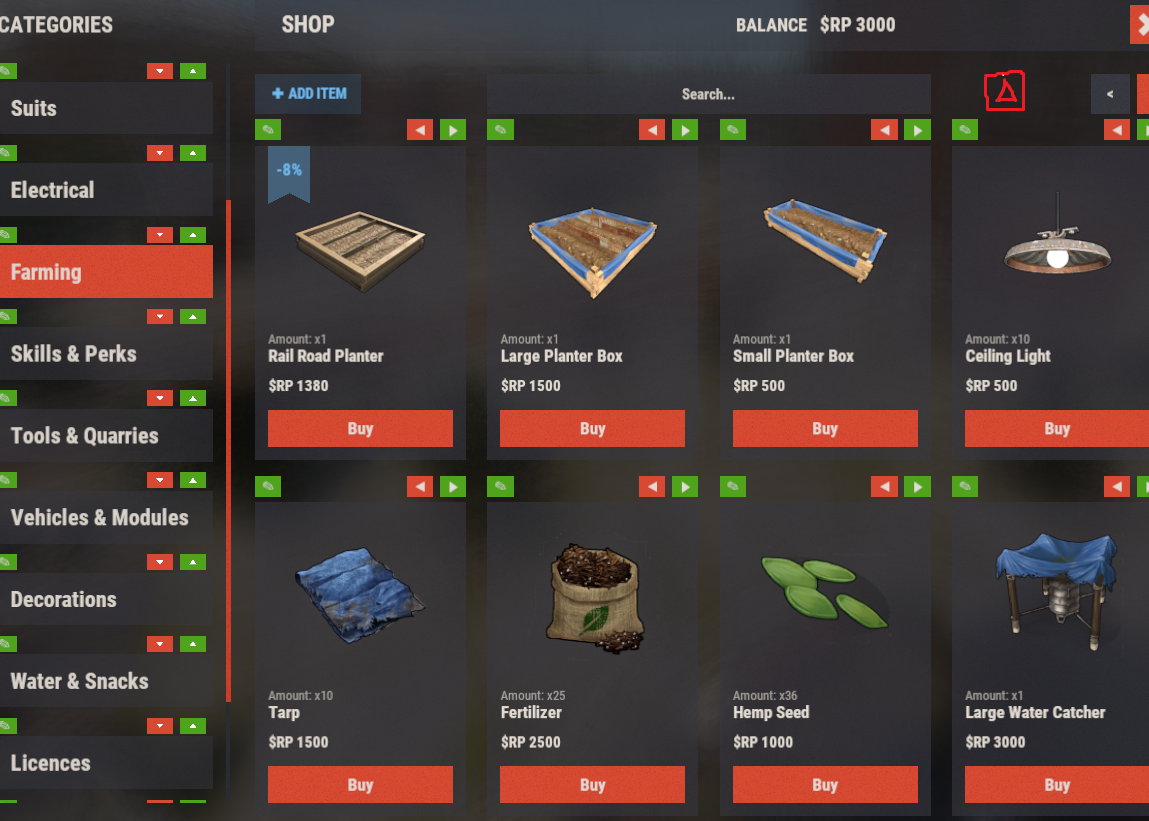








.gif.7f3200d42ac98f8cf236c09a1fc4afcb.gif)
![More information about "Building Sites [Super Sized Bundle]"](https://codefling.com/cdn-cgi/image/width=75,height=75,quality=80,fit=cover,format=webp/https://codefling.com/uploads/monthly_2025_05/adem_prev_sites_prev_1.jpg.557ec4bab1d2d7a0e10bb50d32993ab0.jpg)




Events Manager
in Plugins
Posted
Ok, thank you for the message.
Are you telling me that version 3.3.9 uploaded within the last 30 minutes should fix the configuration and data file problems?
I'll be sure to test it out and send any feedback.
Thank you for your time.