-
Posts
401 -
Joined
-
Days Won
3
Content Type
Profiles
Downloads
Forums
Store
Support
DOWNLOADS EXTRA
Services
File Comments posted by Malkizid
-
-
On 10/25/2024 at 2:38 PM, o ZZZzz said:
I have authorized the player with 'shop. default' permission, but some players are unable to purchase the set items. Is it because I did not delete the player log???
Possibly, if you have Max Buy limits, or Daily Buy Limits or any permission based limits then the interface wont allow selling.
I'm sure it's obvious but I _had_ to say this anyway: Also make sure the item(s) the player(s) can't buy also dont have any other permission requirements that may be preventing the transaction. -
5 hours ago, Snaplatack said:
It's only in karuzas discord. He only sells through his discord cause of people reselling his plugins. Here's his discord.
Snaplatack I was just thinking something similar today! Would love to see this work with Karuza's vehicles, been using some of them for a while now too, mainly cars. But to add these boosters with those flames from Mercury would be Sick!



-
-
@_senyaa
Hi there, really like the idea behind your plugin. I was suggesting to FP since 2015 to make fuel a liquid and to use the Fueltruck storage module or make a fuel truck. So good to see somebody implement this idea on various levels, looks like great work.
Very happy to see this.
I have a question about the Fire prefabs used in the plugin, have they been updated to the new ones Facepunch has added recently.
Maybe I'm incorrect in assuming the prefab reference and the new fire visuals, for example the new fire when a player burns the ground with a flamethrower. Or maybe they are only client-side visuals?
I have one suggestion / question: The modular car module - vehicle.2mod.fuel.tank can this also be made to explode like the Traincar Fuel wagon?
After the train wagons explode, is there a large area of fuel to burn? Is there a check to cause teh fire to spread?
It would be really great if there is a % chance for a flame to produce another flame, to create a dangerous fire hazard.
-
@myst1c I see now in the screenshots provided that server / event messages can be displayed. I have one Question for you - is there a language file with your plugin, for example can these event messages be edited in the language file?
-
 1
1
-
-
On 10/6/2024 at 5:15 PM, myst1c said:
Hello.
I started working on new plugin features and would like to know more about what exactly needs to be added for PVE.
If it's not difficult, I would be very grateful if you would explain to me better what exactly needs to be added for PVE.
Hi Myst1c, I only saw your messge lastnight.
Sorry for the delay and thank you for asking.
A few suggestions for stats to track on PvE Server:
Animal Kills, (bear, wolf, Shark, Chicken etc,) maybe you have this already?
Scientist Kills / Npc Kills / Bot Kills
Economics (player RP $ amount) how much money / points in economics player has
(I see you already track Economics as an option instead of points. Maybe this can be a separate thing to track?)
Events Completed / Events won (example : Convoy, Harbor Event, ArmoredTrain, PatrolHeli Kills, APC Kills)
Crates Looted (specifically high value crates, like Hackable Crate / Timed Crate)
Player deaths (not PvP deaths) maybe this is already there
Raidable Bases completed (RaidableBases already has built in leaderboard but maybe your plugin can listen or track that)
RustRewards is often used could listen to api and track that?
Bosses Killed would be very nice (specific BossMonster Npcs, could also count as event completed)
SkillTree . player experience level, highest level players (also has built in leaderboard, your plugin could track this?)
Maybe can track CustomItems ? example EpicLoot , amount of EpicLoot gained or EpicScrap gained
One last idea could be amount of Rockets fired (all rocket types) or amount of C4 used and things like this.
Amount of shots missed or amount of headshots
(maybe use built in tracking data from combatlog, for player hits to an entity or npc or other player)
and something funny, to show what killed a player using the built in mechanics
so it would show if players were killed by a chicken and how many times or if players were killed by Cargoship or run over by a vehicle etc.
I'm not 100% sure what's already in your plugin and what is possible
So there's some more ideas - I hope you like them or can do some of them!
Best regards,
Manky
-
 1
1
-
-
3 hours ago, LeroyJenkins420 said:
This is badass!
Of course LeroyJenkins would be first to post!

I second this, looks like great fun - nice work! -
-
13 hours ago, The_Kiiiing said:
This is the normal behavior of this plugin. I will add the option to craft multiple items at a time with the next update
Hi the Namespace of the update still states v2.0.9 internally - is this the correct file on your download page or is it simply a namespace mistake in the .cs file ?
-
 1
1
-
-
20 hours ago, 0g.Ghost.7373 said:
Since adding Halloween, to the Customization preset , I noticed the train running backwards underground. Not noticed it before, may have always did that?
15 minutes ago, aimacak said:Does this happen instantly or after some time during the active event? Was there any preset installed?
This actually happened to us in August and September, also only in the underground. we use random map seeds.
Its nothing to do with the Customisation Preset. It is a bug with map spawn and like Aimacak said it can only be fixed with RustEdit.
I discovered it happened when the train went into one of the Depots (the dead ends where trains can spawn in the underground) the train would hit the dead end then reverse and continue its route backwards.
This was definitely because of some map bug. The plugin seems to account for this by sending the train into reverse, when it encounters a block for too long, in this case the dead end. Which it can only get to by a bad rail network.
Unfotunately the only options I know of aside from fixing the map, are to disable underground spawns in the ArmoredTrain config or to have backwards driving trains
-
 1
1
-
-
Not that it's any solution to anybody but I'd like to add we've had none of these pathfinding issues with Convoy since Convoy Revorged was released or during this months Fresh wipe with the world update.
however its also important to note that I have disabled the experimental pathfinding and only use the older version.
For now I recommend only using the below setting for a perfectly stable convoy:
"Route Settings": { "Type of routes (0 - standard (fast generation), 1 - experimental (multiple roads are used), 2 - custom)": 0,
Its also worth noting I have disabled the Vanilla travelling Vendor this wipe, in anticipation of it interfering with the convoy routes.
I think this will help some people until the experimental route options can be improved.
Custom routes also work fine, if you have the time and patience to properly make one.-
 1
1
-
-
Bythe way, I have a question regarding V2,
we have both Loottable and Ganja, however the Ganja items don't show in the Custom Items section of the Loottable Gui. Should I simply "re-create" the custom items with their Skins, IDs etc. in LoottableGUI so that I can add them to our custom loot ? Or should they automatically be visible like in the updated screenshot on the plugin page ?
Thanks for any advice. -
Hint, run v2 on your test servers, Continue to Run v1 on your live server until you get used to V2, switch over.
Nobody was forced to update to v2
Less stress more success

-
 2
2
-
-
Really like the re-write and big update is greatly appreciated but Robis has a point, I dont understand the need to completely change the ui.
Its a pain in the brain to say the least.
Otherwise, honestly great work and thank you for the big update -
That's a shame, we have Loottable runningand Convoy with custom loot. I haven't looked at the loot in ages though. I'll let you know if I figure out what's happening before Wipe, until then the best of luck!
-
1 hour ago, Maximo said:
I cant get the Loottable and Stacksize GUI editor to spawn the loot in the crates. Tried every combination, nothing.
I think in the current version of Convoy you must go to the loot section,
and change Enable spawn loot from prefabs": true, then choose the prefab of the crate you have configured in "Loottable and Stacksize GUI" in the section "Prefab displayName":
"Clear the standard content of the crate": false, "Setting up loot from the loot table": { "Enable spawn loot from prefabs": false, "List of prefabs (one is randomly selected)": [ { "Prefab displayName": "assets/bundled/prefabs/radtown/underwater_labs/crate_food_1.prefab", "Minimum Loot multiplier": 1, "Maximum Loot multiplier": 1 } ] }, -
On 9/26/2024 at 2:43 AM, myst1c said:
Sorry, but where did you get the plugin if you are not a buyer?
I dont have your plugin, I'm interested in it and only discovered it yesterday here on Codefling.
I liked your design and saw the discussion so wanted to share some ideas and some of my thoughts.
We've used other stats plugins on our server and they are ok but far too simple or not interesting for PvE servers, I see more potential here with your plugin and would consider getting it-
 1
1
-
-
-
Nice work, neat plugin. Certainly looks better than other similar ones we have used.
I suggest adding an (optional) dark theme too for the gui
Also players love to compare stats with eachother, so it would be very nice to see the option for players to compare or see other players stats on the server.
one other idea, for PvE servers it would be good to show stats for pve actions, like "events" completed or "animals" killed or funny things like deaths by npc type (and name) so "animal type" like a chicken or bear or "npc name" which would display the custom or default npc name-
 1
1
-
-
30 minutes ago, Persona said:
Does it work for you? I don't have.
Yes this functions. Maybe you forgot to update to the latest version of SkillTree ?
-
29 minutes ago, Persona said:
Is it possible to remove the rates on wolf skulls? It is terribly annoying when 2-3 skulls are extracted from 1 wolf.
I think if you add the wolf skull (plus any other items you dont wish to recieve multiples of) into this part of the config, it should do what you asked;
"Harvesting yield blacklist [items listed here will not be affected by the harvesting yield perks]": [],in this case the item name is "skull.wolf" and the config line should then look like this:
"Harvesting yield blacklist [items listed here will not be affected by the harvesting yield perks]": [ "skull.wolf" ], -
1 minute ago, Jbird said:
I am still dumb when it comes to raw code, I'm going to be honest there. I made more progress with map and prefab knowledge than with code. But I've seen how easily performance can be affected. Even through Facepunch updates. It was not too long ago that we have dealt with two performance pains to overcome. One with the water update and before that with an NPC update. Both systems were given many additions and changes, which while they have had positive effects on the gameplay and feel of the game, both created performance challenges when working with those systems.
Thank you again as well for the feedback examples and explanation. Once KpucTaJl has had a chance to review the notes he will consider potential implementation the next times he is working on updates for NpcSpawn.I know little to nothing about programming or writing code myself, other than looking for obvious cues in c# or how .json should be formatted but after seeing the effects on Plugin functionality after such changes FacePunch make to the game, I can understand the amount of work that has to be done and how easily those changes can break all the work all plugin devs do. I appreciate it all!
-
20 hours ago, Jbird said:
Thank you for more clarity and feedback. For me it was just more of gauging what the fix could be so that I can condense and relay it to the developer. But also to make sense of it even myself. Admittedly at first I'm was trying to figure out if this was more of a case of who shoots first. Which it is not and thank you for explaining. It sounds like it may just be something that would be good to add as either an universal option that they don't shoot first, or possibly even a split option by different events and even custom files for example, where they can be given different levels of aggression. I will let the developer make the last decision but that gives me much more detail and examples to work with so thank you again. I'll add something about this.
Thank you Jbird for your reply and consideration and passing this information onto KpucTaJl.
I'm glad I was clear enough, I was concerned my examples were not so concise.
Those optons you mentioned as universal settings would be really useful and hopefully could improve the API / Plugin without reducing performance.
Optional aggression levels such as defensive (shoots back at attackers) or aggresive (shoots on sight) or passive (ignores all) would be excellent if feasible.
Thanks again.
Best regards,
Manky -
On 9/20/2024 at 2:44 PM, Hawkhill said:
Hi!
I have some issues controlling the cargoship event.
It simply wont start at the schedule ive set in eventmanager.
Earlier i had problem that there sometimes were 2 active cargoship events, so i ended up disabling it with cargoship.event_enabled "False” in server config file.
That worked fine whole last wipe, but now players get notification that cargoship is inbound, but no cargoship appears.We have the same issues on the server I admin for, the owner got this and we set it up - all seemed fine until, well what you said. Otherwise it generally works but editing the .json is next to impossible and the UI of the plugin is abysmal, unresponsive and if you ever need to update the set up you made in game, using the ui it stops responding and must be erased, to input all event times again.
Random start, best idea but does not function on 30 min intervals or any variations.
Its a shame, simple and clever idea gone a bit awry.
An update of the ui appearance and functionality or simplification of the configuration file for simple .json editing would actually benefit this plugin a lot.
Unnoficial (unowned review) as a user of this plugin is 2 out of 5 stars
I hope this can get a short re-write or a proper update to fix or improve upon these issues. -
On 9/21/2024 at 4:28 PM, Jbird said:
First I want to point out that depending on their sense range and some of those settings you can likely limit their interactions quite a bit already.
I am curious specific details for what places you have both NPCs and how you are envisioning their actions. Me personally I like simpler because the more we ask for NpcSpawn to do things and check things the more performance it uses, and those small amounts add up when they are being used across the server.
Though if you have specific scenarios and reasons then we might want to consider an option to have some kind of targeting check or damage check of some kind when attacking other NPCs.
Hi Jbird, thank you for your reply!
Indeed. I'm aware of all the possible configurations to limit this, but then it limits their performance against the player. So thats not an option for us. However we have a quite a few bots from events (mainly using NpcSpawn, such as Convoy, HarborEvent, ArmoredTrain, GasStationEvent etc.).
One issue is that NpcSpawn bots attack vanilla Scientists. Which we dont want (as they spawn from bradleys or at monuments etc) or when they spawn from Bradleys in the Convoy event, the Convoy NpcSpawn bots start killing the Scientists spawned from Bradleys.
When we use BotRespawn profiles to send reinforcements which are set to defend the event NpcSpawn bots, the NpcSpawn bots attack the other.
When this is intended it is fine, we have roaming npcs or at monuments, some are supposed to be aggresive and some are not. Which makes for great diversity.
So the problem is all our events that use NpcSpawn as a dependency give us no targeting control other than Kill all on sight or kill none and get killed.
or when the config is set to false
"Can NpcSpawn NPCs attack other NPCs? [true/false]": NpcSpawn bots simply dying from not being able to defend themselves from aggresive roaming bots (such as our zombies and various aggresive roaming or monument based profiles)
Another such scenario is the BradleyGuards event, which sends NpcSpawn scientists as reinforcements, who then kill the vanilla scientists at Launch site. Which are not supposed to be hostile to them. They then target other friendly botspawn profiles we have in the area, which are mean to attack the players with the NpcSpawn bots but instead they start a small war and erase eachother.
That's why it would be really great if NpcSpawn bots could only attack when attacked (defend themselves) and not simply attack any other bot type on sight. This seemed to work before in older versions when the config did not exist, by editing the older .cs file as written in the description
"with If you need Npcs to be able to fight with other Npcs, then set the value of CanTargetOtherNpc inside the plugin to true"
I understand if its not worth the work, or you are afraid of performance issues, or simply dont want to do it.
But it would allow dynamic PvE servers like ours that depend on 3 various bot plugins to have full dynamic interractions, while NpcSpawn can still maintain out of the box simple functionality it provides. -
24 minutes ago, NukeSter said:
Ive also noticed that ignore option is not working as well ive set it for true for all that stuff on the bottom of the image above and its not working.
That's strange, we're using the latest version and not seeing these kinds of errors.
Did you make sure to backup then create a new configuration file when updating from the previous plugin version?
Best to allow the plugin to create a new config then ammend it with the options you use from your previous one.
-
Hi, thanks a lot for providing the new configuration file in recent updated for easier manipulation of Npcs, it really helps a lot.
Instead of having to change the .cs file each time an update is required.
Just to be irritating I have a request / suggestion.
the config line I use:"Can NpcSpawn NPCs attack other NPCs? [true/false]": true,
The only negative side to this is that, the npcs always attack any other npcs (vanilla or from BotReSpawn for example) if they are agressive or not.
So would it be possible to add another related parameter, that makes it so NpcSpawn bots only attack when provoked?
Or would it be possible for me to edit this in the plugin? Ufortunately I don't know how to write C# -
Hi there, BotReSpawn NPC's cause the new Rust TravellingVendor (IceCream van) to shit iteself when they encounter eachother on the roads.
a sample from console repeeated spam:
KeyNotFoundException: The given key 'Hunter Camelia[2611237]' was not present in the dictionary.
Perhaps it is also related to TruePVE, not sure. Happens with some other npc plugins we use such as ZombieHorde too
The vendor cant decide to drive past them or not and if they are hostile it will kill them but eventually bugs out with console spam.
I forgot to save my logs so I'll edit this post with more solid info as soon as I can. -
not sure exactly but there was something in September ForceWipe update from Facepunch that altered scientist naming, it also caused some issues with BotReSpawn and NpcSpawn, Kpuctajl addressed the issue in NpcSpawn, maybe you can ask them.
-
 1
1
-
-
3 minutes ago, Steenamaroo said:
Sorry folks, I didn't get notifications for this until @Malkizid @ pinged me.
Thanks for that.There is an issue with names introduced in the wipe update but I have since sorted it out and will be pushing a public update soon.
Thanks a lot for your hasty response, always appreciate your support and work - cheers!
Looking forwards to the release when its ready-
 3
3
-
-
@Jacob Rain Yes, I see your naming system is set up correctly, I had to ask though.
Damn, there does seem to be some sort of issue there because of FacePunch recent update.
I'm running oxide btw but I dont think carbon or oxide is the issue.
For now we will just have to hang on and see if there will be a patch.
@Steenamaroo have you noticed these issues, would you be able to implement a hotfix sometime soon?-
 2
2
-
-
15 minutes ago, Jacob Rain said:
Me too, after the update all "BotNamePrefix" doesn't work
custom Botnames are working on my test server with the updated version. Are your data folders all intact and set up? Perhaps Botrespawn is laoding the wrong ones? Works on my Monument profiles, default profiles and Customprofiles (which I use for Bosses)
also make sure that in the config BotReSpawn.json that the "DataPrefix": "default", matches the prefix of your data files where the names etc. are stored.
I dont recommend copying my lazy and messy naming system, but that doesnt matter as long as this is correct. -
38 minutes ago, Dr.D.Bug said:
In the prior versions, the bots that I equipped with a kit always had individual names. That is no longer the case and now they are all just called Scientist. Did i missed something in the configuration?
Check your data folders, for the botprofiles you had created. They may have been reset or wiped when you updated.
oxide/data/BotReSpawn/default-Defaultprofiles.json (or whatever profile.json you are using)
each profile within the config should have something like this "BotNamePrefix": "Botnamehere", for the custom name to appear
*Edit* sorry it could also be your TemplateData.json too where each monument or biome profile can also assign a "BotNamePrefix": "botnamehere" which should be just above the listed kits you have chosen. -
Check all the configs for those plugins, look for conflicting stacking settings within each config and adjust as required.
Then you will have no conflicts with stacks relating to those plugins and Loottable
.
By default Loottable manages all stack modifiers, you can change this from Loottable or from each plugin that manages its own stacks, like I wrote to izvekland about Furnace upgrades, with a solution.
-
7 hours ago, izvekland said:
[Oxide] 21:50 [Warning] Calling hook CanStackItem resulted in a conflict between the following plugins: Loottable - True (Boolean), FurnaceUpgrades (False (Boolean))
This can happen with any plugins that have their own stack controls when using a stackmodifier.
Choose which plugin you want to handle the stacking.
In this case its probably simpler to change the setting in FurnaceUpgrades "Auto split cookables":
whichever way you prefer, this conflict is a simple fix via your configuration files -
-
Clearly it does work properly and compiles without error
but some functions are not working and some library references from Rust's updates are clearly missing, for quite some time, as 20K and others have pointed out throughout the year, which is pretty frustrating.
It's unfortunate that these issues big or small can not be be easily addressed in a small hotfix, which one would expect from a Premium and otherwise great plugin such as this!
We will eagerly await another one of your long overdue but much anticipated and appreciated "rewrites" of your plugin.
-
 4
4
-
-
15 hours ago, Lei_Wong said:
Where do I put that command modified with, I don't know... 2.0 or 3.0
In the server config?, in the server console?
So how do I make that take effect?Hi Lei, Happy to try help you.
its a server variable, also known as a convar.
Measurements in rust are usually in meters. so 1.5 is probably that distance.
So increasing it to 3.0 would double the range at which the NPC can open the door.
If you're not familiar with server variables, the values represented or how to modify them I wouldn't mess with them too much.
Yes they are stored and written in your server.cfg file.
They usually require a server to be restarted to take effect.
They can be issued via rcon or via the in-game console if you have the correct admin priveliges assigned.
I wont go into this topic further as it has nothing to do with Steenamaroos plugin.
but I recommend reading tutorials on this site, also this is a list of most server variables www.corrosionhour.com/rust-admin-commands/
good luck and have fun.-
 1
1
-
 1
1
-
-
On 8/1/2024 at 5:47 AM, Lei_Wong said:
It would be great if the bots could open the doors like the bots in the Artic Research base, underwater lab or trainyard do.
It would be a complete change in the way we would fight them, since we would have nowhere to hide, like we do with real people. It's like the maximum difficulty level.
I can already imagine myself running and trying to heal myself while the bot chases me through the monuments, until the end.I would pay extra for this,... if necessary.
They can open doors and do, Like Steenamoroo previously said its not written into the plugin, its default NPC behaviour.
I've witnessed this while playtesting many times.
its defined by a default server variable:
ai.npc_door_trigger_size 1.5 is the default value
(npc_door_trigger_size defines the size of the trigger box on doors that opens the door as npcs walk close to it)-
 1
1
-
 1
1
-
-
2 hours ago, Rallyx666 said:
I remember there being a list of maps that the train would work with but cant find it any longer is there any way anyone knows what ones it works with?
I don't know
But if using a CustomMap you should ask the map author, it generally depends on if they used the old or new Railway system in the map design, if any at all.
Also you should probably use the Customroutes setting if using a custom map and set them up. -
Hi there, did anyone else update Oxide in the last few days?
Our server has been updated to the latest version of Oxide and now upon every daily restart we get hours of console spam from Convoy.
I observe no conflicts or plugin failures while the event runs on the server just a horrendous amount of spam which freaks out me and our other admins, making it hard to use the console and observer other server actions.
For Example this spams thousands of times:
09:10 [Error] Failed to call hook 'CanEntityBeTargeted' on plugin 'Convoy v2.5.2' (NullReferenceException: Object reference not set to an instance of an object) at Oxide.Plugins.Convoy.CanEntityBeTargeted (ScientistNPC scientistNPC, AutoTurret turret) [0x00044] in <80c486eb95314833b57b04ea2c83bb4d>:0 at Oxide.Plugins.Convoy.DirectCallHook (System.String name, System.Object& ret, System.Object[] args) [0x015cf] in <80c486eb95314833b57b04ea2c83bb4d>:0 at Oxide.Plugins.CSharpPlugin.InvokeMethod (Oxide.Core.Plugins.HookMethod method, System.Object[] args) [0x00079] in <795304323ac74a298b8ed190a1dfa739>:0 at Oxide.Core.Plugins.CSPlugin.OnCallHook (System.String name, System.Object[] args) [0x000de] in <beb2b64691c64e2b95b99491bd85442c>:0 at Oxide.Core.Plugins.Plugin.CallHook (System.String hook, System.Object[] args) [0x00060] in <beb2b64691c64e2b95b99491bd85442c>:0 09:10 [Error] Failed to call hook 'CanEntityBeTargeted' on plugin 'Convoy v2.5.2' (NullReferenceException: Object reference not set to an instance of an object) at Oxide.Plugins.Convoy.CanEntityBeTargeted (ScientistNPC scientistNPC, AutoTurret turret) [0x00044] in <80c486eb95314833b57b04ea2c83bb4d>:0 at Oxide.Plugins.Convoy.DirectCallHook (System.String name, System.Object& ret, System.Object[] args) [0x015cf] in <80c486eb95314833b57b04ea2c83bb4d>:0 at Oxide.Plugins.CSharpPlugin.InvokeMethod (Oxide.Core.Plugins.HookMethod method, System.Object[] args) [0x00079] in <795304323ac74a298b8ed190a1dfa739>:0 at Oxide.Core.Plugins.CSPlugin.OnCallHook (System.String name, System.Object[] args) [0x000de] in <beb2b64691c64e2b95b99491bd85442c>:0 at Oxide.Core.Plugins.Plugin.CallHook (System.String hook, System.Object[] args) [0x00060] in <beb2b64691c64e2b95b99491bd85442c>:0 09:10 [Error] Failed to call hook 'CanEntityBeTargeted' on plugin 'Convoy v2.5.2' (NullReferenceException: Object reference not set to an instance of an object) at Oxide.Plugins.Convoy.CanEntityBeTargeted (ScientistNPC scientistNPC, AutoTurret turret) [0x00044] in <80c486eb95314833b57b04ea2c83bb4d>:0 at Oxide.Plugins.Convoy.DirectCallHook (System.String name, System.Object& ret, System.Object[] args) [0x015cf] in <80c486eb95314833b57b04ea2c83bb4d>:0 at Oxide.Plugins.CSharpPlugin.InvokeMethod (Oxide.Core.Plugins.HookMethod method, System.Object[] args) [0x00079] in <795304323ac74a298b8ed190a1dfa739>:0 at Oxide.Core.Plugins.CSPlugin.OnCallHook (System.String name, System.Object[] args) [0x000de] in <beb2b64691c64e2b95b99491bd85442c>:0 at Oxide.Core.Plugins.Plugin.CallHook (System.String hook, System.Object[] args) [0x00060] in <beb2b64691c64e2b95b99491bd85442c>:0
Adem is this something we can fix via configuration, plugin editing or must it be patched out in the next update?
Thanks in advance for any info!
-
10 hours ago, The_Kiiiing said:
I am currently working on a full rewrite of this plugin since the original code of this version is over 2 years old and a nightmare to maintain. There will still be bugfixes and performance improvements for this version so it remains usable, but there are no feature updates planed anymore.
Thrilled to hear that news and really appreciate the reply.
We understand you are busy and know how annoying all these Questions can sometimes be, but it makes all the difference to us.
Good luck with your re-write and we are really looking forward to the new material, when you are ready to release!
-
 1
1
-
-
6 hours ago, nickw said:
Hey I would really like to start using this again as using 3 other plugins and configs can be annoying when this can do it all in one... Any idea of a update as I'm still getting lags using this plugin
Same here, @The_Kiiiing we would really like some news on a further optimisation pass or any sort of update, is there one coming in the near future?
-
Hi,
We're having a small issue with the Vehicle Ultimate skill "Tank"
We have it set to 100% damage reduction, it seems to work fine perfectly when a player is mounted on a vehicle, presumably as intended.
but we also use CustomModules by Adem, which adds some additional car modules by using a skin ID I believe.
How could we go about adding those to be covered by the skilltree skill?
as these new modules still receive full regular damage when a player has the "Tank" skill.
-
1 hour ago, Viktorvill said:
How can it be set so that those npc's with shotguns do not start shooting at 50m but start running to the player and start using the weapon from a distance of about 10m.
Thank you in advance for your help!There are 2 systems in place to manage this. One is a per profile setting in the Behaviour tab of a bot profile, "Don't Fire Beyond Distance 100" set this value to the maxium distance you want to limit specific bot profiles from firing.
The other setting you are asking about that overall manages short range weapons is called something like "Limit Short Range Weapon Use" is in the Global settings page of the GUI, to achieve what you asked about, set this to TRUE . if you read through each option on that page, you can't miss it. Good luck!-
 2
2
-
 1
1
-
-
On 1/15/2024 at 9:41 PM, Mercury said:
Hello, I saw your wishes

In the future I may add them (the chat is really big now and I add something if it is really needed)What exactly about SkillTree are you interested in?
I was just about to ask something similar, though I'm actually only curious as to how I could get IQChat to show the player's level data from SkillTree in chat.
We used to use BetterChat for the last year but recently began to use IQChat since January's wipe.
Very nice plugin too! Well worth the purchase! -
21 hours ago, PhatBlinkie said:
can you describe how to use betterloot in the configuration? i see
"Which loot table should the plugin use? (0 - default, BetterLoot, MagicLoot; 1 - own)": 0, "Own loot table": { "Minimum numbers of items": 2, "Maximum numbers of items": 4, "List of items": [q. Do i change the 0 to BetterLoot, or put the name of a better loot formatted json there? or something else
I don't use Betterloot or MagicLoot but all I can tell you is that when set to 0
it will use either default, Betterloot or Magic loot whichever you have running on yourserver.
Those loot profiles presumably must be made in the BetterLoot plugin for the specific loot prefabs that are available in Convoy.
"or example Bradley APC Crate.
I hope that helps somewhat-
 1
1
-
-
19 hours ago, Jbird said:
Just to confirm, out of curiosity if nothing else, are you saying that you had it enabled but that BossMonster bosses are not attacking back? I wonder if it could be something with their configuration but not very likely. But just wondering if you've found an instance where this method doesn't necessarily work. Perhaps they have a low sense range or something like that, to avoid aggro on unexpected players, and this is affecting their ability to defend themselves.
But to further confirm it works normally in Convoy and they are responding correctly and attacking back? Feel free to let me know what additionally you notice or find out. I was hoping that was one of those nice quick easy fixes but sounds like that wasn't the case this time.Yes, sorry I didn't explain myself well.
Boss Monsters try to target, succeed in tracking, but can't seem to hit or damage any of the npcs in question.
Tested this with the Frankestein boss shooting its HMLMG at some zombie bots. (made in Botrespawn)
I would like that the BossMonsters can kill an NPC that gets aggro on to the Boss. Rather than the boss shooting it forever.
Boss monster also dont appear to take damage from teh NPC's in question but I dont havea problem with that.
I dont have a test environment to provide clear reults at the moment, working on a live server sorry.
Soon enough should have a test environment.
And yes ConvoyNPCs can damage and kill other bots but they seem to have a lot of trouble finding or hitting their target. IF the target is an npc.
NpcSpawn against players we have Zero problems. Does its job fine
-
15 hours ago, Jbird said:
Open NpcSpawn.cs (plugin file) search CanTargetOtherNpc and change to true
Thanks Jbird! However I do this as standard and have NpcSpawn set up this way already.
I actually thought Bossmonster did not depend on it. My brain wasnt working yesteday...
anyway the npcs I have in Convoy that depend on NpcSpawn, those npcs can damage NPCs from botrespawn. So Im not sure what I'm missing, surely there is somethign wrong the settings I have enabled for scientist prefabs that botrespawn is using or something like that.
Its not a major issue, will have to make some bots ignore eacother for now.
Thanks again
I'll see if I can find out what else to change
-
Hi there, is there some way I can edit the plugin to allow Bosses to damage npcs from other plugins?
We also use BotreSpawn and many profiles, somtimes npcs from Botrespawn and Bossmonster encounter each other.
The BossMonsters can target but not damage bots from Botrespawn -
On 1/22/2024 at 8:23 PM, Dead Nasty said:
Calling hook CanEntityTakeDamage resulted in a conflict between the following plugins: BradleyDrops - True (Boolean), NpcSpawn (False (Boolean))Got this today, just a heads up.
looks like as simple fix. both plugins need to have the desired setting set to the same value, CanEntityTakeDamage either True or False
-
2 hours ago, Steenamaroo said:
Hi @Malkizid
You're quite right - The current population scaling only allows for more npcs as there more players.
The reverse isn't possible, with the current version, but it's something I could look into.
To be honest I didn't think anyone would be interested in that!Well we are on of those small servers that has a lot going on and a low pop / performance cap, been getting very busy lately and we struggle. Having a lot of bot profiles and npcs and npc related events, this is about the last thing I could think of doing to optimise performance.
But yes I understand that not many would request this feature.
Thanks for considering it, would be much appreciated by us at RustierPvE
-
Hello,
Would there be some way to inversley alter bot population % percentages based on server population.
For example it only seems possible to spawn more bots when the player population increases.
We would actually benefit from the opposite which doesnt seem to be possible.
So for example if we have say a playercap of 50 and want to limit bots to 50% when max player capacity is reached, to help keep performance smooth.
-
-
17 hours ago, humboldt.scott420 said:
Do you plan on introducing a feature where we can eventually just use scarecrows no offense but the bots that this places are kind of idiots I own this plug-in but find myself using junkpile NPC more than this one for a couple different reasons first one being the scarecrows are more intelligent the second reason being scarecrows are compatible with plagued NPC eliminating the need to make a ton of kits just thought it would be cool if you could eventually add scarecrow support.
Indeed, perhaps there are issues on your end, or your understanding of what this plugin can do.
I'm choosing to make this assumption based on my own experience with Rust. Rust AI agents or "bots" were never itnelligent and have very few capabilities based on Facepunch's adimittedly very poor AI design and logic.
I've used this plugin for 1 year and it definitely improves upon the default bot capabilites, a lot!
but at no point does it say that it creates or replaces the AI logic capacity but it does massively improve the potential of it.
All Rust "ai agents" or bots probably use the same Ai logic, Im so I'm not sure why you assume "scarecrows" are "more intelligent"
The server I admin on has bot customisation so far beyond the originalscope of Rust you wouldn't beleive it, all because of this plugin,
They can even open doors, make basic tactical choices as to what weapon to use, what distance to cover based on whether or not the target is inside a building or how far away they are and wit the help of this plugin you can fine tune everything to your liking.
This plugin has "Scarecrow support" : make a kit, fine tune a profile, choose how it behaves and set its rules and factions, bam you have scarecrows.
You cancreate bosses, zombie factions, marauders, events - soldiers, all different types of profiles that behave differently and react differently to eachother and react differently to players.
I know that's not what you meant but In all honesty with this plugin you don't need another NPC plugin for any reason, if you are willing to put in the time and effort of using it. this is a VERY user friendly plugin. Take my word for it, I knoww little about programming, or scripting am generally lazy and have a short attention span-
 1
1
-
 3
3
-
-
4 minutes ago, Jbird said:
There are very few, single digits, weapons that might not work. We will look into the new weapon soon. Otherwise there may be one bow type that I can think of that they cannot use.
As to rocket launchers NPCs will use these when the player is inside or behind defenses that they must raid to get to the player. They do not use them for normal attacks.As to the ammo types I don't recall there being any that do not work.
Hi Jbird, thanks a lot for the hasty and clear reply!
That's great to know.
Okay I will have to experiment a little further and see if there is a restriction within Adem's Convoy plugin then. -
Greetings, is there a list of which weapon types and / or ammo types the NPCs can't use ?
For example in Convoy if I equip an npc with a rocket launcher and give it fire rockets it wont attack.
Or the new weapon like the m4 shotgun (but that's fine, I assume its not added yet)
I'm finding the trial and error of equipping different weapons and / or ammo types quite tedious.
Fyi we mainly only use this for Convoy and some of Adem's plugins at the moment.
It would be great to know if its not too much to ask from a lovely free plugin api
-
Hi does this mean there is a name mismatch one of our plugins?
"[RustRewards] No friendly name for ScientistNPC - Please notify author" -
Hi, would it be possible to include an option for Map Marker Colour and more importantly, map marker transparency *
The Map marker blocks the name of monuments if to close to them, on a custom map it makes it difficult for players to see, especially with snowy areas.
-
 1
1
-
-
4 hours ago, color said:
Good afternoon! I can't turn on the feature so that bots attack players as soon as they see them. Tell me please
Make sure to check your bot profile settings, go to Behaviour tab, if the setting is "PeaceKeeper: false" then bots will attack any player they see
if "Is PeaceKeeper: true" bots will only attack when player is hostile
If you want Peacekeeper bot profiles that only shoot when player shoots at them, then go to global settings and set "Peacekeeper Uses Damage: true"
This is "Peacekeeper Uses Damage: false" by default so check all those settings and your bots should be behaving normal and attack people.
You can see examples of this in the screenshots for this plugin.-
 1
1
-
-
2 hours ago, Stark said:
Have a question about the Bots for patrol Heli - I have then parachuting down however they blow up in mid air I'm not sure why. Is there something I could be overlooking?
That happened to me a couple of times too, with my Custom Boss bot profiles on occasion. Was equally funny as it was frustrating
Its the suicide timer I believe - iirc, set it above zero and to a minimum amount of minutes you want those bots not to suicide boom.
Because of your configuration (or the default configuration) some profiles are set to suicide and to explode while doing so, when there are too many active bots. If this timer is zero, then I think they boom instantly.-
 1
1
-
-
(17:47:06) Calling 'OnItemSplit' on 'Loottable v1.0.31' took 358ms [GARBAGE COLLECT]
(17:47:09) | Calling 'CanStackItem' on 'Loottable v1.0.31' took average 1035ms
Naturally this is happening very often but these latencies are way too long.
@The_Kiiiing I'm sorry to post here and not in support but I'm not the plugin owner, I'm the 2nd server admin!
but could you give us a response, any idea what is happening here?
Loottable is calling split and stack with far too high latency times.
We have very few customisations running and only a couple of custom items.
thanks for any info at all.-
 2
2
-
-
Yes, category stack multipliers are not functioning for us either.
-
On 11/25/2023 at 1:11 PM, weslle said:
We're also experiencing this issue since the last update.. . causing a lot of Server-FPS drops and lag, gets worse after 5-7 days of wipe.
no other stack size modifications or plugins running. Haven't managed to figure it out.
Will post if we discover anything new -
On 10/24/2023 at 6:34 AM, Lei_Wong said:
Hello, I want to ask you if the same thing happens to you with the event. Or if it's normal and the bots are half-dumb.
- When I damage the Convoy, only some of the bots shoot and move to attack or pursue, getting closer.- All the others stay next to the vehicles, some shoot and others stay still without returning fire or moving, they do not attack or change position, they are very static.
- I have changed the attack radius by expanding it, as well as "Roam Range", "Chase Range", "Sense Range", "Aim Cone Scale": 0.4, and other settings.
These Bots do not move like normal NPCs, (I only have NPCRaiders, BotRespawn and those that are already in Rust as a reference)- This happens almost every time I am at a height, when I am at ground level or 1 building level higher, sometimes all the bots come to attack.
Any idea what it could be, or is it like that?
Thanks.I have never seen this happen with convoy before and I add a lot of extra configurations to it, using for almost 1 year.
It must be an issue with the TruePve rules and the npcspawn plugin it depends on - do you use TruePVE ? -
Hi, for custom routes with Convoy would it be possible to add multiple route preset names so one is chosen at random?
Like this:
"If there is a ring road on the map, then the event will be held on it": true, "The minimum length of the road on which the event can be held": 200, "Custom route name": [ "Launchsite1", "Miltun-Ferry", "WaterpowerAirMiltun" ], "The time for which the convoy stops moving after receiving damage [sec.]": 200,
or like this:
"The minimum length of the road on which the event can be held": 200,
"Custom route name": "WaterpowerAirMiltun, Miltun-Ferry, Launchsite1",
"The time for which the convoy stops moving after receiving damage [sec.]": 200,
Im trying to record some custom routes.
I like the method of driving a sedan to record the route.
I have tried using one of my custom routes but the convoy does not spawn to use it and instead uses the Ring Road.
My config and route data config are correct like below:
"If there is a ring road on the map, then the event will be held on it": false,
"The minimum length of the road on which the event can be held": 200,
"Custom route name": "WaterpowerAirMiltun",
I must have made a mistake when recording the route. The route is not too short and is very long. I spent a lot of time to record it carefully.
So what are the limitations of recording a route? I have not found any info on this.
Thank you in advance for any info ! -
15 hours ago, Steenamaroo said:
Hi,
As the moment if you want to make manual edits to the json data files, the plugin needs to be unloaded first.
I was always meant to add a 'reload from file' option to facilitate loading in edits without reloading the whole plugin, but I never got around to it.No problem, I wasn't sure what was the best way to go about it, as most edits work from the ui and are written I had presumed updating the data while the plugin is loaded would function. Thanks a lot for the reply!
-
 1
1
-
-
Hi,
When I add a custom profile in game, finish working with it and reload the profile via the ui, all data is saved.
I then go into the data folder to edit the customprofiles for botnames and announcement text which I do for our Boss NPCs.
However when I change the values here in the data .json file and save them - they dont load in game.
If I reload the plugin, the old files reload (.ie before I added the botnames and announcement text etc). If I instead save the .json data then reload the specific custom profile in game they also dont update and the config is overwritten by the in game values, which have no botnames or announcement text.
What am I doing incorrectly? Is there a waiting period or command I'm missing ? -
we are getting this error when players modify their cars using custom modules -
I think its the buoyancy module in specific
| [Physics.PhysX] PxRigidBodyExt::setMassAndUpdateInertia: Mass and inertia computation failed, setting mass to 1 and inertia to (1,1,1)
Any ideas ? -
4 hours ago, ChristopherS said:
It asks you for the prefab shortname, not the item shortname.
Off the top of my head, I'm not sure what the rocket launcher is called though.Thanks so much!
I'm an amateur back up admin on our server and I'm learning as I go. So many plugins to handle, I missed the fact that its a prefab and not item short name.
I'm hoping this is it "rocket_launcher.entity.prefab" -
Hi, we've been having a small issue with the "extended_mag" skill - because we use another plug-in, Doorknocker; a permission based skill we sell in our shop, which lets players load 5 rockets into their launchers.
In the SkillTree config, having blacklisted rocket launcher types and all rocket ammo types under the extended mag skill section, we still can't get them to work together, so sadly had t disable the extended mag skill. Essentially what happens is the rocket launcher skill we sell doesnt work.
is the mistake mine, in the Weapon prefab section?
"Blacklist of weapon prefab shortnames that cannot benefit from the Extended Mag buff": [
"rocket.launcher",
"homingmissile.launcher"
],
Anybody have any ideas?
why do we use the second plugin? Well, we like to limit the use of rocket launchers receiving bonus ammo in the weapon instead of extended mag applying to all weapons, without blocking off the possibility to have rocket launchers gain a buff too but an extra cost.
-
20 hours ago, Watcher said:
Is this a normal save time?
Calling 'OnServerSave' on 'SkillTree v1.4.9' took 150msIn my opinion yes, I mean it is fast and seems normal having used this plugin for sometime on our server
-
Hi @Adem love the plugin, I set it up and configured it now, its working fine and very well.
There is one problem for me, we are Pve Server and I have "Allow turrets to attack players? [true/false]": false, but the turret kills players anyway.
In our TruePvE config turrets have a rule so that they can not attack players.
Solved abov: adding an extra Flag in TruePvE worked both "StaticTurretsIgnorePlayers, TurretsIgnorePlayers" made sure that they could not be hurt.
also obviously a rule that "autoturrets cannot hurt players"
Cant get water engine to work either, its impossible to drive car to water, it bugs in away that the car is so heavy it cant move to get to the sea.( Patched and fixed in latest update)
Is there something wrong? -
19 hours ago, Steenamaroo said:
@Malkizid- Yes, this shouldn't be a problem.
I'll include it in the next update.I hope you get around to it, thank you! Still my favourite plugin of the year, with or without this option.
-
 1
1
-
 1
1
-





.gif.2e80aa17811eccbdc184ced1d01dd518.gif)




.png.5238cb9374f53f2a9b8761b3bd3cd0f6.png)


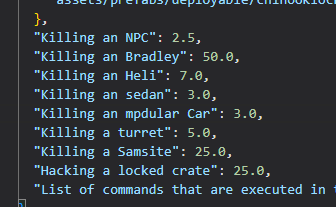










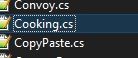
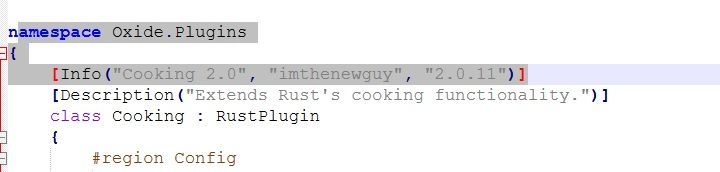


.gif.916491d71b7a19a1c47e5b01ac325497.gif)

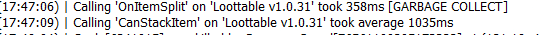
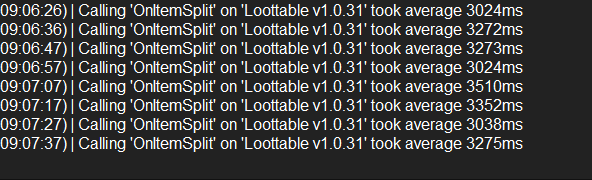
.jpg.89ae61f4ceeb733d362bb29ea06b750d.jpg)
Frostland
in Maps
Posted
Awesome - thanks for the world 2.0 update Gruber! Appreciate your hardwork