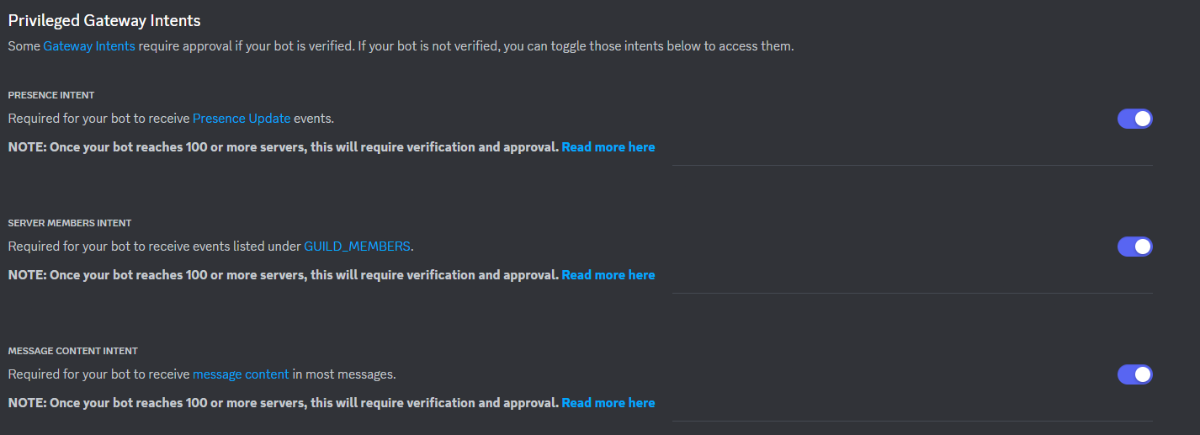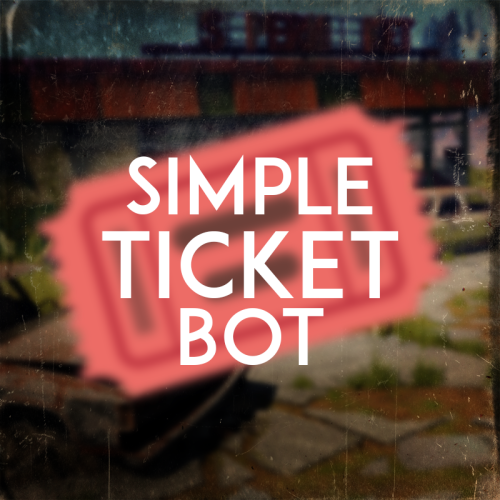phudgee
Member-
Posts
51 -
Joined
-
Last visited
Content Type
Profiles
Warranty Claims
Downloads
Forums
Store
Support
DOWNLOADS EXTRA
Services
Everything posted by phudgee
-
So this is definitely the issue. And my 5 minute timer isn't long enough. Every coop generated a new box this morning. I had added some logging to see what was going on. Heres a little snip. [EggBox] Made eggbox: 120518330 on coop: 49788809 [EggBox] Made eggbox: 120518333 on coop: 7150401 [EggBox] Made eggbox: 120518336 on coop: 6774781 Initializing 337100 entity links 7221 / 337100 20120 / 337100 38016 / 337100 And just FYI, I run over 230 plugins, and currently have, as you can see, over 300k entities.
- 32 comments
-
- 1
-

-
Correct - I manually restarted the plugin many, many times and it did not create any additional boxes. I will let you know in a few hours if the timer worked. Would also just like to throw out that as it is written, players can pick up the storage adapter. Might want to prevent that, or not auto-add it, and let the player do that.
- 32 comments
-
Thats what I found as well. I think at server restart the OnServerInitialized check for the boxes is happening before the boxes actually spawn, so it thinks theyre gone and spawns new ones, then the original ones finally show up.... hence the multiple boxes. I put a 5 minute timer before it checks the boxes, and had my players place all new coops. We'll see tomorrow if that resolves it.
- 32 comments
-
- 32 comments
-
Roles don't sync. Every open support ticket that you haven't addressed is on this issue. If roles don't sync, the bot is worthless. A.k.a. completely broken I never mentioned it because its not a big enough problem to bother me to that point. I only mentioned it to point out that i'm having issues with all of your plugins that I have purchased. Nowhere in the documentation is the word intents even found. So not only do you not mention needing to do anything with them, i showed you that all mine are on. Again, it did not bother me enough to bring it up, but did-so only to point out that it was another of your plugins that isn't working properly. And why anyone would rather use a players global name vs server name is beyond me. Fishing for custom plugin work when you have outstanding issues with current plugins that people have paid you for, is unacceptable in my book. We've paid. You got our money, so screw us I suppose. Keep my money, Enjoy it, you wont be getting any more.
-
I have screenshots of the conversation on here, but im sure you can see them already. DiscordLink: I purchased on Nov 8 - it didnt work. I tried for 3 days to get it to work, even purchased one of Aminos bot hosting servers thinking maybe my server was the issue. Still didnt work. On Nov 11 - I posted a support request. I also noticed that he always directed people to his Discord for support, so i also went there and posted a support request. Nothing... no reply... no ack... nothing - I decided maybe he was a vaporware dev and that was that... In early January I noticed he was advertising on his Discord looking for folks who wanted custom plugins made. So I made a comment to him about selling new plugins when the ones he's already sold were still broken. I also mentioned about the two months of support requests on CodeFling that have gone unanswered. That day he came to CodeFling and updated everyones request as "Work in Progress" and stated he was re-writing the plugin (so clearly he knows it doesnt work) Yesterday I saw him on his Discord, again, selling custom work. So I called him out again about DiscordLink still being broken. again he said he was rewriting it. I also mentioned that the other two plugins I purchased that he wrote both have issues as well. Not big enough issues for me to not use them, but issues none the less. He ended up banning me from his Discord (hence why I have no screenshots) I buy a lot of plugins through CodeFling - I like the site, and I like the people. I've never had an issue with anyone or any plugin that wasn't promptly addressed. Amino writes and sells broken plugins and refuses to support them. This has really turned into a much bigger thing than was initially anticipated. I simply want either A) the plugin I paid for to work as described, or B) my $14.99 back. I do use UltimateRCON+ and SimpleTicketBot and do not wish to refund those. Only DiscordLink
-
Steps to Reproduce: Buy plugin. Install per directions. Here is a copy of the directions: --------------------------------------------------- # Thank you for purchasing # # BEFORE YOU READ THE REST, IF YOU NEED HELP, JOIN MY SUPPORT DISCORD... https://discord.gg/RVePam7pd7 # # Setup guide # Fill out the config.json file. HOW TO GET YOUR BOT TOKEN - https://www.writebots.com/discord-bot-token/ INVITE THE BOT TO YOUR DISCORD WITH THE APPLICATION.COMMANDS SCOPE - https://discordjs.guide/preparations/adding-your-bot-to-servers.html#bot-invite-links # There are 2 common solutions for bot hosting # # Local hosting or VPS / Bot node hosting. # # The site that I recommend for hosting is... # - https://pebblehost.com/ > It gives you everything that you need for only $3 a month. > It gives you 1024MB of RAM which is way more than enough RAM to run this bot. > Automaic backups every 7 days > ETC* # --- [ HOSTED SETUP ] --- # - A host system that offers Node.js 16.6 and above is required - All you need to do is extract the files to the file manager section of your hosting - Fill out the config - Set the startup file to index.js (Most hosts have this set by default) # --- [ LOCAL HOSTING SETUP ] --- # - Put all the files into a single folder. Don't put them in a folder in a folder. It will mess it up. - Fill out the configs - Make sure you have node installed. It must be version 16.6 and above. - Open a command prompt and do cd filePath - Example, for me to get into my folder I'd do cd C:\Users\PC\Desktop\ServerSupporterBot - Then run node index.js ----------------------------------------------------- The word "intents" isnt mentioned in there once. If theres some special thing we are supposed to do with the "intents" you never mention it.
-
The privileged intents need to be enabled on the bot developer portal. In the screenshot you provided, it's quite clear to me that they were not enabled. Every intent is enabled - im not sure what it is youre seeing. And im done trying to get help from you - i just want my money back. Im still running the oldschool discord stuff that works, so i dont need to listen to your excuses anymore... so just refund me. Ive contacted you on your Discord about the issues im having with DiscordLink and your solution is: "Im rewritting it". Well thats good news, refund my money i paid for the one that doesnt work, and when you have one that does, maybe ill buy it. And you didnt ban me from Discord for saying "Silent Again" You banned me for calling you out on your lack of production. You say youre working on fixes for all these broken plugins, while advertising in discord about taking on private projects. How is it that you have time to take on new projects when the stuff youve already done doesnt work? Refund please
-
Just tell me how to refund. You have the worst support ever.
-
Regardless - You have terrible support, and nothing ive purchased from you works as advertised - id like to refund everything. How do I do that?
-
everything works up until i try to download the transcripts. lord dude. do you read? about that refund - how?
-
Since you don't support your work, I'd like to request a refund. How do I do that?
-
Transcripts dont show any of the folks comments.
-
- 60 comments
-
- #ultimatercon
- #amino
-
(and 4 more)
Tagged with:
-
Not that I expect much - because support for your work is pretty non-existent - however when folks chat in Discord, it shows their actual Discord name in-game, not the nick they have in the server... Example, my Discord name is Amino... I have been renamed through some bot to the name Orange in the Discord server. Everyone in the Discord sees me as Orange, whenever I type in the Discord it says Orange, etc... When I type in the game chat channel, and it goes in game, it says Amino.
-
This bot "kind of" works. It loads. And it runs. Beyond that, don't expect it to operate as described. Dev is too busy selling new and custom plugins to support ones people have already paid for. This page has 2 months of support requests that have gone unanswered. He refers you to his discord, but doesn't answer you there either. Keep your money, or find a dev that actually supports the broken plugins they sell. I've purchased 3 of Amino's plugins and they all have their issues. This is the only one I don't actually use because it is the most broken.
-
Additionally, if I put all of the VIP roles from the DiscordLink.json config into the "LINKED_ROLE(S)" field of the bots config.json, when i link, it DOES give me all of the roles, so its not an issue with the Bots permissions.
-
I have it set up and running. When a player links, it adds them to the role specified in the bot config: "LINKED_ROLE(S)": [ "854447559116193802" ], However, it does not sync with any of the roles listed in the DiscordLink.json config file: "Roles to Sync (Steam : Discord)": { "vip1": "653963542113943606", "vip2": "653963711626608650", "vip3": "653963601580785691", "vip3life": "653963601580785691", "vip-platinum": "866666239229427712" }, I also assume even though that says Steam, it actually wants the oxide group names. Not testing with my admin role. Testing with a regular user. Also using same bot that I've run DiscordAuth on successfully for years. Additionally, I've noticed this today when another player tried to link: [Error: SQLITE_ERROR: no such column: (players username)] { errno: 1, code: 'SQLITE_ERROR' } Not sure if related.
-
So I've purchased this, and it seems to work well. However it seems the only way to sell skinned items is if you specifically add them as a "Custom Item". So if a player has bought the "Red Shine" skin (https://steamcommunity.com/sharedfiles/filedetails/?id=529604373&searchtext=red+shine) for the Semi Pistol, and has crafted the pistol with that skin, he is unable to sell it in the market unless he removes the skin. Is that correct? So to allow players to sell skinned items, I would need to make a Custom Item entry in the config for every possible game item with every possible skin possibility?