-
Posts
310 -
Joined
-
Days Won
7
Content Type
Profiles
Warranty Claims
Downloads
Forums
Store
Support
DOWNLOADS EXTRA
Services
Everything posted by Disguise
-
Verify your Rust files and make sure there's no entity nor a broken prefab on the map!
-
You're welcome!
-
Should not make a difference in a small quantity, I've never tested it. But if you have let's say 800-1000 prefabs in a small area, that's probably a bowl of lagspike there.
-
I didn't found an exact way to tell which one is an entity and the other isn't. A perfect example how you can tell which one is usable and which one isn't:
-
I don't know if it's there any broken prefabs in the prefabs list, just make sure if you got 2 similar names always use the "static" or "worldmodel" one, never an entity!
-
Delete Mining Pumpjack and use Pumpjack-Static instead
-
I think you placed down mining quarry entities and not prefabs. Most entities break the map
-
Hi, I'm here to help you! Seems like a/multiple mining quarry is causing the error, I suggest you to remove mining quarries first, then retry. (A complete log file would be very helpful!) Ps: I searched through topics and forums and 2 other people had the same issue, they edited a procedurally generated map. It was made 9 months ago with nothing helpful in the replies =/
-
Yep, it's been set to private for some reason.
-
Every monument looks very nice, it will be a close match, good luck y'all!
-
- 221 comments
-
- 2
-

-
- #permissions
- #admin
-
(and 7 more)
Tagged with:
-
https://umod.org/plugins/loading-messages
-
Version 1.4.4
139 downloads
FEATURES Fast & Smart automated messaging Server resource-friendly Highly customizable Continent & Country display SUPPORT If you have questions, requests or you're stuck you can get support via my Discord Server or the Support Tab. Most of the time I'm available on Discord. You can find answers there to previous questions and get discounts. Invite link to Discord Server SHOWCASE Default Welcome Message Default Broadcast Message Default Admin Greeting Default Console Message DESCRIPTION You have to get an API KEY from Extreme Ip Lookup and set it in the config file or some features won't work! Compatible with Better Chat (and side mods), Coloured Chat, Chat Prefix, Admin Chat & more! For easier formatting, I recommend Online String Tool PERMISSIONS wcp_greet.admin If "Require Permission" is set to true, only admins with permission will be greeted. If you REALLLLY like my projects and you consider buying me a coffee, I'll thank you forever! (If not, you should consider rating my projects anytime! :D) Ko-Fi PayPal$2.99- 6 comments
-
- 6
-

-

-
- #welcome
- #welcome console
- (and 8 more)
-
Version 0.2.2
824 downloads
A plugin that allows your server to send a message to the players via console when connected! Because this is my first plugin and it's in v0.1.2 (fully functional) you can download it for FREE! An example below how it's shown to players. You can change the text, size and color too! NOTE: If you're using an another plugin that uses the same hooks as this plugin does (ex. when a player connects, then display a message), there can be some conflicts between the two! If you're expriencing that, please remove the other plugin and test if it works after the removal. Thank you! Welcome Message (by default (only shown to player)) Broadcast Message (by default (shown to others)) Greet Admins (by default (shown to others)) Config file (by default) { "Texts": { "Welcome": "Welcome to", "Server Name": "My Server Name", "Server Description": "This is the server description.\n- 2x gather rate\n- custom monuments\n- For more info, go to: discord.gg/mylink", "GLHF / Endline": "Good Luck & Have Fun!" }, "Text Colors": { "Welcome HEX": "#ffff00", "Server Name HEX": "#00ffa2", "Server Description HEX": "#ffffff", "GLHF / Endline HEX": "#ffffaa" }, "Text Sizes": { "Welcome & Server Name size": 30, "Server Description size": 12, "GLHF / Endline size": 10 }, "Chat": { "Enable Welcome Message": true, "Chat Message (When Player Connects)": "Press <color=orange>F1</color> to view the information about the server.", "Enable Welcome Broadcast": true, "Broadcast Message (When Player Connects)": "is connected", "Enable Farewell Broadcast": false, "Broadcast Message (When Player Disconnects)": "is disconnected", "Chat Icon (Steam64ID)": 76561199163635223 }, "Admin": { "Enable Greet Admins": true, "Chat Message": "is here to give you anxiety." }, "Version": { "Major": 0, "Minor": 1, "Patch": 2 } } Examples what you can change in the .json (config) file & in the .cs (plugin) file. Change the text's color <color=orange>This is a text</color> "This is a text" will be orange. <color=orange>This is</color> <color=green>a text</color> "This is" will be orange while "a text" will be green. Change the text's size <size=28>This is a text</size> "This is a text" size will be 28. - You can use it with coloring too. Linebreak This is\na text "This is" "a text" will be shown. Questions & Answers I wanna change the text coloring, but I can't change it in the config file Don't worry, you can change it in the .cs file (the plugin itself). Hit Ctrl + F to find the text you want to change. The chat icon is set as default, how can I change it? The rust doesn't support chat icon for reply message. I suggest using that ID that you find in the default config or replacing it as 0. Is this plugin will be FREE forever? Yes, this plugin will be FREE forever. There might be a premium version of this plugin in the future. (I don't promise anything.) My old config file is corrupted, what can I do? Delete the old config file and reload the plugin. (o.reload WelcomeConsole)Free



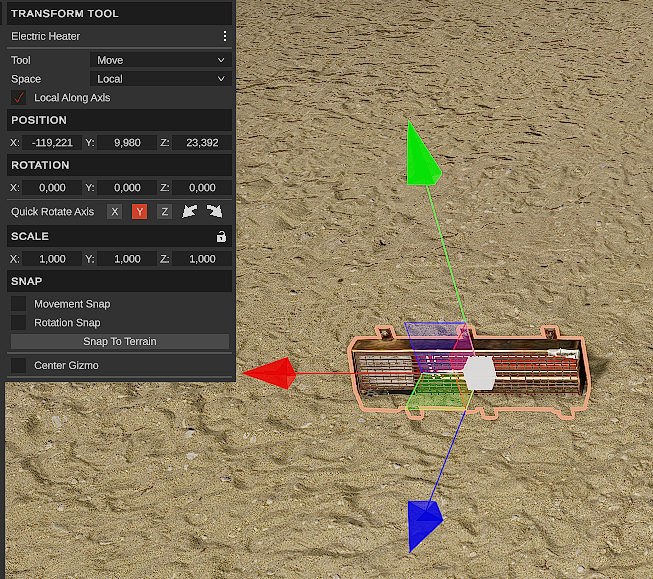

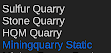

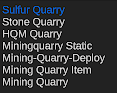
.thumb.png.92865e92ae7e0f88a20eb894626d964d.png)




