Shop 2.4.12
Thanks for your interest in my plugin!
If you have any questions or issues with the plugin, please contact me.
For support related questions, please create a thread in the Support Section or send a direct message to my profile @MeventSupport.
Thanks!
Mevent's Collection
-
$41.95$31.95By Mevent
-
$25.95$21.95By Mevent
-
$15.95$11.95By Mevent
-
$41.95$31.95By Mevent
-
$41.00$31.95By Mevent
-
$45.00$41.95By Mevent
-
$45.00$41.95By Mevent
-
$29.95$21.95By Mevent
-
$40.00$31.95By Mevent
-
$21.95$15.95By Mevent
-
$11.95$7.95By Mevent
-
$34.95$21.95By Mevent
-
$21.95$11.95By Mevent
-
$15.95$11.95By Mevent
-
$15.95$11.95By Mevent
-
$21.95$15.95By Mevent
-
$19.95$11.95By Mevent
-
$19.95$11.95By Mevent
-
$21.95$15.95By Mevent



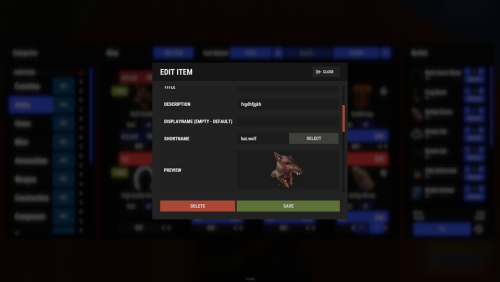
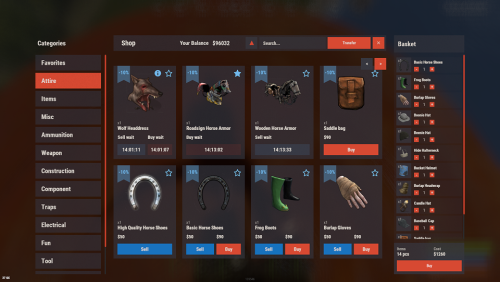

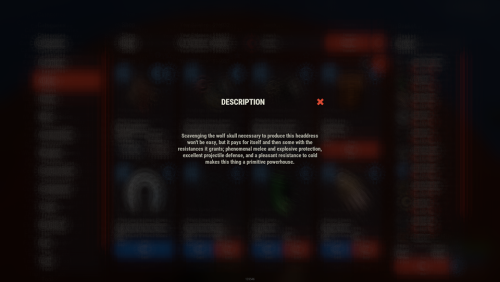
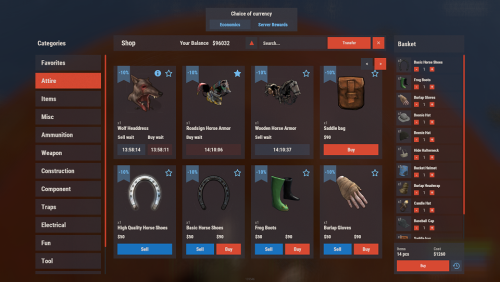
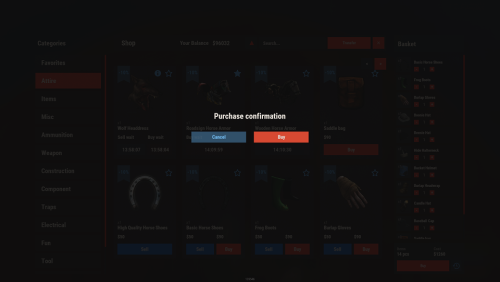
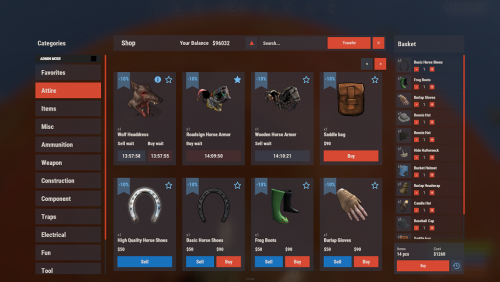
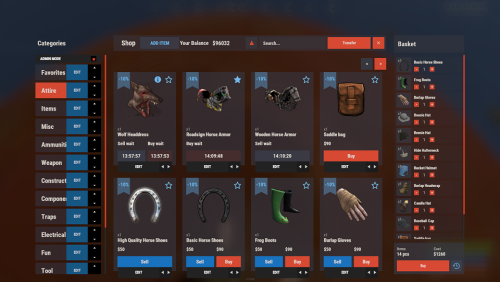
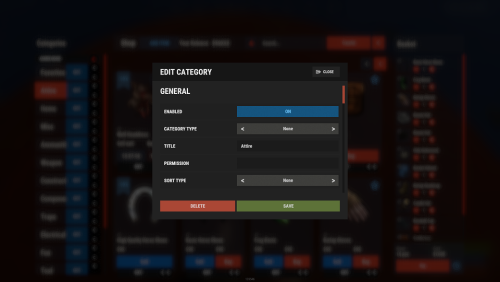
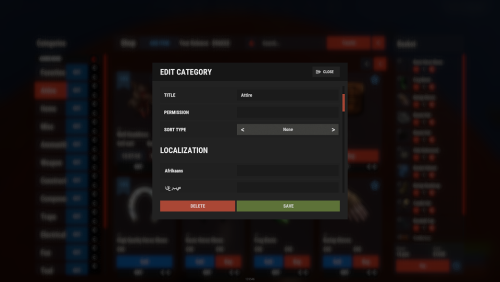
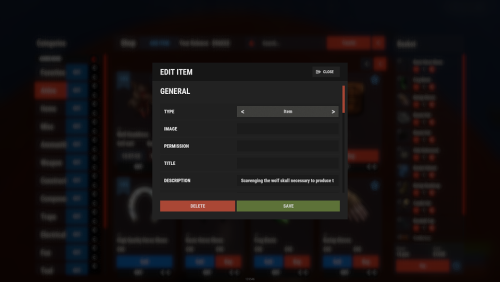
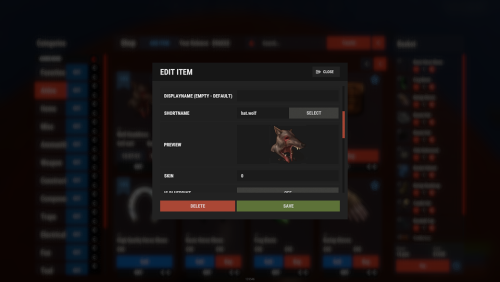
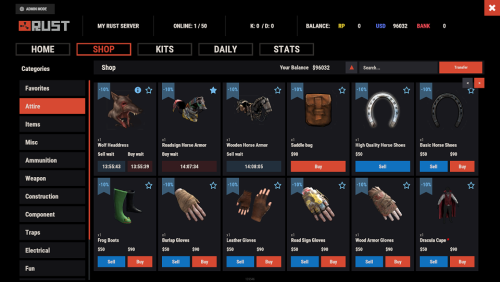


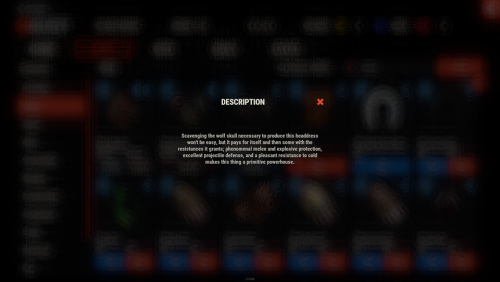
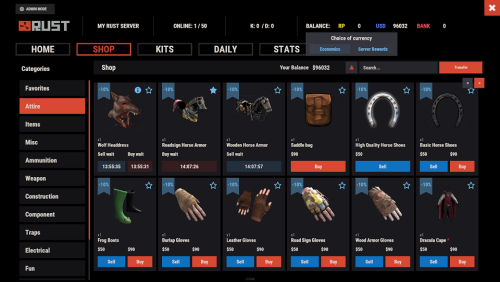
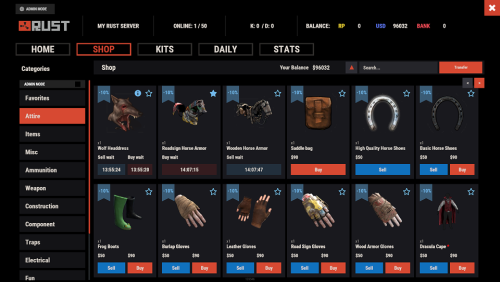
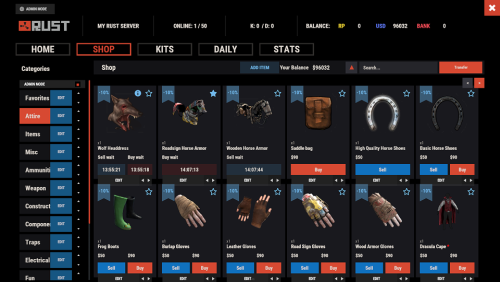
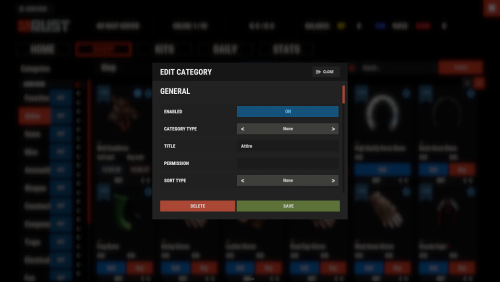
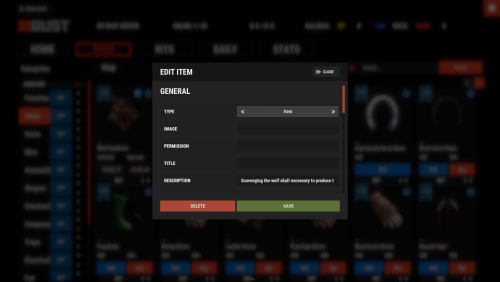
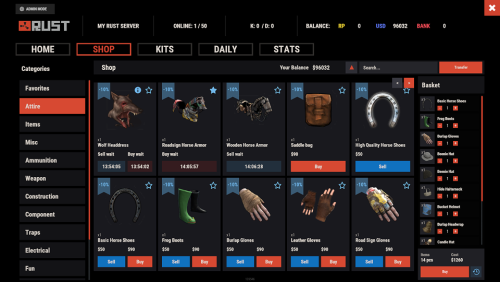

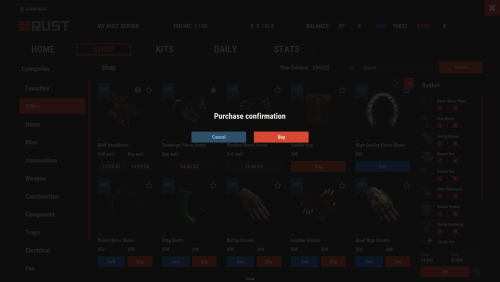
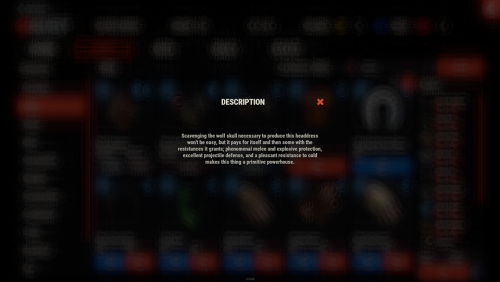
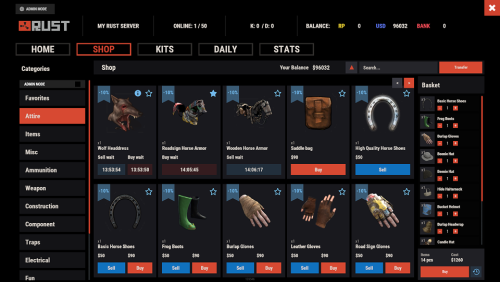
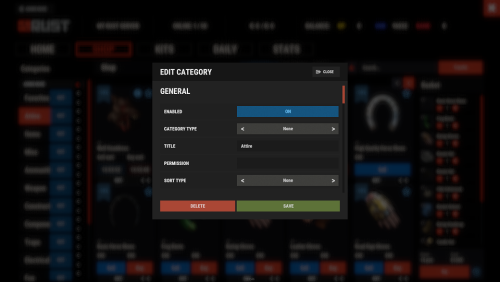
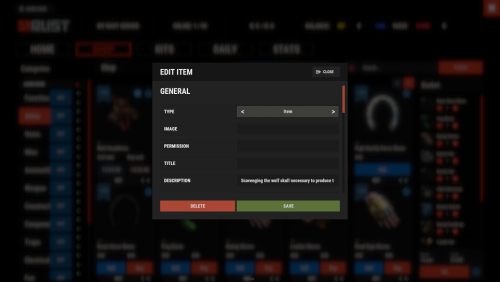
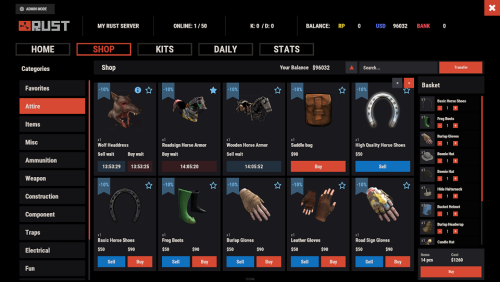
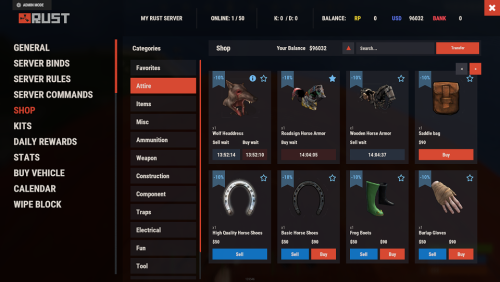
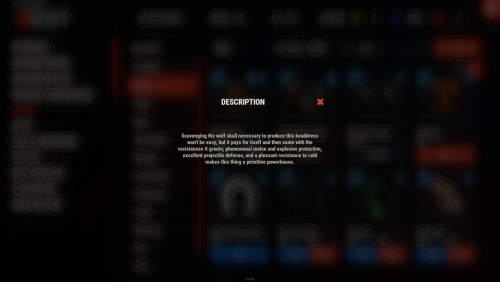


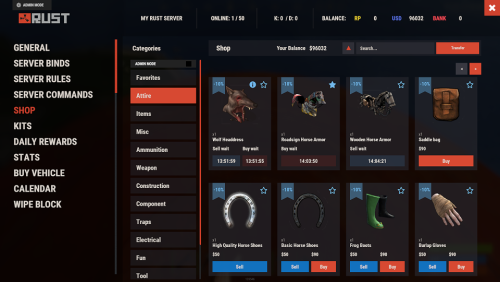
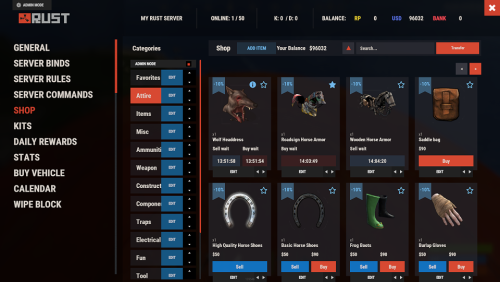
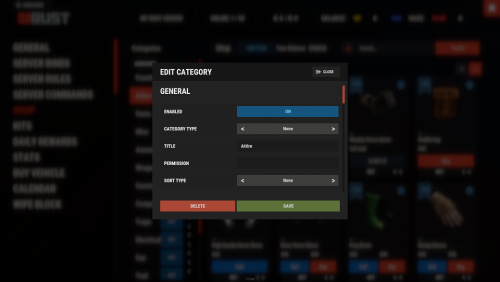
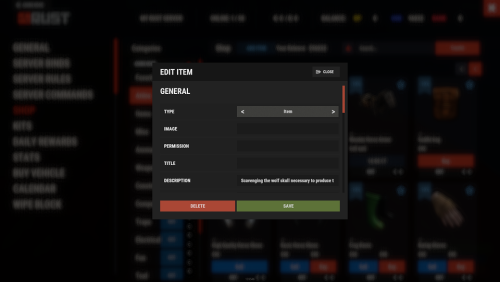
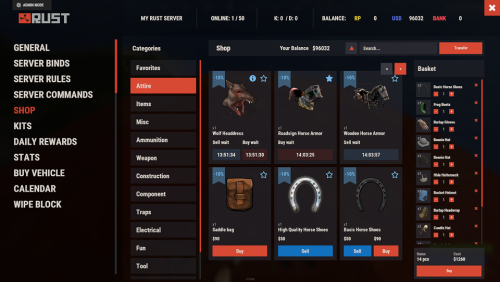
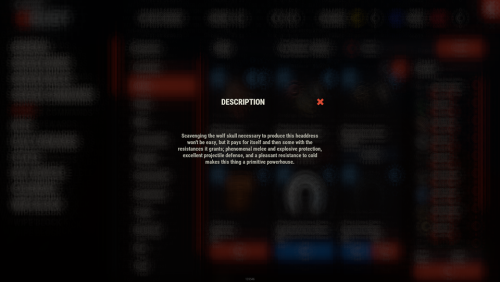
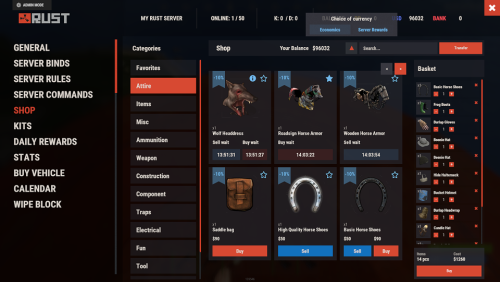
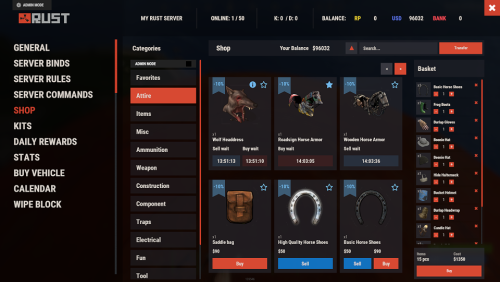
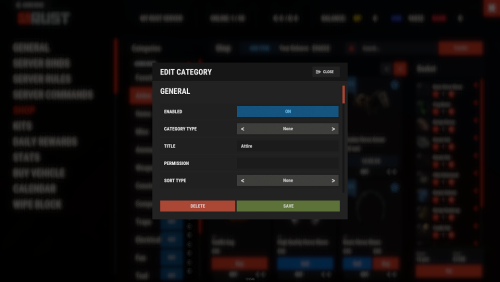
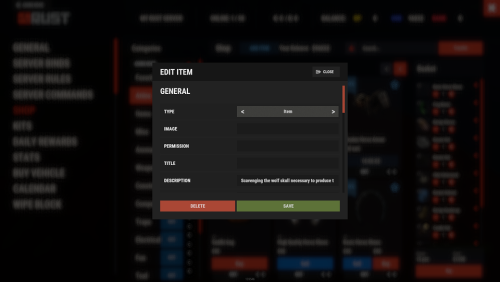
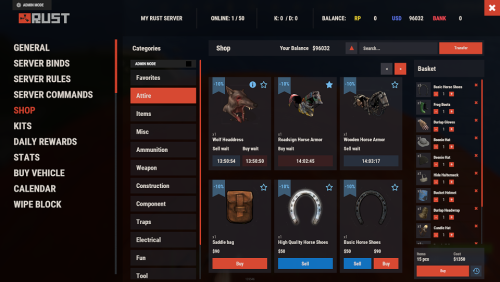
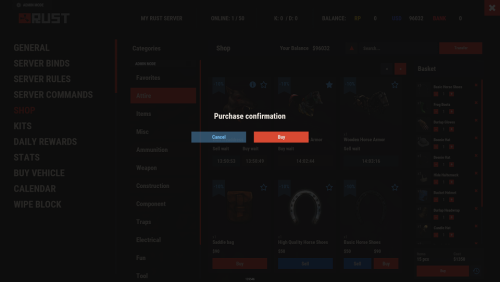
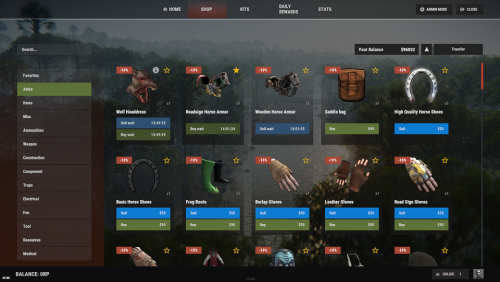
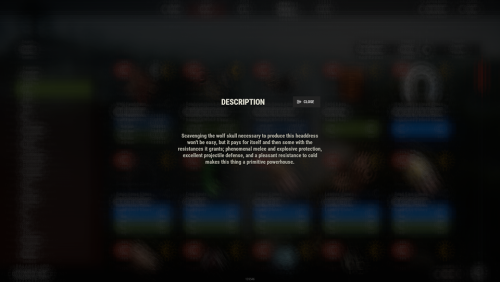
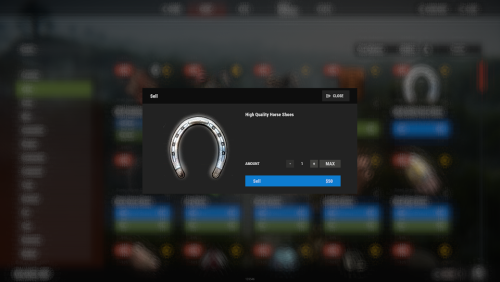
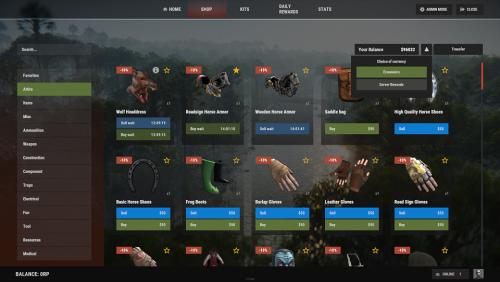
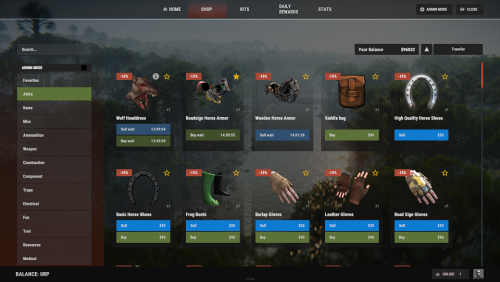
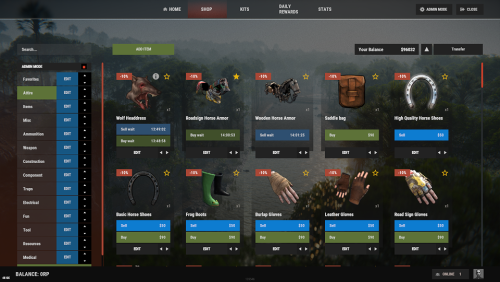
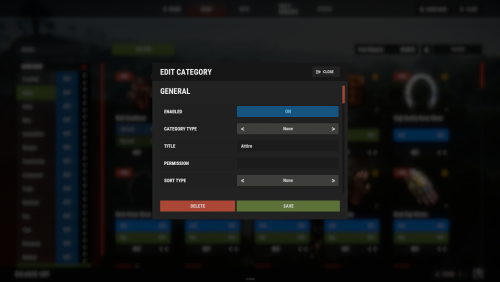
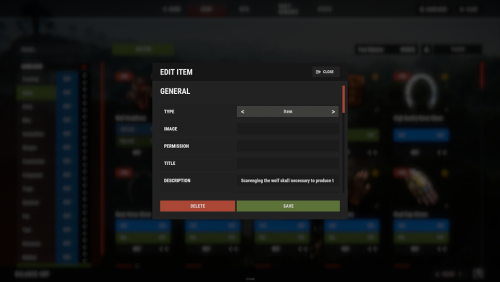
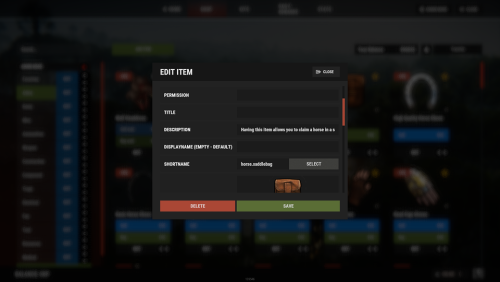
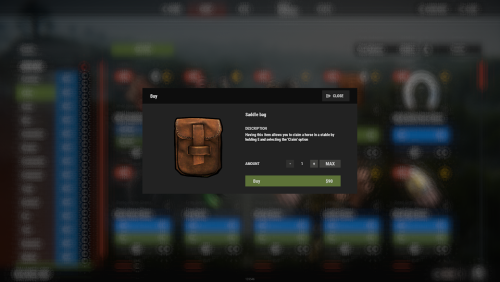
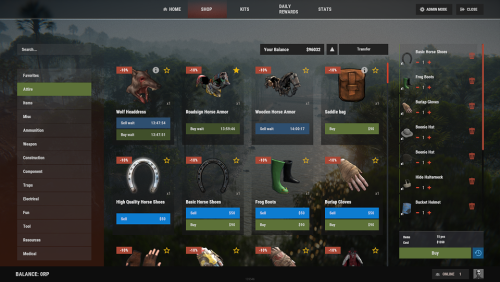
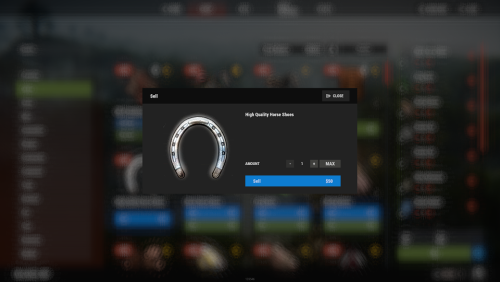
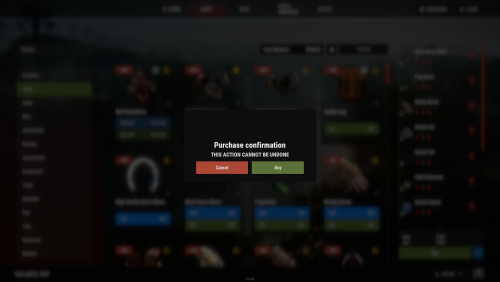
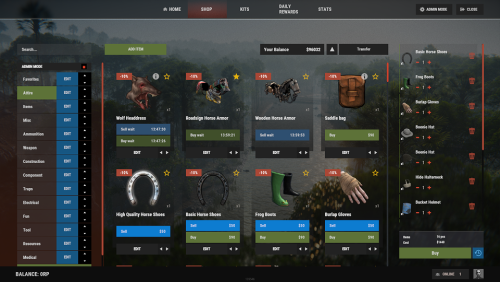
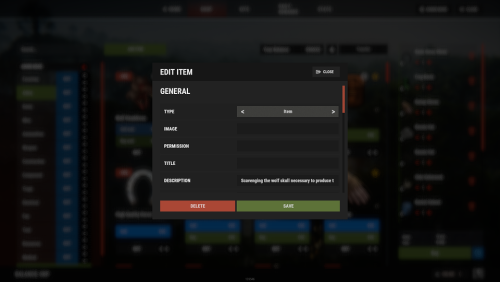
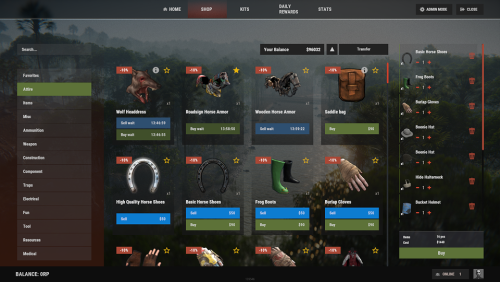
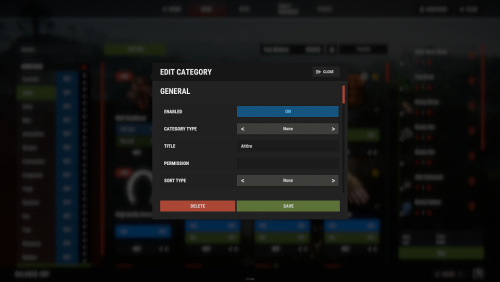
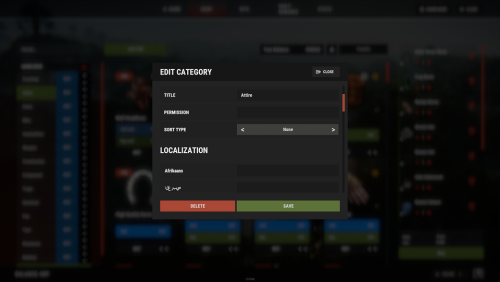
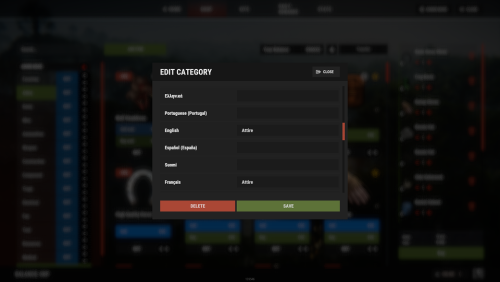
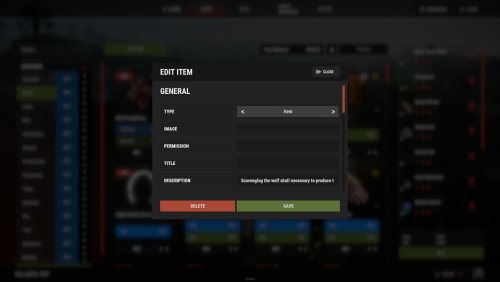
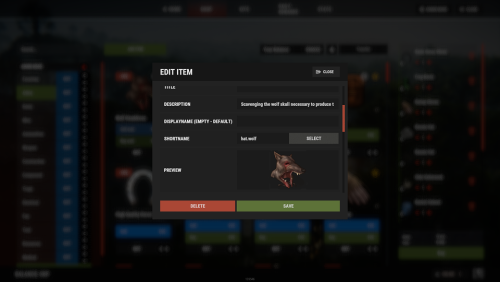
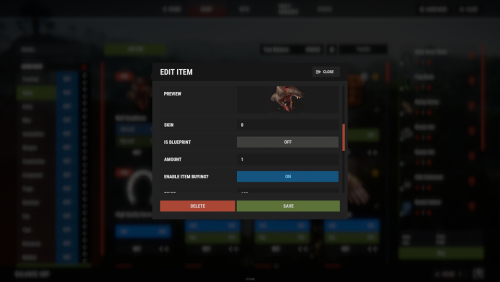
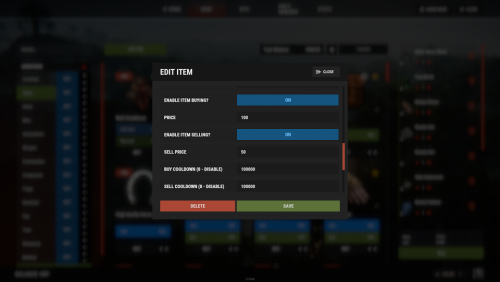
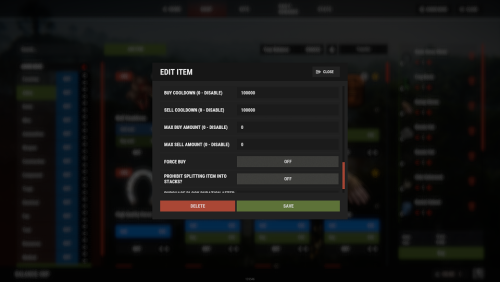
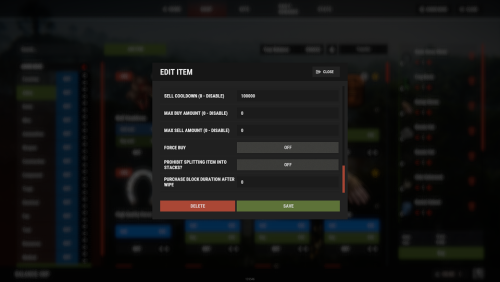
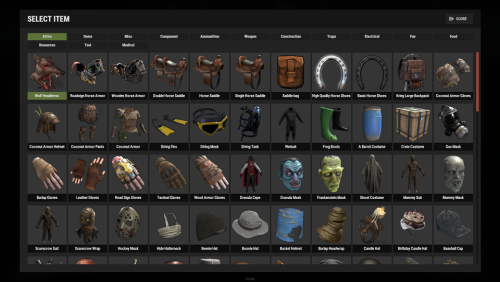
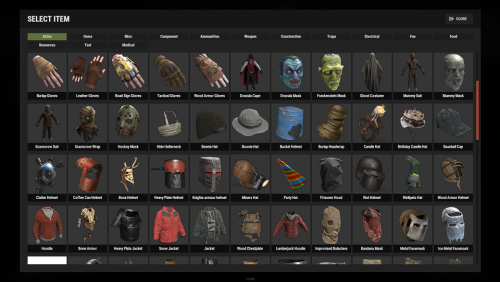
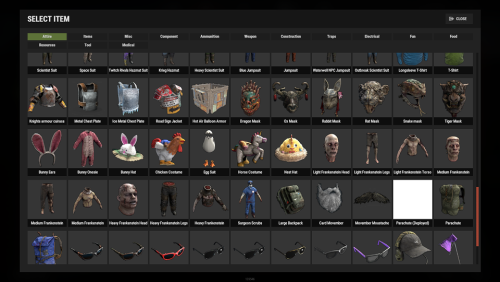
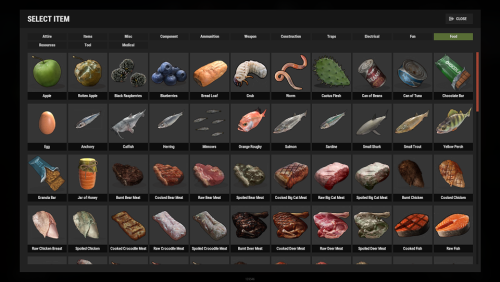
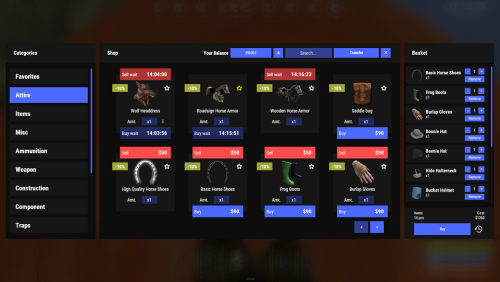
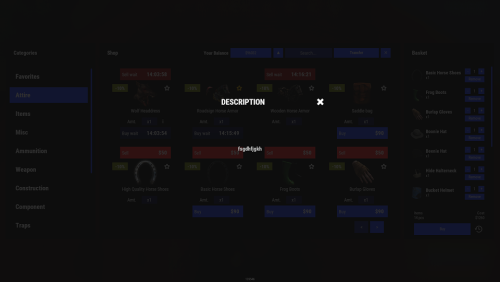
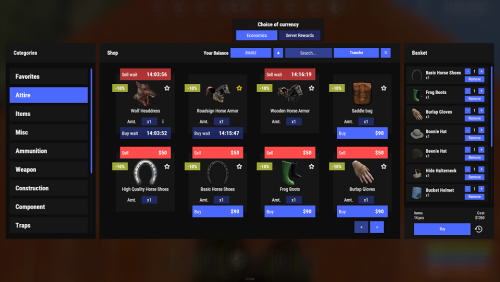

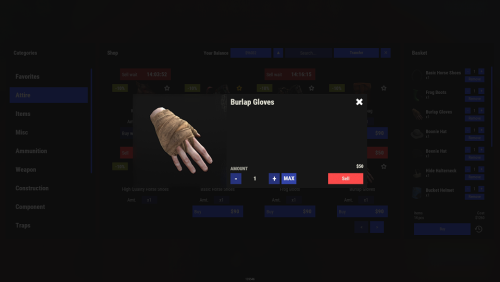
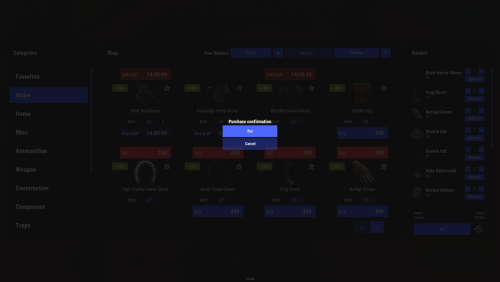
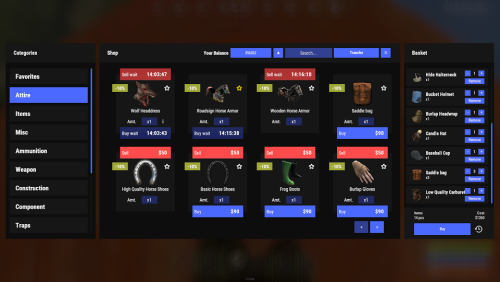
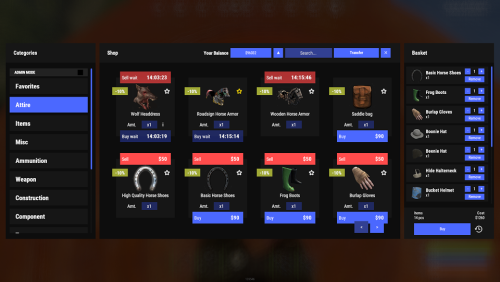
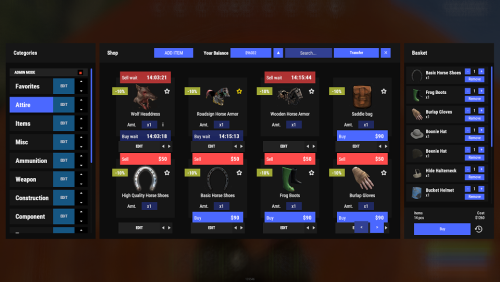
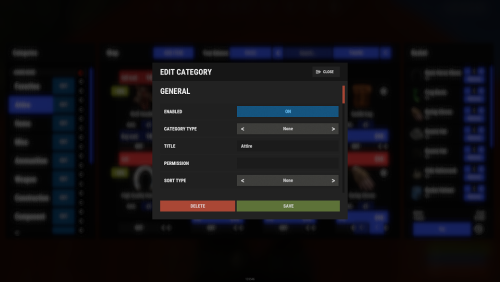
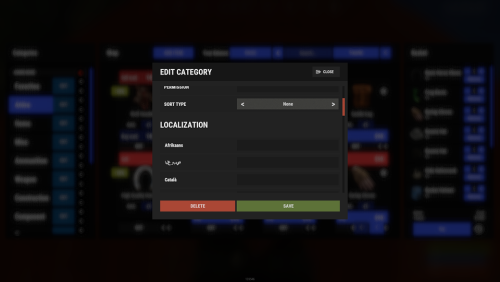
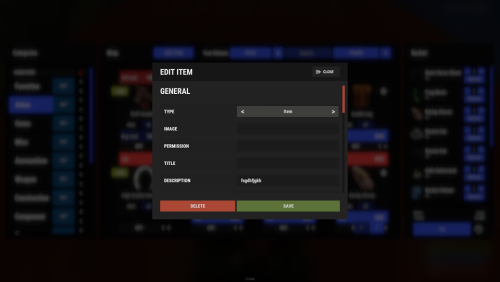














(1).thumb.png.59d4d814de3c4b23b989d50bf95336ca.png)
.thumb.gif.12ebd4d104860536d56c856ff95763b5.gif)



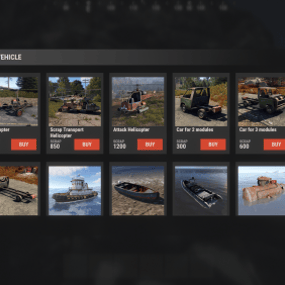
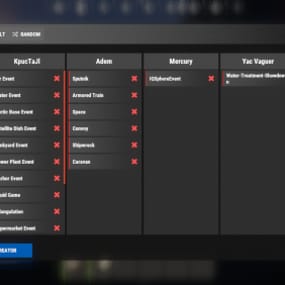




This area is for discussion and questions. Please use the support area for reporting issues or getting help.
Recommended Comments
Create an account or sign in to comment
You need to be a member in order to leave a comment
Create an account
Sign up for a new account in our community. It's easy!
Register a new accountSign in
Already have an account? Sign in here.
Sign In Now