-
Posts
20 -
Joined
-
Last visited
Recent Profile Visitors
589 profile views
PlaguedRust's Achievements
-
-
-
PlaguedRust started following Custom Modules , Halloween Upside Down House , Five Islands and 7 others
-
Ah, yes - I'm running 1.0.4 currently as well (as you have to be very careful upgrading maps mid-wipe, it's not recommended) and had to rename the workcart filename from 1.0.3 to the correct map name. I renamed the filename, placed it into the data/AutomatedWorkcarts file, downloaded AutomatedWorkcarts, installed the rest of the map/config files and it just worked for me - carts zipping around above surface. I haven't even looked in tunnels yet but I didn't think that option was activated in the config file 808 provided (config\AutomatedWorkcarts.json)?
-
Hopefully 808 answers, however in the meantime if it helps you: the umod page for AutomatedWorkcarts states it needs to be in oxide/data/AutomatedWorkcarts/ folder. I did this and made sure the filename matched the map name (so oxide/data/AutomatedWorkcarts/UKoR6Kv1.0.5.json) and it's working fine. It seems the mapmaker will include a new datafile for AutomatedWorkcarts with an updated filename so if there's an update you should be able to just copy the new file into the data/AutomatedWorkcarts/ folder (just double-check that the version number on the file has been updated to match the map as it wasn't updated for version 1.0.4, but was correctly named this time).
-
Hi Plugin looks good - I assume the dialogue window appears when you take a photo? I think this is a good thing as it shows players that this feature is available, however might be good to have a command (or ui element) to toggle the popup off in case a player wants to take a lot of photos without uploading?
-
Hi Love the map - I'm running it on a hardcore server and enjoying exploring it without map/compass/mini. The automated workcart is great - love the touch of including data files for some key plugins (although in the zip the data file should be embedded in /data/AutomatedWorkcarts/ rather than just /data). I've only explored part of the map so far but loving the detail that you've put into it. Some more names of towns would be good, although I might have missed them. I noticed there's a few wooden signs around - were these meant to have pictures on them? Could these perhaps be saved to a datafile using Monument Addons and included with the map? I've been using Static Lootables and was great to see a custom config included for that. Would be nice to see something in the lockers (even if it's just random burlap clothes). Have you considered a betterloot config to reduce the standard loot tables a little? I removed hazmat as it was too easy to get from normal crates and reduced crates from 5 items to 3. There's an area at the sat dish where there's a wire running off the sat dish to a tower w/keycard door - I was kinda expecting to see a switch (to activate card-reader) at the top of the dish. Also, is this the rock you fixed? (I can't tell the location, apart from being near harbour, as I'm running in hardcore mode). Anyway, thanks for the great map! Will be buying the editable version to support you soon.
-
Hi, I was also wondering similarly - we currently use Skins with a list of personally selected skinid's (rather than just whatever the most recent workshop items are) and would be great to use that list here. Not specifically buying the skins in game, just supporting a skinid list format in the config (whitelist rather than blacklist). Also, is it possible to make the skin selection ui taller or wider to allow for more skins per page (I like the larger icons)? Or possibly a command (or button on the ui) to toggle the custom ui to overlay the whole page?
-
Hi Sounds similar to a new plugin released - "The Golden Egg". I haven't actually used it but this is the general idea from the description: egg found in random crates, has a marker and can be placed in a box to generate some resources (at a risk due to marker showing location), can be cracked open at which point a new egg will be spawned somewhere in the world.
-
This plugin won't auto-close any doors. It's designed to fix the position that the normal Rust item "door closer" appears at on the doors (normally the Rust door closer will appear at the bottom of double-doors which makes it difficult to remove). To test it out you'll need to give yourself some of the door closer items to attach to doors and check what location they appear on the door when the plugin is unloaded versus when the plugin is loaded.
-
Hi, plugin looks great but latest version (1.1.18) is only downloading a zero kb file. 1.1.17 downloads fine for me. Also odd is that the download button presents a long list of downloads with no versions listed on them. The button usually just downloads the latest version (and previous versions are downloadable from the updates page).
-
Plugin looks good - is there any config? Would it be possible to have it apply the skin only for clothes and only when wearing the item (and not when picking up or moving it around in normal inventory)? Alternatively, disabling auto-skinning and applying a skin set only when triggered by command (e.g. /skinapply)? I'm thinking by command is the way I'd use it.
-
PlaguedRust changed their profile photo
-
Actually, I just saw DeathEffects on here, by imthenewguy, and looks like it's possible to do a lot of effects on death. I presume it would be possible to do the same for a living Alpha animal with the effects persisting or repeating on interval (don't need hundreds of effects as an option - just pointing out the plugin as inspiration on possibilities :)) May be even more effects in new staging branch - I've seen dust storm, rain and snow fx in RustEdit, I wonder if it would be possible to spawn one of these on an animal and have it follow it around.
- 35 comments
-
- #back to the wild
- #animals
-
(and 2 more)
Tagged with:















.thumb.png.c863d0552a4aac11488ceb83b930ce8f.png)

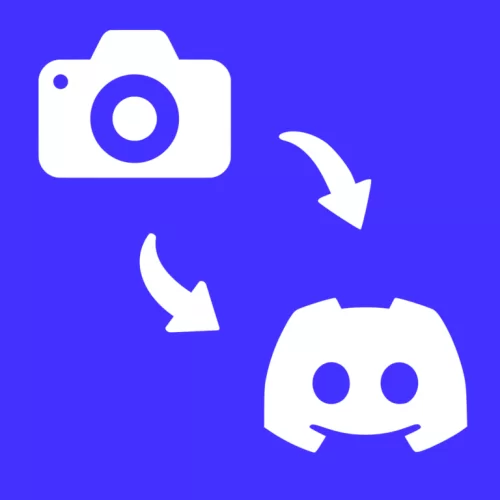

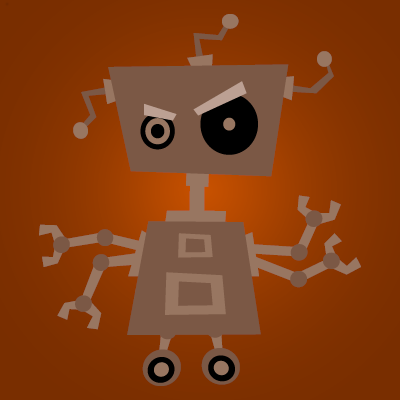


.thumb.jpg.727dbe8eebc324195f0547b3651017b2.jpg)