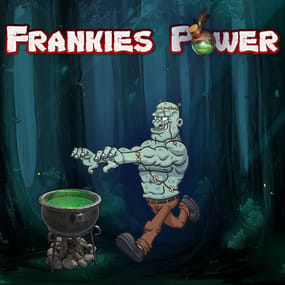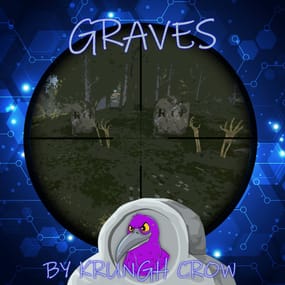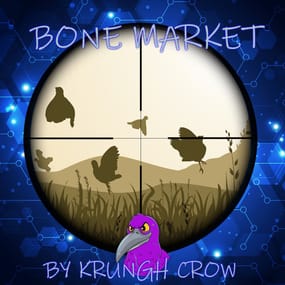About RadTownLoot
Animals can drop loot and have a static health and strength profile (random HP/Str)
Radtown loot does not conflict with :
- Barrelless
- Bearrels
- Custom Animal Spawns
- Rust Spawner
- BackToTheWild
- AlphaAnimals
Features :
- Wolf , Bears and Polar bears can drop a backpack upon death with a % chance on drop (Just like in LegacyRust)
- Boars, Chickens, Wild Horses and Stags Can be configured aswell (New in 2.1.0)
- Custom container animal type prefix through configuration (New in 2.1.0)
- Health and Strength can be randomized using min/max values.
- Setup animal Profiles (Health ,Strength ,Running speed and backpack droprate)
- Option to print the spawns to console showing HP and Strength
Permissions :
- radtownloot..admin : To use the /rad admin command for extended settings and animal counts info
- radtownloot.loot : For giving players the chance to have the animals drop a backpack
- radtownloot.chat : To be able to receive chat messages on backpackdrop
- radtownloot.command : To use the /rad animals command for animal count on the server
Commands :
- /rad animals : Prints plugin information and animal spawns on server chat
- /rad admin : Prints info about animal settings and droprates on server chat
Localization :
English language file included to use a diffrent language just make a new file in the language folder.
{ "Info": "Animals can drop backpacks like in Legacy Rust.\n\n", "InvalidInput": "Please enter a valid command!", "NoPermission": "You do not have permission to use that command!", "RadTownLoot": "The {0} dropped something!", "AdminInfo": "If Change stats on spawn is false values are not changed by this plugin.\n\n" }
Logging :
Each succesfull drop will now be loggd in the oxide log folder
5:14:15 PM] Krungh Crow[1234567890] killed a Wolf and loot was dropped 5:14:31 PM] Krungh Crow[1234567890] killed a Bear and loot was dropped 5:59:20 PM] Krungh Crow[1234567890] killed a Polarbear and loot was dropped
Console Logging :
Example Console logs if set to true
[Rad Town Loot] A Bear spawned with 473 HP and 35 Strength [Rad Town Loot] A Bear spawned with 374 HP and 34 Strength [Rad Town Loot] A Bear spawned with 376 HP and 32 Strength [Rad Town Loot] A Wolf spawned with 269 HP and 18 Strength [Rad Town Loot] A Bear spawned with 353 HP and 35 Strength [Rad Town Loot] A Bear spawned with 462 HP and 30 Strength [Rad Town Loot] A Wolf spawned with 191 HP and 13 Strength [Rad Town Loot] A Wolf spawned with 339 HP and 14 Strength [Rad Town Loot] A Bear spawned with 394 HP and 39 Strength [Rad Town Loot] A Wolf spawned with 151 HP and 22 Strength [Rad Town Loot] A Wolf spawned with 219 HP and 17 Strength [Rad Town Loot] A Wolf spawned with 310 HP and 16 Strength
Settings :
Droprate settings
* Bear droprate : Any value between 0.0/100.0 (0 means it will not spawn a backpack)
* Chat Steam64ID : Add your servers steampicture using the steam64ID.
* Use random skins : true/false
* Spawn min amount item : Minimum amount of items to spawn in the backpack.
* Spawn max amount item : Maximum amount of items to spawn in the backpack.
If u want the item to be a Blueprint add .bp behind the item name (eg ammo.pistol.bp) then it will spawn as a blueprint.
Loottable settings
* shortname : The items shortname (eg ammo.pistol).
* Amount : Max amount of the item to spawn in the backpack.
* skin : Add the skin ID if u want it to contain a certan skin.
* AmountMin : the minimum amount of this item to spawn in the backpack
You can change/add/remove lines to the lootprofile.
Configuration :
A example how u can configure it
{ "Main config": { "Debug": true, "Chat Steam64ID": 0, "Chat Prefix": "[<color=orange>RadTownLoot</color>] : ", "Animal Type Prefix": "Radtown ", "Use Random Skins": true }, "Animal config": { "Skip Alpha Animals": true, "Skip Omega Animals": true, "Bear settings": { "Change stats on spawns": false, "Show spawns in Console": false, "Droprate 0-100": 80.0, "Minimum Health": 150, "Maximum Health": 250, "Minimum Strength (Att dmg)": 20, "Maximum Strength (Att dmg": 25, "Running Speed": 6.0, "Loot settings": { "Spawn Min Amount Items": 4, "Spawn Max Amount Items": 6, "Loot Table": [ { "shortname": "black.raspberries", "amount": 0, "skin": 0, "amountMin": 5 }, { "shortname": "blue.berry", "amount": 5, "skin": 0, "amountMin": 5 }, { "shortname": "blueberries", "amount": 5, "skin": 0, "amountMin": 5 }, { "shortname": "black.berry", "amount": 5, "skin": 0, "amountMin": 5 }, { "shortname": "yellow.berry", "amount": 5, "skin": 0, "amountMin": 5 }, { "shortname": "white.berry", "amount": 5, "skin": 0, "amountMin": 5 } ] } }, "Boar settings": { "Change stats on spawns": false, "Show spawns in Console": false, "Droprate 0-100": 80.0, "Minimum Health": 150, "Maximum Health": 250, "Minimum Strength (Att dmg)": 20, "Maximum Strength (Att dmg": 25, "Running Speed": 6.0, "Loot settings": { "Spawn Min Amount Items": 1, "Spawn Max Amount Items": 3, "Loot Table": [ { "shortname": "wood", "amount": 5, "skin": 0, "amountMin": 5 }, { "shortname": "hatchet", "amount": 5, "skin": 0, "amountMin": 5 }, { "shortname": "hammer", "amount": 5, "skin": 0, "amountMin": 5 } ] } }, "Chicken settings": { "Change stats on spawns": false, "Show spawns in Console": false, "Droprate 0-100": 80.0, "Minimum Health": 150, "Maximum Health": 250, "Minimum Strength (Att dmg)": 20, "Maximum Strength (Att dmg": 25, "Running Speed": 6.0, "Loot settings": { "Spawn Min Amount Items": 1, "Spawn Max Amount Items": 3, "Loot Table": [ { "shortname": "ammo.pistol", "amount": 5, "skin": 0, "amountMin": 5 }, { "shortname": "wood", "amount": 5, "skin": 0, "amountMin": 5 }, { "shortname": "stones", "amount": 5, "skin": 0, "amountMin": 5 } ] } }, "Wild Horse settings": { "Change stats on spawns": false, "Show spawns in Console": false, "Droprate 0-100": 80.0, "Minimum Health": 150, "Maximum Health": 250, "Minimum Strength (Att dmg)": 20, "Maximum Strength (Att dmg": 25, "Running Speed": 6.0, "Loot settings": { "Spawn Min Amount Items": 1, "Spawn Max Amount Items": 3, "Loot Table": [ { "shortname": "ammo.pistol", "amount": 5, "skin": 0, "amountMin": 5 }, { "shortname": "ammo.pistol.fire", "amount": 5, "skin": 0, "amountMin": 5 }, { "shortname": "ammo.pistol.hv", "amount": 5, "skin": 0, "amountMin": 5 } ] } }, "Polarbear settings": { "Change stats on spawns": false, "Show spawns in Console": false, "Droprate 0-100": 90.0, "Minimum Health": 200, "Maximum Health": 350, "Minimum Strength (Att dmg)": 20, "Maximum Strength (Att dmg": 25, "Running Speed": 6.0, "Loot settings": { "Spawn Min Amount Items": 1, "Spawn Max Amount Items": 3, "Loot Table": [ { "shortname": "stone.pickaxe", "amount": 1, "skin": 0, "amountMin": 1 }, { "shortname": "stonehatchet", "amount": 1, "skin": 0, "amountMin": 1 }, { "shortname": "spear.stone", "amount": 1, "skin": 0, "amountMin": 1 } ] } }, "Stag settings": { "Change stats on spawns": false, "Show spawns in Console": false, "Droprate 0-100": 80.0, "Minimum Health": 150, "Maximum Health": 250, "Minimum Strength (Att dmg)": 20, "Maximum Strength (Att dmg": 25, "Running Speed": 6.0, "Loot settings": { "Spawn Min Amount Items": 1, "Spawn Max Amount Items": 10, "Loot Table": [ { "shortname": "ammo.pistol", "amount": 5, "skin": 0, "amountMin": 5 }, { "shortname": "ammo.pistol.fire", "amount": 5, "skin": 0, "amountMin": 5 }, { "shortname": "ammo.pistol.hv", "amount": 5, "skin": 0, "amountMin": 5 } ] } }, "Wolf settings": { "Change stats on spawns": false, "Show spawns in Console": true, "Droprate 0-100": 100.0, "Minimum Health": 150, "Maximum Health": 250, "Minimum Strength (Att dmg)": 20, "Maximum Strength (Att dmg": 25, "Running Speed": 6.0, "Loot settings": { "Spawn Min Amount Items": 1, "Spawn Max Amount Items": 3, "Loot Table": [ { "shortname": "ammo.pistol", "amount": 5, "skin": 0, "amountMin": 5 }, { "shortname": "ammo.pistol.fire", "amount": 5, "skin": 0, "amountMin": 5 }, { "shortname": "ammo.pistol.hv", "amount": 5, "skin": 0, "amountMin": 5 } ] } } } }