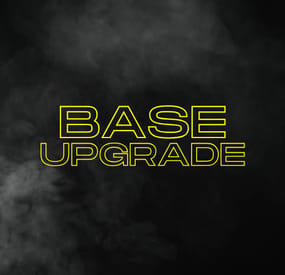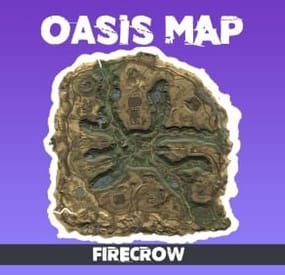winter36's Wishlist
-
Total Control
Introducing Total Control – The Ultimate Rust Server Administration Tool
Total Control is a powerful, full-GUI admin plugin designed to give Rust server owners and admins unprecedented control. Whether you’re running hardcore survival or a casual PvE playground, Total Control puts every system at your fingertips live, in-game.
🆕 Dynamic Schedule System
Plan and automate your server’s evolution with ease — no more manual toggling or config edits. The Schedule System lets you:
Automate server changes over time – Adjust gather rates, stack sizes, smelting speeds, rewards, raid protection, or PvE/PvP status automatically.
Create up to 6 configuration sets per feature (1 default + 5 extra) – Schedule different setups for each stage of your wipe.
Scale your server naturally – Increase resource rates as wipes progress or gradually tweak settings to keep gameplay fresh.
Fully integrated with the GUI – Configure all schedules directly in-game with the Total Control UI — no external files required.
Run your server exactly how you want, exactly when you want — automatically.
⚙️ Core Server Settings
Skip Night / Time Freeze – Automate day/night or let players vote, including custom voting percentages and skip limits.
Day & Night Length – Configure how long the day lasts and how short nights are.
Custom Vote Commands – Define your own chat commands beyond /day.
PvE/PvP Modes & Raid Protection – Toggle instantly or schedule on timers, with player HUD indicators. Now includes an option to use in-game or local time.
📦 Economy & Progression
StackSize Control – Set multipliers per item or entire categories.
Gather Rate Control – Fine-tune every item’s resource yield.
Easy Item Management – Add or remove items to the GatherRate and StackSize pages directly via chat commands using item shortnames.
(Shortnames list: https://www.corrosionhour.com/rust-item-list)
Smelting & Cooking – Adjust speeds, outputs, and fuel use.
🎁 Rewards & Incentives
Reward players for kills, gathering, mining, defeating Bradley/Patrol Heli, or emptying crates to encourage active gameplay.
Choose between Economics, ServerRewards, scrap payouts or reward all three simultaneously.
Configure loot-splitting for Bradley and Heli: split rewards based on damage dealt or grant the full amount to the player landing the final blow.
Accessible In-Game
Any admin with permission can open the Total Control UI with /tc and adjust settings live no server file access required. Whether your admins are across town or across the globe, they can fine-tune all settings directly in-game.
🔑 Permissions & Commands
Permission: TotalControl.OpenGui (access admin UI)
Chat Commands:
/tc To open TotalControl
/addgather <shortname> Add item to GatherRates page.
/removegather <shortname> Remove item to GatherRates page.
/addstack <shortname> Add item to StackSize page.
/removestack <shortname> Remove item to StackSize page.
💬 Join the Community
Stay up to date, promote your server, report bugs, or get support:
🔗 https://discord.gg/AkwHUs8Qma
-
Base Upgrade
Features:
User-Friendly Interface: Manage all base upgrades, repairs, and skin applications directly through a convenient UI. No need for complicated commands. Comprehensive Skin Menu: Access a variety of built-in skins for different building grades directly through the UI. Easily apply skins to customize your base. Customizable Settings: Adjust settings like command cooldowns and upgrade delays to fit your playstyle. Tailor the experience to your server’s needs. Enhanced Tools: Use the powerful 'Remove Tool' with adjustable duration for quick and efficient block removal. Perfect for fine-tuning your base. Efficient Base Upgrades: Upgrade your entire base to a specific building grade with just a click. Supports Wood, Stone, Metal, and HQM upgrades. Repair System: Quickly repair your base using materials from the Tool Cupboard. No need to manually gather resources—just click and repair. /bup 1-4
Base Permissions
o.grant group default <permission> or c.grant group default <permission>
baseupgrade.up_wood baseupgrade.up_stone baseupgrade.up_metal baseupgrade.up_hqm baseupgrade.downgrade baseupgrade.up_repair baseupgrade.remove baseupgrade.show baseupgrade.bupUse
Default Configuration
{ "UpgradeDelay(0.0 = insta upgrade)": 0.5, "CommandCooldown(in secs)": 60.0, "Hammer Duration": 300.0, "DefaultHammerSkin": 1116103194, "CheckAndResumeUpgradeEnabled": false, "RefundOnDowngrade (true/fasle)": true, "RepairCosts": { "Wood": 50, "Stone": 100, "Metal": 70, "TopTier": 10 }, "UpgradeCosts": { "Wood": 150, "Stone": 300, "Metal": 200, "TopTier": 25 }, "UISettings": { "UpgradePanel": { "OffsetMin": "-303.1 7.5", "OffsetMax": "-73.37 106.795" } } } -
Jet Event
Random jets that fly around the map shooting off nukes and crash with some loot.
Permissions
jetevent.admin
Commands
jet - Displays command usage
You can use Custom Loot from here to populate the heli_crates
{ "Jet Settings": { "Chat Command": "jet", "Use Random Timer": false, "Random Timer In Minutes": 60, "Random Timer chance 1-100": 20, "Total Jets To Spawn": 15, "Jet Lifetime In Minutes": 5, "Total Nukes The Jet Can Fire": 3, "Jet Altitude (Recommended 360.0 or above)": 360.0, "Allow nuke damage to BuildingBlocks": true, "Disable Map Marker": false, "Use nuke fog effect on close by players": false }, "Radiation Settings": { "Use Radiation": true, "Radiation Radius": 50.0, "Radiation Amount": 10.0, "The Lifetime Of The Radiation Pocket In Minutes": 5 }, "Crash Settings": { "Use Jet Crashes": true, "Total Plains To Crash": 2, "Spawn Dead Pilot": true, "How Many Loot Crates On Crash": 3, "Crates On Fire For x Seconds": 180, "Crate Loot From CustomLoot Profile Name": [], "Crate Loot Table File Name And Total Item Slots To Use": { "CrateLoot": 5 } }, "TruePVE Settings": { "Create PVP Zone Around Crash Site Using ZoneManager And TruePVE Mapping Name": "", "Create Visual Dome Around Zone": false, "Zone Radius - 0.0 Disables Zone And Dome": 50.0, "LifeTime Of The Zone In Minutes": 60, "Zone Enter Message": "You have Entered A PVP Zone", "Zone Exit Message": "You have Left A PVP Zone" }, "Nuke Player Settings": { "Jet Altitude (Recommended 360.0 or above)": 360.0, "Use Radiation": false, "Radiation Radius": 50.0, "Radiation Amount": 10.0, "The Lifetime Of The Radiation Pocket In Minutes": 5, "Allow nuke damage to BuildingBlocks": true, "Use Explosion effect (Calling in more then 10 planes to one location this may cause fps lag if enabled)": false, "Use nuke fog effect on close by players": false }, "Send In Npc BackUp Settings": { "Total Defenders": 6, "Total Time In Minutes Defender Will Stay": 60, "Crash Site Npc Configs": [ { "Spawn Health Of The Defender": 100.0, "Weapon Damage Scale Default 1.0": 1.0, "Defenders aimConeScale default 2.0": 2.0, "Names To Give The Defenders": [ "Pvt. Harris", "Pvt. Hobbs", "Pvt. Fiske", "Pvt. Carter", "Pvt. Mackenzie", "Pvt. Quinn", "Pvt. Wright", "Pvt. Baird", "Pvt. Marshall", "Pvt. O'Malley", "Pvt. McElroy", "Pvt. Grimes", "Pvt. McGovern", "Pvt. McGinnis", "Pvt. Foley", "Pvt. Morgan", "Pvt. McEvoy", "Pvt. Gunderson", "Pvt. Hammarsten", "Pvt. Jenkins", "SGT. Tosh", "SGT. Waugh", "SGT. Stoughton", "SGT. Cooper", "SGT. Crockett", "SGT. Jackson", "SGT. Hamilton", "SGT. Jefferson", "SGT. Wilson", "SGT. Lane", "SGT. Jameson", "SGT. Nuttall", "SGT. Gentry", "SGT. Gillespie", "SGT. Pike" ], "Defenders Drop Loot": false, "Spawn Kits For The Defenders": [], "Keep Kit Items On Defender Corpse": false, "Remove Kit Weapon On Defender Corpse Spawn": false, "Lock Wear Slots On Defender Corpse Spawn": false, "Loot From CustomLoot Profile Name": [], "Loot Table Data File Name And Total Item Slots To Use": { "Default": 5 } }, { "Spawn Health Of The Defender": 110.0, "Weapon Damage Scale Default 1.0": 1.0, "Defenders aimConeScale default 2.0": 2.0, "Names To Give The Defenders": [ "Pvt. Harris", "Pvt. Hobbs", "Pvt. Fiske", "Pvt. Carter", "Pvt. Mackenzie", "Pvt. Quinn", "Pvt. Wright", "Pvt. Baird", "Pvt. Marshall", "Pvt. O'Malley", "Pvt. McElroy", "Pvt. Grimes", "Pvt. McGovern", "Pvt. McGinnis", "Pvt. Foley", "Pvt. Morgan", "Pvt. McEvoy", "Pvt. Gunderson", "Pvt. Hammarsten", "Pvt. Jenkins", "SGT. Tosh", "SGT. Waugh", "SGT. Stoughton", "SGT. Cooper", "SGT. Crockett", "SGT. Jackson", "SGT. Hamilton", "SGT. Jefferson", "SGT. Wilson", "SGT. Lane", "SGT. Jameson", "SGT. Nuttall", "SGT. Gentry", "SGT. Gillespie", "SGT. Pike" ], "Defenders Drop Loot": false, "Spawn Kits For The Defenders": [], "Keep Kit Items On Defender Corpse": false, "Remove Kit Weapon On Defender Corpse Spawn": false, "Lock Wear Slots On Defender Corpse Spawn": false, "Loot From CustomLoot Profile Name": [], "Loot Table Data File Name And Total Item Slots To Use": { "Default": 5 } } ] }, "Version": { "Major": 1, "Minor": 7, "Patch": 2 } }
-
Store Robbery
Store Robbery plugin is a plugin that was made from my memory of Arma 3 Life Gas Station robbery's, currently this plugin allows you to place Robbable Store Clerk's around the map for players to attract PvP too. Only the best will be able to survive a store robbery and walk away with the reward!
Permission
storerobbery.manage - Allow creating and deleting of Store Clerks
Commands
/createclerk - Creates a clerk at your current location
/removeclerk - Removes a clerk that you are looking at.
/getclerkid - Ability to get the id of the clerk in the data file, so you can edit rotation or position if needed.
Features
Spawn guards at robbery start or robbery end
Live progress bar showing robbery progress
Toggable Markers and Chat Anouncment
Auto fill clerks at all gas stations and supermarkets
Configurable robbery times and cooldowns
Support for Server Rewards and Economics plugin
Configurable Item List with item counts, and probability.
Config
{ "Announce Robberies In Chat": true, "Use Clerk Marker": true, "Use Robbery Area Marker": true, "Allow Shoot To Rob": false, "Robbery Distance (m)": 5.0, "Robbery Time (Secs)": 20, "NPC Cooldown/Reset Time (Secs)": 10, "Use Player Cooldown?": true, "Player Robbery Cooldown Time (Secs)": 10, "Whitelisted Robbery Weapons": [ "rifle.ak", "rifle.bolt", "smg.2", "rifle.l96", "lmg.m249", "rifle.lr300", "rifle.m39", "pistol.m92", "smg.mp5", "pistol.python", "pistol.revolver", "rocket.launcher", "rifle.semiauto", "pistol.semiauto", "shotgun.spas12", "smg.thompson" ], "Clear NPCs On New Save": true, "Clerk Name": "Store Clerk", "Fill Clerks at Supermarkets": true, "Supermarket Clerk Position": { "x": 8.8, "y": 0.0, "z": 3.5 }, "Supermarket Clerk Rotation": { "x": 8.8, "y": 0.0, "z": 2.0 }, "Fill Clerks at Gas Stations": true, "Gas Station Clerk Position": { "x": -8.7, "y": 0.0, "z": 21.5 }, "Gas Station Clerk Rotation": { "x": -8.2, "y": 0.0, "z": 21.5 }, "Guard Settings": { "Play Alarm Sound": true, "Spawn Guards at Robbery Start": false, "Spawn Guards at Robbery End": false, "Chance of Guard Spawn (0-100%)": 75, "Amount of Guard at Robbery Start": 0, "Amount of Guard at Robbery End": 5, "Store Guard": "Store Guard", "Gaurds HP": 400.0 }, "NPC Clothing": { "Clothing": [ "hat.cap", "shirt.collared", "pants.shorts", "shoes.boots" ], "Skins": [ 1125552993, 1145623671, 883719992, 2592902166 ] }, "Robbery Rewards": { "Use Economics Plugin": false, "Minimum Amount Of Credits": 3000, "Maximum Amount Of Credits": 6000, "Use Server Rewards Plugin": false, "Minimum Amount Of RP": 300, "Maximum Amount Of RP": 600, "Use Item Box Rewards": true, "Minimum Amount Of Items From List": 3, "Maximum Amount Of Items From List": 6, "Possible Item List": [ { "shortname": "rifle.ak", "customname": "Red Zircon AK47", "skin": 2589524856, "minamount": 1, "maxamount": 1, "probability": 90 }, { "shortname": "rifle.bolt", "customname": "", "skin": 0, "minamount": 1, "maxamount": 1, "probability": 5 }, { "shortname": "ammo.pistol", "customname": "", "skin": 0, "minamount": 10, "maxamount": 50, "probability": 70 }, { "shortname": "ammo.shotgun", "customname": "", "skin": 0, "minamount": 10, "maxamount": 30, "probability": 70 }, { "shortname": "syringe.medical", "customname": "", "skin": 0, "minamount": 1, "maxamount": 3, "probability": 40 }, { "shortname": "keycard_blue", "customname": "", "skin": 0, "minamount": 1, "maxamount": 1, "probability": 35 }, { "shortname": "cctv.camera", "customname": "", "skin": 0, "minamount": 1, "maxamount": 2, "probability": 50 }, { "shortname": "shotgun.double", "customname": "", "skin": 0, "minamount": 1, "maxamount": 1, "probability": 70 }, { "shortname": "bow.hunting", "customname": "", "skin": 0, "minamount": 1, "maxamount": 1, "probability": 90 }, { "shortname": "pistol.revolver", "customname": "", "skin": 0, "minamount": 1, "maxamount": 1, "probability": 80 }, { "shortname": "arrow.wooden", "customname": "", "skin": 0, "minamount": 10, "maxamount": 40, "probability": 85 }, { "shortname": "arrow.fire", "customname": "", "skin": 0, "minamount": 5, "maxamount": 20, "probability": 70 }, { "shortname": "rope", "customname": "", "skin": 0, "minamount": 3, "maxamount": 6, "probability": 75 }, { "shortname": "propanetank", "customname": "", "skin": 0, "minamount": 3, "maxamount": 6, "probability": 75 }, { "shortname": "metalpipe", "customname": "", "skin": 0, "minamount": 2, "maxamount": 4, "probability": 75 } ] } } -
Oasis Custom Map
Oasis is a new concept of custom map for rust.
Everything is surrounded by desert and in the middle is a huge green oasis. In the Oasis, you can find many custom places to build. Two cities are made in such a way as to allow you to build inside some houses. You can completely build up the first floor, and the second floor has several varieties of interior for your comfort.
You may notice flying islands with the possibility to build. Can also build in custom small canyon caves screenshots of some of them you can see.
In the middle of the oasis is a large oilrig, which is completely restyled.
Also some custom monuments inside and outside the oasis.
We are happy to finally show this map, we hope you enjoy exploring it.
Map size: 4096
Custom Monuments:
- Forest Wooden Towers
- Hobbit houses
- Tram City A
- Tram City B
- Desert Town
- Tiny Desert Town with restyled fp supermarket A
- Restyled FP Supermarket B
- Restyled FP Gas Station
- Restyled FP Bandit Town
- Restyled FP OilRig
- Tram Depo A
- Tram Depo B
- Warehouse C
- Intricate Сustom Сave (from the same rocks as the map)
- Simple quarry with hidden building place
- Waterfall A
- Waterfall B and cave with a lake (players can build)
- Railway RadTown (not for workcarts)
Facepunch Monuments:
- Airfield
- Bandit Town
- Cave Large Hard
- Cave Large Sewers Hard
- Cave Medium Hard
- Cave Medium Medium
- Cave Small Easy
- Cave Small Hard
- Cave Small Medium
- Compound
- Desert Military Bases
- Excavator
- Fishing Village A/B/C
- Gas Station
- Harbor
- HQM Quarry
- Launch Site
- Lighthouse
- Military Tunnel
- Oilrig 1
- Oilrig 2
- Powerplant
- Sewer Branch
- Satellite Dish
- Sphere Tank
- Stables A/B
- Sulfur Quarry
- Supermarket
- Swamp
- Trainyard
- Warehouse
- Junkyard
- Water Well A/B/C/E
If you have any questions about the map, need help or find a bug, please let us know!
Our discord https://discord.com/invite/GGgx822
- #custom map
- #oasis
- (and 5 more)